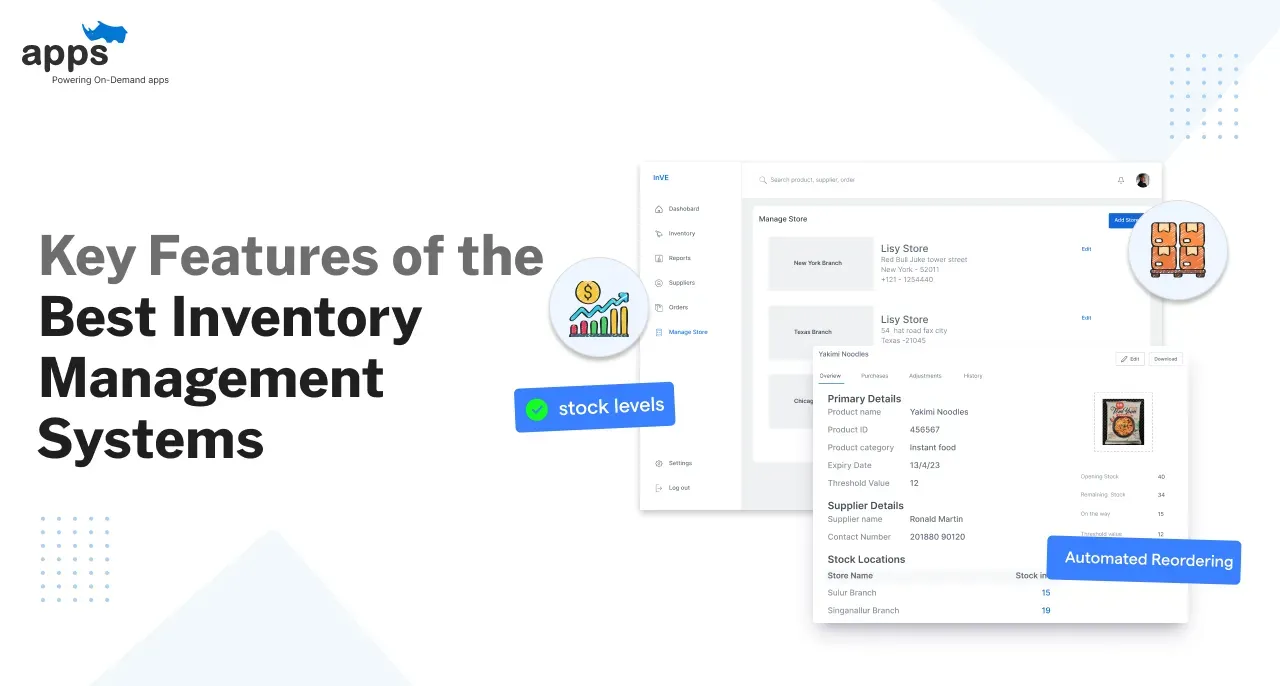- Key Differences - Retool vs Bubble
- Use Cases - Retool vs Bubble
- Pricing and Scalability - Retool vs Bubble
- Learning Curve and Development Speed
- Conclusion
- Frequently Asked Questions (FAQs)
Table of Contents
What’s the Best Choice? Retool vs Bubble for Your Business

App development in itself has become a significant market. Over the decades traditional app development techniques and methods have been replaced by quicker, easier, and handy innovations.
Retool and Bubble are two examples of open source app platforms. Retool vs. Bubble is an interesting discussion point as both cater to completely different user bases.
Retool is primarily focused on building internal tools. Retool leans more towards a low-code approach, allowing for customization with JavaScript.
Bubble, on the other hand, is a more comprehensive platform aimed at building external-facing web applications. while Bubble is primarily a no-code platform with limited scripting capabilities.
In this Retool vs Bubble blog let’s dissect the core strengths of both the open source app platforms and discover which platform offers the optimal path to achieving your business objectives.
Key Differences - Retool vs Bubble
Two prominent contenders in the no-code and low-code arenas, Retool vs Bubble—offer robust solutions tailored to different needs. But how do you determine which platform best fits your business?
Data Connectivity - Retool vs Bubble
Retool: Excels in connecting to a wide range of databases, APIs, and other data sources. It offers robust connectors for popular databases like PostgreSQL, MySQL, and MongoDB.
It is one of the best open source low code platforms for cloud-based options like AWS, GCP, and Azure. Retool provides strong support for custom APIs and real-time data streams.
Bubble: It connects to various data sources, and its focus is more on web-based data and APIs. It offers built-in integrations with popular services like Google Sheets, Airtable, and Stripe.
Bubble might require more configuration for complex data integrations compared to Retool.

UI Building Capabilities - Retool vs Bubble
Retool: Primarily focused on building internal tools, it offers a comprehensive set of UI components for creating dashboards, tables, charts, forms, and other elements.
Its strength lies in data visualization and operational workflows. Users can customize components with JavaScript and SQL queries. Customization options are extensive, allowing developers to create highly tailored interfaces.
Bubble: Designed for building external-facing applications, Bubble provides a rich set of UI elements for visually appealing interfaces. It emphasizes user experience and offers a wider range of design options than Retool.
While it's suitable for complex UI designs, it might be less efficient for data-heavy dashboards.
Customization Options - Retool vs Bubble
Retool: Offers a high degree of customization through JavaScript. Developers can write custom components, logic, and integrations. This flexibility makes Retool suitable for complex use cases and integration with existing systems.
Bubble: Provides a visual interface for most customizations, but its scripting capabilities are limited compared to Retool. While extending functionality with plugins and custom code is possible, it's generally less flexible for complex logic.

Integrations - Retool vs Bubble
Retool: Offers a vast ecosystem of integrations with popular tools and services. It seamlessly connects to databases, cloud platforms, messaging systems, and other enterprise applications.
Bubble: Provides integrations with a range of services, including payment gateways, email providers, and marketing tools. Bubble includes a built-in database where users can create data types, fields, and relationships.
However, its integration options might be less extensive than Retool, especially for enterprise-level integrations.
Retool is better suited for data-intensive internal tools that require deep customization and integration. Bubble excels at building visually appealing external-facing applications focusing on user experience.
Use Cases - Retool vs Bubble
Low-code and no-code platforms enable rapid application development with minimal coding and cater to a variety of use cases across different industries. Here are some common use cases for open source app platforms:
Retool Use Cases
Retool is ideally suited for building data-centric internal tools that require rapid development. Common use cases include:
Operational dashboards: Creating interactive dashboards to monitor key performance indicators (KPIs), track system health, and analyze operational data. Retool's strong data connectivity and visualization capabilities make it an excellent choice for this.
Internal admin panels: Building custom admin panels for managing user accounts, configurations, and system settings. Retool's ability to quickly create complex forms and data management interfaces is valuable here.
Data analysis tools: Developing custom tools for data exploration, cleaning, and transformation. Retool's integration with various data sources and its scripting capabilities make it suitable for data analysts.
DevOps tools: Building CI/CD pipelines, infrastructure monitoring tools, and other DevOps-related applications. Retool's flexibility and integration options make it a good fit for this domain.

Bubble Use Cases
Bubble is better suited for building external-facing applications that require a visually appealing user interface and user management. Common use cases include:
Marketplaces: Creating online marketplaces for products or services. Bubble's ability to handle user profiles, listings, transactions, and payments makes it a strong contender.
SaaS applications: Developing software-as-a-service applications with user authentication, subscription management, and feature-based access. Bubble's user management and workflow capabilities are helpful here.
Web applications: Bubble's visual interface and database capabilities are well-suited for building complex web applications with multiple user roles, interactions, and data management.
MVP development: Rapidly prototyping and launching minimum viable products to test market fit. Bubble's speed of development and iterative nature make it a popular choice for startups.

Pricing and Scalability - Retool vs Bubble
Retool tends to have a higher upfront cost but offers better scalability and performance for larger organizations with complex requirements. The Bubble is more affordable for smaller businesses but might face limitations as the business grows complex and the user base expands.
Pricing Models - Retool vs Bubble
Retool: Primarily uses a per-user pricing model, with tiered pricing based on the number of users. It also offers custom enterprise pricing for larger organizations with specific needs.
Retool generally has a higher price point compared to Bubble, reflecting its focus on enterprise-grade features and performance.
Bubble: Offers a free plan for individuals and small teams to get started. Paid plans are based on a combination of users and workflows, with increasing tiers for more advanced features and performance.
Bubble generally has a lower entry point compared to Retool, making it more accessible for startups, small businesses, and enthusiastic individuals.

Scalability Options - Retool vs Bubble
Retool: Designed for scalability, Retool can handle increasing user loads and data volumes. It offers options to scale infrastructure and resources to accommodate growing demands.
However, as a more feature-rich platform, it might have higher infrastructure costs compared to Bubble for equivalent workloads.
Bubble: Capable of scaling to a certain extent, Bubble might face performance limitations when handling large numbers of users or complex applications. It's generally suitable for smaller to medium-sized applications. For high-traffic or data-intensive applications, additional infrastructure or optimization might be required.
Retool vs Bubble - Cost Implications for Different Business Sizes
Small Businesses: Bubble's free plan and lower pricing tiers make it a more affordable option for startups and small businesses. As the business grows, the cost of Bubble might increase, especially if complex applications or a large user base are involved.
Retool might be overkill for small businesses due to its higher price point. It is an internal tools development platform and has a complex infrastructure, the majority of which might not be of use to small scale businesses.

Medium-Sized Businesses: If data analysis, integration, and performance are critical, Retool might be the better choice, despite the higher cost. If user experience and rapid development are priorities, Bubble could be a viable option.
Both Retool and Bubble can be suitable for medium-sized businesses, depending on specific needs.
Large Enterprises: Retool is generally better suited for large enterprises due to its scalability, performance, and enterprise-focused features. The increased value and ROI often justify the higher cost it can deliver.
Bubble might be limited in handling the scale and complexity of large enterprise applications.
Learning Curve and Development Speed
Retool offers faster development for experienced developers but requires a steeper learning curve. Bubble prioritizes ease of use and rapid development for users without coding experience.
Learning Curve - Retool vs Bubble
Retool: While Retool offers a visual interface, building complex applications often requires knowledge of JavaScript. This can steepen the learning curve for users without coding experience.
However, the transition is smoother for those with a programming background due to the familiarity with JavaScript.
Bubble: Designed with a strong focus on a visual interface, Bubble has a lower learning curve compared to Retool. Users without coding experience can quickly grasp the core concepts and build applications.
However, as the application becomes more complex, users might encounter limitations in the visual interface and need to explore more complex features.
Development Speed - Retool vs Bubble
Retool: Retool's component-based approach and ability to use JavaScript for custom logic can significantly accelerate development for experienced developers.
Once the learning curve is overcome, developers can rapidly build complex applications. However, the development speed might be slower for users without coding experience.
Bubble prioritizes rapid development through its visual interface. Users can quickly iterate on designs and build basic applications without coding knowledge.
However, limitations in the visual interface might hinder development speed for complex logic or performance optimizations.
Conclusion
The final choice for best open source low code platform between Retool vs Bubble completely depends on your business size and operational scale. It depends on factors like your specific business needs, team capabilities, and project goals.
Retool excels as a platform for crafting data-intensive internal tools. Its robust data connectivity and extensive customization options make it an ideal choice for organizations seeking to streamline operations and extract maximum value from their data.
Bubble shines in creating external-facing applications that prioritize user experience and rapid development. Its visual interface and lower barrier to entry make it an attractive option for startups without extensive technical resources.
Both open source app platforms offer powerful tools for building applications without extensive coding, but their strengths and weaknesses diverge significantly. Each app caters to a different user group, making something available for each niche.
Frequently Asked Questions (FAQs)
What can I build with Retool?
Retool is ideal for creating data-heavy internal tools such as administrative panels, dashboards, and operational workflows. Its strength lies in connecting to various data sources and building custom interfaces.
What can I build with Bubble?
Bubble excels in building external-facing applications like marketplaces, SaaS products, and web applications. It offers a visual canvas to design user interfaces and manage application logic.
Which is easier to learn Retool vs Bubble?
Bubble generally has a lower learning curve due to its visual interface and no-code approach. Retool might require some programming knowledge for advanced customizations.
Which is more scalable, Retool vs Bubble?
Both Retool and Bubble offer scalability options, but Retool is often considered better equipped for handling large-scale applications and high data volumes due to its architecture and performance.
Table of Contents
- Key Differences - Retool vs Bubble
- Use Cases - Retool vs Bubble
- Pricing and Scalability - Retool vs Bubble
- Learning Curve and Development Speed
- Conclusion
- Frequently Asked Questions (FAQs)