- Introduction
- Why Choose WhatsApp for Customer Support?
- WhatsApp Chatbots are the Best Tools for Customer Support and Management
- Setting Up Your WhatsApp E-commerce Business Profile for Success
- Streamlining Customer Interactions with WhatsApp E-commerce Features
- Enhancing Customer Experience with Additional Features
- Implementing a Robust Support Ticket Management System
- Integrating WhatsApp with Your Existing Tools
- Best Practices for Effective WhatsApp Customer Support
- Conclusion
- Frequently Asked Questions (FAQs)
Table of Contents
Using WhatsApp for Seamless Customer Support Management

Introduction
With new updates and features, WhatsApp is no longer just a simple messaging app; it has become a powerful tool for businesses of all sizes. Its intuitive interface makes it a popular hub for chatting and connecting with your nearest ones.
This unique popularity also makes WhatsApp an effective platform for seamless customer support management.
From integrating WhatsApp into existing support systems to handling customer queries and complaints, WhatsApp e-commerce integration simplifies it all for your business.
But how will you know which practices and strategies are best for your customers?
In this blog post, we will explore the benefits of using WhatsApp for customer support and how businesses can streamline their customer support management.
We will also explore the best practices for utilizing customer support via WhatsApp as a reliable and efficient channel.
So whether you want to enhance your customer support via WhatsApp or improve overall customer support management, this guide will help unlock WhatsApp's potential to revolutionize your support operations for your WhatsApp e-commerce business.
Why Choose WhatsApp for Customer Support?
WhatsApp has become an increasingly popular platform for businesses to provide efficient and seamless customer support management. Let's explore why choosing WhatsApp e-commerce for customer support can benefit your business.
Familiarity and Convenience for Customers
With over 2 billion active users globally, WhatsApp is a widely used messaging app that customers are already familiar with. Using WhatsApp for customer support, you can leverage this familiarity and provide a convenient communication channel for your customers.
Real-Time Communication and Faster Resolutions
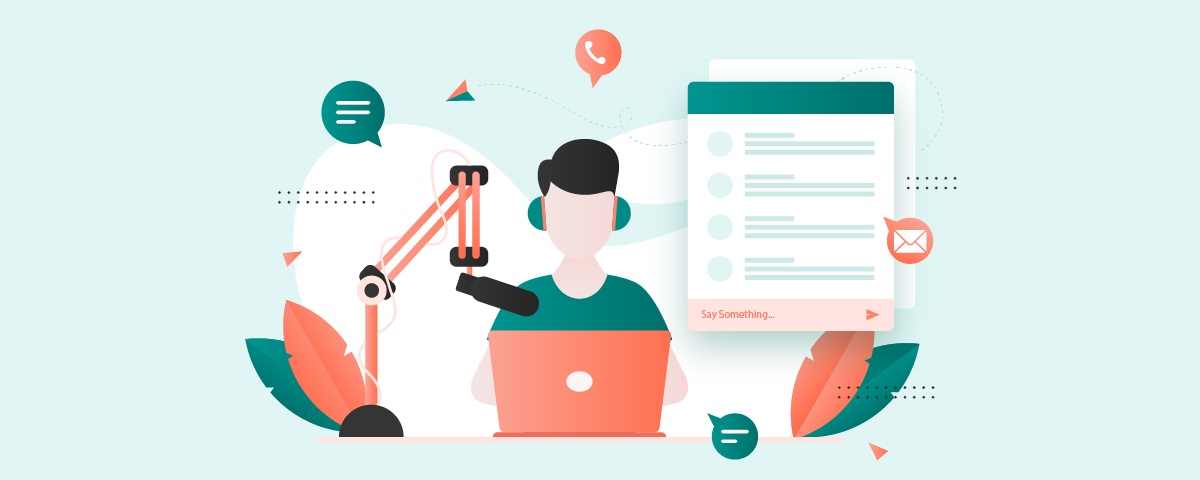
One of WhatsApp e-commerce’s main advantages for customer support is its real-time communication capabilities. Customers can reach out to your business instantly, and your customer support management team can respond promptly, leading to faster resolutions and a better customer experience.
Rich Media Capabilities for Enhanced Communication
With WhatsApp e-commerce, you can communicate with customers using more than just text. You can share images, videos, documents, and even location information, enabling richer and more effective communication.
This feature benefits e-commerce businesses looking to showcase products or provide customer support via WhatsApp.
WhatsApp Chatbots are the Best Tools for Customer Support and Management
With an integrated WhatsApp chatbot as your customer service provider, you can connect with your customers on WhatsApp and resolve their queries quickly.
One such chatbot service provider is BotPenguin. With BotPenguin, segmenting the market and sending them personalized marketing messages and campaigns will be easier.
Selling products and services will become a cakewalk for you as all of your products will be on the customer’s chat as a product catalog.
Not only in marketing and selling but with BotPenguin WhatsApp AI chatbot, you will be able to answer customer queries in no time also, if their queries do not get answered, they can also book calls and appointments for personalized support.
Setting Up Your WhatsApp E-commerce Business Profile for Success
Setting up a professional business profile is essential to use WhatsApp for customer support effectively. Here are some key steps to get started:
Creating a Professional Business Profile

Create a dedicated WhatsApp e-commerce Business account to separate your personal and business conversations. This will ensure professionalism and efficiently help you with customer support management inquiries.
Utilizing a Dedicated Business Phone Number
Use a dedicated business phone number for your WhatsApp Business account to provide customer support via WhatsApp. This allows customers to reach your business directly and helps maintain a consistent branding experience.
By following these steps and optimizing your WhatsApp e-commerce profile, you can enhance your customer support management and provide a seamless experience for your customers.
Streamlining Customer Interactions with WhatsApp E-commerce Features
In the digital age, customer interactions are crucial for businesses. The array of features makes it easier to streamline these interactions and provide a seamless experience for customers using WhatsApp for customer support.
Automating Responses and Setting Expectations with Greeting Messages
By utilizing WhatsApp's automated greeting messages, businesses can instantly acknowledge customer inquiries, set expectations regarding response times, and provide a sense of reassurance to customers, ultimately improving the overall customer experience and improving customer support via WhatsApp.
Quick Replies for Efficient Communication
The quick replies feature on WhatsApp e-commerce allows businesses to send predefined responses to frequently asked questions.
This reduces response times and ensures consistent and efficient communication, leading to a smoother customer support process.
Utilizing Chatbots for Simple Inquiries and 24/7 Support
WhatsApp e-commerce chatbot functionality enables businesses to handle basic customer queries round the clock. This ensures that customers receive immediate assistance, improving overall customer support via WhatsApp and customer satisfaction.
Enhancing Customer Experience with Additional Features
WhatsApp e-commerce offers additional customer support management features that, when leveraged effectively, can enhance the overall customer experience and contribute to a more seamless customer journey.
Sharing Product Catalogs and Visual Content

Businesses can utilize WhatsApp e-commerce to share product catalogs, images, and videos with customers. This visual content provides customers with a more engaging and interactive shopping experience directly within the messaging platform, leading to a more immersive and enjoyable shopping process.
Sending Order Updates and Notifications
By keeping customers informed about their orders through WhatsApp notifications, businesses can enhance transparency and actively reduce customers' need to seek order updates using customer support management.
This proactive approach to communication can significantly improve the overall customer experience.
Conducting Customer Satisfaction Surveys Through WhatsApp

After customer support interactions or purchases, businesses can leverage WhatsApp e-commerce to conduct quick customer satisfaction surveys.
Gathering feedback directly from customers through this channel allows businesses to gain valuable insights and improve their products or services based on customer feedback.
Incorporating these innovative features into your customer support management strategy can significantly elevate customer service and foster stronger, more loyal customer relationships.
Implementing a Robust Support Ticket Management System
Efficient support ticket management is essential for businesses to handle customer queries effectively and maintain high levels of customer satisfaction using whatsApp for customer support.
By implementing a robust system, businesses can streamline their support processes, resolve issues promptly, and ensure a seamless customer experience.
Categorizing Tickets for Customers, Merchants, Delivery Personnel, and Admins
Segmenting support tickets based on stakeholders such as customers, merchants, delivery personnel, and admins allows businesses to prioritize and address issues efficiently.
This categorization ensures that each ticket receives the appropriate level of attention and resolution, leading to improved customer support management outcomes.
Assigning Tickets to Appropriate Support Agents
Assigning tickets to the right support agents with the relevant expertise and experience helps resolve customer queries effectively and promptly.
By matching tickets with suitable agents, businesses can ensure that customers receive personalized assistance and prompt solutions via WhatsApp e-commerce, enhancing overall support quality.
Utilizing Labels and Tags for Efficient Ticket Prioritization
Labels and tags can categorize tickets based on urgency, complexity, or specific topics, enabling support teams to prioritize and manage tickets effectively.
By labeling tickets accordingly, businesses can streamline their support workflows, allocate resources efficiently, and maintain high customer service standards using WhatsApp e-commerce.
Integrating Internal Communication Channels for Seamless Collaboration
Integrating internal communication channels within the support ticket management system enables support teams to collaborate effectively, share insights, and resolve customer issues efficiently.
By facilitating seamless communication among team members, businesses can enhance their problem-solving capabilities and deliver coordinated support services.
Integrating WhatsApp with Your Existing Tools
To further enhance customer support via WhatsApp capabilities, businesses can integrate WhatsApp with their existing tools and systems, allowing for a more seamless and integrated support experience for both customers and support teams.
Connecting WhatsApp with Your CRM System

By integrating WhatsApp e-commerce with a CRM system, businesses can consolidate customer interactions, inquiries, and feedback in one centralized customer support management platform.
This integration enables support agents to access customer information quickly, respond to queries effectively, and provide personalized assistance, ultimately improving the overall customer support experience.
Utilizing Third-Party Tools for Multi-Agent Management
Third-party tools designed for multi-agent management can further optimize support operations by enabling businesses to efficiently distribute tickets, monitor agent performance, and analyze support metrics.
Customer support via WhatsApp can help businesses improve the efficiency and effectiveness of their support teams, leading to enhanced customer satisfaction and loyalty.
Best Practices for Effective WhatsApp Customer Support
Embracing effective customer support practices on WhatsApp is crucial for businesses offering exceptional service and building lasting customer relationships.
By following best practices, businesses can ensure efficient communication, personalized assistance, and seamless customer support experiences.
Maintaining Consistent Response Times

One of the key pillars of successful WhatsApp for customer support is maintaining consistent response times. Promptly addressing customer queries and concerns demonstrates the business's commitment to providing timely assistance.
By setting clear response time expectations and adhering to them consistently, businesses can build customer trust and enhance their overall satisfaction in WhatsApp e-commerce.
Ensuring Personalized and Professional Communication
Personalizing interactions and maintaining a professional tone in all communications are vital aspects of effective WhatsApp customer support.
Addressing customers by name, tailoring responses to their inquiries, and using polite language contribute to creating a positive customer experience. Businesses can strengthen customer loyalty and satisfaction by delivering personalized and professional communication.
Implementing Internal Processes for Seamless Handovers
Establishing internal processes for seamless handovers within the WhatsApp e-commerce support team ensures that customer queries are transferred efficiently between agents if needed.
Clear guidelines for handling handovers, sharing relevant information, and coordinating responses help maintain continuity in customer interactions. By streamlining handover processes, businesses can provide consistent and uninterrupted customer support.
By incorporating these best practices into their WhatsApp customer support strategy, businesses can elevate their service standards, foster customer loyalty, and drive success in the competitive e-commerce landscape.
Conclusion
In conclusion, utilizing WhatsApp for seamless customer support management can significantly enhance your e-commerce business operations.
By integrating WhatsApp for customer support, you can provide instant, personalized assistance, fostering stronger customer relationships and improving satisfaction rates.
The convenience and familiarity of the platform make customer support via WhatsApp a preferred choice for many consumers.
Moreover, its robust features, such as automated responses, multimedia sharing, and detailed analytics, streamline customer support management, ensuring efficient and effective service delivery.
WhatsApp e-commerce also enables real-time communication, reducing response times and improving issue resolution speed.
Embracing WhatsApp as a core tool in your customer support strategy can give your WhatsApp e-commerce business a competitive edge, leading to increased customer loyalty, higher conversion rates, and sustainable business growth.
Suggested Reading : Direct Customer Engagement via WhatsApp for product feedback
Frequently Asked Questions (FAQs)
1. How can WhatsApp E-commerce be used for customer support?
WhatsApp e-commerce can be used for customer support by setting up a professional business profile, utilizing features like automated responses and quick replies, and leveraging chatbots for 24/7 support.
2. What are the benefits of using WhatsApp for customer support?
Using WhatsApp for customer support offers benefits such as real-time communication, faster issue resolutions, rich media capabilities for enhanced communication, and increased convenience for customers.
3. Can WhatsApp e-commerce be integrated with existing support systems?
Yes, WhatsApp e-commerce can be integrated with existing support systems such as CRM systems, ticket management systems, and internal communication channels, allowing for seamless collaboration and streamlined support processes.
4. How can WhatsApp help businesses provide personalized customer support?
WhatsApp enables businesses to provide personalized customer support by utilizing features like quick replies for efficient communication, sharing product catalogs and visual content, and sending personalized order updates and notifications.
5. Is WhatsApp a secure platform for customer support?
Yes, WhatsApp is a secure platform for customer support as it uses end-to-end encryption to protect customer conversations and ensures compliance with data protection regulations.
6. How can businesses measure the effectiveness of their WhatsApp customer support?
Businesses can measure the effectiveness of their WhatsApp customer support by tracking key metrics such as response times, customer satisfaction ratings, and analyzing customer feedback received through WhatsApp.
Table of Contents
- Introduction
- Why Choose WhatsApp for Customer Support?
- WhatsApp Chatbots are the Best Tools for Customer Support and Management
- Setting Up Your WhatsApp E-commerce Business Profile for Success
- Streamlining Customer Interactions with WhatsApp E-commerce Features
- Enhancing Customer Experience with Additional Features
- Implementing a Robust Support Ticket Management System
- Integrating WhatsApp with Your Existing Tools
- Best Practices for Effective WhatsApp Customer Support
- Conclusion
- Frequently Asked Questions (FAQs)





