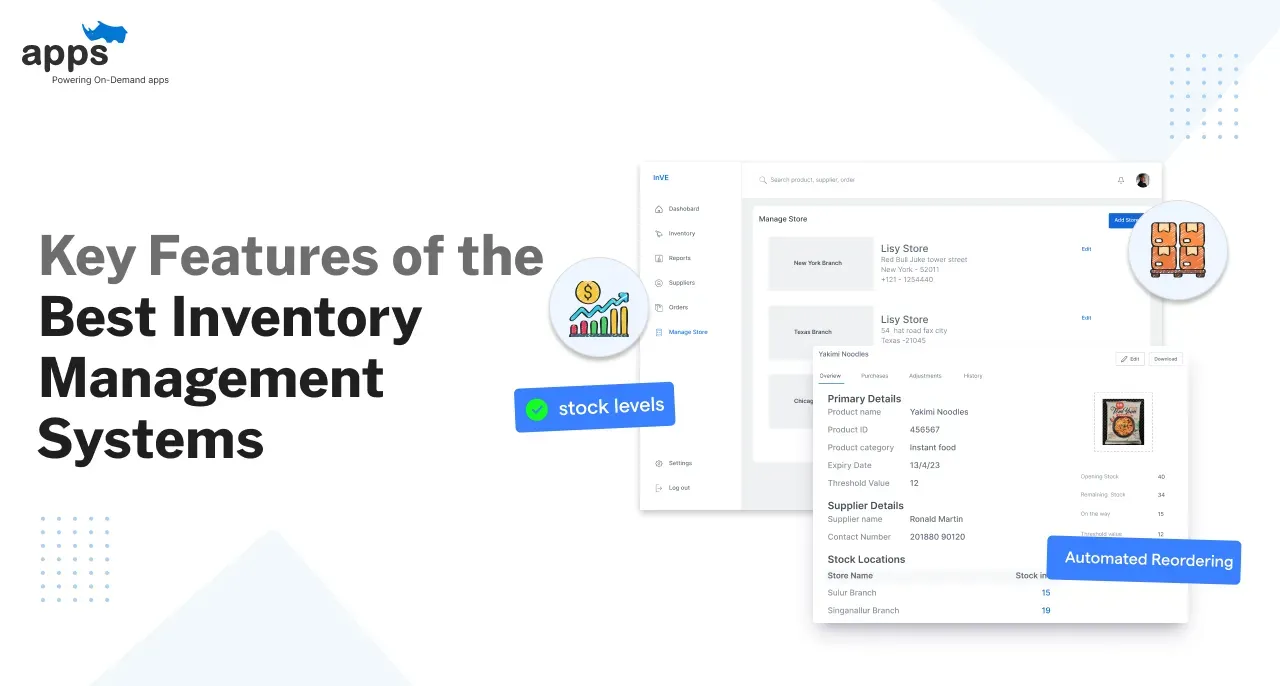- Introduction
- What is iOS app development?
- Choosing the Right Development Tools
- Designing for iOS
- Building a User-Friendly App
- Incorporating Essential Functionality
- Implementing Security Measures
- Testing and Deployment
- Conclusion
- Frequently Asked Questions (FAQs)
Table of Contents
Unlock the Power of Apple Ecosystem with iOS App Development

Introduction
Businesses are known to prosper when partnered with iOS app development. Since it paves their way into a realm of app development that is deemed to become successful. The current business world demands much more than good products or service; numerous factors like seamless custom experience also plays a major role which most businesses fail to achieve.
One of the easiest ways to implement this is by partnering your business with iOS app development, which is known to be an expert in building a customer-friendly interface and much more. This integration will lead you to a world of newfound opportunities and experience. Then let’s hop on a journey and unleash the magnificent power that iOS app development has in store for its users.
A brief insight into iOS app development has been provided with a detailed overview of its key aspects as well as the numerous ways it can leverage your business to unimaginable heights. So, let's get started!
What is iOS app development?
iOS app development caters to the overall procedure of app development pertaining to Apple's iOS platform. iOS apps function seamlessly on iPhones, iPads, and iPod Touch devices, utilizing the unique features and capabilities of these devices.
Why is it important for businesses?
Apple devices have taken the world by storm. Therefore, it has become extremely important for businesses to adapt to this platform in order to keep up with the pace of current technological advancements. By creating a custom iOS app, businesses can reach and engage with their target audience effectively. Additionally, iOS apps often have higher user engagement and monetization potential compared to apps on other platforms.
Choosing the Right Development Tools
To start your iOS app development journey, you need to choose the right tools that will help you bring your ideas to life.
Xcode Development Environment
Xcode stands as the formal integrated development environment (IDE) for iOS app development. Code editing, debugging,interface designing, and many more exclusive features are incorporated within it that give a different edge to your app and also help in the smooth running of the development process. In order to utilize this platform thoroughly, one has to familiarize themselves with its key concepts and functionalities first.
Swift vsObjective-C
The two primary programming languages for iOS app development are Swift and Objective-C.
- Swift: Swift is a modern, intuitive, and fast programming language developed by Apple. It offers robust features and better performance compared to Objective-C.
- Objective-C: Objective-C is the traditional programming language that has been used for iOS app development for many years. It still has extensive support and a vast codebase available.
You must keep their resources in mind and the potential for future scalability when choosing the language that best suits your development needs.
Utilizing APIs and Frameworks
An extensive field of APIs (Application Programming Interfaces) and frameworks is offered by Apple that can undoubtedly upgrade your app's functionality. These APIs and frameworks cover areas such as user interface, multimedia, networking, and more. Explore and utilize the appropriate APIs and frameworks to accelerate development and tap into the full potential of iOS platform capabilities.
Designing for iOS
Designing for iOS involves creating visually appealing and user-friendly interfaces that align with Apple's design principles.
iOS design principles
Apple has defined specific design principles, known as the Human Interface Guidelines, to achieve a consistent and intuitive user experience across iOS apps. These guidelines cover aspects such as visual design, interaction design, and navigation patterns. Adhering to these principles ensures that your app feels familiar and comfortable to iOS users.
Designing for different iOS devices
iOS runs on various devices with different screen sizes and resolutions. To provide an optimal user experience, it is essential to design your app to adapt seamlessly to different devices. Utilize Auto Layout and responsive design techniques to ensure that your app's interface scales appropriately on iPhones, iPads, and other iOS devices.
Building a User-Friendly App
Building a user-friendly app is crucial for attracting and retaining users. Consider the following factors to create an app that users will love:
Creating intuitive navigation and user flows
Designing clear and intuitive user flows is essential for users to navigate your app seamlessly. Ensure that buttons, menus, and other interactive elements are easily discoverable and provide users with logical paths to their desired destinations within the app.
Utilizing iOS-specific features
Exclusive features like haptic feedback (tactile vibrations), Touch ID, and ARKit (Augmented Reality) are offered by iOS which, when included, are known to upgrade your overall user experience and sets it apart from other platforms.
Creating a visually appealing app
The presence of an eye-catching design never fails to catch the user's attention. Therefore, it is generally advised to concentrate more on details like color schemes, typography, etc. These aspects help in establishing an aesthetically pleasing app that aligns with your brand and engages users.
Incorporating Essential Functionality
Now that we have covered the basics of iOS app development let's dive into incorporating essential functionality that will make your app truly stand out.
Camera and photo integration
Integrating the camera and photo capabilities into your app can enhance user engagement and allow for creative expression. Whether it's capturing moments, applying filters, or adding stickers, giving users the ability to use the camera and photos within your app can greatly enhance the overall user experience.
Location-based services
Location-based services can enrich your app by providing personalized and context-aware experiences. From finding nearby restaurants to tracking fitness activities, integrating location-based services can elevate your app's functionality and relevance.
Push notifications
Stay connected with your users by implementing push notifications in your app. Push notifications allow you to send targeted messages, updates, and reminders directly to users' devices, keeping them engaged and informed. Just remember to use this functionality sparingly and thoughtfully to avoid overwhelming your users.
Implementing Security Measures
Security is of paramount importance when it comes to iOS app development. Protecting user data and ensuring the privacy and confidentiality of your users should be top priorities.
Protecting user data
Take precautions to safeguard user data by implementing secure data storage practices and utilizing encryption whenever sensitive information is involved. Avoid storing unnecessary personal or sensitive data, and be transparent with your users about how their data will be used and protected.
Enhancing app security
Apart from protecting user data, it is essential to secure your app against potential threats and vulnerabilities. Regularly update your app and its dependencies to incorporate the latest security patches, follow secure coding practices, and perform thorough security testing to identify and address any potential weaknesses.
Ensuring compliance with Apple guidelines
Apple has stringent guidelines in place to maintain the security and integrity of the App Store ecosystem. Familiarize yourself with these guidelines and ensure that your app complies with them before submitting it for review. Adhering to Apple's guidelines not only helps protect your app and users but also increases the likelihood of app approval.
Testing and Deployment
As you near the completion of your app, it's time to focus on proper testing and smooth deployment.
Best practices for app testing
Thoroughly test your app across various devices and scenarios to identify and resolve any issues or bugs. Perform functional testing, usability testing, and performance testing to ensure that your app behaves as expected and provides an optimal user experience. Engage beta testers to gather valuable feedback and make necessary improvements.
Preparing for app store submission
Prepare your app for submission to the App Store by reviewing Apple's App Store Review Guidelines, completing all necessary documentation, and addressing any potential issues identified during the testing phase. Pay attention to app metadata, screenshots, and descriptions to effectively market your app to potential users.
Conclusion
To conclude, follow the comprehensive guide mentioned above, which explores in detail the various aspects of iOS app development, from choosing the right tools to incorporating essential functionality, implementing security measures, and testing and deploying your app.
You are one step ahead in the game of app development as you have unlocked the ultimate door to success, which is by building an application that offers both stability and a sense of trust to its users. Though these aspects might seem minimal, they have been proven time and again to help in the long run in the form of customer retention and increased sales.
Your business can reach unimaginable heights, and you need not worry about ever coming back. By investing in the iOS app development platform, you position your business for sustained growth in an increasingly mobile-driven world. Don’t miss out on the opportunities that iOS app development can offer to your business.
Frequently Asked Questions (FAQs)
What is the Apple Ecosystem?
The Apple Ecosystem refers to the interconnected network of hardware devices, software applications, and services provided by Apple Inc. This includes devices such as iPhones, iPads, Mac computers, Apple Watches, and Apple TVs, along with the operating systems and services that power them.
Why should I develop iOS apps for the Apple Ecosystem?
Developing iOS apps for the Apple Ecosystem offers several advantages. Firstly, Apple devices have a large and loyal customer base, providing a potentially massive audience for your app. Additionally, Apple's stringent app quality standards ensure that your app will be of high quality and user-friendly. Furthermore, the integration between Apple devices and services allows for seamless and intuitive experiences.
What are the benefits of leveraging the Apple Ecosystem for iOS app development?
By leveraging the Apple Ecosystem for iOS app development, you can take advantage of various benefits. These include access to advanced hardware capabilities, such as the latest camera technology, augmented reality features, and biometric authentication systems. Additionally, Apple's software frameworks and development tools make it easier to create innovative and visually stunning apps. Moreover, the strong security and privacy measures enforced by Apple instill trust in users and protect their data.
How can iOS app development help boost my business?
iOS app development can provide numerous benefits for businesses. By creating an app tailored specifically for Apple devices, you can enhance customer engagement, improve brand awareness, and increase customer loyalty. Additionally, iOS apps can streamline internal processes, improve productivity, and enable seamless communication within your organization. Furthermore, the Apple App Store offers a vast marketplace for app distribution, providing opportunities for monetization.
Do I need to have coding experience to develop iOS apps for the Apple Ecosystem?
While having coding experience is advantageous, it is not a strict requirement to develop iOS apps for the Apple Ecosystem. Apple offers tools like Xcode and Swift Playgrounds that simplify the app development process and provide resources for beginners. Additionally, there are various online tutorials, courses, and communities dedicated to teaching iOS app development.
Table of Contents
- Introduction
- What is iOS app development?
- Choosing the Right Development Tools
- Designing for iOS
- Building a User-Friendly App
- Incorporating Essential Functionality
- Implementing Security Measures
- Testing and Deployment
- Conclusion
- Frequently Asked Questions (FAQs)