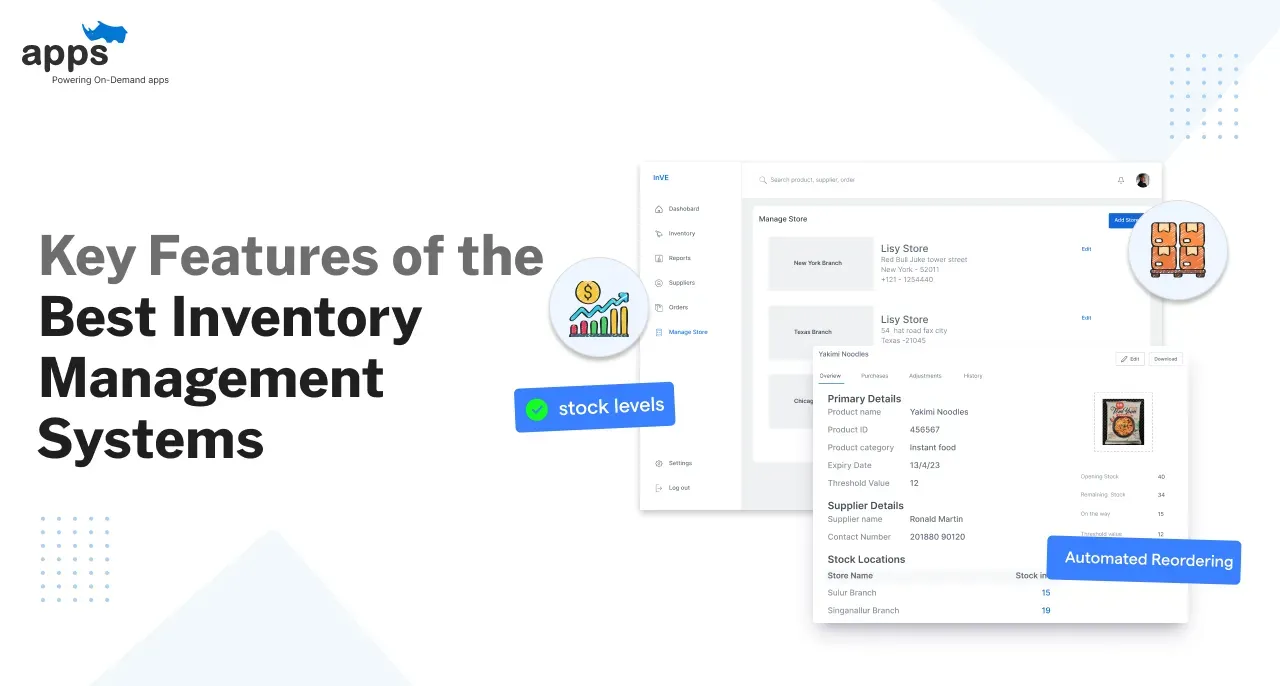- Core Development Tools
- Cross-Platform & Backend Solutions
- Testing & Debugging Essentials
- Advanced Tools for Scalability
- AI & 5G Optimization Tools
- Case Studies
- Conclusion
- Frequently Asked Questions (FAQs)
Table of Contents
Top 17 Tools for Android App Development in 2025

Android app development has never been more exciting—or more challenging. With over 3 billion active Android devices worldwide, there is an enormous audience out there.
But this also means you need solid strategies to handle different screen sizes, diverse device capabilities, and users’ high expectations for speed and reliability.
When creating apps for so many devices, the right set of Android mobile app development tools can make your life much easier. Imagine a single bug crashing your app on one type of phone but not on another—that’s the fragmentation headache many developers face.
Good tools help you test, debug, and optimize so you can deliver a great user experience everywhere. They also offer AI-driven suggestions, real-time code analysis, and integration with cloud services, which helps you focus on designing unique features rather than just bug-fixing.
By mastering these trends and using the right Android app development tools, you’ll create apps that can delight users all across the globe. Let’s explore the top 10 tools you should consider for your next project in 2025.
Core Development Tools
Code Android app development tools are essential for building efficient, high-quality applications.
These tools streamline coding, debugging, and deployment processes, enhancing productivity and ensuring robust app performance.
Android Studio
Android Studio has been the mainstay for Android App Development for years. It’s built by Google and is loaded with features like Gradle build automation, advanced profiling tools, and real-time previews for Jetpack Compose.
Even though it can sometimes feel heavy on your system’s memory, it remains unbeatable for native development.
Key Features
- Wireless Debugging: Debug your app on a physical device over Wi-Fi, eliminating the need for USB cables.
- Jetpack Compose Previews: See how your UI looks in different themes and device sizes without redeploying.
- Gradle Build Automation: Automate compilation, packaging, and testing, saving you countless hours.
- Advanced Profilers: Pinpoint memory leaks, CPU bottlenecks, and network issues.

Pros vs. Cons
- Pros: Seamless integration with Google’s latest libraries, robust debugging, and official support.
- Cons: Resource-intensive (needs ample RAM and disk space), somewhat slower startup times.
2025 Updates
- AI-Assisted Code Suggestions: Predictive text and suggestions powered by machine learning, making your coding speedier.
- Improved KMM (Kotlin Multiplatform Mobile) Support: Smoother workflows for sharing code between Android, iOS, and other platforms.
Overall, Android Studio remains the backbone for most Android mobile app development tools. This is where you start if you want the best support for the latest Android features.
Kotlin
Kotlin is a statically typed programming language officially supported for Android app development.
Developed by JetBrains, it offers concise syntax, null safety features, and full interoperability with Java.
Kotlin enhances developer productivity by reducing boilerplate code and minimizing runtime errors, making it a preferred choice for modern Android applications. For example, Pinterest famously reduced code redundancy by nearly 40% using KMM.
Pros
- Coroutines: Dealing with async tasks (like loading data in the background) is straightforward and less error-prone.
- Java Interoperability: You can call Kotlin code from Java and vice versa, which eases the transition in legacy codebases.
- Code-Sharing: KMM (Kotlin Multiplatform Mobile) allows you to write common business logic for Android, iOS, and web apps.
- Boost in Productivity: For businesses aiming to publish on multiple platforms, KMM cuts down on duplicated effort.
Cons
- Steeper Learning Curve: Developers may need time to adapt to Kotlin's unique features.
- Compilation Speed Variability: In some cases, Kotlin's compilation can be slower than Java's.
- Limited Learning Resources: Fewer tutorials and community support compared to more established languages.
By mastering Kotlin, you position yourself at the forefront of modern Android coding practices. It’s not just a language but a key part of Android app development tools that shape the future of cross-platform development.
Jetpack Compose
Jetpack Compose is Google's modern, declarative UI toolkit for Android app development, enabling developers to build responsive and efficient user interfaces directly in Kotlin, reducing reliance on XML layouts.
Pros
- Declarative Syntax: Simplifies UI development by describing UI state, enhancing readability.
- Improved Performance: Efficient rendering and state management lead to faster UI updates.
- Seamless Integration: Works well with existing Android views and Jetpack libraries.
- Animation APIs: Create smooth movements and transitions with minimal code.
- Material 3 Integration: Access the latest design guidelines from Google.
- Backward Compatibility: Works on older Android versions, so you can still reach a wide audience.

Cons
- Steep Learning Curve: Transitioning from XML to Compose requires time and effort.
- Limited Mature Libraries: Fewer ready-to-use solutions compared to traditional XML-based development.
- Potential Stability Issues: Being relatively new, it may have unresolved bugs and technical challenges.
Many developers report about 30% faster rendering times compared to traditional XML layouts, making apps feel snappier.
Jetpack Compose represents a significant shift in Android app development tools, offering a more intuitive and efficient approach to building user interfaces.
Cross-Platform & Backend Solutions
In Android app development, cross-platform frameworks and robust backend solutions are essential for creating versatile and scalable applications.
So, we’ll dive into frameworks and services that make it possible to develop for multiple platforms and manage data in the cloud.
Flutter
Flutter is an open-source UI toolkit by Google that enables developers to build natively compiled mobile, web, and desktop applications from a single codebase.
Its "hot reload" feature allows for real-time code changes, significantly accelerating the development process. Flutter's extensive widget library facilitates the creation of visually appealing and responsive user interfaces.
Pros
- Single Codebase: Develop applications for multiple platforms using one codebase, enhancing efficiency.
- Hot Reload: Instantly view code changes, speeding up development and debugging processes.
- Rich Widget Library: Access a comprehensive set of customizable widgets for consistent UIs.
Cons
- Large App Size: Flutter applications tend to have larger file sizes compared to native apps.
- Limited Platform-Specific Features: Some advanced native functionalities may require additional effort to implement.
- Dart Language Adoption: Dart is less commonly used, potentially leading to a smaller talent pool.
2025 Upgrades
- Improved iOS Parity: Flutter’s UI components for iOS have been polished, so apps can look and feel just as smooth on iPhones.
- ML-Driven Widget Recommendations: Thanks to built-in machine learning, Flutter now suggests widgets based on your code patterns.
Flutter’s efficiency and vibrant community make it a major player in Android app development tools for cross-platform development.
Firebase
Firebase is a comprehensive platform by Google offering backend services, analytics, and tools for Android app development. It’s like having a whole IT department for your app in the cloud.
Firebase streamlines the development process by providing real-time databases, authentication, and hosting solutions, enabling developers to build high-quality applications efficiently.

Pros
- Real-Time Database: Synchronizes data instantly across clients, enhancing user experience.
- Authentication: Simplifies user sign-in with multiple authentication methods.
- Crashlytics: Provides real-time crash reporting for swift issue resolution.
Cons
- Vendor Lock-In: Dependence on Google's infrastructure may limit flexibility.
- Limited Query Capabilities: NoSQL structure can complicate complex queries.
- Pricing Complexity: Costs can escalate with increased usage and scaling.
Firebase has a tiered pricing plan. You can start free and pay only as your app grows. This helps you avoid nasty billing surprises if your user base explodes.
In summary, Firebase is a solid Android app development tool if your goal is to get an app up and running quickly—without worrying about servers.
React Native
React Native is an open-source framework developed by Facebook that enables developers to build mobile applications for both iOS and Android platforms using a single JavaScript codebase.
This approach streamlines the development process, reduces costs, and accelerates time-to-market, making it a popular choice among Android app development tools.
Pros
- Code Reusability: Utilize a single codebase for multiple platforms, enhancing development efficiency.
- Hot Reloading: Instantly view code changes without recompiling, speeding up the development process.
- Strong Community Support: Access extensive resources and libraries due to a vibrant developer community.
Cons
- Performance Limitations: Not ideal for compute-intensive apps or highly complex animations struggle with heavy 3D or gaming tasks.
- Custom Native Code Required: Developers may need to write native modules for some advanced functionalities.
- Frequent Updates: React Native evolves quickly, requiring businesses to invest in ongoing maintenance.
- Rendering Limitations: React Native can
What’s New in 2025
- TurboModules: These modules promise better performance and faster startup times for React Native apps.
- Hermes Engine: A lightweight JavaScript engine that further speeds up your app’s loading and runtime efficiency.
React Native remains a popular option for teams already comfortable with JavaScript and the React ecosystem, providing a smooth route into Android app development.
Testing & Debugging Essentials
In Android app development, efficient testing and debugging are crucial for delivering high-quality applications.
Tools like Android Debug Bridge (ADB), Espresso, and LeakCanary play pivotal roles in streamlining these processes. Let’s learn more about them:
Android Debug Bridge (ADB)
ADB is like a Swiss Army knife for Android app developers. It’s a command-line tool that allows you to control your Android device or emulator.
It enables developers to perform various tasks such as installing and debugging applications, accessing device logs, and executing shell commands, thereby streamlining the Android app development process. (Android Developers)

Pros
- Comprehensive Device Control: Execute a wide range of commands for efficient device management.
- Real-Time Debugging: Monitor applications and system behavior live to identify issues promptly.
- File Transfer Capability: Easily push and pull files between the development machine and the device.
Cons
- Complexity for Beginners: The command-line interface may be challenging for new developers.
- Security Risks: Enabling ADB can expose devices to potential unauthorized access if not managed properly.
- Dependency on USB Debugging: Requires USB debugging mode, which may not always be accessible or secure.
Many developers use only the basic install commands, but mastering this Android app development tool’s deeper features can save you time, especially when diagnosing tricky device-specific issues.
Espresso
Espresso is a lightweight, open-source testing framework developed by Google for Android app development. It enables developers to write concise and reliable UI tests, ensuring applications function correctly across various devices and configurations.
Espresso's synchronization capabilities and simple API make it a preferred choice among Android mobile app development tools.
Pros
- Automatic Synchronization: Waits for UI events to complete, reducing flakiness in tests.
- Intuitive API: Provides a straightforward and readable syntax for writing tests.
- Fast Execution: Delivers quick test runs, enhancing development efficiency.
Cons
- Limited Cross-App Testing: Not ideal for scenarios involving interactions between multiple apps.
- Steep Learning Curve: Requires familiarity with Android internals for effective use.
- Restricted WebView Support: Challenges arise when testing applications with embedded web content.
LeakCanary
LeakCanary is an open-source memory leak detection library for Android applications.
It automatically identifies retained objects, analyzes heap dumps, and provides detailed leak traces, enabling developers to efficiently detect and resolve memory leaks during the development process.
Pros
- Automatic Detection: Identifies memory leaks without manual intervention, enhancing development efficiency.
- Detailed Leak Traces: Offers comprehensive information to pinpoint the exact cause of leaks.
- Easy Integration: Requires minimal setup, allowing for quick adoption in projects.

Cons
- Performance Overhead: May introduce slight performance impacts during heap analysis.
- Limited to Java Heap: Does not detect native memory leaks or low-level issues.
- Potential False Positives: Occasionally reports leaks that are not actual issues.
Incorporating LeakCanary into your suite of Android app development tools can help you optimize memory usage, speed up your app, prevents crashes, and ensures a smoother user experience.
Collaboration & DevOps
Effective collaboration and DevOps practices are essential in Android app development, as they enhance team synergy, streamline workflows, and ensure rapid, high-quality releases. Let’s look at the right tools to Implement these strategies:
GitHub Actions
GitHub Actions is an integrated CI/CD platform within GitHub that automates software workflows, including building, testing, and deploying Android applications. Its seamless integration with GitHub repositories enhances development efficiency, making it a valuable tool in Android app development.
Pros
- Seamless Integration: Directly integrates with GitHub repositories, simplifying workflow automation.
- Cost-Effective: Free for public repositories and offers generous limits for private ones.
- Extensive Marketplace: Access to numerous pre-built actions accelerates development processes.
- Automated APK Builds: Every time you commit code, GitHub Actions can compile a fresh APK, run tests, and even deploy to Firebase.
- Slack Alerts: Keep your team informed. If a build fails, you can instantly notify your team on Slack.
Cons
- Learning Curve: Requires time to master YAML syntax and workflow configurations.
- Resource Limitations: Imposes usage limits, which may affect large-scale projects.
- Platform Maturity: Being relatively new, it may lack advanced features found in established CI/CD tools.
By automating these tasks, developers can spend less time fiddling with builds and more time creating great apps.
Jira & Figma
Jira and Figma are powerful tools that, when integrated, enhance collaboration between design and development teams in Android app development.
This integration allows for seamless linking of design files to Jira issues, providing real-time updates and streamlined workflows.

Pros
- Enhanced Collaboration: Facilitates better communication between designers and developers, reducing misalignment.
- Real-Time Updates: Automatically syncs design changes, ensuring all stakeholders are informed promptly.
- Centralized Information: Consolidates design and development data within Jira, simplifying project management.
Cons
- Setup Complexity: Initial configuration may require administrative permissions and technical expertise.
- Learning Curve: Teams might need time to adapt to the integrated workflow and features.
- Potential Performance Issues: Embedding large design files could impact Jira's performance and responsiveness.
Integrating Jira and Figma streamlines the design-to-development process, making it a valuable addition to Android mobile app development tools.
Advanced Tools for Scalability
Dagger Hilt
Dagger Hilt is a dependency injection framework tailored for Android app development.
It helps you organize large projects by injecting components where they’re needed rather than manually creating objects everywhere.
Hilt integrates seamlessly with Android's lifecycle, offering a streamlined approach to managing dependencies in Android mobile app development.

Pros
- Simplified Setup: Reduces boilerplate, making dependency injection more accessible.
- Lifecycle Awareness: Integrates with Android components, ensuring timely injection.
- Improved Testability: Facilitates easier testing with built-in support.
- Simplifying MVVM: Model-View-ViewModel architecture becomes cleaner when you let Hilt manage creation and scope of objects.
- Scoped Components: You can define which objects live as long as an activity, a fragment, or the entire app.
Cons
- Less Flexibility: More opinionated than Dagger, limiting customization.
- Learning Curve: Requires understanding of Dagger concepts.
- Compile-Time Processing: Can increase build times due to annotation processing.
Incorporating Dagger Hilt into your Android app development toolkit can lead to more efficient and maintainable codebases.
This structure reduces boilerplate code and makes your code more testable, which is essential for large-scale applications.
Realm Database
Realm is an open-source object-oriented database designed for mobile platforms, offering a straightforward API for efficient data storage and retrieval in Android app development.
It eliminates the need for ORMs by allowing direct object representation, enhancing performance and simplifying codebases.
Pros
- Real-Time Sync: Realm can automatically sync offline data to the cloud when the device returns online.
- Local-First Data Handling: You ensure your users can still interact with your app without an internet connection.
- Object-Oriented Design: Facilitates direct data mapping, reducing boilerplate code.
- High Performance: Optimized for speed and efficiency in mobile environments.
- Cross-Platform Support: Available for multiple platforms, including Android and iOS.
Cons
- Limited Advanced Querying: Less powerful querying capabilities compared to traditional SQL databases.
- Community Support Variability: Smaller community may lead to fewer resources and third-party tools.
- Data Migration Challenges: Schema migrations can be complex in certain scenarios.
For apps that rely heavily on local databases or need lightning-fast data access, Android app development tools like Realm offers a straightforward, high-performance option.
Fastlane
Fastlane is an open-source automation tool designed to streamline Android app development workflows. Fastlane automates tasks like, building, testing, generating screenshots, uploading APKs, and managing release notes.
Fastlane integrates seamlessly with various services, enhancing efficiency in the development and deployment process.

Pros
- Automated Workflows: Simplifies repetitive tasks, increasing development efficiency.
- Continuous Integration Support: Easily integrates with CI/CD pipelines for streamlined deployments.
- Extensive Plugin Ecosystem: Offers numerous plugins to extend functionality as needed.
- Localized Metadata: Manage translations so your app listing is accurate in multiple languages.
- Staged Rollouts: Release your app to a small percentage of users first, then gradually increase.
Cons
- Initial Setup Complexity: Requires time and expertise to configure properly.
- Maintenance Overhead: Regular updates may necessitate ongoing maintenance efforts.
- Learning Curve: New users might find the tool challenging to master initially.
Incorporating Fastlane into your Android app development toolkit can significantly enhance productivity by automating various aspects of the development and release process.
Fastlane doesn’t just save time; it also reduces human error by making your deployment process consistent and predictable.
AI & 5G Optimization Tools
Staying in touch with emerging Android app development tools and technologies helps your Android apps remain relevant and robust in the years ahead.
ML Kit & TensorFlow Lite
ML Kit and TensorFlow Lite are pivotal tools in Android app development, enabling on-device machine learning for enhanced performance and user experience. ML Kit offers ready-to-use APIs for tasks like text recognition and face detection, while TensorFlow Lite allows developers to deploy custom models efficiently.
Pros
- On-Device Processing: Enhances privacy and reduces latency by processing data locally.
- Ready-to-Use APIs: Simplifies implementation of common ML tasks with pre-built solutions.
- Custom Model Support: Allows integration of tailored models for specific application needs.
Cons
- Model Optimization Required: Necessitates careful tuning to balance performance and resource usage.
- Limited by Device Capabilities: Performance may vary across devices with different hardware specifications.
- Steep Learning Curve: Requires understanding of machine learning concepts for effective utilization.
Integrating ML Kit and TensorFlow Lite into Android mobile app development tools empowers developers to create intelligent, responsive applications that operate efficiently on-device.
Smarter Auto-Complete
Smarter auto-complete features in modern Integrated Development Environments (IDEs) leverage machine learning to predict and suggest code completions, significantly enhancing coding efficiency in Android app development.
These intelligent suggestions reduce syntax errors and accelerate the development process.

Pros
- Increased Productivity: Speeds up coding by providing relevant suggestions.
- Error Reduction: Minimizes common coding mistakes through accurate predictions.
- Learning Aid: Helps developers discover APIs and coding patterns efficiently.
Cons
- Over-Reliance Risk: May lead to complacency, hindering learning and understanding.
- Contextual Limitations: Suggestions might not always align with specific coding scenarios.
- Performance Overhead: Real-time suggestions can consume additional system resources.
Integrating smarter auto-complete functionalities into Android app development tools enhances the coding experience, leading to more efficient and accurate code production.
Edge Computing
Edge computing is transforming Android app development by processing data closer to the user, thereby reducing latency and enhancing performance.
This approach enables real-time analytics and improved responsiveness, crucial for applications requiring immediate data processing. For example, tools like AWS Amplify help you run computations closer to where the user is, reducing lag.
Pros
- Reduced Latency: Processes data near the source, leading to faster response times.
- Improved Reliability: Decreases dependence on centralized servers, enhancing application robustness.
- Enhanced Security: Limits data transmission over networks, reducing exposure to potential breaches.
Cons
- Complex Implementation: Requires sophisticated architecture to manage distributed computing resources.
- Resource Constraints: Dependent on the processing capabilities of edge devices.
- Maintenance Challenges: Managing updates and consistency across multiple edge nodes can be demanding.
Incorporating edge computing into Android mobile app development tools allows developers to build applications that are more responsive and capable of handling data-intensive tasks efficiently.
Adapting your development practices for 5G ensures your app stays future-ready, giving users smoother interactions and faster responses.
Case Studies
Every great app is built with the right tools, but how do these tools impact real-world success?
In this section, we break down how industry leaders like Duolingo and Spotify have used modern Android app development tools.
How Duolingo Uses Jetpack Compose & Firebase?
Problem: Duolingo needed a UI framework that could keep up with rapid changes, but managing multiple XML files for UI updates slowed development. Additionally, scaling real-time interactions was a challenge, with over 50 million daily active users.
Solution: The team switched to Jetpack Compose for smoother animations and dynamic layouts without the overhead of XML. They also used Firebase’s real-time database to instantly track user progress and push updates.
Results: Faster UI rollout, better engagement, and seamless syncing. Crashlytics & A/B testing helped refine lesson formats and catch issues quickly.
By combining Compose’s flexible UI system with Firebase’s cloud services, Duolingo keeps learners motivated and their apps stable.
Spotify’s Migration from Java to Kotlin
Problem: Spotify has a massive user base that streams music worldwide. As their codebase grew, managing Java code became cumbersome.
Solution: Spotify developers found Kotlin more concise, cutting down boilerplate.
Result: This transition led to a 30% reduction in code volume, making the code more readable and easier to maintain.
Switching from Java to Kotlin also improved how Spotify handles asynchronous tasks, which is critical for real-time music streaming where any lag would frustrate users.
(Source: Engineering at Meta)
Conclusion
Start strong with Android Studio, Kotlin, and Jetpack Compose—the backbone of modern Android development. Use Flutter, Firebase, and React Native for cross-platform efficiency. Ensure stability with Espresso, ADB, and Dagger Hilt, while GitHub Actions, Jira, and Figma enhance collaboration and automation.
Future Outlook: Expect a rise in no-code backends, AR-focused IDEs, and Kotlin’s expansion into web and desktop.
Choosing the right Android app development tools streamlines production, enhances app quality, and keeps you ahead. Whether you're building an MVP or scaling a large platform, AppsRhino is the best option to hire top-notch Android developers who bring expertise and innovation to your projects.
Stay curious, experiment, and create something remarkable in 2025!
Frequently Asked Questions (FAQs)
What are the essential tools for Android app development?
Key tools include Android Studio for coding, GitHub for version control, and Firebase for backend services. These tools streamline development and enhance app performance.
How does Kotlin benefit Android app development?
Kotlin offers concise syntax and null safety features, reducing boilerplate code and minimizing runtime errors, thereby enhancing developer productivity.
What is the role of Jetpack Compose in UI development?
Jetpack Compose is a modern UI toolkit that simplifies UI development with a declarative approach, allowing developers to build responsive interfaces directly in Kotlin.
Why is Firebase popular among Android developers?
Firebase provides comprehensive backend services, including real-time databases, authentication, and hosting solutions, enabling efficient development and scalability.
How do cross-platform frameworks like Flutter aid development?
Flutter allows developers to build natively compiled applications for mobile, web, and desktop from a single codebase, accelerating development and ensuring consistent performance across platforms.
Table of Contents
- Core Development Tools
- Cross-Platform & Backend Solutions
- Testing & Debugging Essentials
- Advanced Tools for Scalability
- AI & 5G Optimization Tools
- Case Studies
- Conclusion
- Frequently Asked Questions (FAQs)