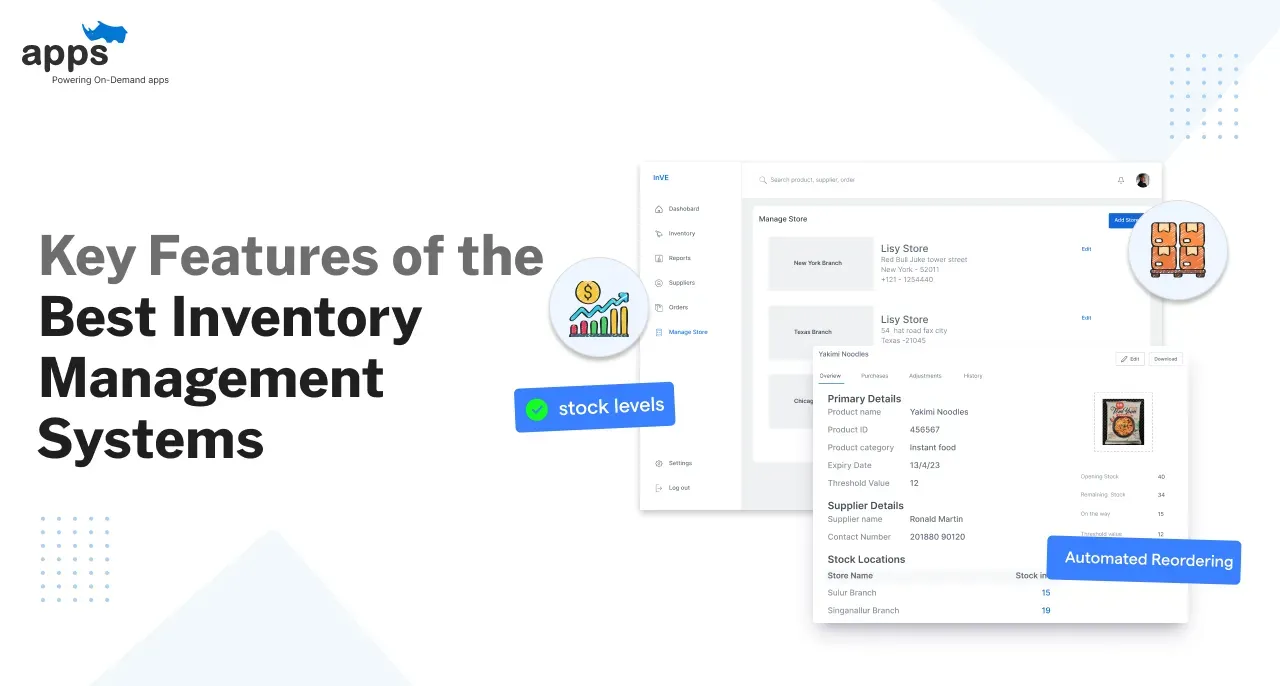- Top 10 Retool Alternatives in the Market
- 1. Appsmith
- 2. Budibase
- 3. Bubble
- 4. Superblocks
- 5. Airtable
- 6. Appian
- 7. DronaHQ
- 8. Mendix
- 9. OutSystems
- 10. UI Bakery
- Use Cases and Real-World Examples
- Conclusion
- Frequently Asked Questions (FAQs)
Table of Contents
Top 10 Retool Alternatives & Competitors

Choosing the right low-code or no-code platform can feel overwhelming, especially with so many options like Retool and its alternatives. To make it easier, we’ve curated a list of the top 10 Retool alternatives tailored to your needs.
This guide dives into detailed comparisons of these tools, covering features, pricing, pros and cons, and how they stack up for internal and external apps.
We’ve also highlighted real-world projects built using these platforms to show what they’re truly capable of. Whether you’re a developer or a business user, this breakdown will help you decide which tool fits your goals. Let’s explore the best options for building smarter, faster.
Top 10 Retool Alternatives in the Market
Here is a detailed breakdown of each platform. It will take you about 10 minutes to go through it. If you’re short on time, please use the table for a quick overview of each low-code/no-code platform.
Name | Free Plan | Basic Paid Plan | Reviews & Ratings |
| Appsmith | Unlimited users and apps | $40/month for 100 hours; $0.40/additional hour | 4.7 stars & 62 reviews (G2). |
| Budibase | 5 users, unlimited apps | $50/creator/month; $5/user/month | 4.5 stars & 68 reviews (G2). |
| Bubble | Limited capacity, Bubble branding | $29/month for custom domain and increased capacity | 4.4 stars & 159 reviews (G2). |
| Superblocks | Individual developers, small teams | $49/creator/month; $15/user/month | 4.7 stars & 182 reviews (G2). |
| Airtable | Unlimited bases, 1,200 records/base | $10/user/month for 5,000 records/base | 4.7 stars & 1,869 reviews (G2). |
| Appian | Not offered | Contact for pricing | 4.5 stars & 419 reviews (G2). |
| DronaHQ | Not offered | $10/user/month for small teams | 4.4 stars & 39 reviews (G2). |
| Mendix | Small projects, limited capacity | €50/month per app | 4.4 stars & 187 reviews (G2). |
| OutSystems | Up to 100 end users | Starting at $1,500/month | 4.6 stars & 1,119 reviews (G2). |
| UI Bakery | Small projects, basic features | $5/user/month; $10/developer/month | 4.9 stars & 47 reviews (G2). |
Note: the list is arranged in particular order. So, take your sweet time to evaluate each platform.
Let’s dive in.
1. Appsmith
Appsmith is an open-source, low-code platform that enables developers to rapidly build custom internal tools, such as dashboards and admin panels, by connecting to various data sources and utilizing a drag-and-drop interface.

Key Features
- Drag-and-Drop Interface: Quickly assemble responsive UIs with pre-built widgets.
- Data Source Integration: Seamlessly connects to databases, APIs, and SaaS services.
- JavaScript Customization: Enhance functionality with custom JavaScript code.
- Git Integration: Manage versions and collaborate using Git workflows.
- Role-Based Access Control: Define granular permissions for enhanced security.
- Self-Hosting Options: Deploy on your infrastructure for greater control.
- Audit Logs: Monitor user activities for compliance and troubleshooting.
Pricing Plans
- Free Plan: Unlimited users, apps, and data sources; community support.
- Business Plan: $40/month for 100 hours of usage; $0.40 per additional hour; includes advanced features like granular access controls and priority support.
- Enterprise Plan: $2,500/month for 100 users; offers enhanced security, custom integrations, and dedicated support.

Pros
- Developer-Friendly: Supports custom code and external libraries for flexibility.
- Unlimited Apps and Users: The free plan offers unlimited apps and users.
- AI Integration: Compatible with AI tools like OpenAI for advanced functionalities.
Cons
- Technical Expertise Required: Users need knowledge of databases and coding.
- Usage-Based Pricing: Costs can accumulate with high usage in the Business plan.
- Limited to Internal Apps: Primarily designed for internal business tools, not public-facing applications.
For more alternatives to Appsmith, consider exploring other low-code platforms that offer similar functionalities.
2. Budibase
Budibase is an open-source, low-code platform that enables rapid creation of internal tools and business applications. It offers a user-friendly interface for building, automating, and deploying apps with minimal coding.

Key Features
- Drag-and-Drop Interface: Easily design applications using a visual builder without extensive coding.
- Data Integration: Seamlessly connect to various data sources, including databases and APIs.
- Automation Workflows: Automate business processes with built-in workflow automation tools.
- Pre-built Templates: Utilize customizable templates to accelerate app development.
- Role-Based Access Control: Manage user permissions to ensure data security and compliance.
- Responsive Design: Create applications optimized for mobile, tablet, and desktop devices.
- Self-Hosting Option: Deploy applications on your own infrastructure for enhanced control.
Pricing Plans
- Free: $0 – Unlimited apps, data sources, and automations; up to 5 users.
- Premium: $50 per app creator/month; $5 per app user/month – No user limit, custom branding, backups, and email support.
- Enterprise: Custom pricing – Advanced features like Active Directory integration, audit logs, and priority support.

Pros
- Open Source Flexibility: Access to source code allows for extensive customization
- User-Friendly Interface: Intuitive design tools enable rapid application development.
- Comprehensive Data Integration: Supports multiple data sources for versatile app functionality.
Cons
- Limited External App Development: Primarily designed for internal tools; less suitable for public-facing apps.
- Potential Pricing Concerns: Costs can escalate with a large number of users.
- Customization Constraints: May not accommodate highly complex application requirements.
Budibase serves as a robust alternative to platforms like Retool, offering a balance between ease of use and powerful features for building internal business applications.
3. Bubble
Bubble is a no-code platform that empowers users to create web applications through a visual interface, eliminating the need for traditional coding. It offers tools for designing, building, and deploying applications, making it accessible to users without technical expertise.

Key Features
- Drag-and-Drop Editor: Design user interfaces effortlessly with a visual editor.
- Built-in Database: Manage and store data seamlessly within the platform.
- Responsive Design: Create applications optimized for all device types and screen sizes.
- Workflow Automation: Automate complex business logic with intuitive workflow tools.
- API Integrations: Connect with external services to enhance app functionality.
- AI App Generator: Use AI to generate app pages from descriptions quickly.
- Extensive Plugin Ecosystem: Enhance your app with a wide range of 1300+ plugins.
Pricing Plans
- Free: $0/month – Ideal for testing and building apps with Bubble branding.
- Personal: $29/month – Custom domain, increased capacity, and no Bubble branding.
- Professional: $129/month – Higher capacity, collaboration features, and priority support.
- Production: $529/month – Maximum capacity, advanced features, and dedicated support.

Pros
- Rapid Prototyping: Quickly build and iterate on app ideas without coding.
- Cost-Effective Development: Reduces the need for a full development team, lowering expenses.
- Extensive Plugin Ecosystem: Enhances functionality with a wide range of plugins.
Cons
- Steep Learning Curve: Requires time to grasp and utilize all features fully.
- Performance Limitations: May experience slower performance with complex applications.
- Scaling Challenges: Scaling applications can be complex as the user base grows.
Bubble serves as a robust alternative to platforms like Retool, offering a comprehensive suite of tools for building web applications without code.
4. Superblocks
Superblocks is an enterprise-ready low-code platform that enables developers to rapidly build custom internal applications, automated workflows, and scheduled jobs. It offers extensive code extensibility, AI capabilities, and a self-hosted architecture, making it a robust alternative to platforms like Retool.

Key Features
- Infinite Code Extensibility: Enhance applications with React, JavaScript, Node.js, and Python.
- Generative AI Integration: Utilize AI to accelerate development and automate workflows.
- Self-Hosted Agent Architecture: Deploy within your infrastructure to ensure data security.
- Real-Time Streaming Support: Build event-driven applications with native streaming capabilities.
- Comprehensive Observability: Integrate with tools like Datadog and Splunk for monitoring.
- Drag-and-Drop Interface: Design user interfaces quickly without extensive coding.
- Extensive Integrations: Connect seamlessly with various databases, APIs, and services.
Pricing Plans
- Free: $0/month – Suitable for individual developers and small teams.
- Pro: $49 per creator/month; $15 per end user/month – Includes advanced features and support.
- Enterprise: Custom pricing – Tailored solutions for large organizations with specific needs.

Pros
- High Extensibility: Supports complex customizations with various programming languages.
- Enterprise-Grade Security: Self-hosted options ensure data remains within your network.
- AI-Powered Development: Generative AI features enhance productivity and automation.
Cons
- Limited Component Library: Smaller selection of pre-built UI components compared to competitors.
- No Native Mobile App Support: Lacks features for building native iOS or Android applications.
- Newer Platform: Established in 2021, it may lack the maturity of longer-standing competitors.
Superblocks stands out among Retool alternatives and competitors by offering a highly extensible, secure, and AI-enhanced platform for developing internal tools and workflows.
5. Airtable
Airtable is a cloud-based platform that combines the simplicity of spreadsheets with the functionality of databases, enabling users to organize, manage, and collaborate on data efficiently.

Key Features
- Customizable Views: Display data in grid, calendar, Kanban, or gallery formats.
- Real-Time Collaboration: Work simultaneously with team members, ensuring up-to-date information.
- Integrations: Connect with popular apps like Slack, GitHub, and WordPress.
- Automation: Automate repetitive tasks to enhance productivity.
- Template Library: Access pre-built templates for various use cases
- Attachment Storage: Store files within records for centralized access.
- Form View: Collect data through customizable forms linked directly to bases.
Pricing Plans
- Free: $0/month – Unlimited bases, 1,200 records per base, 2GB storage per base.
- Plus: $10 per user/month (billed annually) – 5,000 records per base, 5GB storage per base.
- Pro: $20 per user/month (billed annually) – 50,000 records per base, 20GB storage per base, advanced features.
- Enterprise: Custom pricing – Advanced security, control, and support for large organizations.

Pros
- User-Friendly Interface: Intuitive design simplifies database management for all skill levels.
- Versatile Functionality: Suitable for various applications, from project management to inventory tracking.
- Strong Collaboration Tools: Facilitates seamless teamwork with real-time updates and shared views.
Cons
- Limited Advanced Features: May lack depth for complex project management needs.
- Pricing for Larger Teams: Costs can escalate for larger teams requiring advanced features.
- Learning Curve for Complex Uses: Advanced functionalities may require time to master.
As a Retool alternative, Airtable offers a user-friendly interface and versatile features, making it a viable option among Retool competitors for teams seeking a balance between simplicity and functionality.
6. Appian
Appian is a comprehensive low-code automation platform that enables organizations to design, automate, and optimize complex business processes.
Appian facilitates rapid application development and operational efficiency by integrating process automation, data management, and AI capabilities, positioning it as a strong alternative among Retool competitors.

Key Features
- Low-Code Development: Build applications swiftly with minimal coding required
- Process Automation: Automate complex business workflows to improve efficiency.
- Data Fabric Integration: Unify data across systems for seamless access and management.
- AI Integration: Incorporate artificial intelligence to enhance decision-making processes.
- Robotic Process Automation (RPA): Automate repetitive tasks with integrated RPA capabilities.
- Intelligent Document Processing (IDP): Extract and process data from documents efficiently.
- Mobile Accessibility: Access and manage applications on mobile devices effortlessly.
Pricing Plans
Appian offers tiered pricing to accommodate various business needs:
- Standard: Includes low-code development, mobile apps, single data source integration, and 5 RPA bots.
- Advanced: Offers additional features like multiple data source integration, increased RPA bots, and AI capabilities.
- Premium: Provides unlimited RPA bots, advanced AI features, and comprehensive platform capabilities.
Please refer to Appian's official pricing page for detailed, up-to-date pricing information.

Pros
- Rapid Application Development: Accelerates the creation of business applications, reducing time to market.
- Comprehensive Automation: Offers extensive tools for automating business processes and workflows.
- Scalability: Designed to support growth and adapt to increasing business demands.
Cons
- Learning Curve: The platform's extensive features may require time for new users to master.
- Pricing Structure: May be less accessible for small to medium-sized businesses due to cost.
- Complexity: Advanced functionalities might necessitate specialized training for effective utilization.
As a Retool alternative, Appian provides a robust platform for enterprises seeking to streamline operations through low-code development and comprehensive process automation.
7. DronaHQ
DronaHQ is a low-code platform that enables developers and engineering teams to rapidly build internal tools, custom user journeys, admin panels, and operational apps, enhancing productivity and reducing development time.

Key Features
- Drag-and-Drop Interface: Design applications effortlessly with a visual builder.
- Pre-built UI Components: Access over 150 ready-to-use UI controls.
- Database and API Integrations: Connect seamlessly with various databases and REST APIs.
- Workflow Automation: Automate processes with visual action flow builders.
- Customizable Controls: Create and reuse custom UI components across applications.
- Responsive Design: Build applications optimized for web and mobile access.
- Enterprise-Grade Security: Ensure data protection with SOC-II and ISO 27001 certifications.
Pricing Plans
- Starter: $10 per user/month – Suitable for small teams building multiple apps.
- Business: $25 per user/month – Designed for fast-growing teams requiring advanced features.
- Enterprise: Custom pricing – Tailored for large organizations with extensive needs.
- Developer-Only License: $100 per 25,000 tasks/month – Unlimited end-users; ideal for large-scale operations.

Pros
- Rapid Development: Accelerates app creation with a user-friendly interface and pre-built components.
- Flexible Integrations: Easily connects with various databases and APIs for seamless data management.
- Scalability: Supports growth with plans accommodating unlimited end-users.
Cons
- Limited Publishing in Free Plan: The free plan may restrict app deployment capabilities.
- Not Open Source: Lacks the customization flexibility that open-source platforms offer.
- Learning Curve: Advanced features may require time to master for optimal use.
As a Retool alternative, DronaHQ offers a robust set of features for building internal tools and applications, making it a competitive option among low-code platforms.
8. Mendix
Mendix is a comprehensive low-code application development platform that enables enterprises to build, test, and deploy applications rapidly. It offers a visual development environment, facilitating collaboration between business and IT teams, and supports the entire application lifecycle.

Key Features
- Visual Development Environment: Create applications using an intuitive drag-and-drop interface.
- Full Application Lifecycle Support: Manage development, testing, deployment, and maintenance within one platform.
- Multi-Cloud Deployment: Deploy applications across public, private, or hybrid clouds seamlessly.
- AI-Assisted Development: Leverage AI to enhance development efficiency and decision-making.
- Extensibility: Integrate custom code and third-party services as needed.
- Collaboration Tools: Facilitate communication between business and IT stakeholders.
- Robust Security Features: Ensure enterprise-grade security and compliance standards.
Pricing Plans
- Free: Ideal for small projects and testing. Includes community support and limited app capacity.
- Basic: €50/month per app – Suitable for small businesses. Includes cloud hosting, essential features, and app monitoring.
- Standard: €800/month per app – Designed for mid-sized businesses with multi-user support, advanced monitoring, and support for moderate scaling.
- Premium: Custom pricing – Tailored for large enterprises. Includes unlimited scaling, enterprise-grade SLAs, and advanced security options.
For detailed and up-to-date pricing information, please refer to Mendix's official pricing page.

Pros
- Rapid Development: Accelerates application development with its visual interface and low-code approach.
- Comprehensive Lifecycle Management: Supports all stages of application development within a single platform.
- Scalability: Facilitates deployment across various cloud environments, accommodating business growth.
Cons
- Learning Curve: Despite its low-code nature, mastering the platform may require time and training.
- Cost Considerations: Pricing may be a concern for smaller enterprises or startups.
- Complexity for Simple Applications: May be more robust than necessary for straightforward application needs.
As a Retool alternative, Mendix provides a robust platform for enterprises seeking to develop complex applications with extensive lifecycle support, making it a strong competitor in low-code development.
9. OutSystems
OutSystems is a leading low-code development platform enabling organizations to build, deploy, and manage custom applications rapidly. Combining visual development tools with AI assistance accelerates software delivery and enhances scalability, positioning it as a strong alternative among Retool competitors.

Key Features
- Visual Development: Create applications using an intuitive drag-and-drop interface.
- AI-Assisted Development: Leverage AI to enhance development efficiency and decision-making.
- Multi-Cloud Deployment: Deploy applications across public, private, or hybrid clouds seamlessly.
- Full Application Lifecycle Support: Manage development, testing, deployment, and maintenance within one platform.
- Extensibility: Integrate custom code and third-party services as needed.
- Robust Security Features: Ensure enterprise-grade security and compliance standards.
- Scalability: Supports growth with plans accommodating unlimited end-users.
Pricing Plans
- Free Edition: Free – Build apps with up to 100 end users and access basic features.
- Standard Edition: Starting at $1500/month – Designed for small to mid-sized businesses, includes essential app building, hosting, and testing capabilities.
- Enterprise Edition: Custom pricing – Tailored for large-scale applications with advanced security, compliance, and scalability requirements.
Please refer to OutSystems' official pricing page for detailed and up-to-date pricing information.

Pros
- Rapid Application Development: Accelerates application development with its visual interface and low-code approach.
- Comprehensive Lifecycle Management: Supports all stages of application development within a single platform.
- Scalability: Facilitates deployment across various cloud environments, accommodating business growth.
Cons
- Learning Curve: Despite its low-code nature, mastering the platform may require time and training.
- Cost Considerations: Pricing may be a concern for smaller enterprises or startups.
- Complexity for Simple Applications: May be more robust than necessary for straightforward application needs.
As a Retool alternative, OutSystems provides a robust platform for enterprises seeking to develop complex applications with extensive lifecycle support.
10. UI Bakery
UI Bakery is a low-code platform enabling developers to create internal tools, dashboards, and web applications rapidly. Its intuitive drag-and-drop interface and extensive component library streamline the development process, making it a compelling alternative among Retool competitors.

Key Features
- Drag-and-Drop Interface: Design applications effortlessly with a visual builder.
- Pre-built UI Components: Access over 80 ready-made components for rapid development.
- Data Integrations: Connect seamlessly with various databases and APIs.
- Workflow Automations: Set up scheduled jobs and webhooks to automate processes.
- Responsive Design: Build applications optimized for both desktop and mobile devices.
- Custom Code Support: Enhance functionality with custom JavaScript, CSS, and SQL.
- On-Premise Deployment: Self-host UI Bakery within your private network for enhanced security.
Pricing Plans
- Free Plan: $0/month per user – Suitable for small projects with basic features.
- Standard Plan: $5/month per user, $10/month per developer – Includes additional features and support.
- Business Plan: $10/month per user, $40/month per developer – Designed for growing teams requiring advanced capabilities.
- Enterprise Plan: Custom pricing – Tailored solutions for large organizations with specific requirements.

Pros
- User-Friendly Interface: Intuitive design simplifies application development for users with varying technical expertise.
- Flexible Integrations: Easily connects with various data sources and services.
- Cost-Effective: Offers competitive pricing plans suitable for teams of all sizes.
Cons
- Learning Curve for Advanced Features: Some advanced functionalities may require mastering time.
- Limited Customization in Lower-Tier Plans: Basic plans may restrict customization options.
- Dependency on Internet Connectivity: Cloud-based deployment requires a stable Internet connection for optimal performance.
As a Retool alternative, UI Bakery provides a robust and user-friendly platform for building internal tools and web applications, making it a strong competitor among low-code development tools.
Use Cases and Real-World Examples
Understanding how various Retool alternatives are utilized in real-world scenarios can provide valuable insights into their capabilities and suitability for your needs. Here are three case studies for each tool:
Appsmith
Funding Societies: Built underwriting and reporting tools, reducing loan processing time by 40%, saving 20 hours weekly, and enhancing collaboration across teams in Southeast Asia's largest digital financing platform.
Fhynix: Created a centralized dashboard for real-time performance insights, improving decision-making efficiency and reducing development time by 50% for Fhynix's marketing data management.
Strapi: Developed an admin panel for user management, automating 30% of tasks, streamlining support ticket handling, and boosting productivity for Strapi’s growing user base.

[Source: Appsmith Case Studies]
Budibase
Selkirk: Selkirk used Budibase to develop a warranty claims management system, centralizing customer data and streamlining processes, which led to a 66% increase in efficiency.
Endy: Endy implemented Budibase to create a customer support tool that integrates various systems, allowing representatives to access key data in one place, speeding up ticket resolution.
Bandwidth: Bandwidth utilized Budibase to empower backend engineers to build UIs, transforming them into full-stack engineers and accelerating development processes.
[Source: Budibase Case Studies]
Bubble
Dividend Finance: Dividend Finance built a comprehensive loan application processing system using Bubble, enabling efficient management of customer applications and approvals.
Qoins: Qoins developed a financial platform on Bubble to help users pay off debt faster, automate payments, and provide personalized financial advice.
Meetaway: Meetaway created a networking platform using Bubble, facilitating virtual meetups and enhancing user engagement through seamless video interactions.
[Source: Bubble Case Studies]
Superblocks
Bandwidth: Bandwidth utilized Superblocks to empower backend engineers to build UIs, transforming them into full-stack engineers and accelerating development processes.
Dennis Carpenter: Dennis Carpenter used Superblocks to reduce development time significantly, allowing the team to build internal tools in hours or days instead of weeks.

IndigoAG: IndigoAG developers build apps without worrying about deployment processes, security, or role-based access, as Superblocks handles these aspects, enhancing productivity.
[Source: Superblocks Case Studies]
Airtable
Medium: Medium employed Airtable to manage their editorial calendar, streamlining content planning and collaboration among team members.
Time Magazine: Time Magazine used Airtable to coordinate complex projects, enhancing workflow efficiency and tracking capabilities.
JetBlue: JetBlue implemented Airtable to manage and streamline their creative production processes, improving project visibility and team collaboration.
[Source: Airtable Case Studies]
Appian
Barclays: Barclays implemented Appian to automate their client onboarding process, reducing processing time and improving customer experience.
Dallas/Fort Worth International Airport: The airport utilized Appian to enhance its operations by automating processes, improving efficiency and service delivery.

Sprint: Sprint used Appian to streamline its network management operations, resulting in faster service delivery and reduced operational costs.
[Source: Appian Case Studies]
DronaHQ
Mondelez: Mondelez empowered their field force with mobile tools built on DronaHQ, enabling rapid turnaround from idea to implementation in five weeks.
Proximity: Proximity developed flexible and scalable apps using DronaHQ to meet the ever-changing needs of their business, enhancing operational efficiency.
Endy: Endy launched a customer support tool integrating various systems, allowing representatives to access key data from all third-party apps in one place, speeding up ticket resolution.
[Source: DronaHQ]
Mendix
Zurich Insurance: Zurich Insurance used Mendix to create a digital customer engagement platform, improving customer interactions and service delivery.
Continental: Continental developed an innovative parking application with Mendix, enhancing urban mobility solutions and user convenience.
Rabobank: Rabobank utilized Mendix to build a mobile banking app, increasing customer engagement and satisfaction.
[Source: Mendix Case Studies]
OutSystems
Toyota: Toyota leveraged OutSystems to develop over 20 custom applications, automating workflows and reducing development time by 80%, driving operational efficiency across its global operations.
Bosch: Bosch’s Digital Factory used OutSystems to accelerate digital transformation, building 30+ apps in under a year, enhancing manufacturing processes, and streamlining operations.

Western Union: Western Union transformed its digital banking experience with OutSystems, enabling rapid feature deployment, improving customer engagement, and reducing time-to-market by 60%.
[Source: OutSystems Case Studies]
UI Bakery
Intesa: Intesa adopted UI Bakery to create internal apps, reducing development time by 70%, improving operational efficiency, and enabling rapid scaling for their growing business requirements.
Colas: Colas used UI Bakery to develop project management tools, reducing app development time from months to days and improving collaboration across departments.
Ultra Clean Holdings: Ultra Clean Holdings built internal tools using UI Bakery, cutting development time by 75% and significantly enhancing operational workflows and productivity.
[Source: UI Bakery Case Studies]
And there you have it. You have all the information you need to choose the right Retool alternative from this list. Please feel free to dig deeper.
CTA Title:
CTA Button: Read Now
Conclusion
Choosing the right Retool alternative depends on your specific needs: rapid internal app development, workflow automation, or customer-facing applications. Each platform listed here offers unique features, pricing plans, and real-world success stories to help you make an informed decision.
If you prioritize open-source flexibility, tools like Appsmith and Budibase stand out. Mendix and OutSystems excel with their robust capabilities for more comprehensive enterprise solutions. Platforms like Airtable and Bubble cater to simplicity and versatility for smaller teams or non-technical users.
Take your time to evaluate the options based on the detailed comparisons and real-world use cases shared in this article. The right choice will help you build more innovative, faster, and more efficiently.
Frequently Asked Questions (FAQs)
What is Retool and why do people look for alternatives?
Retool is a popular low-code platform for building internal tools.
People seek alternatives due to factors like pricing, scalability, customization needs, specific industry requirements, and the desire for open-source solutions.
What key factors should I consider when choosing a Retool alternative?
Key factors include pricing models, scalability options, customization flexibility, integration capabilities, ease of use, security features, and the platform's target user base.
Consider your team's technical expertise and the specific needs of your internal tools.
What are the common use cases for Retool alternatives?
Retool alternatives are commonly used to build internal tools like admin panels, dashboards, CRMs, HR tools, and custom workflows.
They are valuable for automating tasks, improving data visibility, and streamlining operations within an organization.
How do open-source Retool alternatives compare to commercial options?
Open-source alternatives like Appsmith and Budibase offer cost-effective solutions with high customization potential.
Commercial options like Superblocks and DronaHQ often provide more enterprise-focused features, support, and scalability. The best choice depends on your organization's specific needs and budget.
What is the future of low-code/no-code platforms like Retool and its alternatives?
The low-code/no-code market is rapidly evolving. We can expect increased competition, more advanced features, and deeper integrations.
These platforms will likely become even more accessible to non-technical users, empowering businesses to build custom applications faster and more efficiently.
Table of Contents
- Top 10 Retool Alternatives in the Market
- 1. Appsmith
- 2. Budibase
- 3. Bubble
- 4. Superblocks
- 5. Airtable
- 6. Appian
- 7. DronaHQ
- 8. Mendix
- 9. OutSystems
- 10. UI Bakery
- Use Cases and Real-World Examples
- Conclusion
- Frequently Asked Questions (FAQs)