- Android App Development Platforms in 2026
- Top 6 Android App Development Platforms in 2026
- Conclusion
- Frequently Asked Questions (FAQs)
Table of Contents
Top 6 Android App Development Platforms in 2026

Android is a popular operating system for mobile devices, and it continues to be a leading platform for app development.
According to Market Research Future (MRFR), the market for mobile application development platforms is expected to reach USD 70.59 billion by 2030 at a CAGR of 26.46%.
Amazing, isn't it?
There are many different platforms for developing Android apps, and it can be difficult to know the best choice for your project.
In this article, we will talk about the top 6 Android app development platforms in 2026 based on their features, ease of use, and overall performance. Keep reading to learn more.
Android App Development Platforms in 2026
Listed below are the top 6 Android app development platforms:

Android is a popular operating system for mobile devices, and it continues to be a leading platform for app development.
According to research conducted by MarketsandMarkets, the market size for mobile app development platforms will be 197.2 billion USD by 2021.
During the forecast period (2023–2030), the market is anticipated to reach USD 583.03 billion at a CAGR of 12.8%.
Amazing, isn't it?
There are many different platforms for developing Android apps, and it can be difficult to know the best choice for your project. In this article, we will talk about the top 5 Android app development platforms in 2025 based on their features, ease of use, and overall performance.
Keep reading to learn more!
Top 6 Android App Development Platforms in 2026
Listed below are the top 6 Android app development software/platforms:
1. AppsRhino

As a premier platform for Android development, AppsRhino presents an assortment of invaluable tools and attributes essential to the construction of top-tier Android software.
Here's why AppsRhino is lauded as today's leading contender in the market for Android application creation:
User-Friendly Interface:
AppsRhino delivers a simplified approach for the creation of Android applications that are suited to coding professionals and beginners equally well.
Thanks to its user-friendly design portal, one can effortlessly assemble various elements constituting an app's UI through simple drag-and-drop actions - turning intricate procedures astonishingly uncomplicated
Robust App Performance:
AppsRhino ensures that the Android applications developed on their platform are highly performant. The platform supports efficient code optimisation techniques, resulting in apps that are fast and responsive.
Also, AppsRhino equips developers with robust tools for testing and debugging. These aids can efficiently track and rectify any possible performance glitches in the software they create.
Enhanced Security:
Security is a top priority for AppsRhino. The platform incorporates advanced security features to protect the applications and user data from potential threats.
These security measures include data encryption, secure communication protocols, and regular security updates to stay ahead of emerging threats.
Seamless Integration:
AppsRhino allows seamless integration with popular third-party services and APIs.
This enables developers to leverage existing technologies and services, such as payment gateways, social media platforms, and analytics tools, enhancing the functionality and user experience of their Android applications.
In conclusion, AppsRhino is the best Android development platform due to its user-friendly interface, robust app performance, enhanced security measures, and seamless integration capabilities.
Whether you're a beginner or an experienced developer, AppsRhino provides a comprehensive solution for building high-quality Android applications efficiently.
2. Android Studio

Android Studio is the official integrated development environment (IDE) for Android app development, and it is widely considered the best choice for most developers.
It is developed by Google and offers many features that make it easy to create high-quality apps.
Some features of Android Studio include:
- A visual layout editor that allows you to drag and drop UI elements to create the user interface for your app.
- A range of tools for debugging, testing, and optimising your app.
- Support for a variety of programming languages, including Java, Kotlin, and C++.
- Integration with Google Play services allows you to easily implement features such as maps, ads, and in-app payments.
One of the main advantages of Android Studio is that it is constantly being updated and improved by Google, ensuring that it stays updated with the latest technologies and trends.
It is also highly customizable, allowing you to tailor it to your specific needs as a developer.
Suggested Reading: 10 Must-Know Tips for Custom Android App Development
3. Xamarin

Xamarin is a cross-platform app development platform that allows you to create apps for Android, Windows, and iOS using a single codebase.
It is based on the C# programming language and uses the .NET framework, which is popular among developers familiar with Windows development.
Some of the key features of Xamarin include the following:
- Support for native UI development, allowing you to create apps that look and feel like they were developed specifically for Android.
- Integration with Visual Studio, a popular IDE for .NET development.
- A range of libraries and frameworks for common tasks such as networking, database access, and cloud integration.
- Support for both Android and iOS app development, allowing you to target a wider range of users.
One of the main benefits of Xamarin is that it allows you to share code between platforms, which can save a lot of time and effort when developing apps for multiple platforms.
It is also well supported by Microsoft, making it a good choice for developers familiar with the .NET ecosystem.
4. Flutter

Flutter is an open-source app development framework created by Google.
It is based on Dart, a programming language that uses a declarative style, making it easy to build high-performance apps.
Some of the key features of Flutter include the following:
- Hot reload enables you to make changes to your app and see the results in real time without needing to manually rebuild and deploy the app.
- A range of built-in widgets and tools for creating beautiful and responsive user interfaces.
- Support for both Android and iOS app development, allowing you to reach a wider audience with a single codebase.
- Integration with popular IDEs such as Android Studio and Visual Studio Code.
Flutter is a relatively new platform, but it has recently gained a lot of popularity due to its simplicity and performance.
It is particularly well-suited for building apps with complex and animated user interfaces and is a good choice for developers who want to create visually appealing apps.
Suggested Reading: 7 Things To Look in a Custom Android App Development Company
5. Appy Pie App Builder
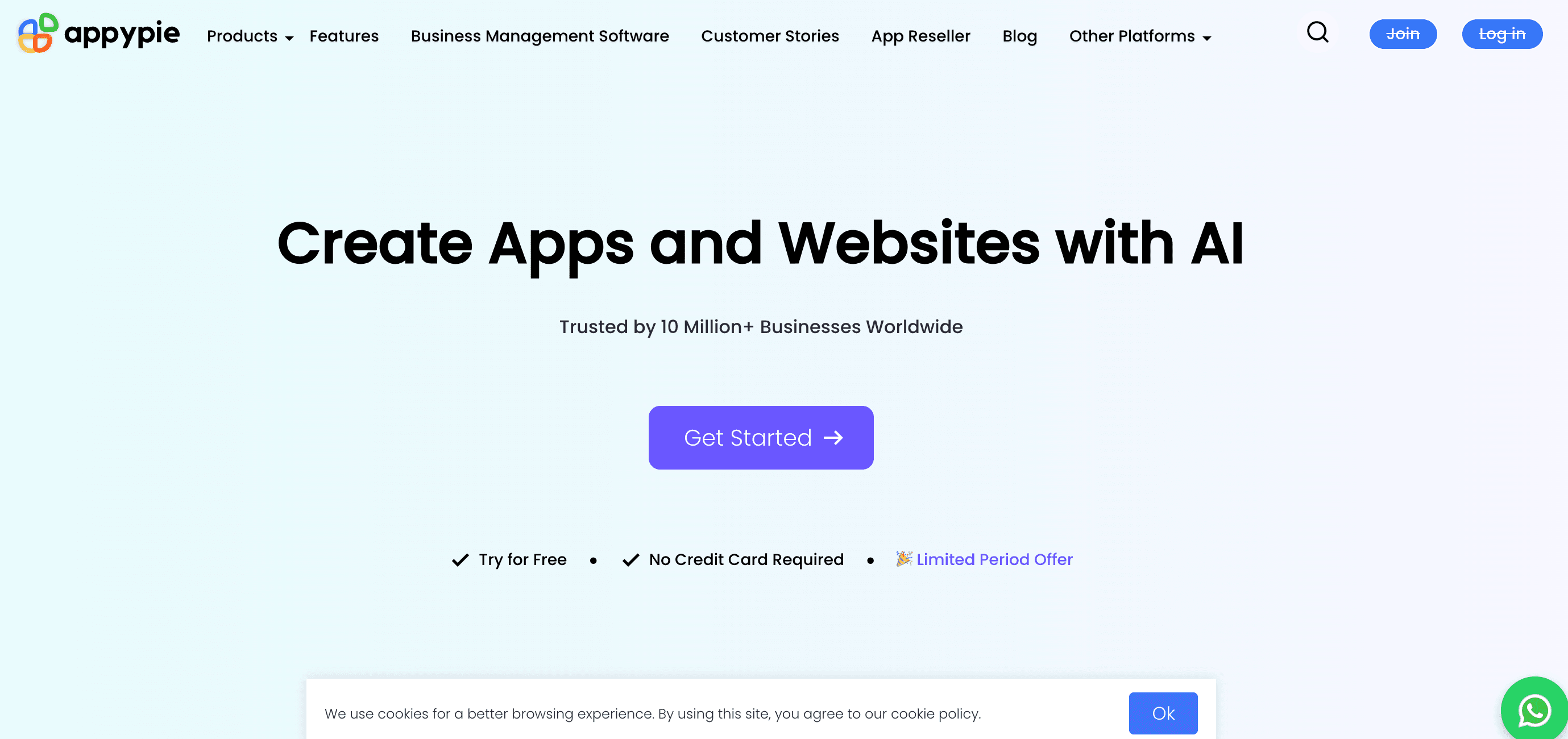
Appy Pie App Builder is a no-code development platform that lets you create Android apps quickly without needing any programming experience.
It is designed for beginners and businesses that want to build functional, customized apps through an intuitive drag-and-drop interface.
Some of the key features of Appy Pie App Builder include the following:
- A visual editor that allows you to add pages, features, and design elements without writing code.
- Support for a wide range of app features, including push notifications, in-app purchases, form builders, and real-time updates.
- Integration with popular third-party tools such as Google Workspace, social platforms, and CRM systems.
- Cloud-based development makes it easy to build, test, and update your Android app from any device.
One of the main benefits of Appy Pie App Builder is that it simplifies the entire development workflow, enabling users to launch Android apps in hours instead of weeks.
It also offers strong customer support and a large library of templates, making it a great option for individuals, startups, and small businesses looking to build apps without technical complexity.
6. Unity

Unity is a popular game development platform that can also be used for creating non-gaming apps.
It is based on the C# programming language and uses a visual editor to create and edit game objects and scenes.
Some of the key features of Unity include:
- A range of tools for creating 2D and 3D graphics, including a physics engine and particle effects.
- Support for a variety of platforms, including Android, iOS, and Windows.
- Integration with popular IDEs such as Visual Studio and MonoDevelop.
- A large community of developers and a wealth of online resources and tutorials.
Unity is a robust platform well-suited for visually impressive apps, notably games.
It is also a good choice if you want to develop an app that can be deployed on multiple platforms with minimal modifications.
However, it may be less suitable for apps that require a lot of native device integration or have a simple user interface.
Conclusion
In conclusion, each of these platforms mentioned has its own strengths and is suitable for different projects.
When it comes to app development platforms, there isn't a "one-size-fits-all" approach, so you need to research your preferred platform and plan your development strategies accordingly.
If you are thinking of developing an app and are looking for experienced developers to work on your project, you may consider hiring AppsRhino's developers.
AppsRhino offers a range of android app development services, and their developers can work on an hourly or project-by-project basis, depending on your needs.
We have a team of experienced and skilled developers who are familiar with a variety of app development platforms and can help you bring your app idea to life.
So, what are you waiting for? Call us today!
Frequently Asked Questions (FAQs)
What are the Best Android Application Development Platforms in 2026?
In 2025, some of the top Android app development platforms include AppsRhino, Android Studio, Flutter, Unity, Xamarin, and PhoneGap
What is Android Studio, and why is it popular among developers?
Android Studio is an integrated development environment (IDE) specifically designed for Android app development. It offers a comprehensive set of tools and features, making it a popular choice among developers for its efficiency and robustness.
What is the best Android app development company for 2026?
Top Android app development companies for 2026 include Relinns Technologies, AppsRhino, Appinventiv, and Fueled, known for innovative apps, strong engineering teams, and scalable mobile solutions.
Why consider using Flutter for Android app development?
Flutter is a UI toolkit developed by Google, known for its ability to create visually appealing and performant apps with a single codebase that works across multiple platforms.
Is Xamarin a good choice for cross-platform Android app development?
Yes, Xamarin allows developers to create cross-platform apps using C# and .NET. It provides a seamless experience across different platforms while leveraging a shared codebase.
Are these platforms suitable for both beginners and experienced developers?
Yes, these platforms offer resources and documentation suitable for developers of varying experience levels. However, beginners may find some platforms more beginner-friendly than others.
Table of Contents
- Android App Development Platforms in 2026
- Top 6 Android App Development Platforms in 2026
- Conclusion
- Frequently Asked Questions (FAQs)

