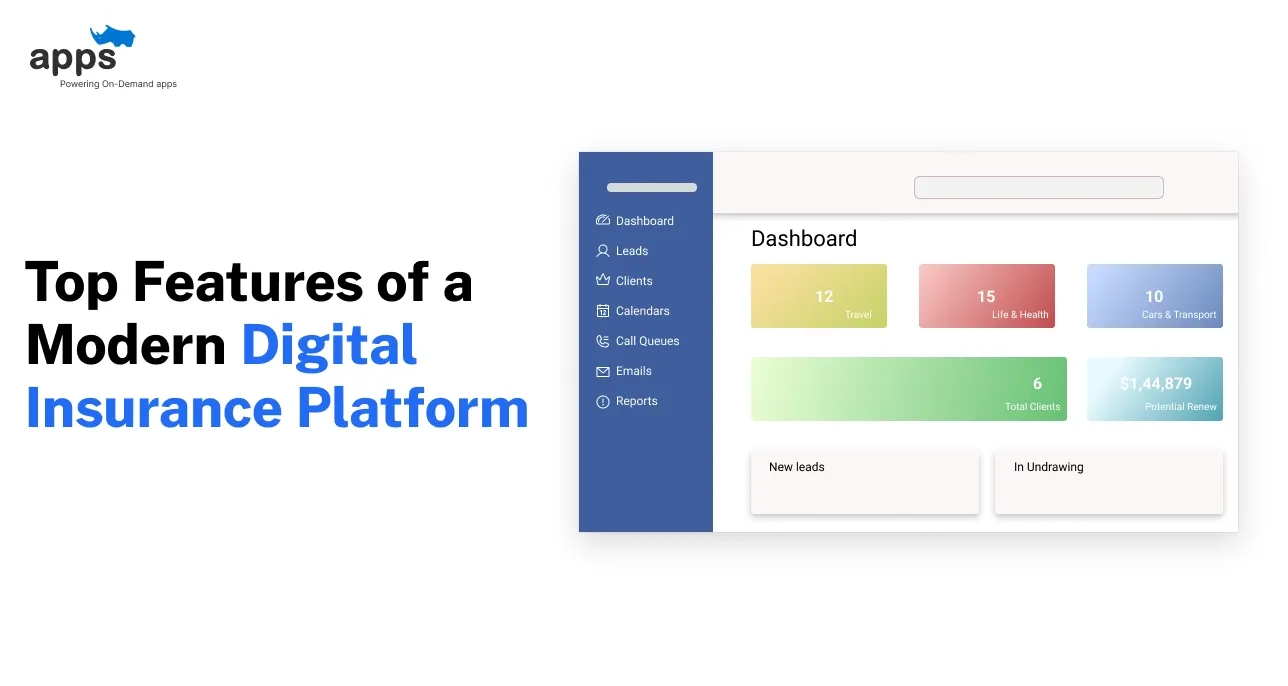- What is iOS App Development?
- Why is iOS App Development Important?
- Who Can Benefit from iOS App Development?
- How to Get Started in iOS Development?
- Tips for Successful iOS App Development
- Common Challenges in iOS App Development
- Conclusion
- Frequently Asked Questions (FAQs)
Table of Contents
The Power of iOS App Development: A Detailed Guide

iOS apps are overrated. That's what some might say in a world brimming with digital solutions. But here’s the kicker: they're not just apps; they're gateways. While the market buzzes with countless platforms and technologies, there's something about iOS that stands apart.
This isn’t about the sleek design or the prestige of the Apple logo; it’s about the power beneath the surface.
Enter the realm of iOS app development. A space where innovation isn’t just welcomed; it’s expected. The barriers might seem high, but the rewards? Even higher.
We're talking about a platform that can launch businesses into the stratosphere. Yet, many overlook its potential, distracted by the glitter of quicker, simpler solutions.
Here, we'll dive into why leveraging iOS for your next app could be the game changer you didn't know you needed. Think beyond the confines of what's considered 'normal'. Imagine an app that does more than just function—it enchants.
This guide isn’t just another rundown. It’s a journey through the unexplored alleys of iOS app development, spotlighting possibilities that ignite innovation. Ready to be surprised?
Let’s unravel the power of iOS app development together.
What is iOS App Development?

iOS app development is the process of creating mobile applications for Apple's iOS operating system, which powers devices like the iPhone and iPad.
It involves using programming languages like Swift or Objective-C to create apps that can be downloaded from the App Store. These apps can range from simple games and utilities to complex enterprise applications.
iOS app development is a popular field, with many developers choosing to specialize in creating apps for Apple's devices.
The platform offers a range of tools and resources to help developers create high-quality apps that are optimized for iOS devices.
Why is iOS App Development Important?
iOS app development has become increasingly important in recent years due to the growing popularity of Apple's devices and the App Store. Here are some reasons why iOS app development is important:
Popularity of iOS Devices
Apple's devices, such as the iPhone and iPad, are incredibly popular worldwide. In fact, there are over 1.5 billion active iOS devices in use today. This means that there is a huge potential audience for your app if you develop it for iOS.
Revenue Potential
The App Store generated over $64 billion in revenue in 2020 alone, making it a lucrative market for app developers. While not every app will be a hit, there is certainly money to be made if a successful app is created.
User Experience

Apple is known for its focus on user experience, and this extends to the apps that are available on its devices.
By developing an app for iOS, one can take advantage of the platform's design guidelines and best practices to create an app that looks and feels great. This can lead to higher user engagement and satisfaction.
Security
Apple is also known for its focus on security, which is important for both users and developers.
The company has strict guidelines for apps that are published on the App Store, which helps to ensure that users are protected from malicious apps. This can give users peace of mind when downloading and using your app.
Innovation
Apple is constantly pushing the boundaries of what's possible with its devices and software.
By developing apps for iOS, one can take advantage of the latest technologies and features to create innovative and engaging apps. This can help the app stand out in a crowded market and attract more users.
Who Can Benefit from iOS App Development?
iOS app development is a valuable skill that can benefit a wide range of people and organizations. Here are some groups of people who can benefit from learning iOS app development:

Individuals
Learning iOS app development can be a valuable skill for individuals who want to create their own apps to sell on the App Store or work on projects for clients. Freelancers, entrepreneurs, and students can all benefit from learning iOS app development.
By creating their own apps, individuals can potentially earn revenue from app sales or in-app purchases. They can also use their skills to work on projects for clients, which can lead to new opportunities and income streams.
Small Businesses
Developing an app for iOS can be a great way for small businesses to reach new customers and provide a better experience for their existing ones.
For example, a restaurant might create an app that allows customers to place orders and make reservations.
This can make the ordering process more convenient for customers and help the restaurant stand out from its competitors. Small businesses can also use apps to collect customer data and feedback, which can help them improve their products and services.
Large Corporations
Large corporations can also benefit from iOS app development. They can create apps for internal use, such as employee training or project management.
This can help streamline processes and improve productivity. Corporations can also develop apps for customers to use, which can help them reach a wider audience and provide a better customer experience.
Suggested Reading:
Effective iOS App Development Software for Conversions
Non-Profit Organizations
Non-profit organizations can also benefit from iOS app development. They can create apps to raise awareness about their cause, collect donations, or provide resources to those in need.
For example, a non-profit organization that focuses on environmental conservation might create an app that provides information about local recycling programs or allows users to donate to the cause.
How to Get Started in iOS Development?

You know there's a need, you've got a great idea, and you're excited about bringing it to life. But where do you begin? Let us help demystify iOS development.
First, let's plan it out. What purpose will your app serve? How doesn’t it need to look and work? A clear vision helps tremendously. Don't skip this step! Once you've got a plan, you can start thinking about the technical side.
Are you familiar with the programming language Swift? It's the backbone of most iOS apps. If you're new to it, don't sweat it. We, at AppsRhino, have experts who eat coding for breakfast. We'll make sure your code is up to mark and runs smoothly.
Next, there’s design, which, let’s face it, is a big deal. People adore attractive, easy-to-use apps. But design is more than just good looks. What about user experience, navigation, and functionality? Again, no need to worry. AppsRhino’s team comes in. We love turning your dream into something people can hold (well, virtually hold).
After you're satisfied with the design, we'll brush up the code. This is the time for testing to reveal any glitches or performance issues. Didn't we mention customer satisfaction is at the forefront for us? Now, if you're wondering about those pesky App Store guidelines, they are not your problem either. AppsRhino ensures your app passes every checkpoint.
The time has come. Your app is ready to go live! Once it's approved, you're officially an iOS app creator. But our job isn't over. We stick around for app updates, to fix any bugs, and to make improvements, because, well, we care!
So, if you're eager to build an iOS app, we're eager to help. Start by contacting AppsRhino. We're ready to bring your app idea to life. With expert developers, creative designers, and a customer-first approach, we make iOS app development easy.
Let's build your idea together!
Step 1
Learn the Basics of Swift

Swift is the primary programming language used for iOS app development. It's important to learn the basics of Swift before diving into iOS app development.
You can start by learning the syntax, data types, control flow, and functions of Swift through online courses, tutorials, or books.
There are many resources available online to help you learn Swift, including Apple's official Swift documentation.
Step 2
Download Xcode
Xcode is the integrated development environment (IDE) used for iOS app development. It's a powerful tool that includes everything one might need to create, test, and publish iOS apps.
They can even download Xcode for free from the Mac App Store. After downloading Xcode, creating an iOS can be readily initiated.
Step 3
Follow Apple's Guidelines
Apple has strict guidelines for apps that are published on the App Store. It's important to read and follow these guidelines to ensure that the app is approved for publication.
The guidelines cover topics such as user interface design, functionality, and content. The guidelines can be found on Apple's developer website.
Step 4
Join the Apple Developer Program

The Apple Developer Program gives access to resources and tools that help in developing and publishing apps on the App Store.
There is a fee to join, but it's worth it iOS app development is taken into serious consideration.
The program includes access to beta software, technical support, and the ability to publish apps on the App Store.
Step 5
Practice, Practice, Practice
The best way to learn iOS app development is to practice. Start by creating simple apps and gradually work your way up to more complex ones.
Don't be afraid to make mistakes and learn from them. There are many resources available online to help one with iOS app development, including forums, blogs, and online communities.
Tips for Successful iOS App Development
If you're looking to create a successful iOS app, here are some tips to help you along the way:

Focus on User Experience
User experience is a critical aspect of a successful iOS app. It's important to make sure that apps are easy to use and navigate, and that it provides value to users.
This means designing an intuitive user interface, providing clear instructions, and ensuring that the app is responsive and fast. Conducting user testing is a great way to get feedback on your app's usability and design.
Test Your App
Before publishing your app on the App Store, it's important to test it thoroughly. This includes testing for bugs, usability, and performance.
Use tools like Xcode's built-in testing framework or third-party testing tools to help you with this. Testing your app on a variety of devices and iOS versions is also important to ensure compatibility.
Keep Your App Updated
Regularly updating your app with new features and bug fixes is important to keep users engaged and improve their experience with apps. Use push notifications to let users know when updates are available.
This also helps to ensure that the app remains compatible with the latest iOS version and that it follows the latest guidelines.
Suggested Reading:
Unlock Success with Custom iOS Apps by AppsRhino
Use Analytics
Analytics can help one understand how users are interacting with said apps and identify areas for improvement.
Using tools like Google Analytics or Flurry for tracking user behavior and engagement.
Developers can use this data to make informed decisions about updates and improvements to their apps. This can help them optimize the app's performance and user experience.
Stay Up-to-Date with Apple's Updates
Apple is constantly updating its devices and software, so it's important to stay up-to-date with these changes.
This includes updates to the iOS operating system, as well as changes to the App Store guidelines.
Make sure the app is compatible with the latest iOS version and that it follows the latest guidelines.
Common Challenges in iOS App Development

Compatibility Issues
With so many different iOS devices and versions, it can be challenging to ensure that the app works seamlessly across all of them.
Testing apps on a variety of devices and iOS versions is important to ensure compatibility. This can be time-consuming, but it's important to make sure that the app works well for all users.
App Store Approval
Apple has strict guidelines for apps that are published on the App Store. Make sure these guidelines are adhered to ensure that the app is approved for publication.
This can be a time-consuming process, so be prepared to make changes and resubmit your app if necessary. It's important to make sure that your app meets all of the guidelines to ensure that it's approved for publication.
User Acquisition
Getting users to download and use your app can be a challenge. Consider using social media, paid advertising, or influencer marketing to promote your app and attract users.
It's important to make sure that your app provides value to users and that it's easy to use and navigate. This can help to attract and retain users.
Monetization
Monetizing apps can be a challenge, especially if you're relying on in-app purchases or ads.
Consider offering a free trial or a freemium model to entice users to download your app. It's important to make sure that your app provides value to users and that the monetization strategy is clear and transparent.
Keeping Up with Technology
Technology is constantly evolving, and it can be challenging to keep up with the latest trends and developments.
Stay up-to-date with the latest iOS updates and new technologies to ensure that your app remains relevant and competitive.
This can help to optimize your app's performance and user experience and to stay ahead of the competition.
Conclusion
In conclusion, iOS app development can be a rewarding experience, but it's not without its challenges. Common challenges include compatibility issues, app store approval, user acquisition, and monetization.
To overcome these challenges, it's important to test the app thoroughly, meet app store guidelines, provide value to users, and offer a clear and transparent monetization strategy. By following these tips, one can create a successful iOS app that users will love.
Frequently Asked Questions (FAQs)
What are the key benefits of iOS app development for businesses?
iOS app development offers businesses a range of advantages, including a high-quality user experience, access to a lucrative user base, and enhanced security features.
iOS apps are known for their performance, responsiveness, and seamless integration with Apple devices, making them a preferred choice for businesses looking to provide top-notch user satisfaction.
How do I get started with iOS app development, especially if I have no prior experience?
Getting started with iOS app development is accessible even for beginners. Utilize resources like Apple's official documentation, online tutorials, and development courses.
Platforms like Xcode provide a comprehensive environment for building iOS apps, and Swift, Apple's programming language, is designed for ease of use, making it an ideal starting point for newcomers to app development.
What is the importance of user interface (UI) and user experience (UX) in iOS app development?
UI and UX are critical factors in iOS app development as they directly impact user engagement and satisfaction.
Apple places a strong emphasis on design aesthetics and intuitive user interfaces. Prioritizing a visually appealing and user-friendly experience ensures that your app stands out and resonates positively with users.
How does iOS app development contribute to app security?
iOS is renowned for its stringent security measures. When developing apps for the iOS platform, developers benefit from a secure framework, regular security updates, and Apple's app review process.
These factors collectively contribute to a safer environment for users and protect against potential security threats.
What are the key trends and technologies shaping the landscape of iOS app development?
The iOS app development landscape is dynamic, with ongoing trends such as augmented reality (AR), machine learning, and SwiftUI framework gaining prominence.
Staying informed about these trends helps developers create innovative and future-ready apps that align with the evolving needs of users.
Table of Contents
- What is iOS App Development?
- Why is iOS App Development Important?
- Who Can Benefit from iOS App Development?
- How to Get Started in iOS Development?
- Tips for Successful iOS App Development
- Common Challenges in iOS App Development
- Conclusion
- Frequently Asked Questions (FAQs)