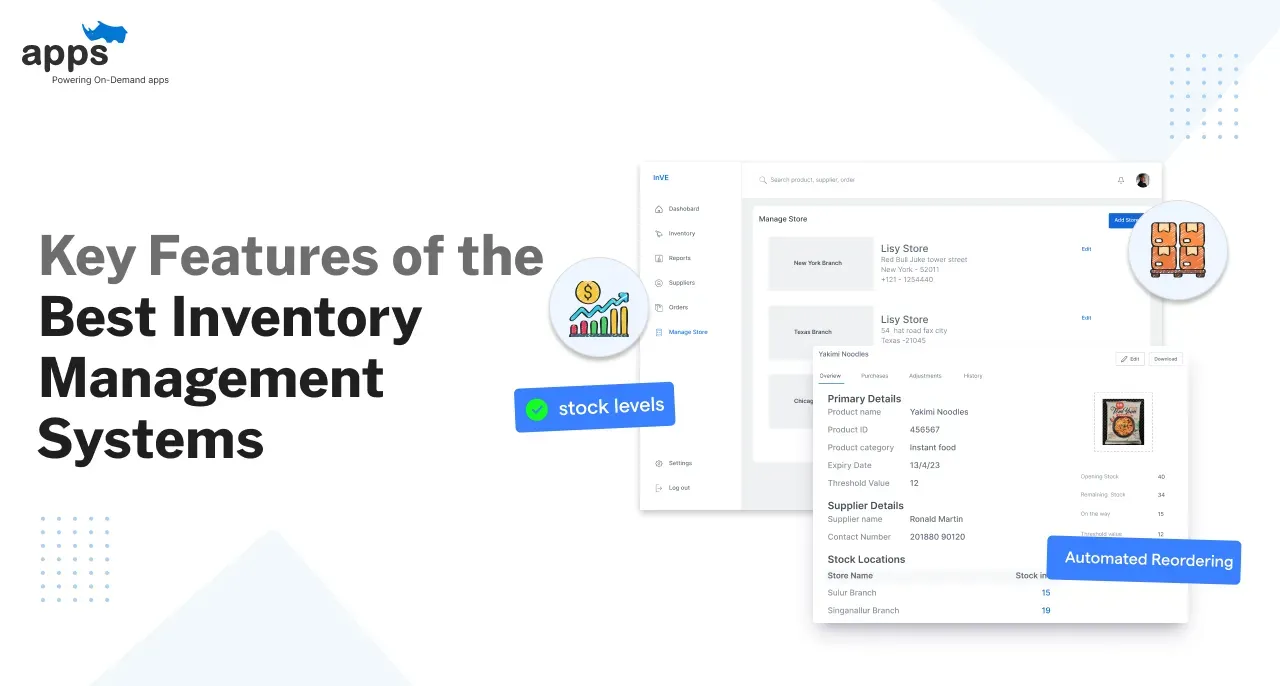- What is Java Spring Boot?
- Introducing Popular IDEs for Java Spring Boot Development
- Code Editors
- Testing Frameworks
- Debugging Tools
- Build Tools
- Conclusion
- Frequently Asked Questions (FAQs)
Table of Contents
The Best Tools for Successful Java Spring Boot Development

Welcome to the world of Java Spring Boot development! If you're a developer working with this powerful framework, you know that choosing the right development tools can make all the difference.
Having so many options for solutions that promise to improve productivity and streamline operations might be overwhelming.
From integrated development environments (IDEs) to testing frameworks, deployment tools, debugging tools, and build tools, we'll cover all the bases and development tools.
We know that choosing the right development tools can be tough, especially when there are so many options available. But don't worry - we've got the solution.
We intend to provide you with a thorough resource for finding the best development tools to help you become a better programmer, work more efficiently, and achieve greater success with your Java Spring Boot development projects.
What is Java Spring Boot?

Java Spring Boot is a popular open-source framework used for building web applications. It's known for its simplicity, ease of use, and efficient development process.
With Spring Boot, developers can quickly create production-grade applications with minimal setup and configuration, allowing them to focus on writing code instead of spending time on infrastructure.
Introducing Popular IDEs for Java Spring Boot Development

Integrated Development Environments (IDEs) are software applications that provide comprehensive development tools and environments for writing, debugging, and deploying code.
- Eclipse
Eclipse is a free, open-source IDE that provides a robust set of features for Java development. It's widely used for Spring Boot development because it supports plugins and extensions.
- IntelliJ IDEA
IntelliJ IDEA is a popular IDE that offers advanced coding assistance, refactoring tools, and integration with popular frameworks like Spring Boot.
- NetBeans
NetBeans is a free, open-source IDE that offers a wide range of Java development features, including Spring Boot support.
Comparing IDEs for Java Spring Boot Development
While each IDE has its features and benefits, choosing the right one can make a significant difference in the development process. Here is a comparison of some key features of Eclipse, IntelliJ IDEA, and NetBeans-
Eclipse
- Free, open-source
- Supports plugins and extensions
- Offers a wide range of features for Java development
IntelliJ IDEA
- Advanced coding assistance
- Refactoring tools
- Integration with popular frameworks
NetBeans
- Free, open-source
- Offers a wide range of features for Java development
- Supports Spring Boot

Code Editors
Code editors are lightweight and fast development tools that provide a great environment for writing code. Here are some popular code editors for Java Spring Boot development:
- Visual Studio Code
Visual Studio Code is a free, open-source code editor that's widely used for Java development. It offers support for syntax highlighting, debugging, and intelligent code completion.
- Sublime Text
Sublime Text is a lightweight code editor that's known for its speed and flexibility. It offers various features that include multiple selections, split editing, and powerful search and replace functionality.
- Atom
Atom is a free-of-cost open-source code editor that's highly customizable and extensible. It offers support for syntax highlighting, autocomplete, and debugging.

Comparing Code Editors for Java Spring Boot Development
Here's a comparison of the key features of Visual Studio Code, Sublime Text, and Atom:
Visual Studio Code
- Free, open-source
- Support for syntax highlighting, debugging, and intelligent code completion
- A wide range of extensions available
Sublime Text
- Lightweight and fast
- Supports multiple selections, split editing, and powerful search and replace functionality
- Extensible through plugins
Atom
- Free, open-source
- Highly customizable and extensible
- Supports syntax highlighting, autocomplete, and debugging

Testing Frameworks
Testing frameworks are essential for ensuring that your application is functioning correctly. Here are some popular testing frameworks for Java Spring Boot development:
- JUnit
JUnit is a popular testing framework for Java that's widely used for Spring Boot development. It offers a simple and easy-to-use testing framework for writing and running tests.
- TestNG
TestNG is a robust testing framework for Java that offers advanced features such as parameterized testing, data-driven testing, and parallel testing.
- Mockito
Mockito is a mocking framework widely used for Java Spring Boot development. It offers a simple and easy-to-use API for creating and verifying mock objects.

Comparing Testing Frameworks for Java Spring Boot Development
Here's a comparison of the key features of JUnit, TestNG, and Mockito:
JUnit
- Simple and easy-to-use testing framework
- Offers support for parameterized testing and data-driven testing
- Widely used for Spring Boot development
TestNG
- Powerful testing framework with advanced features
- Supports parameterized testing, data-driven testing, and parallel testing
- Integration with popular development tools like Maven and Eclipse
Mockito
- A simple and easy-to-use mocking framework
- Offers support for creating and verifying mock objects
- Widely used for Spring Boot development
Suggested Reading:
5 Common Spring Boot Mistakes and How to Avoid Them
Debugging Tools
Debugging tools are essential development tools for identifying and fixing errors in your code. Here are some popular debugging tools for Java Spring Boot development:
- Eclipse Debugger
Eclipse Debugger is a built-in debugging tool in the Eclipse IDE. It offers support for step-by-step debugging, breakpoint management, and variable inspection.
- VisualVM
VisualVM is a free, open-source debugging tool that offers support for profiling, thread analysis, and memory leak detection.
- IntelliJ IDEA Debugger
IntelliJ IDEA Debugger is a built-in debugging tool in the IntelliJ IDEA IDE. It offers support for step-by-step debugging, breakpoint management, and variable inspection.
Comparing Debugging Tools for Java Spring Boot Development
Here's a comparison of the key features of Eclipse Debugger, VisualVM, and IntelliJ IDEA Debugger:
Eclipse Debugger
- Built-in debugging tool in Eclipse IDE
- Support for step-by-step debugging, breakpoint management, and variable inspection
- Widely used for Spring Boot development
VisualVM
- Free, open-source debugging tool
- Support for profiling, thread analysis, and memory leak detection
- Integration with popular development tools like NetBeans and Eclipse
IntelliJ IDEA Debugger
- Built-in debugging tool in IntelliJ IDEA IDE
- Support for step-by-step debugging, breakpoint management, and variable inspection
- Widely used for Spring Boot development
Build Tools
Build tools are essential development for automating the build process and managing dependencies. Here are some popular build tools for Java Spring Boot development:
- Apache Maven
Apache Maven is a popular build tool that offers support for dependency management, project configuration, and automated build process.
- Gradle
Gradle is a powerful build tool that offers support for dependency management, project configuration, and automated build process. It's highly customizable and offers a range of plugins and extensions.
- Ant
Ant is a simple, lightweight build tool that supports dependency management and automated build processes.
Conclusion
We've covered a lot of ground in this guide on The Best Tools for Successful Java Spring Boot Development. We've explored various categories of development tools that are essential for Java developers, including IDEs, code editors, testing frameworks, development tools such as deployment tools, debugging tools, and build tools.
Using the right development tools is crucial for Java Spring Boot development, as it can help improve productivity and efficiency. IDEs such as Eclipse and IntelliJ IDEA offer a range of features for Java development, including code completion, debugging, and project management. Code editors such as Visual Studio Code, Sublime Text, and Atom provide a lightweight and fast environment for writing code.
Are you tired of continually seeking excellent Java developers or other developers to join your team? Look no further than AppsRhino!
Our team of seasoned developers are specialists in their industry, with a comprehensive understanding of the latest technologies and programming languages.
Let's develop something wonderful together!
Frequently Asked Questions (FAQs)
What are the best IDEs for Java Spring Boot development?
IntelliJ IDEA, Eclipse, and VS Code are top choices, offering features like auto-completion, debugging, and Spring Boot integrations.
Which build tools are commonly used with Spring Boot?
Maven and Gradle are the most popular build tools, helping manage dependencies and automate project builds efficiently.
What database management tools are useful for Spring Boot applications?
Tools like PostgreSQL, MySQL Workbench, and H2 Database provide seamless database management and integration with Spring Boot.
How can I simplify API testing in a Spring Boot project?
Postman and REST Assured are widely used for API testing, allowing easy request testing and validation of responses.
What CI/CD tools work best with Spring Boot projects?
Jenkins, GitHub Actions, and GitLab CI/CD automate deployment and testing, ensuring smooth integration and delivery.
Table of Contents
- What is Java Spring Boot?
- Introducing Popular IDEs for Java Spring Boot Development
- Code Editors
- Testing Frameworks
- Debugging Tools
- Build Tools
- Conclusion
- Frequently Asked Questions (FAQs)