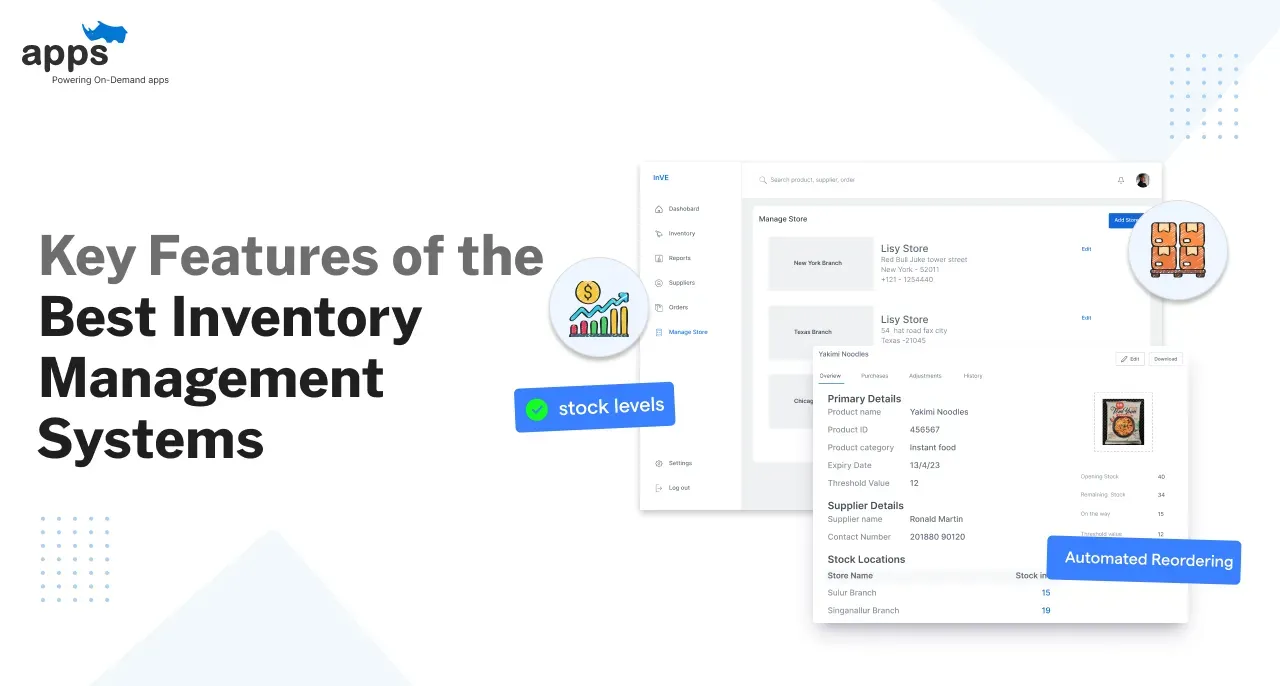- What is Talabat?
- Why Should You Use Talabat?
- How to Download and Install the Talabat App
- Exploring the Talabat App Interface
- Browsing, Searching, and Filtering Restaurants
- Placing an Order on the Talabat App
- Tracking Your Order
- Payment Options and Promotions
- Rating and Reviewing Restaurants on Talabat
- Talabat Customer Support and Help Center
- Conclusion
- Frequently Asked Questions (FAQs)
Table of Contents
Talabat App Features: Everything You Need to Know

The convenience of food delivery apps cannot be overstated. With our busy schedules and demanding lifestyles, having a reliable and efficient food delivery service at our fingertips has become a necessity.
One such popular app that has gained popularity in the food delivery market is Talabat. Talabat, with its user-friendly interface and an array of functionalities, has not only adapted to this demand but has also set a benchmark for the industry.
From intuitive navigation to personalized preferences, the Talabat app is a comprehensive solution for every food lover out there.
In this blog post, we will explore what Talabat is all about and why you should consider using it for all your food cravings.
The comprehensive guide will unravel the diverse features that define the essence of the Talabat app, providing a detailed guide for both seasoned users and those looking to embark on a culinary journey through this innovative platform.
What is Talabat?
Talabat is a leading food delivery app that connects users with a wide array of restaurants and cuisines.
It was founded in 2004 and has since expanded its operations, becoming a household name in the realm of food delivery.
With its user-friendly interface and extensive restaurant network, Talabat has become a go-to app for many food enthusiasts.
Why Should You Use Talabat?
There are several reasons why Talabat stands out among other food delivery apps:

Convenience and Time-saving Benefits
Talabat offers a convenient solution by bringing delicious meals from your favorite restaurants right to your doorstep. Whether you're craving pizza, sushi, or traditional dishes, Talabat has got you covered.
Save time and effort by simply browsing through the app and placing your order in a few simple steps.
Wide Range of Restaurants and Cuisines
Talabat's extensive network of restaurants ensures that you never run out of options. From local favorites to international chains, you can explore a wide range of cuisines and discover new flavors.
Whatever your taste buds desire, Talabat has something to satisfy every craving, be it Asian, Italian, Middle Eastern, or anything in between.
User-friendly Interface and Easy Navigation
One of the things that sets Talabat apart is its intuitive user interface. The app is designed to make your ordering experience smooth and hassle-free. With easy navigation, clear categorization, and a user-friendly search function, finding the perfect meal has never been easier.
Whether you're a tech-savvy millennial or a food-loving senior, the app caters to all age groups and ensures a seamless ordering process.
How to Download and Install the Talabat App
Getting started with Talabat is a breeze. Follow these simple steps to download and install the app on your iOS or Android device:
For iOS Users
- Open the App Store on your iPhone or iPad.
- Search for "Talabat" in the search bar.
- Select the Talabat app from the search results.
- Tap "Get" to download and install the app.
- Once the installation is complete, you can find the Talabat app on your home screen.
For Android Users
- Open the Google Play Store on your Android device.
- Search for "Talabat" in the search bar.
- Select the Talabat app from the search results.
- Tap "Install" to download and install the app.
- Once the installation is complete, you can find the Talabat app in your app drawer.
Now that you have Talabat installed on your device, it's time to set up your account and explore the delicious world of food delivery.
Talabat App Registration and Account Setup
Creating a Talabat account is a simple and straightforward process. Here's how you can get started:
- Open the Talabat app on your device.
- Tap on the "Sign Up" or "Create Account" button.
- Enter your personal details, including your name, email address, and phone number.
- Choose a strong password for your account.
- Agree to the terms and conditions.
- Tap on the "Sign Up" button to create your Talabat account.
Once registered, you can customize your account by adding your delivery address, favorite restaurants, and dietary preferences. Having a Talabat account comes with additional benefits such as personalized recommendations and exclusive offers tailored to your preferences.
Exploring the Talabat App Interface
Let's take a closer look at the app interface and discover its amazing features.

Overview of the Main Features and Sections
When you open the Talabat app, you'll be greeted with a vibrant and user-friendly interface. The main sections of the app are neatly organized, making it easy to navigate and find what you're looking for. Here's a sneak peek into the different sections you'll find:
- Home: Your go-to section for browsing restaurants and exploring their menus.
- Favorites: A place to save your most loved restaurants for quick access.
- Orders: A comprehensive list of your previous orders and their details.
- Wallet: Conveniently manage your payment options and credits.
- Profile: Personalize your profile, view your settings, and track your loyalty points.
Navigating Through the Restaurant Listings and Menu Options
In the "Home" section, you'll find a plethora of restaurant listings waiting to be explored. Scroll through the colorful thumbnails and enticing food photos to find your next gastronomic adventure. Once you've narrowed down your options, click on a restaurant to delve into its menu.
The menu section showcases all the delicious dishes offered by the restaurant, complete with mouth-watering descriptions and prices. You can easily swipe through different categories, such as appetizers, main courses, desserts, and beverages. The menu also highlights popular dishes and customer favorites, making your decision-making process even easier.
Browsing, Searching, and Filtering Restaurants
When it comes to finding the perfect restaurant on Talabat, you have several options at your fingertips.

Different Ways to Find and Discover Restaurants on Talabat
If you're in the mood for a specific cuisine, you can explore the "Cuisines" tab and browse through a wide range of options, from Italian to Indian and everything in between. There's something to satisfy every craving!
Filtering Options Based on Cuisine, Price, Ratings, and More
Talabat understands that everyone has their preferences. That's why they offer various filters to help you find the ideal restaurant.
You can filter your search based on cuisine, price range, customer ratings, delivery time, and more. This way, you can customize your search according to your preferences and dietary requirements.
Using the Search Function to Find Specific Restaurants or Dishes
If you already have a restaurant or dish in mind, Talabat's search function is here to save the day.
Simply type in the name of the restaurant or dish, and voila! Talabat will present you with relevant results in an instant. No more endless scrolling or guessing games.
Placing an Order on the Talabat App
Now that you've found the perfect restaurant and chosen your desired dishes, it's time to place your order on the Talabat app.

Step-by-Step Guide for Placing an Order on Talabat App
Talabat has made the ordering process incredibly simple and hassle-free. Follow these steps to place your order with ease:
- Select the dishes you want to order from the restaurant's menu.
- Customize your order by specifying any special requests or modifications.
- Review your order and ensure all the details are correct.
- Provide your delivery address, or choose from saved addresses.
- Select your preferred payment method, such as cash on delivery or online payment.
- Confirm your order and wait for the magic to happen.
Customization Options for Food Orders
Talabat believes in providing a personalized experience. That's why they offer customization options for your food orders.
If you have any specific dietary requirements or preferences, you can mention them in the special requests section. Whether you want your burger without pickles or your pasta gluten-free, Talabat has got you covered.
Adding Payment Details and Confirming the Order
Once you're happy with your order, it's time to provide your payment details. Talabat offers a secure and seamless payment process, giving you peace of mind.
You can choose from various payment methods, including credit/debit cards, digital wallets, or cash on delivery. Confirm your order, sit back, and relax while your food is prepared and delivered right to your doorstep.
Tracking Your Order
No more wondering when your food will arrive. With Talabat's real-time order tracking feature, you can keep tabs on your meal every step of the way.

Notifications and Updates on Order Status
Once your order is confirmed, Talabat keeps you in the loop with regular notifications and updates.
You'll receive updates on when your order is being prepared, when it's out for delivery, and even when the delivery person is just around the corner. It's like having a personal food concierge keeping you informed.
Estimated Delivery Time and Tracking Map
Curious about how long you'll have to wait? Talabat provides an estimated delivery time, so you can plan your hunger levels accordingly.
You can also track the progress of your delivery on a map, giving you an idea of how close your food is. It's like watching your delicious meal make its way to you, one turn at a time.
Payment Options and Promotions
When it comes to food delivery, convenience is key. And that includes making payment a breeze. Talabat understands this, which is why they offer a variety of payment options to suit every user's preference.
Whether you prefer to use your credit/debit card, cash on delivery, or digital wallets like Apple Pay or Google Pay, Talabat has got you covered. So go ahead and choose the payment method that works best for you.

Applying Promotions and Discounts
Who doesn't love a good deal? Talabat knows how to keep their users happy with a wide range of promotions and discounts. Whether it's a special offer for your favorite restaurant or a discount code for your next order, the Talabat app makes it easy to apply these promotions to your order.
Simply enter the code during checkout, and watch the total amount magically decrease. It's like a little treat for your taste buds and your wallet!
Loyalty Programs and Rewards
Talabat believes in rewarding its loyal users. That's why they have a fantastic loyalty program in place.
Every time you place an order through the Talabat app, you earn loyalty points. These points can be redeemed for exciting rewards, such as free meals, discounts, or even exclusive merchandise.
So not only do you get delicious food delivered to your doorstep, but you also get perks along the way. It's a win-win situation!
Rating and Reviewing Restaurants on Talabat
Feedback is essential, especially when it comes to food. Talabat encourages its users to provide ratings and reviews for the restaurants they order from.
Not only does this help other users make informed decisions, but it also provides valuable feedback to the restaurants themselves. So the next time you have a mouth-watering meal delivered to your door, take a moment to share your experience.
Your review might just help someone discover their new favorite restaurant.

Importance of Providing Feedback and Reviews
Did the delivery arrive on time? Was the food piping hot and delicious? By sharing your experience, you can provide valuable insights to others who are considering ordering from a particular restaurant.
Your feedback helps build a reliable community of food lovers, ensuring that everyone gets a truly delightful dining experience.
So don't be shy - let your taste buds do the talking, and your reviews will help create a vibrant and trustworthy food culture on Talabat.
How to Rate and Review Restaurants on Talabat
Providing a rating and review on the Talabat app is as easy as pie (or pizza, or sushi - you get the idea). After placing your order and enjoying your meal, you'll have the option to rate and review the restaurant.
Just give it some stars (out of five), write a brief comment about your experience, and hit submit. Your review will then be visible to other users, guiding them towards an unforgettable culinary adventure.
Talabat Customer Support and Help Center
With any app or service, it's always good to know that help is just a few taps away. Talabat has got your back with a dedicated customer support team ready to assist you with your inquiries or issues.
If you have any questions about the app, your order, or anything else, you can easily reach out to Talabat's customer support through the app. They're there to ensure your food delivery experience is smooth sailing from start to finish.

Contacting Talabat's Customer Support
Got a burning question or a pressing concern? Don't hesitate to contact Talabat's customer support team. They're just a few taps away. Inside the Talabat app, you'll find an option to contact customer support.
Whether it's a simple query or a more complicated issue, they'll be more than happy to assist you. So sit back, relax, and let Talabat take care of your food-related worries.
Accessing the Help Center
Sometimes all we need is a little self-help. That's where Talabat's help center comes in. In the app, you can find a dedicated section filled with frequently asked questions and helpful articles.
From troubleshooting app-related issues to understanding how promotions work, the help center is a handy resource for all your queries. So before reaching out to customer support, take a look at the help center to see if your question has already been answered.
Conclusion
If you're craving convenience, delicious food, and a hassle-free ordering experience, look no further than the Talabat app. Talabat has strategically integrated features that cater to the convenience and preferences of its users.
Whether it’s ensuring seamless navigation or providing a variety of restaurant choices, the app reflects a commitment to delivering not just meals but a satisfying and efficient service.
With its user-friendly interface, an array of payment options, and amazing promotions, Talabat makes food delivery a breeze. And let's not forget about the loyalty program and the ability to provide valuable feedback through ratings and reviews.
As users continue to explore the multifaceted features of the Talabat app, it becomes clear that this platform is not just a facilitator of food delivery; it is a curator of delightful dining experiences, revolutionizing the way we savor and enjoy the diverse flavors of our culinary world.
Frequently Asked Questions (FAQs)
How do I search for restaurants and food options on the Talabat app?
To search for restaurants and food options on the Talabat app, simply enter your location and browse through the listed options or use the search bar to find specific cuisines or dishes.
Can I customize my food orders on the Talabat app?
Yes, you can customize your food orders on the Talabat app by adding special instructions or requesting specific modifications to your dishes, such as extra toppings or ingredients.
What payment options are available on the Talabat app?
Talabat app provides various payment options, including cash on delivery, card payments, and mobile wallet options, depending on the availability in your region.
How can I track my food delivery status on the Talabat app?
You can track your food delivery status on the Talabat app by accessing the "My Orders" section, where you will find real-time updates and information about the whereabouts of your delivery.
Are there any discounts or loyalty programs available on the Talabat app?
Yes, the Talabat app often offers discounts and promotions on select restaurants or specific food items. Additionally, some restaurants may have their own loyalty programs that you can participate in for added benefits.
What customer support options are available on the Talabat app?
The Talabat app provides customer support through various channels, including live chat, phone support, and email. You can reach out to their support team for any inquiries, issues, or feedback regarding your orders or the app interface.
Table of Contents
- What is Talabat?
- Why Should You Use Talabat?
- How to Download and Install the Talabat App
- Exploring the Talabat App Interface
- Browsing, Searching, and Filtering Restaurants
- Placing an Order on the Talabat App
- Tracking Your Order
- Payment Options and Promotions
- Rating and Reviewing Restaurants on Talabat
- Talabat Customer Support and Help Center
- Conclusion
- Frequently Asked Questions (FAQs)