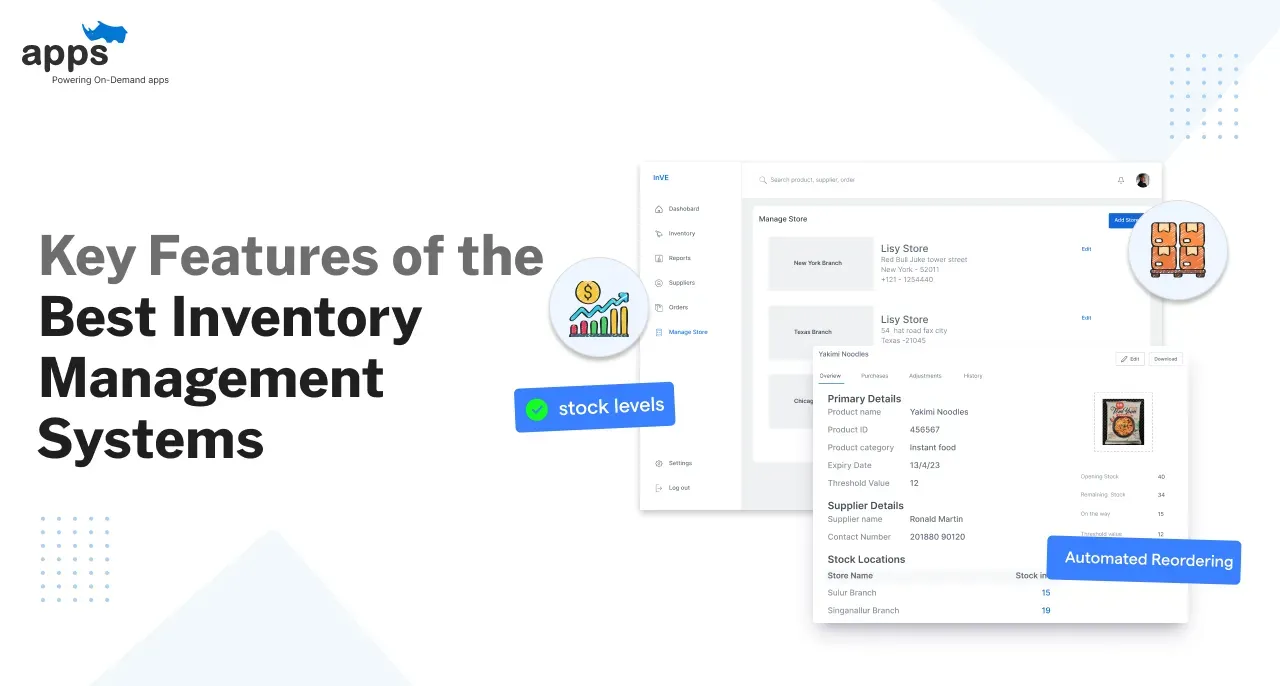- Introduction
- Why No Code Apps are Gaining Popularity?
- Getting Started with AppsRhino App Development Services
- Designing Your No Code App with AppsRhino
- Conclusion
- Frequently Asked Questions (FAQs)
Table of Contents
Swiftly Deploy Your No Code App with AppsRhino

Introduction
You've got a brilliant app idea simmering in your head. You can already imagine how it'll create waves, change lives, and make people's day-to-day activities simpler.
But there's just one teeny problem - you don't have a clue about coding.
Does that mean your great idea will remain just that - an idea? Absolutely not! Thanks to AppsRhino and the wonderful world of no code app development, you can bring that brilliant idea to life, no strings (or strings of code) attached.
No code app development doesn't just democratize app creation, it revolutionizes it. It's fast, it's efficient, and it’s booming.
The beauty is, that you can stay in the driver's seat throughout the process, taking your app from a mere concept to a reality in the hands of users worldwide.
So, buckle up and get ready to learn how to build your dream no-code app with AppsRhino!
Why No Code Apps are Gaining Popularity?

No code apps: you've likely heard the term buzzing around lately. But why exactly are these types of apps gaining in popularity?
Well, first off, no code apps represent a quick and efficient way to build a digital product. The beauty here is that anyone can do it. You don't need to be a coding whiz or a techie.
With no code apps, any budding entrepreneur, even with zero technical skills, can bring an idea to life in a snap.
More importantly, with no code apps, the time you save is substantial. The traditional route of app building involves piles of coding, debugging, and testing.
Then, there's another round of testing and back-and-forth discussions with your developer.
With a no code app, the hours, days, and even months spent on this can be reduced dramatically. It's this speed and efficiency that makes no code apps the perfect solution for businesses needing to pivot quickly or launch products fast.
Furthermore, no code apps are an economical option. Building an app the regular way is costly. You'd have to hire a team, invest in software, and spend significant time in the development phase.
In contrast, no code app platforms usually charge a reasonable, ongoing fee. So, with no coding skills and less money, you can create a fully functional app. Pretty amazing, right?
But that's not all. No code apps mean less reliance on external resources and more control. Business owners can take the reins and modify their apps as they see fit, without a back-and-forth email thread with their developers.
In a world that's moving faster than ever, no code apps offer a solution that meets people where they are. They're quick, cost-saving, and accessible. No wonder they're becoming the go-to for businesses big and small.
Getting Started with AppsRhino App Development Services

Right. So now we've talked why no code apps are on the rise. It's time for the fun part - how to get started with creating your app using AppsRhino app development services.
Stepping into the world of no code apps might be a little jumpy at first. But with AppsRhino, we make it straightforward. The cool part is that they handle all the behind-the-scenes technical stuff.
You just need to bring your ideas to the table.
The first part is getting in touch. Drop a line to AppsRhino to share your ideas with them. Don't stress about the how-tos just yet.
Simply summarize what you want your no code app to do, and the team takes it from there. The top-notch pros at AppsRhino really know their stuff, so believe me, you're in good hands.
Once you're in conversation with AppsRhino, it's time to dive into the details. You'll discuss what you want from your no code app — maybe it’s for selling products, or booking services, or sharing information. Whatever your business goals, lay them out for the team.
This is your chance to share your vision, your "must-haves", and also any "nice-to-haves".
Okay, next. It’s about making your no code app stand from the crowd. What special features are essential to make it user-friendly and exciting?
This could be anything from in-app purchases, push notifications, integration with other apps and services, you name it. After all, a stellar no-code app is more than just a pretty face.
And then sit tight. AppsRhino will go to work, drawing up a project plan. They outline the steps involved, time-frames and discuss costs.
Bottom line is, getting started with AppsRhino is about teamwork. You bring the vision to life, and they deliver the no code app of your dreams. BAM! It's as simple as pie!
Designing Your No Code App with AppsRhino
Alright, so you've initiated the conversation with AppsRhino, and you're all geared up for creating your no code app. Let's move on to the fun part: designing it.
Remember, a well-designed app is the cherry on top. It needs to look good, feel intuitive, and, most importantly, make life easier for your users.
Map Out Your App's Structure
First things first, plan your no code app's structure. Think of it like sketching the blueprint for your dream home.
But instead of rooms, you'll visualize app features, navigation, and how everything links together.
Make a list of all the features your app needs and organize them in a logical flow. AppsRhino will be there to guide you, making recommendations based on their expertise.
Design a Stellar User Experience

Let's dive deeper into creating an amazing user experience (UX) for your no-code app. UX is all about making your app easy to use and enjoyable.
Consider things like button placement, ease of access to features, and minimal clicks to complete a task.
AppsRhino has some ace designers who know what users crave and can help you perfect that user experience.
Pick Your App's Look and Feel
An eye-catching design is a must. Visuals are the first thing to say "Hello!" to your users.
You'll want your no code app to reflect your brand's identity with the right colors, fonts, and design elements.
AppsRhino can offer a bunch of templates or customize a unique design that caters to your specific needs.
Suggested Reading:
Why is AppsRhino the Best No-Code App Builder for You?
Integrate the Bells and Whistles
Okay, now let's move to adding the details that elevate your no code app. It's time to enhance it with additional functionalities, social media integrations, and media elements.
Want a photo gallery, audio/video files, or location features? Discuss with AppsRhino to pick and integrate the bells and whistles that align with your vision.
Optimize for Performance and Security

Lastly, let's touch on performance and security. A smooth-running, secure no code app ensures your users feel safe and never face glitches.
This means looking into optimizing load times, data storage, and possible security vulnerabilities. Let AppsRhino's pros take care of this bit so you can focus on your business goals.
In summary, designing your no-code app with AppsRhino requires creativity, planning, and technical expertise. Remember, a fantastic no-code app is the sum of all its parts: a perfect blend of form and function.
Testing Your App Before Deployment
Right, your no-code app is now designed with AppsRhino, and it's looking great! But before you release it into the wild, let's check one thing off the list: testing it out.
You want your no-code app to be bug-free and ready to roll, right?
Test time is all about making sure everything in your no-code app is working just as you planned. And guess what? You don’t need to be tech-savvy for it.
Just act as if you're a user. Navigate through the app, use all the features, and access every nook and cranny.
Look for any hiccups in your no-code app's functionality and usability. Are all the features working correctly? Do the buttons take you where they're supposed to? Is the navigation smooth?
Remember, users want an easy sailing app, so make sure that's what your no code app delivers.
Another key testing point is load time. Nobody likes a slow app, right? Make sure your no code app loads swiftly and runs smoothly. Trust me; your users will thank you.
Wrapping up, testing your no code app is like a final dress rehearsal. It's your last line of defense before the big show. So go ahead and run your app through the drills.
And remember, AppsRhino is there for any tweaks and polish-ups your no code app needs before its grand debut.
Suggested Reading:
On-Demand Swift Developers: 7 Reasons to Rely on AppsRhino
Deploying Your No Code App with AppsRhino's Assistance

Alright! Your no code app has been designed, tested, and now it's ready for the grand stage. It's time for the deployment.
This is where you launch the app into user-land so they can download and start benefiting from it. It’s like your app’s big graduation day.
Now, you might be thinking, "How do I go about it?" But don’t fret. With AppsRhino, deploying your no-code app is a piece of cake.
Firstly, you have to choose where you want your no code app to live. The Google Play Store? The Apple App Store? Or perhaps both? Each platform has its specifics, and the experts at AppsRhino will guide you through it all.
They'll help you with the store's requirements, submission process, and even app store optimization to ensure your app ranks high.
Next, let's talk about server deployment. This might sound a bit techy, but trust me, it's quite straightforward. It's about ensuring your no code app and its data are residing securely in the cloud.
AppsRhino will help configure this for you according to the technical needs and performance requirements of your app.
Finally, there's the vital part of regular updates and maintenance post-deployment. Because, hey, no no code app is set in stone.
You might want to introduce new features, solve occasional bugs, or keep it up-to-date with platform changes over time. AppsRhino has covered you with their post-deployment support that ensures your no code app remains tip-top shape.
In a nutshell, deploying your no code app is the final step in turning your dream into a reality. It’s taking your idea from the drawing board and putting it into the hands of users worldwide.
And the best part? With the help of AppsRhino, you’re not alone in this journey. They’ll be right there with you every step of the way.
Conclusion
Well, there you have it - the no-nonsense guide to building your no code app with AppsRhino.
From mapping out the structure, focusing on the design and user experience, zapping out bugs in testing, to finally deploying it for your users, you're now geared up for your no code app journey.
Remember, you’re not alone through this process. The team of experts at AppsRhino is always ready to lend a hand.
So, let your ideas flow, dare to dream big, and watch as your no code app turns those dreams into reality!
Suggested Reading:
Top 10 No-Code Custom Mobile App Builders in the USA
Frequently Asked Questions (FAQs)
What if I need a specific feature that's not available in AppsRhino's existing feature set for my no code app?
AppsRhino prides itself on customization. If there's a feature you need that's not readily available, their team will do their best to develop and integrate it into your no code app.
Can AppsRhino help if I'm unsure about the design and structure of my no code app?
Absolutely! AppsRhino's team is filled with experienced designers and strategists who can guide you in shaping the structure and look of your app, reflecting your brand's identity and user needs.
How long does it usually take to build and deploy a no code app with AppsRhino?
The timeframe for building and deploying a no code app can vary depending on the complexity of the app and the platforms you want to deploy on. AppsRhino's team will provide an estimated timeline after discussing your project details.
Can AppsRhino help promote my no code app after deployment?
While AppsRhino mainly helps in building and deploying your app, they can also provide advice on app store optimization (ASO) to improve your app's visibility on the stores.
Table of Contents
- Introduction
- Why No Code Apps are Gaining Popularity?
- Getting Started with AppsRhino App Development Services
- Designing Your No Code App with AppsRhino
- Conclusion
- Frequently Asked Questions (FAQs)