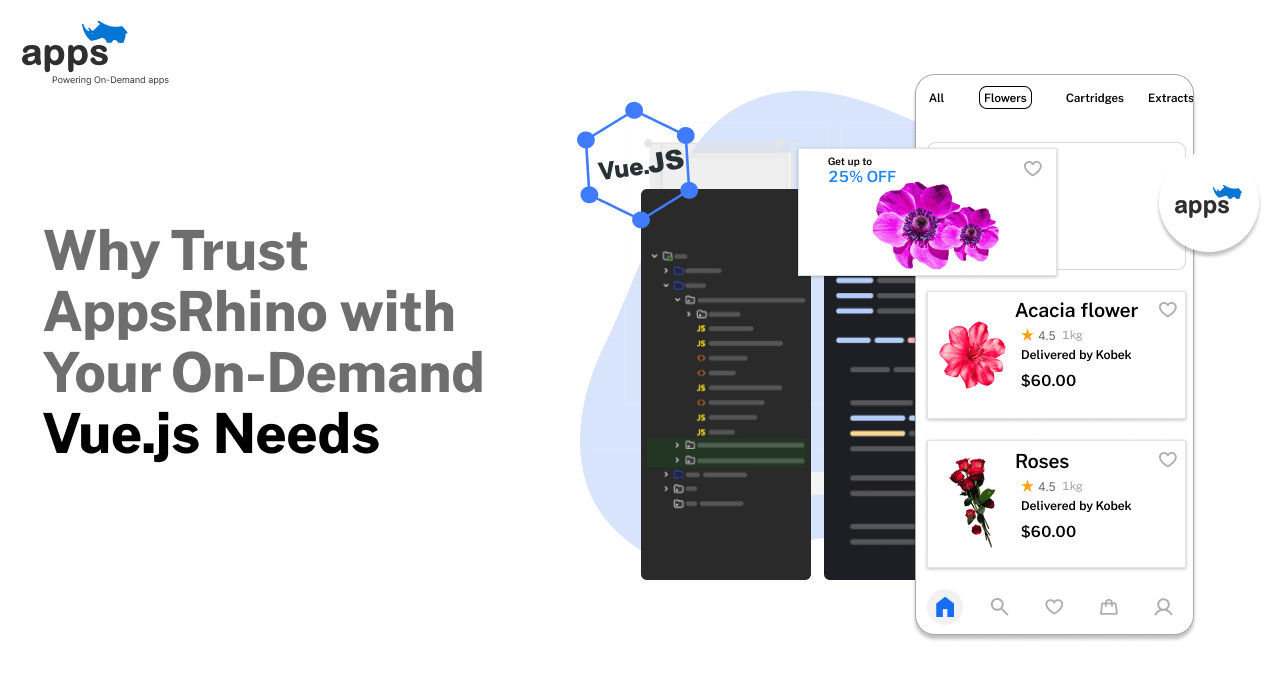- How to Streamline your Workflow with Joget?
- Conclusion
- Frequently Asked Questions (FAQs)
Table of Contents
Streamlining your Workflow with Joget: A Comprehensive Guide

Joget is a workflow automation and application development platform that provides a no-code/low-code approach to building custom applications and automating business processes.
It is an open-source platform and offers a drag-and-drop interface, pre-built templates, and connectors to various systems, making it easy for customers to build applications and workflows quickly and efficiently.
With Joget, users can define their workflow, create customized forms, and build custom applications tailored to their needs.
It allows users to automate tasks and set up notifications, and it can integrate with other systems like databases, APIs, and web services. Joget also provides reporting and analytics tools to monitor and optimize workflows, identifying bottlenecks and areas for improvement.
Joget is designed to be user-friendly and accessible to both technical and non-technical users. This makes it an ideal choice for businesses and organizations of all sizes. It is used to build applications for various use cases, including customer relationship management, human resources management, and project management.
Thus, Joget is a versatile platform that offers a powerful joget workflow automation and application development solution, providing a streamlined and efficient way to manage business processes without extensive coding knowledge.
How to Streamline your Workflow with Joget?

Step 1: Define your Workflow
The first step in streamlining your joget workflow reviews with Joget is to define your workflow. This means identifying the tasks that need to be automated and the order in which they need to be completed. It is essential to clearly understand your business processes and map out each step to optimize workflow.
Joget's drag-and-drop interface makes it easy to create a visual representation of your workflow. You can use the Workflow Designer tool to define the tasks and the sequence in which they must be completed.
You can also add conditions and decision points to ensure the workflow moves forward only when specific conditions are met.
Once you have defined your workflow, you can move on to the next steps in the process, such as creating forms, building custom applications, and automating tasks.
First, however, ensuring your workflow is well-designed is essential before moving on to the subsequent steps. A well-designed workflow can streamline your business processes, improve efficiency, and reduce errors, leading to a more productive and profitable organization.
Step 2: Create Forms
The second step in streamlining your workflow with Joget is to create forms tailored to the specific needs of each task in your workflow.
Forms are essential for any workflow as they are used to capture and store data. Joget's form builder allows you to create customized forms with various fields, including text fields, drop-down lists, radio buttons, and more.
To create a form in Joget, you can use the Form Builder tool.
This tool provides a simple drag-and-drop interface. It allows you to add fields to your form and arrange them in your preferred order. In addition, you can customize each field, including setting validation rules and default values.
Once forms are created, you can integrate them into your workflow and use them to capture and store data. Forms are essential to workflow automation as they allow you to capture data accurately and efficiently, reducing the risk of errors.
Step 3: Build Custom Applications
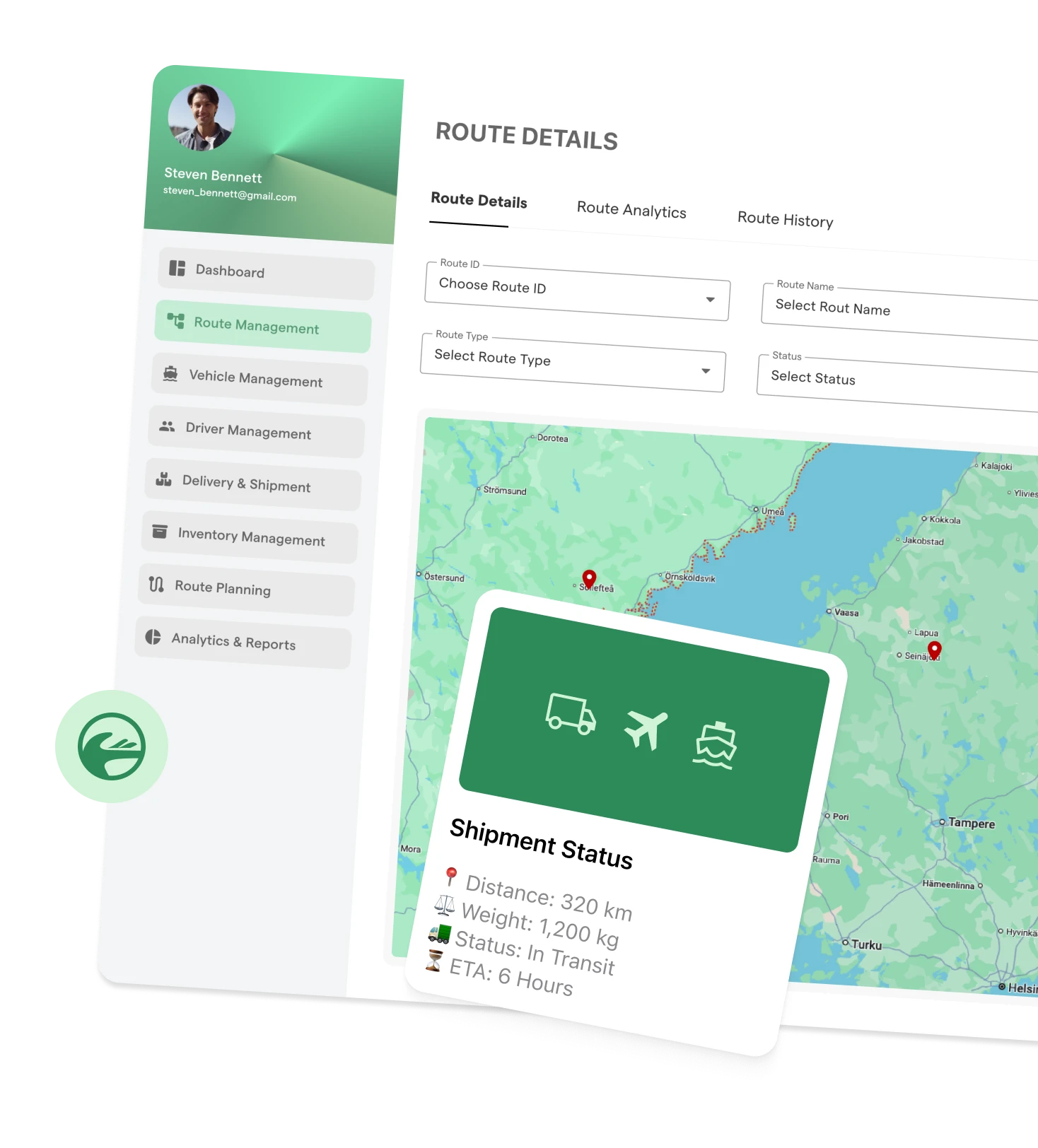
The third step in streamlining your workflow with Joget workflow reviews is to build custom applications that automate your business processes. With Joget's drag-and-drop interface and pre-built templates, you can quickly create custom applications tailored to your needs.
You can use the App Builder tool to build a custom application in Joget. This tool allows you to create custom applications by combining forms, lists, and process automation elements. You can customize the look of your application by choosing from various themes and layouts.
Building custom applications with Joget allows you to automate your business processes, reducing the time and effort required to complete tasks. You can integrate your apps with other systems, such as databases, APIs, and web services, to improve efficiency further.
Once you have built your custom application, you can test it to ensure it works as expected. You can also use Joget's reporting and analytics tools to monitor your application's performance, identifying areas for improvement and optimization.
Step 4: Integrate with Other Systems
The fourth step in streamlining your workflow with Joget workflow review is to automate tasks within your workflow. Joget's process automation features allow you to automate repetitive and time-consuming tasks, freeing up time for your team to focus on higher-value tasks.
You can use the Process Builder tool in Joget to automate tasks in your workflow. This tool allows you to define and automate tasks within your workflow, including task assignments, notifications, and decision points. You can also add business rules and conditions to ensure tasks are completed only when specific conditions are met.
Automating tasks in your workflow can significantly improve efficiency and productivity. Automating repetitive tasks can reduce errors and allow your team time to focus on more critical studies.
You can also improve communication and collaboration within your team by setting up notifications and alerts.
Step 5: Automate Tasks

The fifth and final step in streamlining your workflow with Joget is to deploy and integrate your automated workflow solution into your business processes. Deploying your workflow automation solution involves the following:
- Setting up your workflow system.
- Configuring security and access controls.
- Integrating your solution with other systems within your organization.
Joget allows you to deploy your workflow automation solution on-premise, in the cloud, or as a hybrid deployment. In addition, Joget provides a deployment manager tool that simplifies deploying and configuring your workflow system.
It allows you to set up your system, configure access controls, and integrate your solution with other systems in your organization.
Once your workflow automation solution is deployed, it is essential to integrate it with other systems and applications within your organization. Joget allows you to integrate your solution with various systems, including databases, web services, and APIs.
This integration ensures that your workflow automation solution can communicate and share data with other systems in your organization, reducing the need for manual data entry and improving overall efficiency.
Suggested Reading:
Your Brand, Your Way with Joget White Label Solution
Step 6: Monitor and Optimize your Workflow
The sixth step is to monitor and optimize your workflow to ensure it continuously improves and meets your business needs.
Monitoring your workflow allows you to identify bottlenecks and areas for improvement. Joget provides reporting and analytics tools that enable you to monitor your workflow performance and identify areas where your workflow could be optimized.
You can use these tools to track task completion times, identify the most common bottlenecks, and analyze the performance of your automated tasks.
Optimizing your workflow involves identifying areas for improvement and implementing changes to improve efficiency and reduce errors. Joget's visual process designer lets you quickly change your workflow, enabling you to enforce optimizations without significant downtime or disruption.
In addition to optimizing your workflow, training your team on the new automated workflow solution is essential. Joget provides user management tools that allow you to manage access and permissions, ensuring that only authorized users can access your workflow system and data.
By continuously monitoring and optimizing your workflow, you can ensure that it meets your business needs and delivers maximum value to your organization.
Conclusion
In conclusion, using Joget to streamline your process can greatly impact your business. The platform provides a simple, user-friendly interface allowing users to create, build, and launch custom applications.
Joget can assist businesses in boosting productivity and efficiency by automating repetitive operations, cutting down on errors, and enhancing communication.
The fundamentals of Joget and its main features, such as form and workflow creation, data management, and user administration, have all been addressed in this extensive book. It has also emphasized the value of thorough planning and testing when implementing new procedures.
You may take full advantage of Joget's advantages and build a streamlined and effective workflow that precisely suits the requirements of your organization by adhering to the best practices provided in this book and continuously refining and enhancing your workflows.
Joget is a strong instrument for digital transformation because of its adaptability and versatility, and you can advance your company by using its features.
If you want to hire Joget developers for your next project, then AppsRhino is one of your best choices.
AppsRhino has a team of seasoned developers who will support you throughout your development & implementation services and give your project the much-needed boost!
Contact AppsRhino today to get started!
Frequently Asked Questions (FAQs)
What is Joget?
Joget is a low-code platform that enables users to design, develop, and deploy web applications and workflow processes rapidly.
It simplifies the application development process by providing a visual interface and pre-built components.
How does Joget help streamline workflows?
Joget streamlines workflows by allowing users to automate and digitize their business processes.
It provides tools for creating forms, designing workflows, integrating data, and automating tasks, leading to improved efficiency and reduced manual work.
Is Joget suitable for non-technical users?
Yes, Joget is designed to be user-friendly, making it accessible to both technical and non-technical users.
Its visual interface and drag-and-drop capabilities enable users to create applications and workflows without extensive coding knowledge & it also has a joget support services network.
What types of applications can be built using Joget?
Joget can be used to build a wide range of applications, including employee onboarding, leave management, CRM systems, project tracking, inventory management, and more.
Can Joget be integrated with other systems and databases?
Absolutely, Joget supports integration with various systems and databases through connectors and APIs. This enables seamless data exchange and interaction between different applications.
Is Joget suitable for large enterprises?
Yes, Joget is scalable and can be used by both small businesses and large enterprises. It offers features like load balancing, clustering, and high availability, making it capable of handling complex and high-demand scenarios.
Does Joget provide security features for applications?
Yes, Joget offers security features such as user authentication, role-based access control, and encryption to ensure the confidentiality and integrity of data in applications.
Table of Contents
- How to Streamline your Workflow with Joget?
- Conclusion
- Frequently Asked Questions (FAQs)