- Retool vs Appsmith: An Overview
- Key Features Comparison: Appsmith vs Retool
- Pricing and Plans
- Cost-Benefit Analysis
- Scalability Options
- Handling Increased Workload
- Ease of Use & Learning Curve
- Community & Support
- Pros and Cons of Retool
- Pros and Cons of Appsmith
- Ideal Use Cases for Retool vs Appsmith
- Conclusion
- Frequently Asked Questions (FAQs)
Table of Contents
Retool vs Appsmith - Review | Find Best Low Code Platform
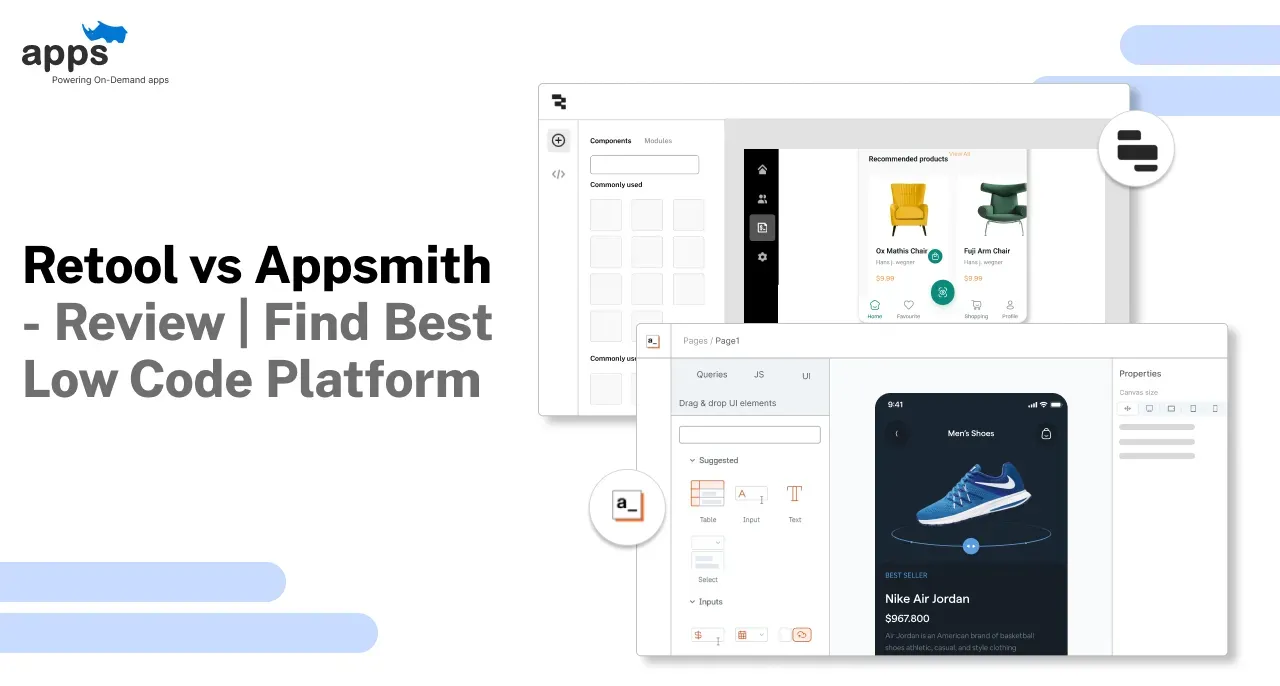
Choosing the right low-code platform can feel like navigating a maze with excellent marketing messages at every turn, especially when comparing Retool vs Appsmith.
Both are powerful tools, but how do you decide which one fits your needs? Retool offers a polished interface for building internal apps quickly, while Appsmith, an open-source low-code platform, empowers developers with more flexibility and control.
In this article, we’ll peel off promotional fluff and see, as it is, the strengths, weaknesses, and key differences in the Appsmith vs Retool debate.
From features to pricing and real-world use cases, we’ll break it all down so you can find the best open-source low-code platform for your projects.
Let’s dive into Retool vs Appsmith showdown and see which is worth your time and investment!
Retool vs Appsmith: An Overview
Before pitching the Retool again Appsmith, let’s cover their basic definition and get an idea of what these low code/no code tools are capable of.
Retool
Retool is a low-code platform designed to build internal tools quickly and efficiently.
It offers a drag-and-drop interface with pre-built components, enabling users to connect to databases, APIs, and third-party services.
Retool is ideal for businesses looking to create dashboards, admin panels, and other internal applications with minimal coding effort.

Appsmith
Appsmith is an open-source, low-code platform for creating internal tools like dashboards, admin panels, and workflows.
It provides developers with a drag-and-drop UI builder, seamless data source integration, and the flexibility to add custom JavaScript.

Appsmith is great for teams that value customization, collaboration, and control while building powerful internal applications.
If you’re running short on time, here’s a detailed but short table to understand key details on Retool Vs. Appsmith.
Feature | Retool | Appsmith |
| Ease of Use | Users appreciate Retool's user-friendly interface with drag-and-drop functionality, requiring minimal coding. G2 | Users find Appsmith easy to use with its drag-and-drop features; however, some technical knowledge benefits from advanced customization. G2 |
| Customization | High level of customization with support for JavaScript and SQL. | Customizable with support for JavaScript and various data sources. |
| Integrations | Integrates with databases, APIs, and third-party services like Slack, Salesforce, etc. | Supports multiple integrations including REST APIs, GraphQL, and various databases. |
| Community Support | Strong community and extensive documentation. | Active open-source community with regular updates and contributions. |
| Pricing | Free for 5 users; $10/user/month for teams; $50/user/month for businesses; custom enterprise pricing | Free community edition; $0.40/hour per user capped at $20/month; custom enterprise pricing available. |
| Security | Robust security features including role-based access control, encryption, and audit logs. | Provides essential security features; additional options available in enterprise edition. |
| Deployment | Cloud-based with on-premise options for enterprise customers. | Self-hosted and cloud deployment options; flexible for different environments. |
| Best For | Enterprises and teams looking to build internal tools quickly and efficiently. | Developers and teams seeking a customizable, open-source platform for building business apps. |
| Unique Selling Point | Tailored for building internal tools with a focus on enterprise needs. | Open-source nature allows for greater flexibility and community-driven enhancements. |
| G2 Ratings & Reviews | Rated 4.6 out of 5 stars based on 317 reviews, indicating high user satisfaction. G2 | Rated 4.7 out of 5 stars based on 53 reviews, reflecting positive user experiences. G2 |
If you are a sucker for extra details, then go along with this comparison.
Key Features Comparison: Appsmith vs Retool
When choosing between Retool and Appsmith, it's essential to understand their key features to determine which platform aligns best with your needs. Let's delve into a comparison of their primary functionalities:
Drag-and-Drop Interface
Both Retool and Appsmith offer intuitive drag-and-drop interfaces, simplifying the app-building process without extensive coding.
Retool's interface is polished and user-friendly, allowing for the seamless creation of complex applications. Appsmith's visual builder is also user-friendly, enabling easy customization of tables, forms, charts, and more through a visual interface.
Data Connectivity
Retool provides robust integration capabilities, supporting connections to various databases, APIs, and third-party services, facilitating seamless data management.
Appsmith also offers comprehensive data integration, allowing users to connect with multiple data sources, including databases and APIs, to build applications quickly.
Customization and Flexibility
Retool allows embedding custom JavaScript, providing flexibility for tailored functionality.
Appsmith offers a range of customization options, enabling users to build UI components without the need for coding skills, and supports custom widgets in JS/HTML/CSS for enhanced flexibility.

UI Components and Libraries
Retool offers a polished, intuitive drag-and-drop interface that simplifies the creation of complex applications, supported by various integrations with databases, APIs, and third-party services.
Appsmith provides a visual builder that integrates with databases and APIs, supporting role-based permissions and version control, with a range of pre-built templates and widgets for quick application development.
Collaboration Features
Retool offers role-based access control and version history, making it easy to manage permissions and track changes across the project.
Appsmith's visual builder is user-friendly for both tech and non-tech users, with easy customization of tables, forms, charts, and more, all through a visual interface.

Security
Retool provides enterprise-grade security features, including SSO (Single Sign-On) and audit logs, making it well-suited for large organizations.
Appsmith offers role-based permissions and version control, ensuring secure access and collaboration within the platform.
You can decide whether Retool or Appsmith better suits your development needs by evaluating these features.
Pricing and Plans
Development isn’t cheap, and neither are the tools needed for it. Retool vs Appsmith pricing may become the primary deciding factor for many businesses.
So, we will breakdown those numbers and run a cost-benefit analysis for you.
Retool Pricing
- Free Plan: $0/month – Suitable for small teams or individuals exploring basic features.
- Team Plan: $10 per standard user/month – Includes role-based access control and increased workflow runs.
- Business Plan: $50 per standard user/month – Offers advanced features like staging environments and enhanced security.
- Enterprise Plan: Custom pricing – Tailored solutions for large organizations with specific requirements.
Note: Retool differentiates between standard users (builders) and end users (viewers), with end users typically incurring lower costs. (Source)

Appsmith Pricing
- Community Edition: Free – Open-source version with unlimited apps, users, and data sources; ideal for self-hosting.
- Business Plan: $40/month for 100 hours of usage; additional usage at $0.40 per hour – Includes advanced features and priority support.
- Enterprise Plan: $2,500/month for 100 users – Offers enhanced security, custom integrations, and dedicated support.
Note: Appsmith's Business Plan employs a usage-based pricing model, with costs capped at 50 hours per user per month. (Source)
Cost-Benefit Analysis
When comparing Retool vs Appsmith, the cost-benefit evaluation boils down to your team's specific needs.
Retool: With its user-friendly interface and robust integration capabilities, Retool is well-suited for teams that require quick deployment and enterprise-grade features.
However, its per-user pricing can become expensive for larger teams, especially at higher subscription tiers. It shines when building internal tools with complex workflows where time saved justifies the cost.
Appsmith: As an open-source low-code platform, Appsmith’s free Community Edition provides significant value for smaller teams or developers who can self-host.
The Business Plan's usage-based pricing can be economical for teams with predictable workloads, but costs might rise with high usage. Its flexibility and community-driven model are ideal for businesses prioritizing cost efficiency.
Scalability Options
Both platforms offer excellent scalability options, but they approach it differently:
Retool: Retool supports horizontal scaling, meaning you can add machines to your Retool infrastructure as your user base or data usage grows.
This approach is ideal for enterprises anticipating rapid scaling needs and having robust IT infrastructure to support it.
Appsmith: Appsmith provides cloud-hosted and self-hosted options, with automatic scaling available in cloud deployments.

This ensures that application performance remains steady even as user demand increases. For organizations with IT resources, self-hosting offers more control over scaling costs.
Handling Increased Workload
Managing workloads during high traffic or intense application usage is crucial for businesses:
Retool: Retool is optimized for performance under heavy data loads and traffic. It allows real-time integration with multiple databases and APIs, ensuring your tools run smoothly.
Its horizontal scaling model ensures stability as workloads grow, making it a strong choice for enterprise use cases.
Appsmith: Appsmith handles workload increases effectively with its cloud-hosted model, where server resources automatically scale up during peak demand. Organizations have control over hardware upgrades for self-hosted setups to manage increased usage.
While it handles scaling well, Appsmith may require IT expertise for optimized performance in self-hosted environments.
If you're focused on enterprise-grade scalability and performance with predefined costs, Retool might be the better option. On the other hand, if you value flexibility, open-source customization, and cost efficiency, Appsmith offers compelling advantages.
Ease of Use & Learning Curve
Putting Retool vs Appsmith in terms of ease of use reveals how well your teams can roll with these low-code platforms.
Retool User Experience
Retool offers a polished, intuitive drag-and-drop interface that simplifies the creation of complex applications. Its extensive library of pre-built components and integrations with databases, APIs, and third-party services streamline the development process.
However, some users have noted that Retool's extensive capabilities can be overwhelming initially, leading to a steeper learning curve for newcomers.

Appsmith User Experience
Appsmith provides a smart drag-and-drop interface, making it relatively easy to build internal tools. Its developer-friendly design allows for customization, though less technical users might find certain aspects more challenging than Retool's interface.
Since Appsmith is open-source, opting for self-hosting may require managing updates and infrastructure, adding complexity for smaller teams.
User Feedback
According to G2 reviews, users find Appsmith easier to use, set up, and administer than Retool. Reviewers also felt that Appsmith meets their business needs better and preferred its product direction over Retool.
Both platforms offer great features for building internal tools, but their ease of use and learning curves differ.
Retool's extensive capabilities may require a steeper learning curve, while Appsmith's open-source nature offers flexibility with potentially less initial complexity.
Community & Support
You can pitch Retool vs Appsmith all you want, but after making the final call, you need an extensive community and support system to use these platforms smoothly and improve your knowledge base.
Retool Community and Support
Retool boasts an active community forum where users can seek advice, share insights, and collaborate on projects. Additionally, Retool offers a Discord community for developers to discuss best practices, participate in beta testing, and attend social events.
Retool provides weekly office hours hosted on Discord for direct assistance, allowing users to discuss use cases in a group setting. Official support is available via email for account administration or billing issues.
[Retool Community] | [Retool] | [Retool Docs]
Appsmith Community and Support
Appsmith fosters a vibrant community through its official community portal, which includes articles, tutorials, events, and templates. Users can engage with others via the Appsmith Discord server, facilitating direct interaction, collaboration, and networking.
For support, Appsmith offers extensive documentation, step-by-step video tutorials, and a dedicated support portal where users can submit requests for assistance.
[Appsmith Community] | [Appsmith Community] | [Appsmith Support]
Both platforms provide robust community support and resources, ensuring users can access the assistance and information needed to utilize their tools effectively.
Pros and Cons of Retool
| Pros | Cons |
| Intuitive Drag-and-Drop Interface: Simplifies app development with minimal coding. | Steep Learning Curve for Advanced Features: Initial complexity in mastering advanced functionalities. |
| Seamless Integration: Effortlessly connects with various data sources and APIs. | Performance Issues with Large Data Sets: Potential slowdowns when handling extensive data. |
| Pre-Built Templates: Accelerates project initiation and development. | Limited Native CRUD Operations: Manual setup required for basic database operations. |
| Active Community and Support: Access to a supportive user base and comprehensive resources. | Occasional UI Sluggishness: Interface may become unresponsive during complex tasks. |
These insights reflect common user experiences and can guide your decision-making process regarding Retool. Let’s see how Appsmith fairs in the court of public opinion (fact-based).
Pros and Cons of Appsmith
Some users say Appsmith is the best open-source low-code platform out there. Meanwhile, for others, it needs further upgrades.
I have compiled this table based on the shared experience of Appssmith users.
Pros | Cons |
| Users appreciate Appsmith's drag-and-drop interface, which simplifies application development. | Some users report that certain advanced features are limited or missing, hindering complex application development. G2 |
| The platform's open-source nature allows for extensive customization, enabling developers to tailor applications to specific needs. | A few users have noted that the user interface design could be improved for a more polished appearance. G2 |
| Appsmith integrates seamlessly with various data sources, including REST APIs and databases, enhancing data connectivity. | There are mentions of occasional performance issues, such as slower load times during heavy usage. Capterra |
| The active community and regular updates contribute to continuous improvement and support. | Some users desire more comprehensive documentation to assist with complex integrations. Capterra |
| Time-saving features help accelerate the development process, increasing overall productivity. | Limited pre-built templates mean developers might spend additional time creating components from scratch. G2 |
Ideal Use Cases for Retool vs Appsmith
When selecting an open-source low-code platform, understanding the ideal use cases for Retool and Appsmith is essential to align them with specific business needs and industry requirements.
Here's an enriched overview incorporating expert reviews and insights from their official websites:
Ideal Use Cases for Retool

Modernizing Internal Tools: Retool is tailored for businesses aiming to enhance their internal tools and processes.
It enables the creation of custom applications that streamline operations, boost productivity, and improve overall efficiency.
Data Visualization and Analytics: Retool excels in building interactive dashboards and reports, providing valuable insights that facilitate data-driven decision-making.
Its extensive library of pre-built components and data integrations supports the development of powerful internal dashboards with minimal code.
Enterprise-Grade Applications: Retool is popular among enterprises seeking high scalability, speed, and advanced features.
Its robust internal tool builder is designed for fast and efficient app creation, making it suitable for large organizations with complex requirements.
Ideal Use Cases for Appsmith

1. Rapid Prototyping and MVP Development: Appsmith offers a flexible and customizable environment for quickly building and iterating on application ideas, making it suitable for businesses aiming to prototype and develop minimum viable products (MVPs) rapidly.
2. Internal Developer Tools: Appsmith enables teams to create custom applications, widgets, and components that cater to specific development needs, accelerating the development process.
Its open-source nature provides developers with flexibility and control, appealing to engineering teams that want to tweak and extend the platform's functionalities.
3. Cost-Effective Solutions for Startups and SMEs: Appsmith is especially appealing for startups and small-to-midsize companies because of its lower cost and high flexibility.
Its open-source nature allows for greater control over application infrastructure, making it a cost-effective choice for smaller organizations.
In summary, Retool is well-suited for enterprises that are focusing on modernizing internal tools and data visualization. At the same time, Appsmith caters to rapid prototyping, internal developer tools, and cost-effective solutions for startups and SMEs.
Conclusion
Choosing between Retool vs Appsmith comes down to understanding your business needs and priorities.
Retool shines for enterprises needing polished, robust internal operations and data visualization tools, while Appsmith offers unmatched flexibility and cost-effectiveness for startups and developers who value customization.
Both platforms have their strengths, whether it's Retool’s enterprise-grade features or Appsmith’s open-source adaptability. Ultimately, the best open-source low-code platform is the one that aligns seamlessly with your goals, budget, and technical capabilities.
Assess your team’s needs, evaluate use cases, and pick the platform that will enable you to build faster, smarter, and more efficiently.
Frequently Asked Questions (FAQs)
What are the key differences between Retool and Appsmith in terms of features and functionality?
Retool focuses on rapid UI development and data integration, while Appsmith offers a more flexible and customizable environment for building complex applications with extensive integrations and advanced functionalities.
Which platform is more suitable for prototyping and MVP development - Retool or Appsmith?
Appsmith is better suited for rapid prototyping and MVP development, as it provides a flexible and customizable environment that allows for quick iteration and development of minimum viable products.
Can Retool and Appsmith be used for enterprise-level application development?
Both Retool and Appsmith are capable of supporting enterprise-level application development, offering functionalities that cater to complex and scalable application requirements, including extensive customization options and robust integrations.
How do Retool and Appsmith differ in terms of their pricing models for businesses?
Retool follows a usage-based pricing model, while Appsmith offers a free open-source version with additional features available through subscription plans.
Understanding the pricing structures of each platform is essential for businesses evaluating their budget and requirements.
Which platform provides better support and resources for developers - Retool or Appsmith?
Both Retool and Appsmith offer comprehensive support and resources for developers, including documentation, community forums, and tutorials to assist users in learning and leveraging the platforms effectively.
Evaluating the available resources is crucial for developers selecting the right platform for their projects.
How can businesses determine the best low-code platform between Retool and Appsmith based on their specific use cases and requirements?
Businesses should assess their specific use cases, development needs, and industry requirements to determine whether Retool’s focus on rapid UI development and data integration or Appsmith’s flexibility and customizability align better with their objectives and project goals.
Table of Contents
- Retool vs Appsmith: An Overview
- Key Features Comparison: Appsmith vs Retool
- Pricing and Plans
- Cost-Benefit Analysis
- Scalability Options
- Handling Increased Workload
- Ease of Use & Learning Curve
- Community & Support
- Pros and Cons of Retool
- Pros and Cons of Appsmith
- Ideal Use Cases for Retool vs Appsmith
- Conclusion
- Frequently Asked Questions (FAQs)


