- Introduction
- Why Use Telegram for E-commerce Support Ticket System?
- Implementing a Telegram Ticket System
- Streamlining the Support Workflow
- Enhancing Customer Experience
- Best Practices for Telegram E-commerce Support
- Advanced Features to Consider
- Conclusion
- Frequently Asked Questions (FAQs)
Table of Contents
Resolving Issues: Support Ticket System in Telegram Ecommerce

Introduction
You win your customers when you resolve their big or small issues. Surprisingly, it does not matter how good your products or services and marketing efforts are if your customer support is not up to the mark.
It is sad to say that you can not survive in this highly competitive e-commerce sector.
But how can they resolve their grievances promptly? Well, with its millions of users and global reach, Telegram e-commerce can become your preferred choice in resolving customer grievances.
Simple, by integrating a support ticket system within Telegram e-commerce.
A support ticket system manages customer inquiries by tracking, prioritizing, and resolving issues through organized, automated workflows.
By implementing this system, you can streamline your customer service processes, providing timely and personalized assistance and enhancing their overall shopping experience.
In this blog, we will discuss how to resolve issues in Telegram e-commerce by implementing a support ticket system.
Why Use Telegram for E-commerce Support Ticket System?
In the fast-paced world of e-commerce, providing efficient and effective customer support is essential.
With the rise of messaging apps, integrating a support ticket system within platforms like Telegram e-commerce has become popular for e-commerce businesses.
Here's why leveraging Telegram ecommerce support can be advantageous in providing customer support on Telegram.
Popularity and User Base of Telegram
Telegram e-commerce boasts a large and diverse user base, making it a compelling platform for e-commerce businesses to connect with their customers.
With over 500 million active users, this messaging app provides a vast potential audience for customer support.
Telegram e-commerce, with its large user base, global reach, and support ticket system, offers businesses a valuable channel for engaging with their customers.
As more e-commerce businesses tap into the power of Telegram, the platform's popularity continues to grow, solidifying its position as a preferred medium for customer interaction.
Convenience and Familiarity for Customers
Many customers are already familiar with using Telegram for personal communication, making it a seamless transition to be utilized by businesses for customer support on Telegram.
The convenience of reaching out to businesses through a familiar messaging app adds to the appeal of using Telegram e-commerce for customer support.
Customer support on Telegram provides a familiar and convenient channel for customers to seek assistance.
By leveraging a platform that customers are comfortable with, businesses can enhance the customer experience and build stronger, more accessible support channels.
Suggested Reading : Launching Your Ecommerce Platform: A Practical How-To Guide
Implementing a Telegram Ticket System
Setting up a support system within Telegram can streamline the customer support process and enhance their overall e-commerce shopping experience.
Here's how businesses can effectively implement a support system on Telegram.
Choosing a Telegram Ticket Bot

Selecting the right Telegram ticket bot ensures a smooth and efficient ticketing process.
Various bots are available with features tailored for customer support, and choosing the one that best aligns with the business's needs is essential for providing effective service.
Organizations can optimize their customer support processes and deliver timely, personalized assistance by integrating a Telegram ticket bot tailored to the e-commerce business's requirements.
BotPenguin
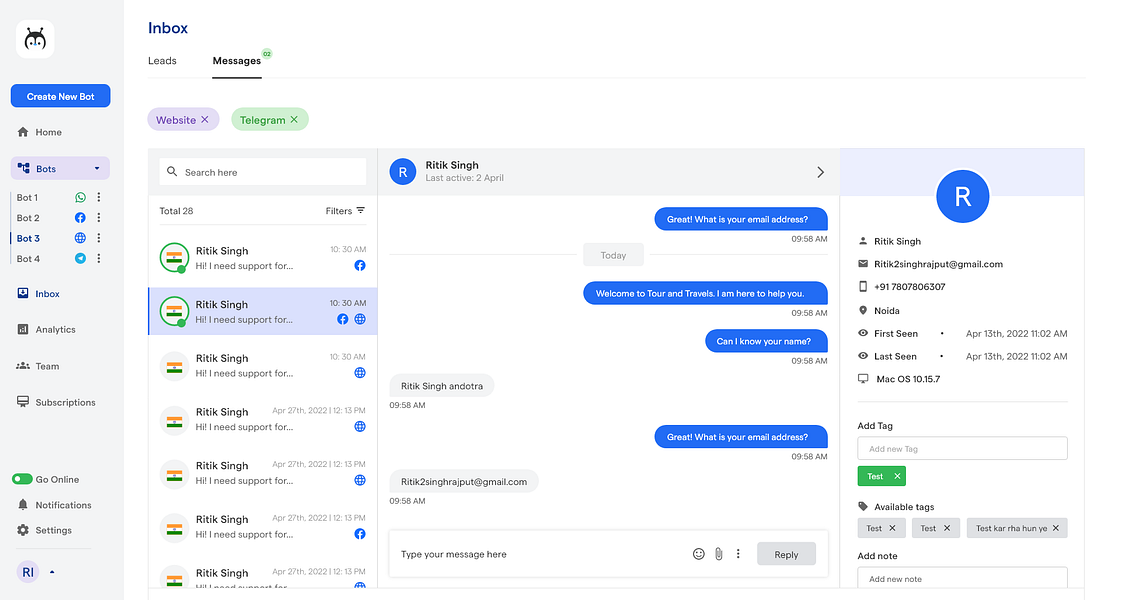
If you want a customized chatbot service designed specifically for your business needs, our top suggestion for a chatbot service provider for Telegram e-commerce is BotPenguin.
BotPenguin has excelled in providing seamless services across platforms with its quirky-quick replies, understanding customers' grievances, and forwarding them to business owners for faster resolution.
- Automated FAQ Responses with Bot AI: BotPenguin's intelligent bots are enough to answer your customers' repetitive and common questions. By training your generative AI chatbot on your knowledge and products, you can easily employ them to save time and be more efficient.
- Live Chat for Complex Issues: BotPenguin and its super-fast chatbot will handle your customer queries effortlessly. If the problem becomes complex and tough, you can hop into a live chat and talk directly to your customers.
- Seamless Ticketing System Integration: Connect BotPenguin's chatbots with your existing ticketing system to streamline customer support and efficiently track and manage customer inquiries.
- Enhance Your Support Team: By assigning roles, managing access, and collaborating efficiently, you can empower your support team to work alongside chatbots and deliver exceptional customer service.
Setting Up the Ticket Creation Process
Creating a straightforward and user-friendly process for customers to initiate support tickets is fundamental to the success of a Telegram e-commerce support system.
This can be achieved by implementing commands or utilizing a menu-driven interface, providing customers with easy-to-use options for raising their queries.
Streamlining the ticket creation process on Telegram e-commerce with intuitive interfaces and clear commands facilitates quick and efficient interactions, ultimately enhancing the overall customer support experience.
Suggested Reading:
Implement Marketing Campaigns with Telegram
Streamlining the Support Workflow

In the fast-paced world of e-commerce, providing efficient and effective customer support is essential.
With the rise of messaging apps, integrating a support system has become a popular choice for e-commerce businesses for providing customer survive with Telegram.
This section will explore how businesses can streamline their support workflow using Telegram for ecommerce support.
Automating Responses with FAQs

One way to streamline customer service with Telegram is by automating responses using Frequently Asked Questions (FAQs).
By setting up predefined answers to common queries, businesses can provide quick solutions to customers, reducing response times and improving efficiency.
Telegram e-commerce allows businesses to create chatbots that can automatically respond to customer inquiries based on the content of the message.
These bots can be programmed to search for keywords and provide appropriate responses, saving time for both customers and support agents.
Assigning Tickets and Agent Availability
Managing support tickets and effectively assigning tickets to available agents is key to maintaining a smooth support workflow.
Telegram support systems often have features that allow for ticket assignment based on agent availability.
This ensures that the right agent handles each customer's query, reducing the need for customers to be transferred between agents and providing a consistent level of customer service with Telegram.
It's crucial to have a clear system in place for agents to indicate their availability and for tickets to be allocated accordingly.
Integrating with Ecommerce Platform

For e-commerce businesses, integrating the Telegram support system with their e-commerce platform can further streamline the workflow.
Seamless integration enables agents to access order information, customer details, and other relevant data directly within the support ticket interface.
This integration eliminates switching between different platforms, allowing agents to provide faster and more accurate customer support on Telegram.
Additionally, when a ticket is resolved, the Telegram ticket system can automatically update the customer's order status within the e-commerce platform, ensuring consistency and avoiding confusion.
Suggested Reading : How to Develop an Ecommerce Platform like Home Depot
Enhancing Customer Experience
Delivering seamless and satisfying customer support on Telegram is essential for building brand loyalty and trust. Here are some strategies to enhance the customer experience through the Telegram support system.
Providing Status Updates and Tracking
Keeping customers informed about the status of their raised support tickets and providing real-time updates can significantly enhance their experience.
Customers appreciate transparency and being kept in the loop.
The Telegram support system can send automated notifications to customers, informing them of ticket progress, agent assignments, and estimated resolution times.
This proactive communication ensures that customers are aware of the progress being made on their inquiries, reducing frustration and building trust.
Offering Multiple Communication Channels within Telegram
In addition to support tickets system, offering multiple communication channels within Telegram e-commerce can cater to different customer preferences.
Some customers prefer live chat, while others prefer to communicate through voice messages.
The Telegram e-commerce platform supports various types of communication, allowing businesses to offer various options for customers to reach out.
By providing diverse communication channels, you can easily accommodate your customers' preferences, enhancing convenience and accessibility through excellent customer support on Telegram.
Utilizing Canned Responses for Efficiency
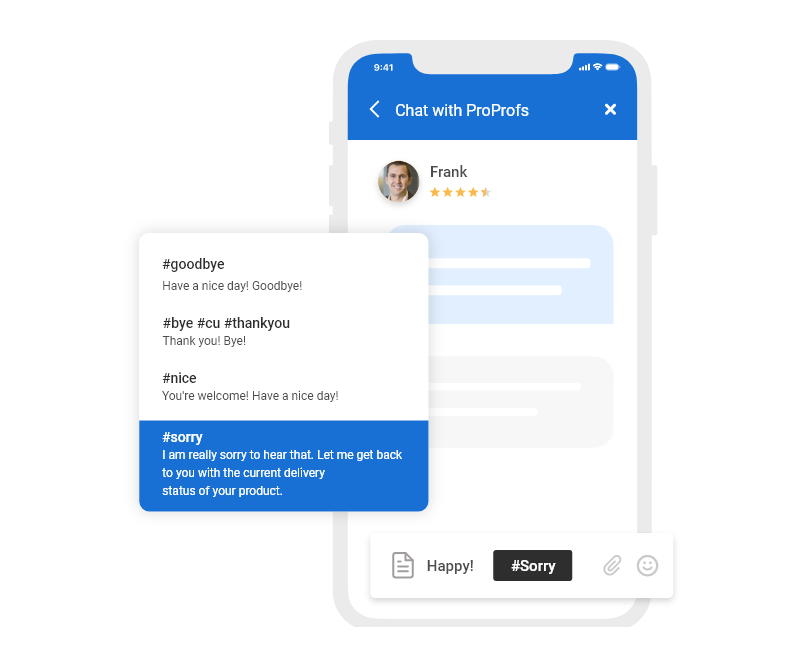
Another way to streamline the support system process in Telegram e-commerce is by utilizing canned responses for common queries. C
anned responses are prewritten messages that can be quickly inserted into a conversation.
Telegram e-commerce support systems often include this feature, allowing support agents to save time by using pre-constructed responses for frequently asked questions or common issues.
By creating a library of canned responses, you can ensure consistent and accurate replies while increasing the speed of response.
Best Practices for Telegram E-commerce Support
Implementing any support system seamlessly requires careful consideration of several factors, and the same goes for the Telegram e-commerce support system.
Let’s learn how to implement some of the best practices for Telegram e-commerce support.
Setting Clear Response Time Expectations
One of the best practices for the Telegram e-commerce support system is setting clear response time expectations.
Customers expect quick responses and timely resolutions to their inquiries. It’s vital to communicate clear expectations about response time.
Businesses can specify response time frames in their support system, ensuring customers know when they can expect to receive an answer.
Providing estimates of the time it may take to resolve the ticket can also positively impact the customer's experience and excellent customer support on Telegram.
Suggested Reading:
Enhancing Customer Engagement with Telegram Ecommerce
Maintaining a Professional and Helpful Tone
A helpful and empathetic professional tone can make your customers feel more comfortable and at ease.
For effective customer service on Telegram, you should train the support agents to use proper grammar and avoid typos while being friendly and approachable.
Tone is essential in all customer support interactions, be in on a website or in Telegram e-commerce and can profoundly impact the customer's experience.
Utilizing Emojis and GIFs for a Casual Touch

While a professional tone is crucial, adding an occasional emoji or GIF to a conversation can help to break down the formality of the interaction.
Utilize these features cautiously, ensuring they’re appropriate and relevant to the conversation. For instance, a thumbs-up emoji acknowledging receipt of a customer's message can help set a more relaxed and friendly tone.
Advanced Features to Consider
Other than the general features, Telegram e-commerce offers some advanced features for a more efficient customer experience.
Implementing Ticket Escalation Procedures
Sometimes, a support agent cannot resolve queries on time, especially when the quantity exceeds usual. In such cases, you should implement ticket escalation procedures.
The escalation process should be well-defined and clear, allowing agents to escalate a ticket to a senior support agent or manager.
This ensures that queries requiring additional attention are quickly prioritized and resolved in Telegram e-commerce.
Utilizing Customer Satisfaction Surveys within Telegram

Customer feedback is valuable for all businesses, as it allows for continuous improvement in customer service wih Telegram.
Integrating a customer satisfaction survey into the Telegram e-commerce ticket system is a powerful way of gathering feedback while the interaction is still fresh in the customer's mind.
You can ask for feedback on the support experience, communication, and overall satisfaction with the issue resolution process.
Offering In-App Payments or Refunds
For e-commerce businesses offering in-app payments or refunds, integrating these features within the Telegram support ticket system can dramatically improve the customer experience.
Using the Telegram e-commerce, customers can receive refunds or make payments within the interface, avoiding switching to another platform to address financial issues.
Additionally, support agents can view and track payment histories and resolve any payment-related issues quickly.
Conclusion
In conclusion, integrating a support ticket system within Telegram e-commerce offers numerous business benefits.
Telegram e-commerce’s popularity, user base, convenience, and customer familiarity make it an ideal platform for e-commerce support.
Implementing a Telegram support ticket system and streamlining the ticket creation process can enhance your customer support processes.
Automating responses with FAQs, assigning tickets and agent availability, and integrating with the e-commerce platform can further streamline the support workflow.
By providing status updates, offering multiple communication channels, and utilizing canned responses, you can enhance the customer experience.
By following best practices and considering advanced features, your business can effectively leverage Telegram e-commerce support, deliver exceptional customer service, and set itself apart in this highly competitive market.
Suggested Reading : How to Choose Right Enterprise ecommerce Platform in 7 Steps
Frequently Asked Questions (FAQs)
How can I create a support ticket system on Telegrame-commerce for an issue?
Customers can initiate a support ticket using specific Telegram support system commands or a menu-driven interface. This streamlined process ensures easy and efficient submission of ecommerce support queries.
What are the key benefits of integrating a support ticket into Telegram e-commerce operations?
Integrating a support system into Telegram e-commerce can streamline customer support, offer convenience to customers, enhance operational efficiency, provide a familiar communication channel, and contribute to a seamless support experience.
Which Telegram bot would be suitable for implementing a support system for ecommerce on Telegram?
It is crucial to select a Telegram bot designed explicitly for customer support, with features tailored to e-commerce needs. The right bot can optimize customer support processes and provide personalized customer assistance.
How can businesses effectively streamline their support workflow using a Telegram support system?
Businesses can streamline their support workflow by automating responses with FAQs, managing ticket assignments based on agent availability, and integrating the system with their ecommerce platform for seamless operations.
What best practices should businesses follow when providing customer support on Telegram via a support ticket system?
Businesses should set clear response time expectations, maintain a professional and helpful tone, utilize emojis and GIFs appropriately, implement ticket escalation procedures, and consider integrating customer satisfaction surveys and in-app payments or refunds.
How can BotPenguin enhance customer support on Telegram e-commerce through its support ticket system?
BotPenguin improves customer support on Telegram e-commerce with a robust support ticket system.
It quickly addresses inquiries, forwards grievances to business owners for resolution, and integrates seamlessly. Plans range from the free Baby plan to the custom-priced Emperor plan.
Table of Contents
- Introduction
- Why Use Telegram for E-commerce Support Ticket System?
- Implementing a Telegram Ticket System
- Streamlining the Support Workflow
- Enhancing Customer Experience
- Best Practices for Telegram E-commerce Support
- Advanced Features to Consider
- Conclusion
- Frequently Asked Questions (FAQs)





