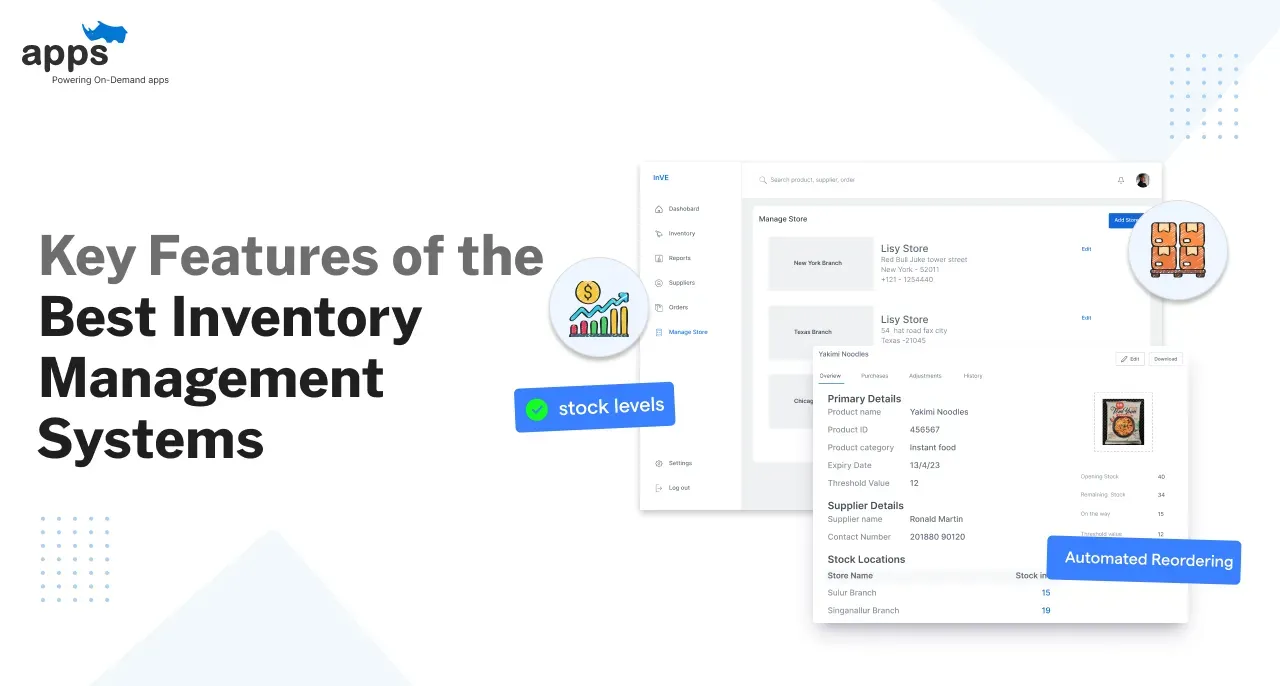- Must-have features of flower delivery apps
- User app features of flower delivery apps
- Flower store features
- Driver features of flower delivery apps
- Admin panel features of flower delivery apps
- Conclusion
Table of Contents
On demand flower delivery apps and features

There are smartphone applications for nearly anything and everything in this digital era of technology. They handle everything from ordering meals to having them delivered to your door to reserving accommodations in fantastic vacation places. "There's an app for that," as we like to say.
When it comes to the floral specialty, it has already grown into a multibillion-dollar industry. The floral industry is currently valued at around $105 billion. What could be more romantic than surprising a loved one with a beautiful flower delivered right to their door?
Suppose you operate a flower shop with many flowers and bouquets. In that case, you might want to explore branching out into flower delivery. By reaching out to potential clients, an Uber for flower delivery app will assist you in expanding your business. A few features must be present in any great mobile app. The application's level of functionality aids in determining whether the mobile app's user experience can be optimized.
According to a recent analysis by IBIS, the flower delivery sector produced roughly $800 million in sales over the last five years. This figure is anticipated to rise.
Must-have features of flower delivery apps
Customized note
Allowing customers to attach a personal message to the flowers they've bought could be a fun feature to include in an on-demand flower delivery app. Users will write a note while placing an order, which may then be printed and delivered along with the flowers or arrangement. This function offers a personal touch while also assisting users in communicating their messages.
Scheduled delivery
This feature allows your customers to choose whether they want their item delivered right away or at a later date and time. They can choose the date and time for the flower delivery and deliver it exactly when they want it.
Real-time tracking
Allowing your consumers to track their orders in real-time is another important feature. From 'Preparing the order' to 'Order shipped' and 'Order delivered,' they must be updated about everything. Customers can then track the delivery executive's movements using the florist app's geolocation feature while on his way to deliver their order. It allows customers to know how long their order would take and the exact date and time of delivery.
Multiple payment modes
Allowing your customers to pay using various options, including credit/debit cards, net banking, and popular e-wallets such as Apple Pay, Google Pay, and PayPal is a way of attracting them to your app. It gives them multiple options to pay and does not generate the need for customers to keep cash with them all the time. This is highly user-friendly and convenient.
Offers and deals
Continue to shower your customers with regular discounts and unique offers to entice them to return. To keep your current consumers and acquire new ones, cultivate customer loyalty. The one most prominent feature of apps that has made them so popular among the customers is that they provide regular and attractive offers to their users where they can order flowers sitting at the comforts of their homes and avail discounts.
Social media integration
Everyone loves to post things about their lives and share small events on social media in this virtual age. Integrating your flower delivery business on social media platforms would allow the users to spread the word about your flower delivery app by liking, commenting, and sharing information about it with their friends. This would create free publicity for your flower delivery business, and it would help raise popularity for your app.
User app features of flower delivery apps
Some essential features that a flower delivery app must contain are listed below:
- Easy Sign-In- The sign-in process is simple for users. They offer social login options such as Facebook, Twitter, and others.
- Sign Up- With the simple signup process for their accounts, they may input basic information such as their full name, email address, phone number, and location.
- Search- Use filters like distance, pricing, and other factors to find new services and retailers.
- View Nearby Retailers- Users may view local stores and details of nearby flower delivery stores using GPS.
- Check Price- A user can examine price information and the type of flower by entering their information.
- Choose Payment- A user can select their chosen payment method, which includes paying by COD.
- Place an order- Users can place an order, add their address to a map, or enter address details to acquire a delivery using item selection.
- Apply offer/discount and coupon- Users can apply for a new coupon, add a discount code, and receive an offer if a store offers it to their consumers.
- Timetable Delivery- If a user requires delivery within an hour or a specific time, they can set up a delivery schedule.
- Track Delivery- If a user can track their delivery via GPS, the actual location of the drivers delivering the user's order will be displayed.
- Recorded Data- With the help of a user app, we may access and check all of our histories, including their specifics.
- Reschedule and cancel an order- A user can easily reschedule and cancel an order according to their preferences, and the admin will handle everything.
- Push notifications- A user would receive a notification regarding their action through push notification.
- Referrals and Earnings- Users, can refer the app to others and earn money from it.
- Review and rating- After the delivery has been completed; the user can leave a review and rate based on their experience and service.
Flower store features
- Sign in and Sign up- Creating and setting up an account for a Flower Shop is simple.
- Manage Items and Prices- The owner of a flower shop can keep track of the whole inventory of flowers and services, as well as their prices.
- Manage Store Details- A store owner can add, amend, and delete details and add store and item photos and descriptions.
- Manage orders- Daily, an owner can manage their orders, including viewing the user's data, address, name, and schedule.
- Set availability- The owner can specify when they are available to order just when they are available.
- Real-time tracking- The owner can keep track of the driver's delivery and contact information.
- Push notification- All of the owner's activities are alerted by push notification, such as receiving a new order, confirmation, and so on.
- Help & Support- The owner can receive customer queries so that they can be resolved.
- Billing and Payment Management- The owner has access to and controls the entire billing and payment process.
- Track Earnings & Sales- The owner app and site make it simple for owners to keep track of their earnings and sales.
Driver features of flower delivery apps
- Driver Login- Verified drivers can access and manage their accounts.
- Set Availability- The driver agent can set their availability according to their delivery schedules.
- Manage requests- A driving agent can manage all of the requests received.
- Accept/Reject Request- When a driver receives a delivery request from admin or direct, they can accept or reject it based on their availability or any other issues.
- Integration of maps within the app- A driver agent can track their whereabouts in real-time to deliver the user's order.
- Update the delivery status- When the driver agent picks up and delivers the order, they can update the status to keep the user and store informed about each delivery.
- Push notification- They will always receive an alert or push notification when their order has been received and confirmed.
- Access history- A driver can access and check all of their history details.
Admin panel features of flower delivery apps
- Dashboard- An admin can observe the highlighted points with graphs on the dashboard, including daily sales, users, and orders.
- Manage Orders- Daily, an admin can add, amend, and delete orders and manage all incoming orders.
- User and Flower Store Owner Management- Admin can add, update, and delete all users and receive registrations and approve them.
- Manage Billing & Payment- The administrator can monitor the entire payment and billing process.
- Manage Sales & Earnings- An admin can manage and examine all of their sales and earnings daily, monthly, and annual basis.
- Manage Offers/Discounts/Coupons- An administrator can edit and update new offers/discounts/coupons based on the occasion or other days.
Conclusion
Nowadays, online businesses are booming, and a flower shop needs to get online so that many people may search for, view, and order their favorite flowers. Ordering flowers online is now a convenient and easy way to please your partner and surprise them. So, to build a robust platform, the flower app creators must choose features and an on-demand flower delivery app development firm that can do so. AppsRhino offers a complete suite of on-demand apps including a fully customised flower delivery app.
Also Don't forget to read: How to Build A Flower Delivery App?
Table of Contents
- Must-have features of flower delivery apps
- User app features of flower delivery apps
- Flower store features
- Driver features of flower delivery apps
- Admin panel features of flower delivery apps
- Conclusion