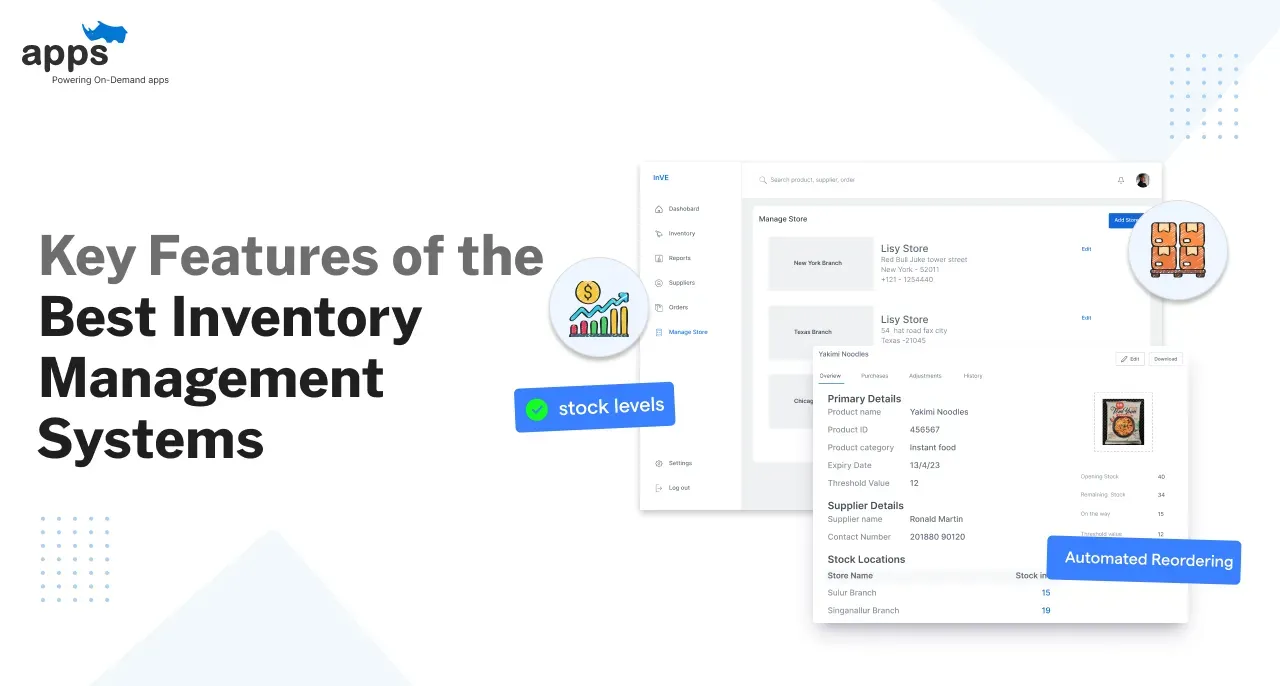- Introduction
- Criteria for Evaluation
- No-Code Android App Development Software Options
- Conclusion
- Frequently Asked Questions (FAQs)
Table of Contents
8 No-Code Android App Development Softwares in USA

Introduction
The process of Android app development is no longer restricted to developers anymore. Business organizations who are willing to introduce an Android application of their own need not hire an additional team of professional developers for their app development process.
The concept of no-code Android app development has completely transformed contemporary app development and allowed businesses to create Android applications without any extensive knowledge about coding and related frameworks whatsoever.
With the simple drag-and-drop feature and built-in components, scalable and robust applications can be easily developed in no time.
To set off on the process of Android no-code app development, businesses need to choose the software that aligns best with their choices and preferences regarding the application.
To help individuals out in this, in-depth research has been conducted, after which the leading no-code Android app development software has been mentioned in detail below.
These no-code Android app development software have been producing successful applications across the USA with their innovative and user-friendly solutions.
Let us delve into each one of them and see how businesses can benefit from this softwares.
Criteria for Evaluation

Considering these factors when choosing a no-code app development software is vital. It enables users to select a platform that aligns with their skill level, project requirements, and desired outcomes.
Evaluating the software based on these criteria ensures that users can make an informed decision and choose a reliable and feature-rich tool that will simplify the app development process and help them create a high-quality Android app.
What factors were considered when selecting the 8 software options on the list:
While curating the list of the leading no-code Android app development software, certain factors were taken into consideration. These factors were:
Ease of Use
For a hassle-free experience, it is highly important for the software to be extremely easy to use.
The users should be able to navigate through the interface and create their desired application without facing any apparent issues.
The software must be undemanding to the extent that the users without extensive technical expertise should be able to get along with it.
Feature Set
The chosen software must be well equipped with the required features that ease the process of app development.
These features range from innovative UI design to data management, integrations, and user engagement tools.
The depth and versatility of the feature set were essential to ensure that the software could meet a diverse range of project requirements.
Customization Options

Since the developed application is highly dependent or based on the software they are established on, they are required to be open to customization to a certain extent.
When the factor of customization is offered by software platforms, the developed applications are more likely to be based on the exact needs and preferences of the user.
Additionally, users can also include attributes that they feel would attract more customers to already developed applications.
Reliability and Stability
It is extremely important for no-code Android app development software to be both reliable and scalable.
This ensures the least amount of downtime and efficient performance of the applications.
Businesses should keep an eye out for software that developers can operate on without facing any disturbances or technical issues hindering their progress.
Integration Capabilities
It is almost mandatory for almost every Android application to integrate with third-party services and APIs for the betterment of the application.
Keeping this in mind, the no-code Android application software must partner up with outdoor frameworks like payment gateways, social media platforms, or analytics tools to enhance its functionality and provide a seamless user experience.
Support and Documentation

To ease the process of app development, the software can introduce numerous documentation and articles to guide individuals along the process.
The presence of an active support team can assist users when they are stuck somewhere or facing some technical troubles during the app development process.
No-Code Android App Development Software Options

Each of these solutions offers a unique set of features and strengths. It's important to evaluate them based on your specific requirements, such as ease of use, customization options, available integrations, and support documentation.
Consider the complexity and scalability of your app project in relation to the functionalities and limitations of each software.
Appgyver

Appgyver is a comprehensive no-code app development platform that provides a powerful set of tools for creating Android apps.
It offers a drag-and-drop interface, pre-built app templates, and numerous customizable features.
Notable features include advanced logic functions, data management capabilities, and seamless integration with various APIs. While Appgyver offers great flexibility, it may have a steeper learning curve for beginners.
Bubble
Bubble is a popular visual programming platform known for its ease of use and versatility.
It allows users to build Android apps by simply dragging and dropping elements onto the canvas. Bubble supports a wide range of data sources and provides various plugins for enhanced functionality.
It is ideal for quickly prototyping apps, but its extensive customization options may be overwhelming for some users.
Suggested Reading:
7 Ways to Drive Success with No Code Integration Platforms!
Adalo

Adalo is a user-friendly app development platform that offers a variety of design components and pre-built templates to create Android apps.
Users can customize the app's appearance, add data sources, and integrate with external services using an intuitive interface.
Adalo also supports push notifications and offers easy publishing options. However, its feature set may be limited compared to more comprehensive platforms.
Glide

Glide is a no-code app builder that specializes in creating data-driven apps.
With Glide, users can build Android apps by connecting to Google Sheets or other data sources and dynamically displaying and updating information within the app.
It offers features like user registration, in-app messaging, and filtered views. However, customization options beyond data display may be limited.
Thunkable
Thunkable is a powerful no-code platform that enables users to create native Android apps using a visual drag-and-drop interface.
It offers a wide range of components, such as buttons, lists, and maps, along with various integrations like Firebase for backend services.
Thunkable's simplicity makes it suitable for beginners, but it may lack some advanced functionalities required for complex app development.
Bravo Studio

Bravo Studio is an app design and development platform that focuses on turning designs into fully functional Android apps.
Users can import designs from tools like Figma or Sketch and generate codeless prototypes or production-ready apps.
Bravo Studio supports animations, navigation, and dynamic content updates. However, it may not offer as many customization options compared to other platforms.
AppInstitute
AppInstitute is an easy-to-use no-code platform that caters to small businesses and entrepreneurs.
It offers a range of customizable templates and design options to create Android apps.
The platform provides features such as loyalty programs, appointment scheduling, and menu builders.
While AppInstitute can be limiting for more advanced app development requirements, it suits businesses looking for a straightforward solution.
Suggested Reading:
How to Choose a Best No Code App Builder?
AppSheet

AppSheet is a flexible no-code platform that allows users to build Android apps using data sources like Google Sheets, SQL databases, or Excel files.
It offers a comprehensive set of features, including GPS tracking, barcode scanning, and workflow automation.
AppSheet provides extensive customization options but may require a deeper understanding of data structures for optimal usage.
Conclusion
To conclude, the entire procedure of app development has become much easier after the introduction of no-code Android app development.
Business organizations looking forward to establishing mobile applications without any extensive coding knowledge can retort to this method.
For this, they need to partner up with the right no-code Android application development software.
There are certain factors that must be taken into consideration when selecting the right Android app development software. These factors range from ease of use, available features, customization options, integration capabilities, and support from the software provider.
For a better selection of the no-code app development software, it is essential to determine the trends of the market, the target audience, and the competition for a better understanding of the features that must be incorporated into your application.
The developed application must also align with their needs and preferences, and as such, selecting the right software can ultimately impact your app's success.
Suggested Reading:
Why is AppsRhino the Best No-Code App Builder for You?
Frequently Asked Questions (FAQs)
What is the concept of No-Code Android App Development?
No-Code Android App Development refers to the process of creating Android applications without the need for traditional programming languages.
It allows individuals with little to no coding experience to develop functional and user-friendly apps using visual interfaces and pre-built components.
How do No-Code Android App Development Softwares benefit users in the USA?
No-Code Android App Development Softwares provide users in the USA with the ability to create customized mobile applications without the reliance on professional developers.
This empowers businesses, entrepreneurs, and individuals to quickly bring their ideas to life and stay competitive in the dynamic app market.
Which are the popular No-Code Android App Development Softwares available in the USA?
Several No-Code Android App Development Softwares have gained popularity in the USA, offering diverse features and functionalities.
Some well-known options include Thunkable, Adalo, OutSystems, Bubble, Appgyver, and Kodular.
Are No-Code Android App Development Softwares suitable for complex app projects?
While No-Code platforms excel in simplifying the app development process, their suitability for complex projects depends on the specific requirements.
In some cases, more intricate functionalities may still require traditional coding, and developers may need to leverage a combination of both approaches.
How does the cost of using No-Code Android App Development Softwares compare to traditional app development methods?
In general, No-Code development can be more cost-effective than traditional methods, as it reduces the need for hiring professional developers.
However, the overall cost depends on factors such as the complexity of the app, features required, and the chosen No-Code platform.
What kind of support and resources are available for users of No-Code Android App Development Softwares?
Most No-Code platforms provide extensive documentation, tutorials, and community forums to support users.
Additionally, some platforms offer customer support services to assist users in overcoming challenges and maximizing the potential of their app development endeavors.
Table of Contents
- Introduction
- Criteria for Evaluation
- No-Code Android App Development Software Options
- Conclusion
- Frequently Asked Questions (FAQs)