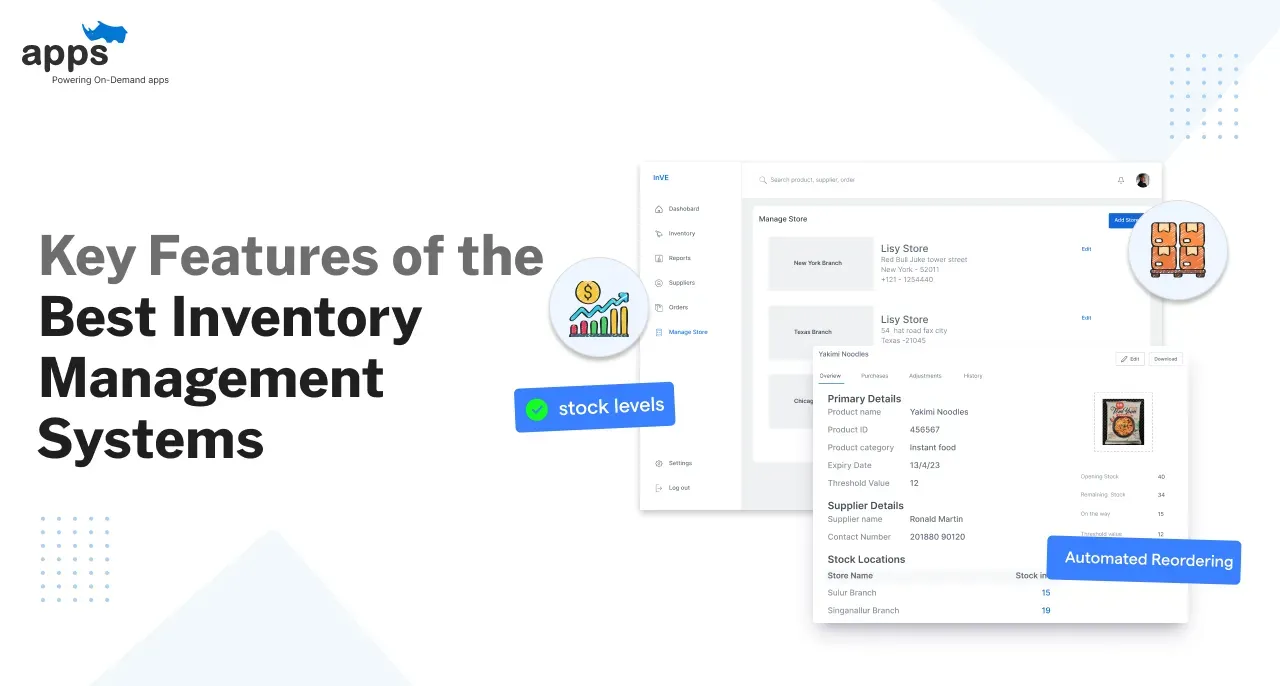- Getting Started with Joget DX8 Complete Tutorial
- Building Your First App with Joget DX8 Tutorial
- Joget DX8 Tutorial: Advanced Features
- Best Practices for Joget DX8 Development
- Conclusion
- Frequently Asked Questions (FAQs)
Table of Contents
Joget DX8 Complete Tutorial: Fun & Easy Steps

You're in the right place if you want to dive into low-code development and build applications with minimal coding. The Joget app is a powerful application that enables you to create robust, user-friendly apps quickly, efficiently, and with fun.
The Joget DX8 complete tutorial is a game changer for those looking forward to mastering the Joget app and converting app development into a joyride. The Joget app offers a seamless experience that will make you question why you settled for less.
In this Joget DX8 complete tutorial, we'll explore the fun and easy steps that define Joget DX8, paving the way for a new era in app development.
Let's explore this exciting journey together.
Getting Started with Joget DX8 Complete Tutorial
Embarking on your journey with Joget DX8 is a step towards unlocking a world of limitless possibilities in app development. These essential steps are the foundation stones for starting the Joget app.

System Requirements and Installation
Before diving into the exciting realm of Joget DX8, ensuring that your system meets the requirements for a seamless experience is crucial.
The installation process for Joget DX8 is straightforward, with clear instructions to guide you through the setup.
Minimum Requirements
- Operating System: Windows, macOS, or Linux
- Java: JDK 11 or later (Java 17 is recommended)
- Memory: At least 4 GB RAM
- Disk Space: Minimum 2 GB of free space
- Database: MySQL, PostgreSQL, or any compatible database (version as per Joget documentation)
Installation Steps
- Download Joget DX8: Go to the Joget website and download the latest version of Joget DX8.
- Install Java: Ensure you have JDK 11 or later installed. Set the JAVA_HOME environment variable to point to your JDK installation.
- Database Setup: Install and configure your database. Create a database and user for Joget.
- Extract Joget Files: Unzip the downloaded Joget package and send it to your preferred directory.
- Configure Joget: Navigate to the “wflow” directory in the extracted files. Edit the config.properties file to configure your database connection.
- Run Joget: Start the Joget server by executing the relevant script:
- For Windows: start.bat
- For macOS/Linux: ./start.sh
Access Joget through your web browser.
- Complete Setup: Follow the on-screen instructions to complete the initial setup, including setting up admin credentials.
By meticulously following the system requirements and installation guidelines of the Joget DX 8 tutorial, you can set the stage for efficient app development.
Building Your First App with Joget DX8 Tutorial
Once you have Joget DX 8 up and running, it's time to create your first project. In this Joget DX 8 complete tutorial, we’ll walk through the essential steps to get started, from logging in to app deployment, all within the intuitive Joget interface.
By familiarizing yourself with the various navigation tools, design elements, and collaboration features via the Joget DX 8 complete tutorial, you can streamline your workflow and focus on the creative aspects.
Setting Up the Joget DX 8 Environment
- Log into Joget App Center:
- Start by logging in as the default administrator (username and password: “admin”).
- Here, you’ll see a grid of published apps and the “Admin Bar” at the bottom right for managing apps, users, and settings.
- Explore All Apps:
- Click on "All Apps" to view both published and unpublished apps. Published apps are accessible to users, while unpublished ones remain hidden and accessible only to the admin.
Creating a New App in Joget DX8
- Designing a New App:
- Joget offers three methods to start: design a new app, import an existing one, or download an app from the Joget Marketplace.
- For this tutorial, choose "Design New App" and select "Create a Blank App" to start fresh.
- Naming Your App:
- Assign an App ID and descriptive name to your new app, then click Save. You’ll enter the App Composer view, where all the tools for app building are available.
Utilizing the Builders Tab
- Overview of Builders:
- The Builders tab includes:
- Form Builder for creating forms,
- List Builder for lists,
- UI Builder for user interfaces,
- Process Builder for workflows
- The Builders tab includes:
- Creating Components
- You can manually create these components or use the App Generator feature to automatically generate forms, lists, and processes based on templates.
Configuring App Versions and Settings
- Managing Versions:
- The Versions tab displays app versions. App Designers can create and publish new versions, which can also be exported to other Joget servers.
- Configuring App Settings:
- The Settings tab lets you configure properties, assign App Designer roles, and set up Git configurations.
- Additional tabs include Notes (for app-related notes), App Variables (for parameters), App Messages (for localization), and Resources (for commonly used files).
Creating Forms in Joget DX8
- Starting with Form Builder:
- Go to Form Builder to design a customer request form. Name the form and click Save to be redirected to the form design view.
- Adding Form Elements:
- The palette on the left has form elements like Text Fields, Text Areas, and Sections. Drag elements from the palette to the form canvas and configure their properties.
- Customizing the Form Layout:
- Adjust section labels, drag-and-drop elements, and delete elements as needed. Use the Preview tab to view the form before saving.

Using the App Generator for Fast Development
- Generate App Components:
- With App Generator, quickly create lists, CRUDs, and processes. Click Generate App in the top-right of Form Builder and select the components needed for your app.
- Finalizing Generation:
- Once the app components are generated, return to App Composer to see the auto-created list, UI, and processes, which are ready for immediate deployment.
Launching and Testing the App
- Publishing the App:
- The Joget App Center allows you to access automatically published apps. Launch the app to test the UI and submit a sample request to check the workflow.
- Mobile Compatibility:
- Joget DX8 apps are mobile-ready. When you access the app on mobile, it automatically adjusts to the screen size, providing a responsive user experience.
Quick Edit Mode for Easy Customization
- Using Quick Edit Mode:
- To make live edits, enable Quick Edit Mode from the Admin Bar. Then, click “Quick Edit” on any UI element to modify it directly within the builder.
- Making Field Edits:
- For example, set the “Title” field in your form as mandatory by selecting Advanced Options and configuring the Basic Validator plugin to require a title before submission.
Accessing the Joget Marketplace for Ready-Made Apps
- Download from Marketplace:
- The Joget Marketplace offers template apps to speed up development. Sign up for a free account to download ready-made solutions, like a “Service Help Desk” app.
- Installing Marketplace Apps:
- After selecting an app, click Install to download it seamlessly to Joget. The app will then appear in your App Center, ready to use or customize.
This is a Joget DX8 Complete tutorial on building your first app, whether starting from scratch or using the App Generator. The platform’s tools and marketplace provide flexibility and speed, making it accessible for beginners and experienced developers.
By following our Joget DX8 Tutorial, you can create, test, and deploy a fully functional app optimized for desktop and mobile use.
Joget DX8 Tutorial: Advanced Features
Now that we've finished the Joget DX8 complete tutorial for app creation, let's dive into the advanced features that go beyond the basics of app development.
Workflow Automation
One of Joget DX8's standout features is its robust workflow automation capabilities. With its visual process builder, you can design complex workflows, define approval processes, and automate tasks seamlessly.
The Joget app's drag-and-drop interface simplifies workflow creation. By harnessing workflow automation, you can orchestrate the flow of data and tasks within your app.
Mobile App Development
The ability to develop mobile apps is essential, and the complete Joget DX8 tutorial empowers you to do just that. In Joget DX8, several tools and features facilitate mobile app development.
- Responsive Design: Create forms that automatically adapt to different screen sizes, ensuring a seamless experience on mobile devices.
- Mobile App Development Plugin: Joget Mobile App is a feature to create a hybrid mobile app that wraps your web application, allowing it to be installed on mobile devices.
- Integration with Mobile APIs: Connect to external APIs for data access and services, enhancing the functionality of your mobile apps.
- Testing and Debugging Tools: Use testing tools within Joget to ensure your app performs well on various mobile devices.
Whether an iOS or Android app, Joget DX8 provides the tools to design and deploy mobile-friendly interfaces.

Integrations with Third-Party Systems
Joget DX8 excels at integrating with third-party systems, allowing you to leverage external services and data sources within your apps. You can seamlessly integrate with popular software applications, databases, and cloud services through its extensible plugin architecture.
Whether connecting to a CRM system, accessing data from an external API, or incorporating social media platforms, the Joget app provides the flexibility to extend the functionalities.
Security and Permissions
Security is paramount in app development, and Joget DX8 offers a comprehensive suite of security features to safeguard your apps and data.
From role-based access control to data encryption, Joget DX8 empowers you to enforce granular security policies and permissions, ensuring that sensitive information is protected.
With its built-in security management tools, you can define user access rights, authenticate users, and audit app activities, bolstering the integrity and trustworthiness of your apps.
Performance Optimization
Ensuring your apps' optimal performance is crucial, and the Joget DX8 complete tutorial equips you with the tools to fine-tune and optimize app performance.
You can boost your app's speed, responsiveness, and scalability with caching, resource monitoring, and database optimization.
Joget app's performance optimization capabilities enable you to deliver snappy and efficient apps that cater to the demands of a dynamic user base and evolving business needs.
Best Practices for Joget DX8 Development
In this Joget DX8 Tutorial, we will uncover the best practices for no-code app development. These guidelines and strategies aim to optimize the app development process and ensure the creation of high-quality, secure, and performant applications.
App Design Tips
Effective app design is vital in creating user-friendly and visually appealing applications. When designing apps with Joget DX8, consider the following tips:
- Keep the user interface clean and intuitive, with clear navigation paths.
- Use consistent design elements and color schemes for a cohesive look.
- Prioritize responsive design to ensure optimal display across various devices.
- Optimize form layouts and data presentation for ease of use.
- Incorporate user feedback and testing to refine and improve app design iteratively.
By following these app design tips, you can create engaging, user-centric apps that resonate with your target audience.
Performance Optimization Techniques
Optimizing app performance is essential for delivering fast and seamless user experiences. To enhance performance when developing apps with Joget DX8:
- Utilize caching mechanisms to store frequently accessed data and reduce load times.
- Optimize database queries and indexes for efficient data retrieval.
- Monitor app resource utilization and identify bottlenecks to fine-tune performance.
- Minimize external dependencies and optimize code to streamline app execution.
- Implement lazy loading and asynchronous processing for resource-intensive operations.
By employing these performance optimization techniques, you can ensure that your Joget DX8 applications run smoothly and respond promptly to user interactions.
Security Considerations
Security is paramount in app development, particularly when handling sensitive data and user information. When building apps with Joget DX8 complete tutorial:
- Implement secure user authentication and authorization mechanisms to control access.
- Encrypt sensitive data both at rest and in transit to protect confidentiality.
- Regularly update Joget DX8 and its plugins to patch security vulnerabilities.
- Conduct regular security audits and penetration testing to identify and address security weaknesses.
- Educate users and administrators on best practices for data protection and app security.
Emphasizing these security considerations can fortify the integrity and resilience of your Joget DX8 applications against potential threats and breaches.
Version Control and Deployment
Efficient version control and deployment practices are essential for managing app development iterations and ensuring smooth deployment processes. To streamline version control and deployment in Joget app development, consider:
- Utilize version control systems like Git to track changes and collaborate with team members.
- Maintain separate development, staging, and production environments to test and deploy apps systematically.
- Create deployment scripts and automation tools to simplify the deployment process.
- Document release notes and version updates to communicate changes effectively.
- Implement rollback mechanisms to revert to previous versions in case of deployment issues.
There you have it, folks. This Joget DX8 complete tutorial will help you create your first and integrate the best practices into your app development workflow.
Conclusion
The Joget DX8 Complete Tutorial offers an engaging and straightforward approach to app development.
Using Joget DX8’s intuitive interface, powerful features, and advanced capabilities, users can efficiently build, customize, and deploy web and mobile applications without extensive coding knowledge.
Whether you’re a seasoned developer or a beginner, Joget DX8 provides the tools and flexibility needed to bring innovative app ideas to life.
Utilize this complete Joget DX8 tutorial to learn this platform and start your no-code/low-code app development journey confidently and creatively.
Frequently Asked Questions (FAQs)
What are the key features of Joget DX8 for application development?
Joget DX8 offers visual app builder, drag-and-drop interface, process automation, and rapid development capabilities, empowering users to create powerful enterprise-grade applications easily and flexibly.
How to use Joget DX8 for app development?
For a Joget DX8 complete tutorial, visit the official Joget website and explore its detailed documentation, user guides, and video tutorials.
These resources provide step-by-step instructions to help you get going with Joget DX8. Check out the Video Tutorials for visual learning support.
What are some best practices for designing apps with Joget DX8?
App design tips such as clean UI, responsive layouts, and iterative testing are key to creating user-friendly and visually appealing applications with Joget DX8.
How can I optimize app performance in Joget DX8 development?
Performance optimization techniques including caching, database optimization, and resource management can enhance app speed and responsiveness in Joget DX8 development.
What security considerations should I keep in mind when developing with Joget DX8?
Secure user authentication, data encryption, regular updates, and security audits are prioritized in Joget DX8 development to protect sensitive data and fortify app integrity.
What are the recommended version control and deployment practices for Joget DX8 apps?
Utilize version control systems like Git, maintain separate environments, automate deployment processes, and document release notes to ensure efficient version control and seamless deployment of Joget DX8 applications.
Table of Contents
- Getting Started with Joget DX8 Complete Tutorial
- Building Your First App with Joget DX8 Tutorial
- Joget DX8 Tutorial: Advanced Features
- Best Practices for Joget DX8 Development
- Conclusion
- Frequently Asked Questions (FAQs)