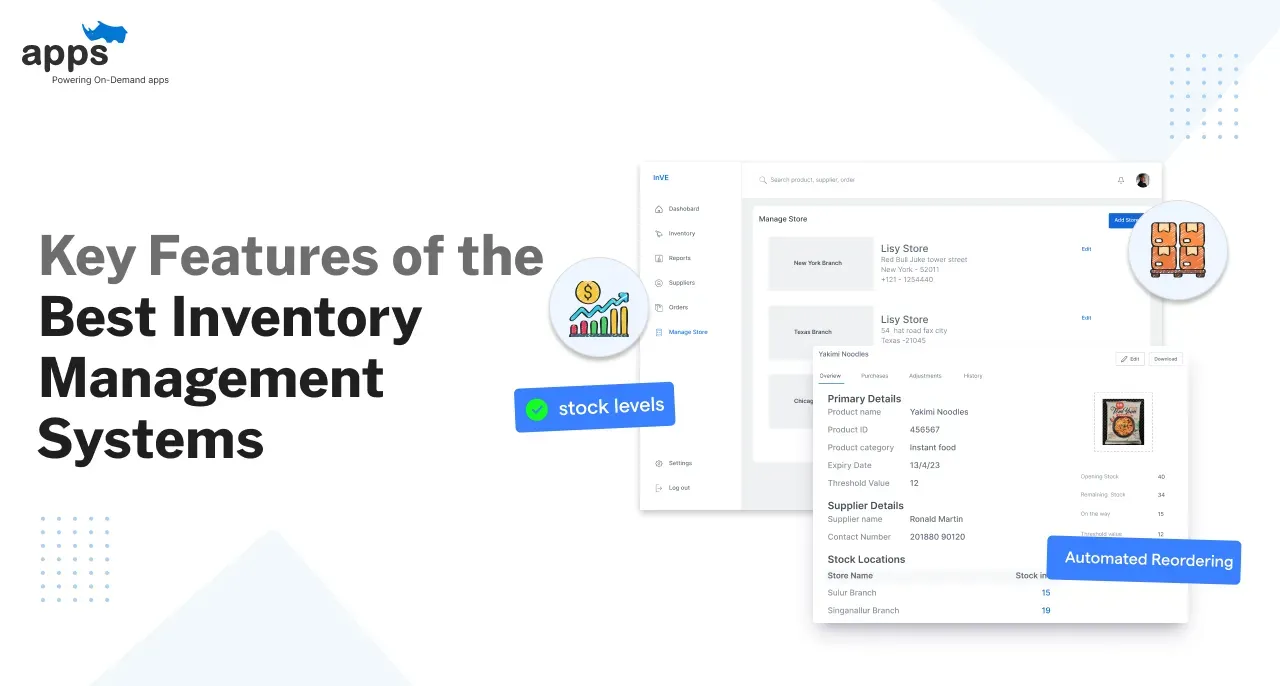- Ways of Getting Joget Development
- Resources and Community
- Setting Up the Development Environment
- Building Applications with Joget
- Developing Custom Plugins
- Managing Application Deployment
- Security Considerations
- Advanced Joget Development
- Conclusion
- Frequently Asked Questions (FAQs)
Table of Contents
Joget Development: The Ultimate Guide for 2025

Low-code is the future, and Joget development makes building applications faster and wiser. Whether you're a beginner or an experienced developer, mastering the Joget platform can streamline workflows, automate processes, and enhance user experiences—all with minimal coding.
This guide breaks down everything from setting up your environment to advanced workflow automation, security best practices, and AI-powered integrations.
With the latest updates in Joget development, you’ll gain the knowledge to build robust, scalable apps efficiently. Let’s dive in and explore what makes Joget development a game-changer in 2025.
Ways of Getting Joget Development
Building applications with Joget can be done through different approaches, each with its own advantages and challenges.
Businesses must choose the correct development method based on their resources, budget, and project scope.
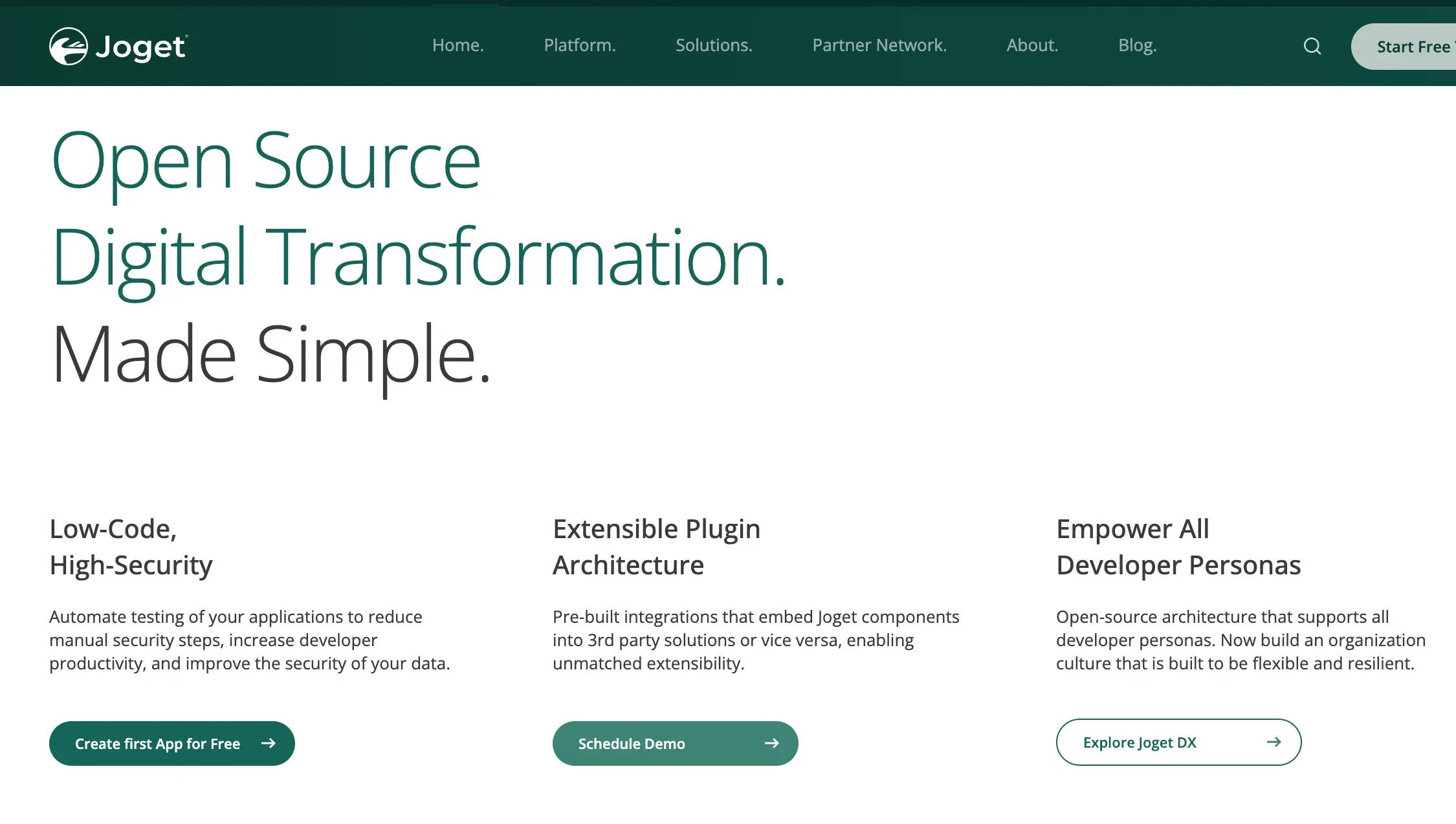
In-House Development
Companies with an existing development team can opt for in-house Joget development. This approach provides:
Full Control: Organizations maintain complete control over security and customization.
Customization Flexibility: Teams can tailor applications to meet business needs.
Training Requirements: Developers need training in Joget low-code app development for efficiency.
Hiring Remote Developers
Hiring Joget developers remotely can be beneficial for businesses looking for cost-effective solutions.
Flexibility: Companies can access a global talent pool.
Lower Costs: Reduces overhead expenses compared to maintaining an in-house team.
Smooth Communication: You can find developers fluent in your operational language.
Scalability: Easily expand your development team based on project demands.
Continuous Development: Work in various time zones for round-the-clock progress.
Outsourcing to an Agency
Organizations that want a turnkey solution without handling developers may opt to outsource Joget development to an agency.
Expertise: Agencies bring experience and faster implementation.
Reduced Management Burden: No need to recruit or train developers.
Higher Costs: Typically, agencies charge more than freelancers but ensure quality delivery.
Resources and Community
Engaging with the Joget community and utilizing available resources is essential for effective Joget development.
The Joget platform offers comprehensive documentation, active forums, and various learning materials to support developers.
Official Documentation and Knowledge Base
You can check out the official resources to get in-depth knowledge, technical guides, and updates for efficient Joget development.
Joget Knowledge Base: Access detailed guides, FAQs, and tutorials to assist in your Joget development journey. (dev.joget.org)
GitHub Repository: Github lets you explore open-source contributions, access the latest updates, and collaborate with other Joget developers.
Community Forums and Support Channels
Engage with other developers, ask questions, and share experiences to troubleshoot issues and enhance your Joget development skills.
Joget Community Forums: Engage with fellow developers, ask questions, and share insights to enhance your Joget development experience.
joget.org
Stack Overflow: Pose technical questions and find solutions from a broad developer community experienced in Joget development.
Additional Tutorials and Learning Materials
You can Improve your Joget development expertise through video tutorials and structured courses designed to help you master it efficiently.
YouTube Tutorials: Watch step-by-step video guides to gain practical knowledge and improve your skills in Joget development.
Online Courses: Enroll in structured lessons to deepen your understanding and proficiency in developing applications on the Joget platform.
Setting Up the Development Environment
A proper development environment is crucial for a smooth Joget development experience. This guide covers the system requirements, prerequisites, and installation steps to help Joget developers get started with the Joget platform efficiently.
System Requirements and Prerequisites
To begin Joget development, ensure your system meets the following requirements:
Operating System: Compatible with Windows, Linux, or macOS.
Java Runtime Environment (JRE): Required to run the Joget platform effectively.
Database: Supports MySQL, PostgreSQL, and Oracle for data management.
Application Server: Apache Tomcat is the recommended application server for deployment.
These prerequisites ensure a stable and optimized environment for Joget developers to build, test, and deploy applications efficiently.
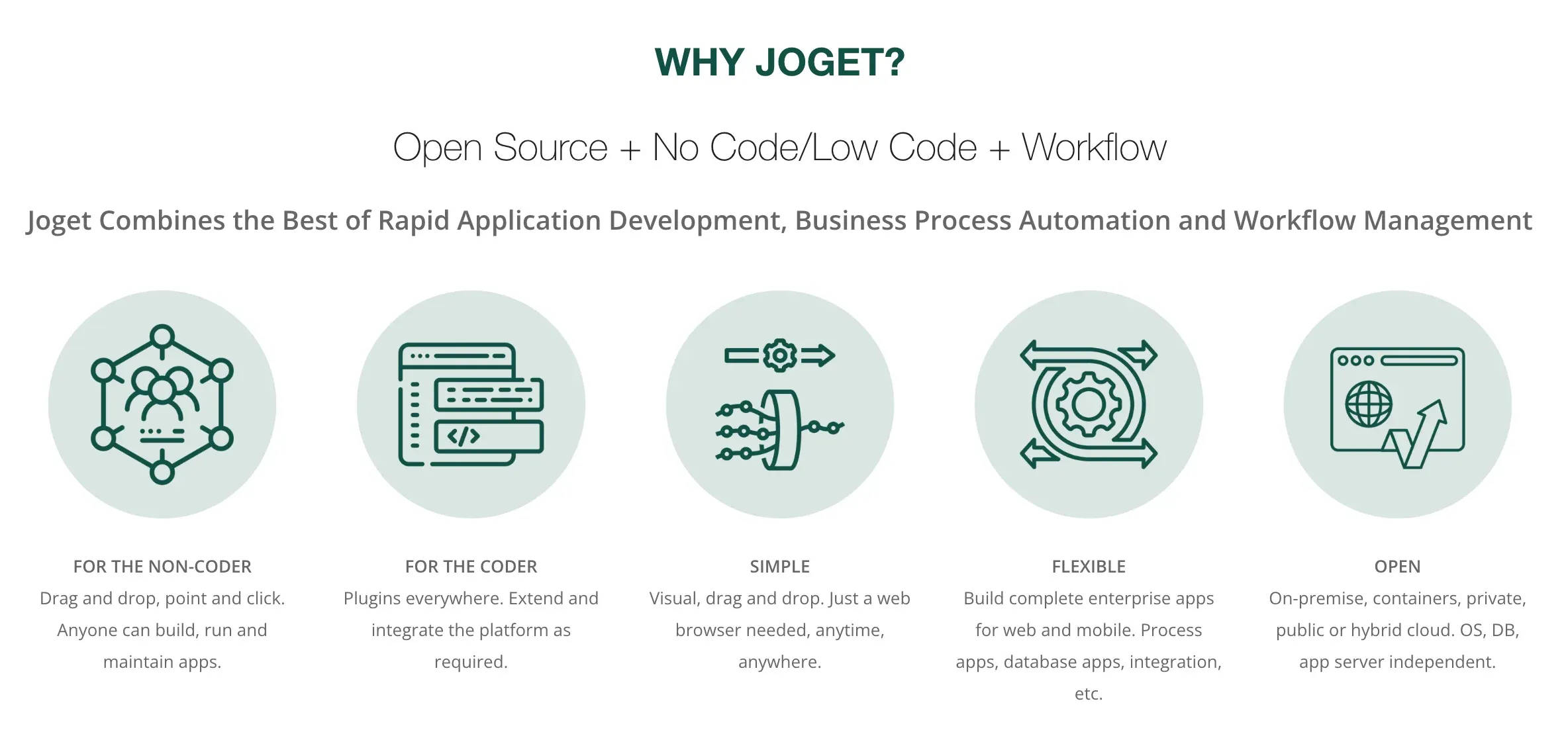
Installation Steps
Download Joget: Visit the official Joget website and download the latest version suitable for your operating system.
Install Java: Ensure Java is installed, then configure the necessary environment variables for proper execution.
Set Up a Database: Choose MySQL, PostgreSQL, or Oracle, and create the required tables for Joget to function correctly.
Deploy Joget in Apache Tomcat: Install and configure Apache Tomcat, then deploy the Joget platform to start the server.
Joget developers can establish a robust development environment to create and manage low-code applications seamlessly following these steps.
Building Applications with Joget
Using Joget’s visual tools and powerful workflow engine, Joget developers can create enterprise-grade apps effortlessly.
This section covers essential tools like Process Builder, Form Builder, Data Lists, and Business Rules—everything needed for efficient Joget development.

Creating and Running Web-Based Applications
Joget makes building and deploying applications easy with intuitive web-based user interfaces that incorporate workflows, data management, and business automation.
Wizard-Style Interface: Drag-and-drop tools simplify app creation.
Web-Based UI & Customization: Fully customizable App Center with connectivity to the Joget Marketplace for easy app access.
User Mailbox: Task-based interface for streamlined workflow task management.
End-User Views: A well-structured front-end UI for seamless user experience.
Admin & Design Console: A fully web-based console for managing applications and system settings.
Multi-Language Support: Ensures accessibility for diverse user bases.
Quick Edit Mode: Allows admins to modify apps directly from the front-end UI for rapid iteration.
Simple Installation & Deployment
Joget simplifies application deployment with a structured packaging system that integrates workflows, forms, and databases.
Apps Bundle Key Components: Workflows, forms, and data tables are bundled for easier joget deployment and management.
Import & Export Apps Seamlessly: Developers can quickly migrate applications between environments.
Joget Marketplace: Ready-to-use apps and templates are available for instant deployment.
App Updates: Easily update and modify applications without disrupting functionality.
Workflow Administration (BPM)
Joget’s Business Process Management (BPM) engine automates complex workflows, improving efficiency and reducing manual effort.
Process Builder: Fully web-based, drag-and-drop process design for seamless automation.
No Client Installation Needed: Everything runs in a browser, eliminating local setup.
System & Human Task Integration: Combine system tools and manual inputs for dynamic workflows.
Real-Time Monitoring: Track both ongoing and completed processes.
External System Connectivity: Plugins enable integration with third-party applications.
Forms & Data Management
The Joget Form Builder makes it easy to create dynamic, customizable forms with advanced data handling capabilities.
Drag-and-Drop Form Builder: No coding required to design interactive forms.
Customizable Form Layouts: Modify structure, fields, and logic to fit business needs.
Plugin-Extended Data Binders: Load and store data dynamically from multiple sources.
Multi-Source Data Handling: A single form can process inputs from various binders.
Mobile Browser Support: Ensures accessibility across devices.
Integrations & Extensibility
Joget’s plugin architecture makes integration seamless, allowing developers to expand platform functionalities.
Extensible Plugin Architecture: Easily add new features without modifying core functionality.
Custom Plugin Development: Fill any gaps in standard features with custom-built plugins.
JSON & JavaScript APIs: Enables integration with any web platform.
By using these capabilities, developers can build scalable, automated, and highly customizable applications that align with business requirements while ensuring smooth Joget development workflows.
Developing Custom Plugins
Developing custom plugins in the Joget platform allows developers to extend functionality, integrate external systems, and tailor applications to specific business needs.
With its modular architecture and API support, Joget development enables seamless customization without altering core functionalities.
Plugin Types and Their Purposes
Plugins in the Joget platform allow developers to enhance different aspects of application functionality. You can build these plugins from scratch or use the free plugins available on the Joget Marketplace.
Process Plugins: Extend workflow automation by integrating custom logic into business processes.
Form Plugins: Enhance form functionalities with custom fields, validations, and dynamic behaviors.
UI Plugins: Customize user interfaces for a tailored user experience.
Setting Up the Development Environment
A properly configured development environment ensures smooth plugin creation and deployment.
Install Joget SDK: Provides necessary tools and dependencies for Joget development.
Configure Eclipse/IntelliJ: Set up Java development environments for writing and compiling plugins.
With the right setup, developers can efficiently build, test, and integrate plugins into the Joget platform.

Step-by-Step Plugin Development
At most instances, you might already find resources to build your desired plugin within the Joget Development communities. Afterwards, the plugin creation process is relatively simple:
Create a New Plugin Project: Initialize a Java-based project using the Joget SDK.
Define Plugin Classes: Extend Joget’s base classes to define plugin behavior.
Implement Business Logic: Add required logic, including data processing, automation, or UI enhancements.
Test and Deploy Plugin: Validate the plugin in a Joget development environment before production deployment.
Integrating with External Systems
The Joget platform offers multiple integration capabilities, enabling seamless connectivity with third-party services.
REST & SOAP APIs: Allow communication with external applications.
JSON & JavaScript APIs: Enable dynamic interactions between Joget applications and other web-based platforms.
Database Connectivity: Establish secure connections with external databases for enhanced data processing.
These integration options ensure that Joget developers can build interconnected applications that align with enterprise needs.
Managing Application Deployment
Efficiently managing application deployment is crucial for ensuring the performance, scalability, and security of your applications on the Joget platform.
By adhering to best practices, Joget developers can maintain system integrity, optimize resource utilization, and safeguard data.
Best Practices for Deploying Joget Applications
Version Control: Utilize systems like Git to maintain source code integrity, facilitating collaboration and tracking changes.
Backup Strategies: Regularly schedule backups to prevent data loss and ensure quick recovery in case of failures.
Environment Segmentation: Establish separate development, staging, and production environments to test changes thoroughly before live deployment.

Clustering and Scaling Joget
To accommodate growing user demands and ensure high availability, consider the following strategies:
Horizontal Scaling: Deploy multiple Joget instances across different servers to distribute the load evenly.
Load Balancing: Implement load balancers to manage traffic distribution efficiently, preventing any single server from becoming a bottleneck.
Database Optimization: Regularly tune database configurations, such as indexing and query optimization, to maintain performance under high loads.
These approaches help Joget developers build scalable applications capable of handling increased workloads.
Security Considerations
Security is a non-negotiable aspect of Joget development, ensuring data integrity, user trust, and compliance.
By implementing strong authentication, encryption, and proactive threat assessments, you can safeguard applications against breaches.
Authentication and Authorization
Ensuring secure user authentication and access control is critical for protecting sensitive data in Joget development.
Single Sign-On (SSO): Enables users to authenticate once and access multiple applications securely without repeated logins.
Role-Based Access Control (RBAC): Assigns appropriate permissions based on user roles, ensuring only authorized users access specific features and data.
Multi-Factor Authentication (MFA): Adds an extra layer of security by requiring multiple authentication methods, reducing the risk of unauthorized access.
Session Management: Implements session expiration and inactivity timeouts to prevent unauthorized access after prolonged user inactivity.
Data Encryption and Secure Communications
Protecting data at rest and in transit is vital for maintaining confidentiality and integrity in Joget applications.
SSL/TLS Encryption: Encrypts data transmission between clients and servers to prevent eavesdropping and tampering.
Secure API Endpoints: Ensures that APIs are protected against unauthorized access through authentication tokens and encrypted communication.
Database Encryption: Encrypts sensitive data stored in databases, adding an extra layer of protection against breaches.
Logging & Auditing: Tracks system activities and logs user actions to detect suspicious behavior and enhance compliance with security policies.
Regular Security Assessments
Conducting frequent security audits helps Joget developers identify and mitigate vulnerabilities before they are exploited.
Penetration Testing: Simulates real-world attacks to uncover weaknesses in applications and infrastructure.
Code Reviews & Security Patching: Regularly audits code for vulnerabilities and applies updates to fix security flaws.
Compliance Checks: Ensures applications comply with industry security standards such as GDPR, HIPAA, and ISO 27001.
Automated Security Monitoring: Uses intrusion detection systems (IDS) & automated threat monitoring tools to detect and respond to security incidents in real-time.
Advanced Joget Development
Advanced Joget development lets developers create smarter, more efficient applications. The Joget platform offers tools to streamline processes and enhance user experience, from UI customization to workflow automation and AI-powered plugins.
Customizing User Interface and Themes
A well-designed user interface enhances engagement and usability. The Joget platform provides multiple options for UI customization, allowing developers to create visually appealing and responsive applications.
Modify CSS and JavaScript for Branding: Customize UI elements with CSS and JavaScript to align with branding. Adjust layouts, fonts, and colors for a consistent, professional look in Joget development.
Use Joget’s UI Builder for Dynamic Themes: The Joget platform provides a drag-and-drop UI Builder for no-code theming. Easily create responsive layouts and interactive elements for a better user experience.
Advanced Workflow Configurations
Complex business processes require automation to optimize efficiency and eliminate manual intervention. The Joget platform offers flexible workflow configurations to streamline operations.
Configure Conditional Branching: Set automated conditions to direct workflows dynamically. Improve decision-making and streamline processes without manual intervention.
Automate Multi-Step Approvals: Define structured approval flows within Joget development. Automate sequential or parallel approvals to speed up processes and maintain accountability.
Utilizing Advanced Plugins and Features
If you move beyond the commonly known plugins, you can get particular plugins meant for various use cases. It can also optimize your joget development process, not just the solution you are building.
Integrate AI-Powered Plugins: Use AI-driven plugins to automate tasks, analyze data, and optimize processes. Make applications smarter with minimal effort.
Implement Custom Reports & Dashboards: You can enhance reporting in Joget development with custom dashboards. Visualize key data and track performance for better decision-making.
Conclusion
Joget is a powerful low-code development platform that easily enables rapid application development.
Whether opting for in-house development, hiring remote Joget developers, or outsourcing to an agency, businesses can streamline their processes effectively.
With its robust features, extensibility, and strong community support, the Joget platform is an excellent choice for businesses looking to accelerate their digital transformation.
Ready to explore Joget low-code app development? Start your journey today by setting up your Joget environment or hiring expert Joget developers to bring your ideas to life!
Frequently Asked Questions (FAQs)
What is Joget development, and how does it work?
Joget development is a low-code platform for building business applications quickly. It offers drag-and-drop tools, workflow automation, and integrations, reducing the need for extensive coding.
Can I use Joget development without coding experience?
Yes! The Joget platform is designed for both developers and non-developers. Its no-code UI builder and workflow automation make app creation easy for beginners.
How does Joget development support integrations?
Joget integrates with external systems using REST, SOAP APIs, and database connectors. Developers can extend functionality using plugins or custom API integrations.
What industries benefit most from Joget development?
Industries like healthcare, finance, logistics, and HR benefit from Joget development. It streamlines workflows, automates processes, and improves data management across various business functions.
How secure is the Joget for enterprise applications?
Joget ensures security with role-based access control, SSL encryption, secure APIs, and compliance with industry standards like GDPR and HIPAA for enterprise uses.
Table of Contents
- Ways of Getting Joget Development
- Resources and Community
- Setting Up the Development Environment
- Building Applications with Joget
- Developing Custom Plugins
- Managing Application Deployment
- Security Considerations
- Advanced Joget Development
- Conclusion
- Frequently Asked Questions (FAQs)