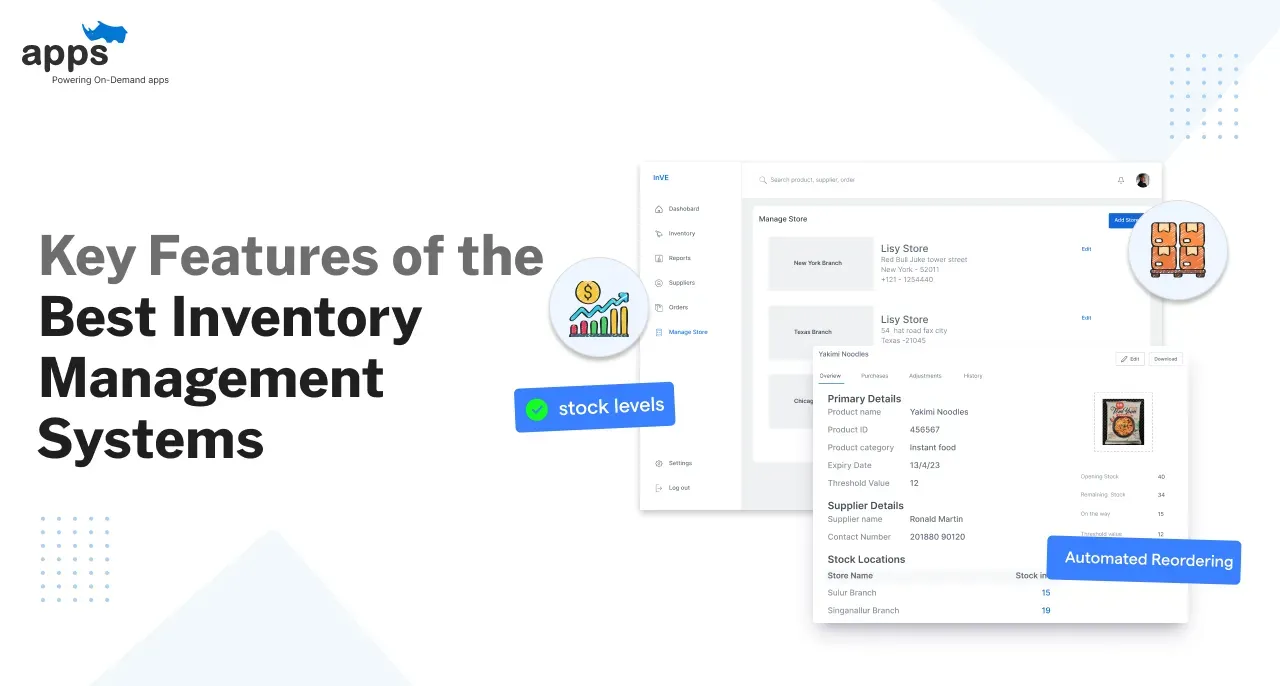- Software
- Hardware
- Testing
- So, what should I choose?
Table of Contents
iOS vs Android Apps: What’s the Difference

Whether you're looking to grow your business or are thinking of creating a new tech service, your best bet is a mobile application. Not only do nearly 4 billion people own a smartphone globally, but a study from the World Advertising Research Center found that 72.6% of internet users will only access the web with a mobile device by 2025. That's nearly 3.7 billion people.
So, if there's any time to put your mobile app development plan into action, it's today. And before anything else, there's one factor you have to prioritize: the OS you're going to develop it for. Savvy App's report states that quality apps — or those with great UI, framework, and features — will cost businesses anywhere between $50,000 and $1 million. And since iOS and Android are both fundamentally different systems, you might not have the time nor the money to create an app for both at once.
To help you decide which OS to prioritize for development, let's look at some of their differences.
Software
Both operating systems may run on mobile, but they have starkly different architectures and builds.
Most iOS apps are written on Objective-C, while Android apps are coded in Java. Objective-C is a general-purpose programming language derived from C, but with an added Smalltalk-style messaging for the extra functionality. Any C language is procedural, so its apps run much faster. However, it's also a compiled language, making it easier to overlook mistakes in the code.
This is why iOS developers are making the slow push to Swift — a new language with a cleaner syntax. However, it doesn't support old iOS versions.
Then, there's Android's Java. Unlike Objective-C and Swift, Java is a high-level and interpreted language. This means that it's written so that humans can read, making it very easy to learn. A lot of low-code apps are written in Java. This language also supports threading, which is excellent for server responsiveness and resource usage at the cost of power. Furthermore, Java memory is divided into the heap and the stock. Not only does this help with memory allocation, but it also allows developers to restore lost data quickly.

Hardware
Another key difference between the two operating systems is the hardware they run on.
iOS smartphones have some of the most extended living batteries on the market, even though they're non-removable. This is because of Apple's Silicon processor, which is more efficient than Android's ARM referee ones. To produce this enhanced and efficient design, Apple developers needed to look at the problem from a bottom-up perspective. Using a flat design of sub-sheets, they estimated how much power each component needed — eventually creating a processor that only generated the minimal output necessary to keep the smartphone running. iOS smartphones also boast many functionalities, so their interfaces are straightforward to understand.
Meanwhile, Android smartphones lack iOS exclusivity, making them the more popular smartphone on the market. Their most significant advantage is in their customizable builds. Whether you need extra storage or a unique app, Android smartphones are created to adapt to most changes. Their batteries, while ARM referees are also more prominent. The new Samsung Galaxy S21, for example, is equipped with a 4,000mAh battery. This is nearly 1,000mAh more than the latest iPhone 11 (3,100mAH). This means that Android smartphones don't need to be charged very often and that your app has more space to consume energy.
Testing
iOS devices may be Apple exclusives, but it only means that their apps can be tested and deployed simultaneously. This is true for updates as well. But with so many Android smartphones on the market, you need to run your app on multiple simulators, each for a different version. This increases the number of cycles during testing, so Android developers need more time to produce a quality app. One workaround developers found was to take advantage of easy-to-use frameworks like Espresso and Mockito to improve coverage and run tests faster. After all, if they're not careful, apps may not work well on some devices. Specific versions may even miss updates altogether.
So, what should I choose?
Given all that, you should now realize that there's no right answer — it all depends on your budget, purpose, target audience, and other factors. For example, developing an enterprise-level app is best done on Android because of Java's better server capabilities; you have to make sure that the app is built to run on any device. Meanwhile, an iOS app might be great if you're prioritizing user experience. These are also a lot easy to manage, especially when it comes to updates.
Another great way to choose your OS is to ask yourself what kind of "main" features you would like to see in your app. If it's a clean and quick interface, write an iOS app. Or if you want a customized design, that's easier to achieve with an Android one. This way, when you're ready to create another version of your app for the competing OS, at least it'll already have the features you're looking for.
Both operating systems have their ups and downs, so you have to do your research. Find out what platform will best meet all your needs initially.
Table of Contents
- Software
- Hardware
- Testing
- So, what should I choose?