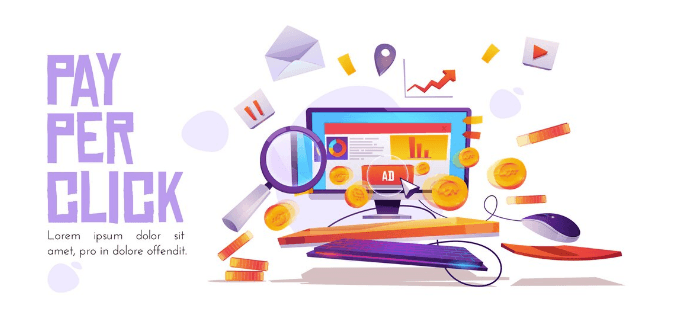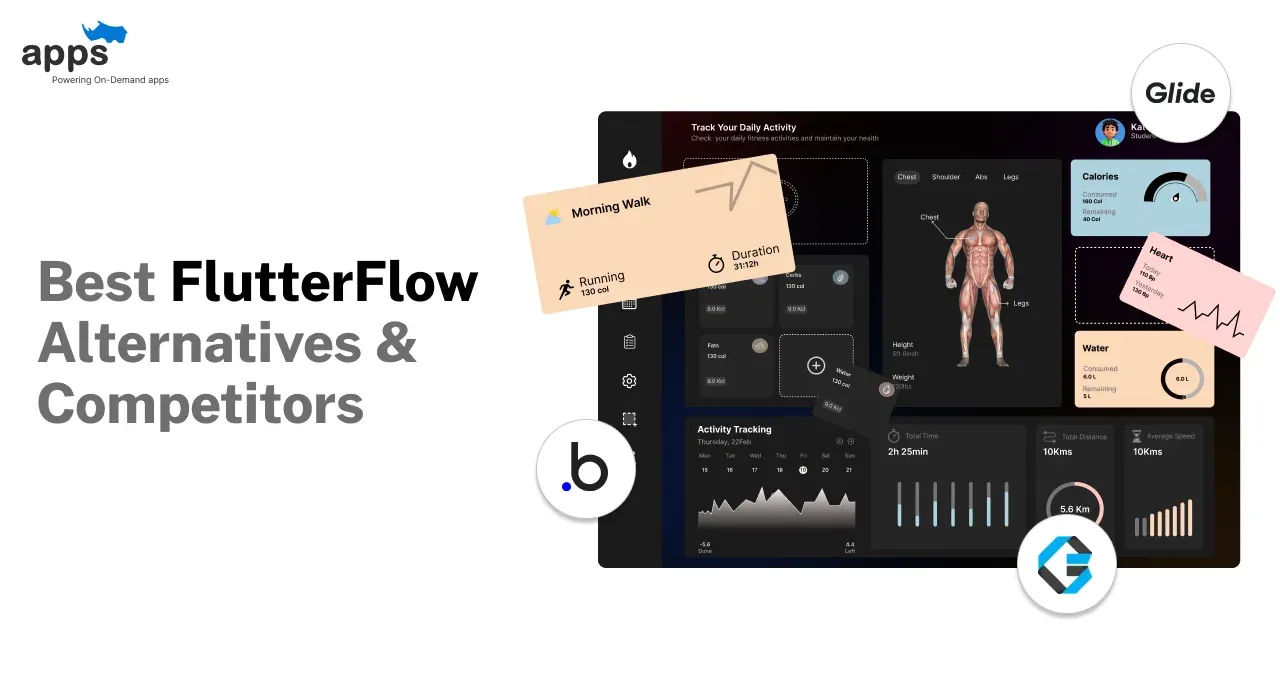- Creating a Facebook Ecommerce Business Page
- Launching Your Facebook Ecommerce Business Shop
- Marketing Your Products with Facebook Ads
- Engaging with Customers and Building Community
- Scaling Your Facebook Ecommerce Business
- Conclusion
- Frequently Asked Questions (FAQs)
Table of Contents
How to set up an ecommerce business on Facebook
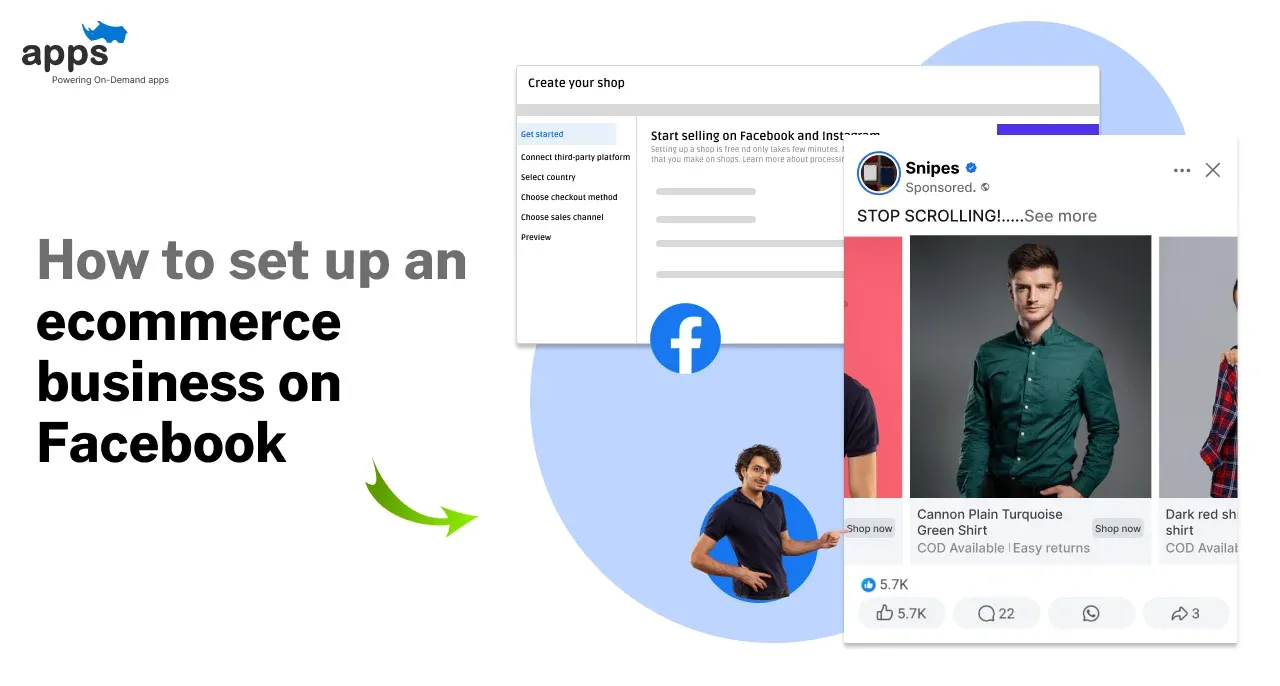
Setting up an ecommerce business on Facebook is a powerful way to tap into the platform’s 3 billion active users.
Whether you’re an aspiring entrepreneur or an established company, Facebook Ecommerce allows you to increase your digital presence, target the right audience, and convert leads effectively.
With features like Facebook Shops, businesses can create an online storefront, manage products, and handle transactions directly on the platform.
For any business on Facebook, utilizing tools such as Facebook Insights provides valuable data to help tailor marketing strategies.
These tools, combined with customer interaction features like reviews and product sharing, help build trust and loyalty—key ingredients for ecommerce success. Let’s explore the steps to set up your Facebook Ecommerce business efficiently.
Creating a Facebook Ecommerce Business Page
Establishing a Facebook ecommerce Business Page is the foundational step for any e-commerce venture.
It is a digital storefront through which businesses can showcase their brand, interact with customers, and sell products.
1. Getting Started
Make a personal Facebook account. Once you log in, navigate to the "Create" section on Facebook and select "Page."
Choose a page category that accurately represents your business. You’ll usually want to choose "Business or Brand" for ecommerce business purposes.

2. Essential Information
Mention your ecommerce business's name and description. Use your official business name to maintain consistency across all online channels.
Keep your description concise yet informative, outlining your products and what sets your brand apart.
Please complete all the basic details, including the address (if applicable), contact information, and hours of operation.
3. Profile and Cover Images
Visuals make a solid first impression. Upload a clear profile picture, your brand logo, and a cover photo representing your vision.
These images should align with your brand's aesthetic and be high-resolution to reflect professionalism.
4. Customize Your Page
Facebook provides various templates for different business types. Select a template that best fits your ecommerce business store, as it determines your page's layout and default tabs.
You can customize the tabs to highlight sections like ‘Shop,’ ‘Offers,’ or ‘Reviews’ prominently to grab consumer attention.

5. Create Engaging Content
Before inviting people to your Page, populate it with content. Create posts that showcase your products, share relevant content, or tell your brand's story.
Your content should engage viewers and encourage them to interact with your Page.
6. Page Settings and Preferences
Go through your Page settings to fine-tune privacy options, page roles, messaging preferences, and other settings.
Set up response assistants and automated messages to enhance customer interactions. Ensure to answer queries and provide a better shopping experience.
7. Call-to-Action Button
E-commerce business on Facebook allows you to add a call-to-action (CTA) button at the top of your Page. For ecommerce businesses, use CTAs like ‘Shop Now’, ‘Contact Us’, or ‘Sign Up’, which link directly to your online store.
Redirect to a contact form or a subscription page, making it easier for customers to take the desired action.
8. Verification
Verify your Page with Facebook to gain trust and legitimacy.
A verified ecommerce business Page ensures customers that your business is authentic. This increases their willingness to purchase from you.

9. Invite Your Audience
Once your Page is set up and content flows, start inviting friends, family, and customers to like and follow your Page.
Use other marketing channels to promote your Facebook ecommerce business's presence and encourage engagement.
10. Regular Updates and Optimization
Regular posts and updates are mandatory to maintain an active ecommerce business Page.
Monitor the performance using Page Insights to understand what content works best and how to improve engagement and reach.
Launching Your Facebook Ecommerce Business Shop
Launching your Facebook Shop is a strategic move for ecommerce business success. The process begins with ensuring your business complies with Facebook's Commerce.
To launch a Facebook Ecommerce Shop, your business must meet the following key Commerce Eligibility Requirements
Policy Compliance: Follow Facebook’s Terms of Service, Commerce Policies, and Community Standards.
Authentic Business Presence: If you redirect users to a website, verify your domain and ensure your page represents a real, trustworthy business.
Supported Markets: Your business must operate in a supported market for Facebook Commerce. Checkout features are region-specific.
Trustworthiness: Build a credible, established presence with enough followers and consistent engagement.
Transparency: Provide accurate product information, including pricing, availability, and refund/return policies.
You will manage your ecommerce business's shop setup and operations through the Facebook Commerce Manager. Here, you can choose how customers will complete purchases—directly on Facebook, your website, or message-based purchases on Messenger or WhatsApp.
Your Facebook e-commerce shop should have a product catalog. You can either create a new one or connect to an existing catalog. This catalog must house all the sellable items, complete with descriptions, images, and pricing.
Facebook customization tools allow you to tailor the look of your e-commerce shop to reflect your brand, including product organization for more straightforward navigation.
Marketing Your Products with Facebook Ads
Market your products through Facebook Ads to reach a wider audience and amplify your e-commerce sales.
Facebook's advanced advertising platform enables businesses to spread their brand effortlessly. This is done due to an extensive range of targeting options, from demographics to consumer behavior.
Targeted Campaigns for Business on Facebook: Facebook allows businesses to create targeted campaigns that meet specific goals, such as increasing website traffic or driving conversions.
Diverse Ad Formats: Businesses on Facebook can choose from various ad formats, such as image-based ads, video ads, carousel ads, and collection ads, to effectively engage their audience.
Engaging Visuals and Messaging: Crafting visually appealing ads with engaging content and messaging is crucial to communicating the product's value proposition to the audience.
A/B Testing for Campaign Optimization: Facebook's A/B testing feature enables businesses to compare different ad versions, helping determine which ad resonates most with the audience.
Comprehensive Analytics with Facebook Ads Manager: Facebook Ads Manager provides detailed metrics such as click-through rates, conversion rates, and return on ad spend, enabling businesses to track performance and make data-driven decisions.
Continuous Campaign Optimization: The success of Facebook advertising lies in the constant cycle of planning, executing, monitoring, and refining campaigns to ensure alignment with business objectives and audience preferences.
Additionally, it's paramount that you comply with Facebook's advertising policies to maintain the integrity of your campaigns.
Engaging with Customers and Building Community
Building a community around your ecommerce business on Facebook is critical to growing engagement and loyalty. Here’s a breakdown:
1. Establish a Consistent Voice: Maintain a unified and authentic tone across all channels, including your Facebook Ecommerce page, newsletters, and blogs. This builds trust and keeps your brand identity intact.
2. Share Valuable Content: Offer content regularly that educates, entertains, or inspires your audience. Focus on industry-relevant topics, such as Facebook ecommerce tips, product guides, or customer success stories.
3. Encourage Interaction: Boost engagement with polls, Q&A sessions, and responding to comments on your Facebook page. These tactics make your audience feel heard and more connected to your brand.
4. Highlight User-Generated Content: Feature customer reviews, testimonials, and photos to build social proof and encourage others to share their experiences with your brand.
5. Host Events: Virtual or physical events, like product launches or live demos, help bring your community together. Offering a more personal touch can increase brand loyalty.
6. Offer Exclusive Perks: Provide early access to product launches or exclusive content for your most engaged followers. This helps build a sense of exclusivity and deepens customer relationships.
7. Incorporate Social Responsibility: Align your Facebook Ecommerce business with causes that resonate with your community. Supporting relevant causes can enhance emotional connections and inspire customer advocacy.
This balanced approach will help you build a thriving brand community that engages and advocates for your ecommerce business on Facebook.
Scaling Your Facebook Ecommerce Business
Scaling your Facebook ecommerce business involves an approach that amplifies your reach, optimizes your operations, and strengthens customer relationships. At the core of this growth strategy are Facebook Ads, which utilize Facebook's targeting capabilities to reach a broader yet relevant audience.
Here are three examples of businesses that successfully used Facebook Ecommerce to grow their sales:
1. Seltzer Goods: This brand tapped into the direct-to-consumer market during the pandemic when B2B sales declined.
By creating a targeted Facebook Ads strategy, they increased monthly revenue by 25%, achieved a 4.5X return on ad spend (ROAS), and boosted overall engagement by 105%.
2. Market Square Jewelers: This multi-million dollar jewelry brand used Facebook carousel ads to showcase its niche engagement rings. The campaign resulted in a 40% increase in sales and a reach of over 277,000 users.
3. Sand Cloud: Known for its sand-free beach towels, it expanded its customer base by creating family-focused video ads on Facebook. This led to a 30% increase in reach and a 24% reduction in purchase costs.

As you scale, diversifying your ad formats and experimenting with different creative strategies is important to find what resonates with your expanding audience segments.
This exploration should be data-driven, relying on insights from Facebook's analytics to guide decisions for ad variations that perform best and warrant further investment.
Scaling is not just about acquiring new customers but also nurturing existing ones. As you scale, maintain a strong brand identity and a customer-centric approach. The personal touch and brand values that originally attracted your audience should be preserved.
Scaling your Facebook ecommerce business is a multifaceted endeavor requiring a strategic balance of aggressive marketing and unwavering focus on customer satisfaction.
Conclusion
As an ecommerce business, you can use Facebook to expand or sustain yourself. The journey of marketing your products with Facebook Ads, engaging with customers, and ultimately scaling your Facebook ecommerce businesss is a multifaceted and dynamic process.
This demands a blend of strategic planning, creativity, and analytical prowess. Businesses are empowered to reach vast and diverse audiences through targeted Facebook advertising campaigns. To drive conversions, messages are tailored to specific demographic segments.
If you are a small business, start small. If you are an established ecommerce business player, focus on sustainability before expanding. With the right decisions, business on Facebook benefits all kinds of retail.
The crux to success in this endeavor lies in the meticulous crafting of compelling ad content, the strategic allocation of budgets, and the continuous optimization of campaigns based on data-driven insights.
Frequently Asked Questions (FAQs)
How do I create a Facebook shop for my ecommerce business?
To create a Facebook shop, you'll first need to have a Facebook business page.
Once this page is set up, you can create your shop by going to the Page Settings, selecting the "Templates and Tabs" section, and adding the "Shop" tab.
Follow the on-screen instructions to add products, set up payment methods, and configure shipping options.
What are the requirements to set up a Facebook ecommerce business?
The requirements include having a Facebook business page, being a business that sells physical items, and having a valid bank account to handle transactions.
Additionally, you should ensure your products comply with Facebook's commerce policies.
Can I manage my Facebook shop on mobile?
Yes, you can manage your Facebook shop on mobile by using the Facebook Pages Manager App.
This app allows you to upload products, manage inventory, process orders, and communicate with customers directly from your smartphone or tablet.
How do I promote products from my Facebook shop?
You can promote products by creating Facebook ads, sharing posts about your products on your Page, and by using features like tagging products in your posts.
Regularly engaging with your followers and encouraging them to spread the word can also help promote your products.
What kind of customer support should I provide for my Facebook shop customers?
It is good practice to respond to inquiries and concerns in a timely and helpful manner through Messenger.
You might also want to consider setting up automated responses for common questions. Regularly updating your FAQs, policies, and contact information also helps provide good customer support.
Table of Contents
- Creating a Facebook Ecommerce Business Page
- Launching Your Facebook Ecommerce Business Shop
- Marketing Your Products with Facebook Ads
- Engaging with Customers and Building Community
- Scaling Your Facebook Ecommerce Business
- Conclusion
- Frequently Asked Questions (FAQs)