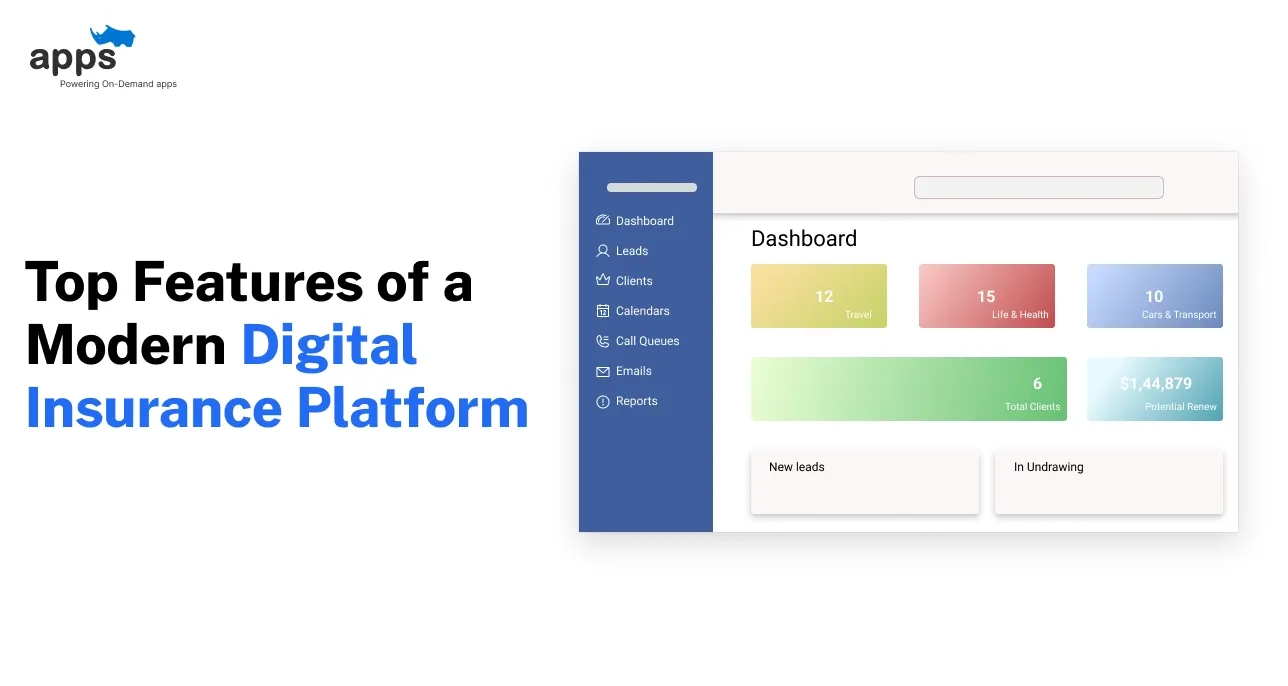- Understanding the Uber App Model
- Identifying Key Features for the Uber Clone App
- Choosing the Right Technology Stack
- Engaging a Development Team or Agency
- Designing the UX/UI of the App
- Developing the Application
- Testing and Deployment
- In Conclusion
- Frequently Asked Questions (FAQs)
Table of Contents
How to create Custom Uber Clone App in 8 Easy Steps

Have you ever thought about how Uber works? How does this simple app manage to pair up millions of drivers and riders around the world? And more importantly, if you wanted to make an app like it, where would you even start?
This guide aims to answer those questions and more. We'll walk you through the process, starting from the very basics of defining what you want your app to do, choosing the tech that makes it run, and finding people to put it all together.
Understand design practices that make an app easy and enjoyable to use. Learn the importance of testing and a well-planned launch. And finally, keep up with maintaining your app after it's live.
In the end, we hope this guide will make clearer just what goes into making an app like Uber. And perhaps, it might inspire you to start a journey of your own.
Understanding the Uber App Model

Firstly, let's understand what Uber does. Simply put, it's a ride-hailing service. It connects people who want a ride with drivers ready to provide one. The Uber app is the middleman making this match-up happen.
Uber's working style is often called a "peer-to-peer" model. ‘Peer-to-peer’ links two people: a customer needing a ride and a driver willing to offer one. This direct link is swift, easy, and efficient.
Now, the Uber app isn't a one-size-fits-all. It's split into two: one for riders and another for drivers. The rider app lets users book rides, track drivers, and make payments. The driver app helps drivers accept requests, navigate to pick-ups, and receive earnings.
Something unique about Uber is its dynamic pricing or "surge pricing." This means prices rise or fall based on ride demand—more demand, higher prices; less demand, lower prices.
So, if you're making an Uber clone, you need two apps interlinked. Both should have features serving their user type. Plus, your clone should have dynamic pricing.
The Uber model is smart but straightforward. It's about serving a need (a ride) and linking two parties (rider, driver) efficiently. That's the essence your clone should capture.
Identifying Key Features for the Uber Clone App
With a clear understanding of the Uber model, let's identify the key features your Uber clone app should have. There are two sets to consider - one set for riders and another for drivers.
Feature set for riders
- Ride Booking
This is the meat of the app. Riders should be able to book rides easily.
- Driver Tracking
Riders will want to know where their driver is. So, a real-time location tracker is crucial.
- Payment Options
Provide riders with different ways to pay - card, cash, and digital wallet. More options, more convenience.
- Rating System
Let riders rate their drivers. This creates a feedback loop for better service.

Feature set for drivers
- Request Notification
Drivers should receive a 'ping' when a rider needs them. Prompt and clear notifications are key here.
- Earnings Tracker
Drivers will want to know their earnings. A clear, easy-to-understand earnings tracker can help.
- Navigation
Easy-to-use, reliable navigation is essential. This feature should offer optimal routes to destinations.
- Rating System
Just like riders, drivers should rate the rider. This encourages mutual respect and cooperation.
Remember, the goal is to make things easy and efficient for both riders and drivers. These key features will help you to create a clone that brings value to its users.
Choosing the Right Technology Stack
Building an app requires tools. These tools - languages, libraries, frameworks, and databases - form your "technology stack". The right stack makes your app work well and fast.

Here are the key parts of a tech stack you should think about:
- Frontend (User Interface)
This is what your users see and interact with. For mobile apps, use Swift for iOS or Kotlin for Android.
- Backend (Server-side)
This is where your app's logic lives. Python or Node.js work well for Uber-like apps.
- Database
Your app will need to store and retrieve data. SQL databases like MySQL are a good choice.
- APIs
These help different parts of your app talk to each other. Consider RESTful APIs for this.
- Real-time Technology
Your app's tracking feature needs this. Tools like Socket.IO can do the job.
- Cloud Storage
For storing large data like photos, consider cloud storage. AWS S3 is a popular option.
The right tech stack depends on lots of things – cost, scalability, and functionality. Take your time to decide. It may seem complex, but getting it right is critical to your app's success.
Engaging a Development Team or Agency
Now, the question is: who's going to build your app? It could be a development team or a company.
If you're tech-savvy and have the time, a team could be your pick. The team should include:
- Backend Developer
They'll focus on your app's server-side logic.
- Frontend Developer
They'll build what users interact with.
- Database Manager
They're in charge of storing and retrieving your app's data.
- QA Tester
They'll check your app for bugs and fix them.
On the other hand, development companies like AppsRhino pretty much hold your hand throughout the process. They offer an all-in-one package. They have experts for different roles. They might cost a bit more but they streamline the process.
When picking a team or agency, check their past work. Ask what tech stack they’ll use. Make sure they understand your app’s features well.
Remember, this choice is vital. It affects your app's quality and development time. Choose wisely and don't rush. It's about who can make your app right, not who can make it fast.
Designing the UX/UI of the App
The UX (User Experience) and UI (User Interface) of your app are crucial. They ensure it's easy to use, enjoyable, and looks good too. Great UX/UI is a part of making your app stand out.

Here's how to do it right:
- Focus on Simplicity
Don't overcomplicate things. Strip away anything that's not essential. Your app should be simple yet efficient.
- Choose Readable Fonts
Clear and familiar fonts make reading easy. Don't go for something too stylish. Readability comes first.
- Colors Matter
Stick to a color scheme that's easy on the eyes. Your app should be visually appealing without being overwhelming.
- Make It Finger-Friendly
Users are mostly on touch screens. Make sure your app is easy to navigate with your fingers. Use clear, large buttons that are easy to tap and interact with.
- Keep Users Informed
Always give feedback on actions. If a user booked a ride, show them a confirmation pop-up. Make them feel in control.
- Test & Iterate
Observe users using your app. Find any confusion or disarray. Then, fix it and test again. The goal is to create an app that's intuitive and enjoyable.
Your app's UX/UI should foster simplicity and ease of use. With constant testing and tweaking, you'll hit that sweet spot.
Developing the Application
When the planning and design stages are done, it's time to start building your app. Here, your development team or agency gets hands-on with coding and brings your app to life. Developing an app is a multi-step process:
- Setting up the Backend
This is your app's foundation. It's about setting up servers, databases, and APIs. It enables user accounts, ride booking, and payment systems.
- Building the Frontend
Using your already-designed UI, developers turn static designs into interactive screens. This is what your users will interact with.
- Integrating APIs
APIs allow your app's front end and back end to communicate. Now your app starts becoming smarter. It can handle user requests and respond to them.
- Testing the App
Before releasing, your app needs to be tested for bugs and glitches. Testers jump in and ensure your app works smoothly and as expected.
- Deployment: After testing, your app gets launched on app stores. Deployment should be planned well to dodge any last-minute roadblocks.
The process doesn't end here. Post-launch, your app needs updates, maintenance, and fresh features over time. It's a cycle of continuous improvement to keep your app fresh and users satisfied.
Testing and Deployment
Even when your app appears ready, it must go through rigorous testing. Conducting thorough tests unearth bugs or issues that you may have missed. This avoids any nasty surprises later.

Your testers should check:
- Functionality
Does every feature work as intended? Is the app doing what it's supposed to do?
- Usability
Is the app easy to use? Does the interface make sense? This is where UX/UI design decisions pay off.
- Performance
How does the app hold up under stress? Check load times and how the app performs on different devices or networks.
- Security
Is user data secure? Are there any vulnerabilities that need attention?
After testing, and fixing any issues, you're ready to deploy - that is, put your app out there in the world, available to users. When deploying, consider factors like the right time, a rollout plan, and how to handle real-time user feedback.
Remember, first impressions are crucial in the app world. So, test rigorously and deploy strategically. The smoother your app's launch, the better its chances of success.
In Conclusion
Venturing into an ambitious project like building an Uber-like app is undoubtedly a challenge. However, with a clear roadmap, it's a perfectly achievable goal. Start with thorough planning and research. Understand your app's purpose, its specific needs, and what problems it's seeking to solve.
Next, focus on the technical part. The right tech stack is crucial for the smooth functioning of your app. This decision shouldn't be taken lightly. Find a tech stack that meets your specific needs.
Once your plan is set and your tech is sorted, turn your attention towards team building. Engage a capable development team or agency. They are the ones that will turn your ideas into reality.
Keep in mind, the user should be at the center of your design process. Prioritize user experience and design. A well-designed, intuitive app is far more likely to succeed.
Lastly, don't forget to thoroughly test your app. Deploy it with a well-crafted strategy. Leave no room for errors, as that could mean losing valuable users.
Frequently Asked Questions (FAQs)
How much does it cost to develop an app like Uber?
The cost can vary greatly based on many factors, including the complexity of features, region of development, or whether you hire an in-house team or an agency.
How long does it take to develop such an app?
It usually takes a few months to develop a functional and robust app. However, the actual time frame depends on the features and scope of your app.
Do I need to consider different regulations for ride-sharing apps?
Yes, legal and regulatory requirements vary across different regions and should be considered while developing your app.
How can I monetize my app?
Monetization strategies might include advertising, in-app purchases, or charging customers directly for each ride.
Table of Contents
- Understanding the Uber App Model
- Identifying Key Features for the Uber Clone App
- Choosing the Right Technology Stack
- Engaging a Development Team or Agency
- Designing the UX/UI of the App
- Developing the Application
- Testing and Deployment
- In Conclusion
- Frequently Asked Questions (FAQs)