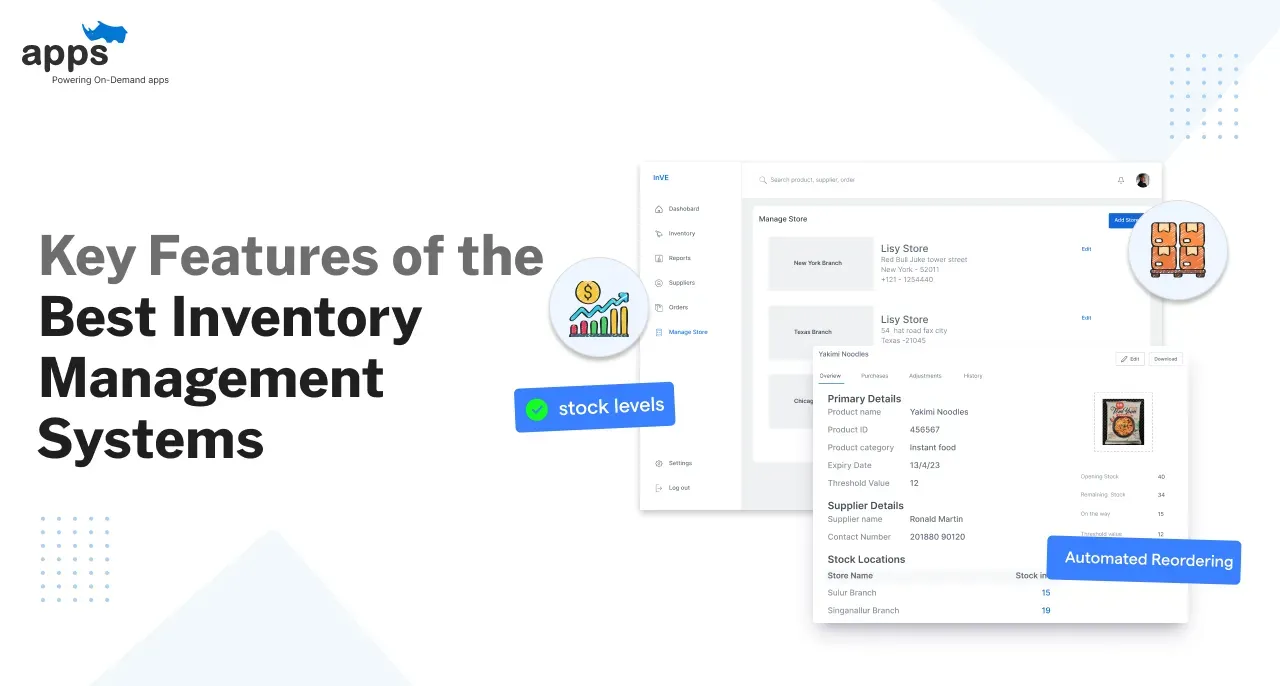- Introduction
- Steps to Build a Grocery Delivery App like Snappy Shopper
- Conclusion
- Frequently Asked Questions (FAQs)
Table of Contents
How to build a Grocery Delivery App like Snappy Shopper?

Introduction
The advent of grocery delivery apps has revolutionized how people shop for groceries. With busy lifestyles and limited time, consumers are seeking convenient solutions to fulfill their daily necessities.
Grocery delivery apps provide the convenience of shopping from anywhere, at any time. Whether it's a busy professional, a parent with young children, or someone with limited mobility, these apps offer a valuable service by saving time and effort.
The rising popularity of grocery delivery apps like Snappy Shopper highlights the importance of having a convenient and efficient solution for grocery shopping.
In the following sections of this blog, we will delve into the process of building a grocery delivery app, exploring various aspects such as market research, planning and design, development process, testing and quality assurance, launch, and marketing, as well as ongoing maintenance.
Let's dive in and explore the steps involved in creating a successful grocery delivery app like Snappy Shopper. This guide will walk you through the essential steps and considerations to successfully build a platform that rivals the efficiency and user-friendliness of Snappy Shopper.
Steps to Build a Grocery Delivery App like Snappy Shopper

The key components of developing a top-notch grocery delivery app that meets the needs of both customers and retailers are explored below: How about we go through each and every one in detail and significantly tap into this thriving and lucrative market.
Step 1
Market Research and Analysis
Identifying and analyzing competitors is a key component of market research. Study existing grocery delivery apps to understand their strengths, weaknesses, and unique selling points.
Analyze customer reviews and ratings to gather insights about what customers appreciate and what areas can be improved upon. This analysis helps you differentiate your app and develop features that offer a competitive advantage.
Conducting market research to identify target audience and competition
The first and foremost measure that needs to be undertaken while working on a grocery development application is to conduct thorough market research.
It is essential for businesses who are stepping foot in the world of grocery delivery apps to know it well.
In order to do that, they can assess factors like the potential of the market, the demands and needs of the customer, the range of competitors, and more.
This information will assist in designing a user-friendly interface and providing features that resonate with your target market.
Analyzing existing grocery delivery apps and their strengths and weaknesses
Businesses can also gain a better idea of formulating their own grocery delivery apps by studying the statistics and technicalities of the current high-performing apps like Snappy Shopper, Instacart, Amazon Fresh etc.
Studying these applications will provide a clear idea regarding their strengths and weaknesses and how they can carry forward their app development process.
Observing the business analytics utilized by them, looking at their annual revenue, and the numerous features incorporated within the application can help one gain a proposition of the factors they should and should not include in their own application. Look at the user interface and experience of these apps.
Identifying unique selling points and potential opportunities for the new app
After a brief encounter with the top-rated applications, businesses can easily draw out the unique selling points and potential opportunities for their new app.
The unique selling point of your grocery application would consist of features that would set your application apart from the existing array of competitors.
Consider innovative features or services that could differentiate your app from competitors.
The unique selling point can range from the inclusion of modern trends like AI to offering personalized recommendations to both old and new customers alike.
By identifying unique selling points and potential opportunities, you can position your grocery delivery app for success and attract a loyal customer base.
Step 2
Planning and Design

Setting clear objectives and goals helps guide decision-making throughout the development process and ensures that the app aligns with the desired outcome.
Defining app objectives and goals
One of the major steps in the process of app development in determining your objectives and goals for building this app.
These objectives should entail the app’s main purpose, such as providing a convenient and efficient grocery shopping experience, saving time for users, or offering a wide range of product options.
Outlining features and functionality required in the app
Based on the market research conducted and the objectives defined, outline the necessary features and functionality of the grocery delivery app.
Basic features could include account creation and login, browsing and searching for products, adding items to a cart, secure payment options, real-time order tracking, and delivery scheduling.
The presence of these features assists in meeting the needs of your target audience and provides a competitive advantage over existing apps.
Creating a user-friendly interface and seamless user experience
The key to a successful application is to introduce an innovative and user-friendly interface that the customers can seamlessly operate.
Therefore, businesses must keep in mind to include visually appealing designs and appropriate colors, fonts, and icons to create an inviting and engaging interface.
The goal is to ensure that the customers can easily find the items they are looking for and proceed with their purchase.
Accessibility features to accommodate users with visual impairments or other disabilities. Implement features like text-to-speech, adjustable font sizes, and color contrast options must be taken into account.
Addressing technical considerations and choosing the right development approach (native or hybrid)
When designing a grocery delivery app, it's essential to consider technical considerations and choose the right development approach.
Native app development involves building separate apps for different platforms (iOS and Android) using their respective programming languages (Swift or Objective-C for iOS and Java or Kotlin for Android).
Native apps usually offer better performance and can leverage the specific features and capabilities of each platform. However, they require separate development efforts for each platform.
Hybrid app development involves using frameworks like React Native or Flutter to develop a single codebase that can be deployed on multiple platforms.
Hybrid apps are quicker to develop and can be more cost-effective. However, they may have limitations in terms of performance and access to specific device features.
Suggested Reading:
Snappy Shopper Business Model: How They Make Money
Step 3
Development Process
The development process is a crucial part of building a grocery delivery app. With each step, it's essential to ensure a seamless and user-friendly experience for customers, delivery personnel, and other stakeholders involved in the shopping and delivery process.
Building a backend system to manage inventory, orders, and payments
The first step in the development process of a grocery delivery app is to build a reliable and scalable backend system to manage inventory, orders, and payments.
The backend system should be able to manage and store inventory information, including product descriptions, images, and pricing. It should also have functionalities to manage orders, including order status, tracking, and cancellation.
Additionally, the backend system should be scalable to handle a significant number of users, as the app is expected to have an increasing number of orders and deliveries as it grows in popularity.
Developing a separate app for delivery personnel to manage orders and deliveries
The second step is to develop a separate app for delivery personnel to manage orders and deliveries. The delivery personnel app should provide real-time updates about order status, pickup, and delivery details.
The delivery app should also provide the delivery personnel with a simple and effective navigation system for an optimal delivery experience. Integrating features like route optimization and tracking could help delivery personnel deliver orders efficiently.
This app should also have functionalities for communication between personnel and customers in case of any issues or complications during the delivery process.
Integrating necessary APIs for location tracking, payment gateways, etc.
The final step is the integration of necessary APIs to provide services like location tracking, payment gateways, and other third-party services into the app.
Location tracking is essential to provide accurate information about where the delivery person is and when they are expected to arrive at the customer's location. Payment gateways should be secured, and all sensitive information should be encrypted to ensure secure transactions.
Integrating third-party services like SMS or push notifications allows for communication with customers, keeping them updated on the status of their orders and any changes to their delivery.
Step 4
Testing and Quality Assurance

The various ways in which continuous thorough testing can ensure the success of your application are:
Conducting rigorous testing to ensure app performance and functionality
This testing should include functional testing to verify that all features and functionalities are working correctly. It should also involve compatibility testing to ensure the app works seamlessly on different devices, operating systems, and screen sizes.
Performance testing should be conducted to evaluate the app's speed, responsiveness, and stability under various load conditions.
Additionally, user experience testing should be performed to gather feedback from potential users and identify any usability issues or areas for improvement.
Identifying and fixing bugs and issues
Testing often leads to the discovery of bugs, errors, and other issues in the app. It is essential to prioritize and address these issues promptly to ensure a high-quality app.
A bug tracking and prioritization system should be in place to organize and manage the identified issues. Development resources should be allocated to fixing these bugs and re-testing the app to ensure the fixes are effective.
Optimizing app performance for different devices and screen sizes
To provide the best user experience, the grocery delivery app should be optimized for different devices and screen sizes. This optimization ensures that the app looks and functions well regardless of whether it is accessed from a smartphone, tablet, or other devices.
The app's design and layout should be responsive and adaptable, adjusting elements dynamically to fit different screen sizes. Performance optimizations should be done to ensure smooth and fast loading times, even on devices with lower specifications.
Suggested Reading:
Snappy Shopper Clone App: Choosing the Right Platform
Step 5
Launch and Marketing
The launch and marketing phase require careful preparation and implementation of effective strategies to attract customers and promote the app.
These steps pave the way for a successful launch and continued growth of the grocery delivery app
Preparing for app launch and creating a launch strategy
Launching the grocery delivery app requires careful planning and preparation.
Before the launch, ensure that all necessary backend systems are in place, including inventory management, order processing, and payment gateways
Implementing effective marketing strategies to attract customers and promote the app
This would include endorsement of the application on social media platforms, email marketing, content marketing, and other forms of marketing through blog posts and articles.
Partnering with local grocery stores and suppliers for seamless inventory management
Businesses are advised to integrate local supply stores into their chains to ensure a seamless inventory management process.
These partnerships can provide access to a wide range of products, streamline the ordering process, and ensure timely deliveries to customers.

Step 6
Maintenance and Updates
After launching the grocery delivery app, it is essential to provide ongoing maintenance to ensure that the app continues to operate smoothly.
This includes regularly monitoring the app for any bugs or issues and providing timely fixes and updates.
Providing ongoing app maintenance, bug fixes, and performance improvements
Regular testing and maintenance ensure that the app remains reliable and secure for customers to use.
This includes monitoring the app for malicious activities, vulnerabilities, and potential security breaches.
Gathering user feedback and implementing necessary updates
Feedback can be obtained through various channels, including in-app surveys, social media, customer support, and app reviews, which can be used to enhance existing features or add new features based on customer demands and market trends.
Adapting to changing market trends and customer demands
Adapting to changing market trends like artificial intelligence and customer demands is essential to maintaining a competitive advantage.
Conclusion
In conclusion, building a grocery delivery app requires careful planning, a robust development process, effective launch strategies, and ongoing maintenance and updates. Throughout this blog, we have covered the key steps involved in building and maintaining a successful grocery delivery app.
Adapting to changing market trends and customer demands is key to long-term success. This can involve integrating new technologies, developing new features, or expanding to new locations. By responding to customer feedback and staying updated with market trends, your app can remain relevant and attract and retain customers.
In conclusion, building and maintaining a grocery delivery app requires a comprehensive and continuous approach. By following the steps outlined in this blog, you can increase your chances of building a successful app that meets the needs of both the business and the customers.
Frequently Asked Questions (FAQs)
What are the key features required in a grocery delivery app like Snappy Shopper?
The necessary features include user registration, product search, shopping cart, secure payment options, real-time order tracking, and delivery notifications.
How can I ensure the app's user interface is intuitive and user-friendly?
Conduct user research, create wireframes and prototypes, and incorporate a clean and simple design with easy navigation to ensure a user-friendly interface.
What technologies should I consider for developing the app?
Opt for a robust backend framework like Node.js or Ruby on Rails, use a reliable database like MySQL or MongoDB, and choose a mobile app framework like React Native or Flutter.
How can I ensure secure payment transactions within the app?
Implement SSL encryption, integrate trusted payment gateways, ensure PCI compliance, and regularly update security measures to protect user payment information.
What are effective marketing strategies to promote the app and gain a user base?
Utilize social media advertising, partner with local grocery stores, offer attractive discounts or referral programs, and focus on targeted digital marketing campaigns.
Should I consider continuous app updates and customer feedback for app improvement?
Yes, regular updates are essential for bug fixes, performance enhancements, and adding new features. Gathering and implementing user feedback helps improve customer satisfaction and retention.
Table of Contents
- Introduction
- Steps to Build a Grocery Delivery App like Snappy Shopper
- Conclusion
- Frequently Asked Questions (FAQs)