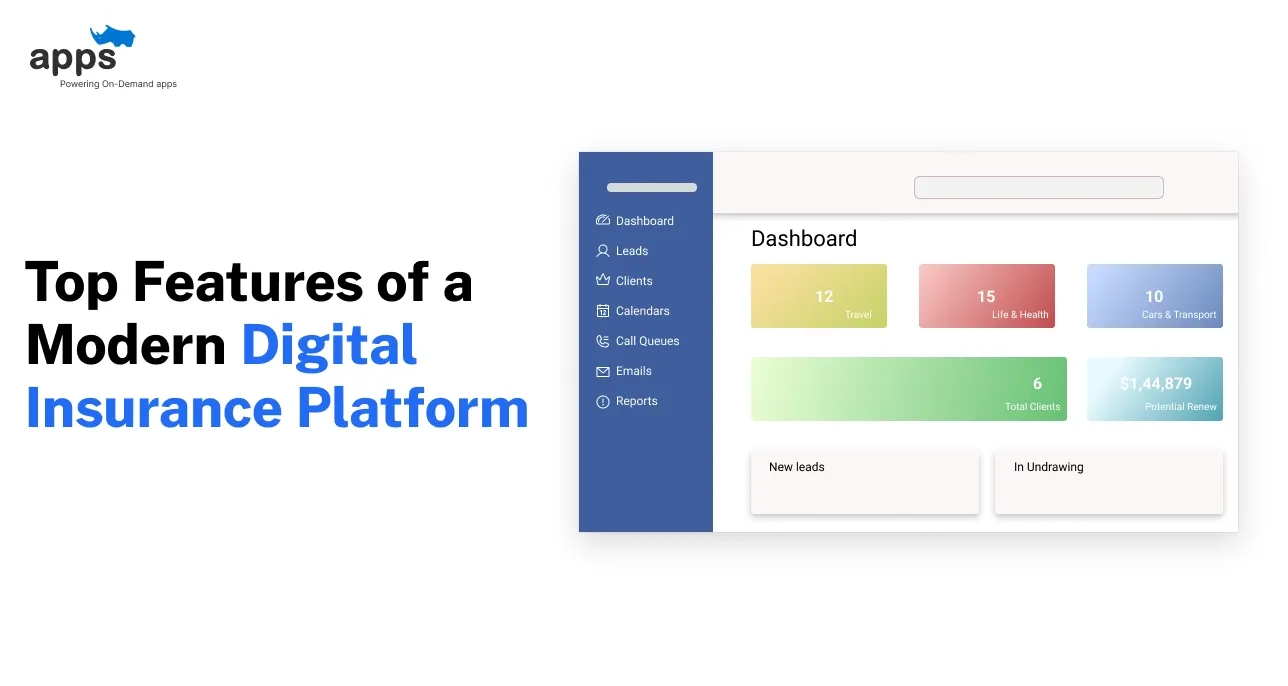- Introduction
- What is Android App Development
- Benefits of Android App Development for User Experience
- Strategies to Enhance User Experience in Android Apps
- Key Considerations in Android App Development
- Future Trends in Android App Development
- Steps to Implement Android App Development for Enhanced User Experience
- Conclusion
- Frequently asked questions (FAQs)
Table of Contents
Enhancing User Experience with Android App Development

Introduction
Android app development is an exciting landscape, constantly evolving and innovating to enrich user experience. Imagine a world at your fingertips. Whether it's shopping, learning or simply catching up with friends, it's all possible through the magic of apps. But what if these apps were oriented around you, the user?
Building an app goes beyond curating cutting-edge features. The magic lies in tailoring those features to create an immersive, intuitive experience for you, and Android app developers are mastering this art.
With meticulous attention to design and functionality, Android apps are being created to be more user-centric than ever, streamlining tasks, all the while making the journey enjoyable. It's about fusing convenience and fun in a single interface.
But, this thrilling ride doesn't stop there. With advancements in technology paving the way, Android app development is continuously pushing the envelope. Brace yourself for an era of app experiences where user convenience takes the front seat, transforming how you interact with the digital world. Fly by, barriers, the future of Android apps is here!
What is Android App Development

The process of building apps pertaining to a particular framework called the Android operating system is referred to as Android app development. This framework spreads across the digital network with the availability of a varied set of devices under it.
Developers who work with this framework are known to be on the receiving end of an extensive audience. But in order to separate yourself from the crowd, you must not fail to include exclusive features in your app with your ultimate goal of prioritizing user experience in Android app development.
Significance of User Experience in Mobile Apps
User experience (UX) denotes the user’s intake of the app or how they felt while they were working on an app or a website. Factors that govern user experience are ease of use, intuitive design, and the satisfaction derived from the interaction. In the competitive world of mobile apps, providing an exceptional user experience can directly impact customer satisfaction, retention, and the overall success of an app.
Benefits of Android App Development for User Experience
Android as a framework has a lot to offer in terms of app development compared to the rest in this field. The primary features of Android as an app development framework are discussed in detail below.
Personalization and Customization
Developers have the opportunity to modify the app in ways that align with the specific choices and demands of the users. Android incorporates features like themes, fonts, and layouts, which act as a contributing factor in the overall customization process of the app and help in building developers a more personalized and engaging user experience.
Simplified User Interface and Navigation
Developers working in this framework generally focus on laying down an intuitive and uncomplicated user interface. Android app developers generally work by keeping By following Google's Material Design guidelines in mind.
This helps them build apps that offer a seamless and familiar experience for Android users. Clear navigation and intuitive gestures enhance usability and ensure a smooth user experience.
Seamless Integration with Android Ecosystem
Since these apps are based on the Android framework, they have a free leeway when it comes to unification with the Android ecosystem.
This integration enables developers to leverage built-in features, such as Google Maps, Google Pay, and Google Assistant, to enhance the functionality and user experience of their apps. By utilizing these resources, developers can create powerful and user-friendly apps.
Offline Functionality and Performance Optimization
Another significant benefit of Android app development for user experience is the ability to incorporate offline functionality. Android apps can store data locally, allowing users to access content even without an internet connection.
Additionally, performance optimization techniques, such as efficient caching and background processing, ensure smooth app performance, enhancing user satisfaction.
Enhanced Security and Privacy Features
Android app development prioritizes user security and privacy. With features like app sandboxing, permission-based access, and regular security updates, Android apps provide a secure environment for user data.
Building trust through robust security measures enhances the overall user experience, leading to higher adoption rates and user engagement.
Strategies to Enhance User Experience in Android Apps
To ensure a remarkable user experience, Android app developers must implement effective strategies. Here are some key strategies to enhance user experience in Android apps:
User-Centric Design and User Research
Understanding the target audience and conducting user research helps in creating a user-centric design. By analyzing user behaviors, preferences, and pain points, developers can tailor the app experience to meet their needs. Gathering feedback through user testing and incorporating it into the design process ensures a user-friendly and satisfying experience.
Intuitive and Interactive UI/UX Design
Creating a visually appealing and intuitive user interface is essential in Android app development. Smooth animations, clean layouts, and visually consistent elements contribute to a delightful user experience. Incorporating interactive elements, such as gestures and feedback, adds an extra layer of engagement and interactivity.
Efficient Information Architecture and Navigation
Organizing information in a logical and accessible manner improves app usability. Creating a well-defined information architecture and implementing intuitive navigation structures allow users to find what they need quickly. Clear and concise labeling, along with contextual cues, helps users navigate through the app effortlessly.
Voice Interface and Natural Language Processing
Additional factors that can guarantee an upgrade in user experience are voice interfaces and natural language processing. With voice commands, users are offered the freedom from typing; also the speech-to-text functionalities are yet another hands-free and convenient way for users to interact with the app. Natural language processing allows the app to understand user input better, ensuring accurate and meaningful responses.
Integration of Augmented Reality (AR) and Virtual Reality (VR)
Android developers can even opt for attributes like augmented reality (AR) and virtual reality in order to amplify user experience. These innovative features offer users unique encounters like virtual tours, product visualizations, and gamification, adding a wow factor to the user experience.
Key Considerations in Android App Development
When working on your app, there are certain factors that must be taken into consideration at all times. The following factors are listed below.
Identifying Target Users and User Needs
When you have a proper understanding of the preferences, issues, and needs of the users, you can work more effectively on an app that caters to their specific requirements. In order to understand the users better, it is generally advised to conduct thorough research, and analyze the demographics, and gather feedback to gain valuable insights into your target audience.
Selecting the Right Technology Stack and Android Version
Choosing the right technology stack is essential for a successful Android app. Consider factors like app complexity, performance requirements, and target audience when selecting frameworks, libraries, and programming languages. Additionally, stay updated with the latest Android versions to take advantage of new features and optimizations.
Designing for Multiple Screen Sizes and Resolutions
Android devices come in various screen sizes and resolutions, making it crucial to design your app with adaptability in mind. Utilize responsive design principles and create flexible layouts that adjust to different screen sizes and orientations. Test your app on different devices to ensure a consistent user experience across the Android ecosystem.
Improving App Performance and Speed
App performance and speed play a significant role in user experience. Optimize your app by implementing efficient coding practices, reducing memory usage, and optimizing resource-intensive operations. Utilize techniques like caching, lazy loading, and background processing to enhance app performance and ensure smooth user interactions.
Testing and User Feedback Iteration
Thorough testing is essential to identify and fix bugs, usability issues, and performance bottlenecks. Conduct functional, usability, and compatibility testing on various devices and Android versions. Additionally, gather user feedback through beta testing and incorporate it into your development process to continuously improve your app.
Future Trends in Android App Development
Artificial Intelligence (AI) and Machine Learning (ML) are revolutionizing the mobile app industry.
Integration of Artificial Intelligence and Machine Learning
Integrating AI and ML capabilities into Android apps can enhance personalization, automation, and predictive analysis. Features like voice assistants, recommendation systems, and image recognition can significantly improve user experience and app functionality.
Adoption of Progressive Web Apps (PWA)
Progressive Web Apps (PWA) are gaining popularity in the Android app development landscape. PWAs combine the best features of websites and native apps, delivering a seamless and engaging user experience. With offline functionality, push notifications, and easy installation, PWAs provide an app-like experience without the need for installation from an app store.
Enhanced Biometric Security Features
Biometric authentication, such as fingerprint scanning and facial recognition, has become a standard security feature on Android devices. Integrating robust biometric security features in your app can enhance user trust and provide a seamless and secure login experience. Utilize Android's Biometric API to leverage these advanced security measures.
Internet of Things (IoT) Integration

As the Internet of Things (IoT) continues to expand, Android app developers have the opportunity to create innovative apps that interact with IoT devices. By integrating your app with smart devices, you can offer unique functionalities and streamline user experiences. IoT integration can range from controlling home automation systems to monitoring health and fitness data.
Steps to Implement Android App Development for Enhanced User Experience
For the betterment of user experience ,it is imperative for android developers to have a clear vision in mind when it comes to your app. Consider factors like what problem does it solve? What value does it provide to users? Setting clear objectives will guide your development process and help you create a user-focused app.
Hire a Professional Android Development Team
In order to deliver the ultimate best, you have to pair up with the best of the lot. Therefore, it is generally advised to integrate with a team of seasoned developers when you are working on an app. Developers who have a track of delivering successful apps have a better understanding of techniques and functionalities, which will help you in the long run in delivering a seamless user experience.
Conduct Extensive User Testing and Research
User testing and research are invaluable in understanding how users interact with your app. Conduct usability tests, gather feedback, and analyze user behavior to identify areas for improvement and fine-tune the user experience.
Design and Develop a User-Centric Android App
Create a user-centric design that focuses on intuitive navigation, pleasing aesthetics, and clear communication. Pay attention to details like color schemes, typography, and visual hierarchy to enhance the visual appeal and usability of your app.
Publish and Promote Your App on the Google Play Store
Effectively promote your app on the Google Play Store to reach a wider audience. Optimize your app listing with keyword-rich descriptions and appealing visuals. Leverage marketing strategies like social media campaigns, app store optimization, and influencer collaborations to increase app visibility and downloads.
Monitor User Metrics and Feedback
Continuously monitor user metrics like engagement, retention, and user feedback to gain insights into how users are interacting with your app. Utilize analytics tools to identify areas for improvement and make data-driven decisions to enhance the user experience.
Regularly Update and Improve Your App
Remember to upgrade your app and always stay in touch with the modern trends in the market. The ultimate way to make sure that the users would only go for your app is to also include reviews and feedback from them and include features in accordance with it. Keeping a consistent tab on the app will also help in eliminating apparent bugs and issues occurring in it.
Conclusion
The ultimate road to success for your Android app lies in the hands of the users. Therefore, you must always keep your users and their needs and priorities first. The journey through this technological realm is not merely about coding; it’s about enhancing the user experience, bringing convenience to crafting digital interactions that resonate with users.
Android app developers have the chance in staying ahead in this game with the various features that the framework provides that are bound to uplift your user experience. Prioritizing user experience in Android app development is critical to ensure the success of your application.
By creating an intuitive design and smooth navigation, you can retain users' attention and increase user engagement, customer satisfaction, loyalty, and revenue. Consult with professional Android development teams to develop your custom mobile application that aligns with your brand's vision and meets user needs expertly. Build an Android app with exceptional user experience, and see the magic it brings to your business.
Frequently asked questions (FAQs)
How can I enhance user experience in Android app development?
Implement user-friendly interfaces, optimize app performance, use intuitive navigation, offer personalization options, and gather feedback for continuous improvement.
What are the key features that enhance user experience in Android apps?
Some key features include a clean and attractive UI design, smooth and responsive app performance, offline capabilities, notifications, and seamless integration with other services.
How can I optimize app performance for better user experience?
Employ techniques like code optimization, caching, lazy loading, and minimizing network requests. Use tools like Android Profiler to identify and resolve performance bottlenecks.
What is the role of intuitive navigation in enhancing user experience?
Intuitive navigation ensures users can easily explore and navigate through the app. Clear and consistent navigation patterns, gestures, and menus enhance user satisfaction and engagement.
How can I gather user feedback to improve the user experience of my Android app?
Utilize in-app surveys, ratings, and reviews, as well as analytics tools to track user behavior. Actively listen to user feedback and incorporate it into future app updates.
What are some tips for achieving a visually appealing user interface in Android apps?
Focus on using consistent branding, appropriate color schemes, clear typography, visually pleasing layouts, and engaging animations/transitions to create an aesthetically pleasing UI.
Table of Contents
- Introduction
- What is Android App Development
- Benefits of Android App Development for User Experience
- Strategies to Enhance User Experience in Android Apps
- Key Considerations in Android App Development
- Future Trends in Android App Development
- Steps to Implement Android App Development for Enhanced User Experience
- Conclusion
- Frequently asked questions (FAQs)