- Introduction
- Setting Up Your WhatsApp Business Account
- Harnessing the Power of WhatsApp Marketing Automation for Campaign Management
- Integrating WhatsApp with Your Ecommerce Platform
- Engaging Your Audience through Personalized Messaging
- Conclusion
- Frequently Asked Questions (FAQs)
Table of Contents
Effortless Campaign Management with WhatsApp Ecommerce

Introduction
Like most electronic gadgets and mobile apps that have become an integral part of our lives, WhatsApp stands out as one of the best.
Earlier, we used normal text messaging to connect with our friends, family, and other important people, but WhatsApp has now started playing that role for us.
With over 2 billion users worldwide, not only at the individual level but also at the e-commerce businesses, we have seen an increase in the use of WhatsApp with its unique WhatsApp e-commerce integration.
WhatsApp e-commerce can help businesses of any size enhance their customer engagement and streamline their sales processes, helping them thrive in this digital age.
So, if you want to utilize the power of WhatsApp marketing to promote your business products, connect with your customers, resolve their complaints, and share your products from one place,
Go through this article as we have discussed everything necessary to start your WhatsApp marketing campaign.
Setting Up Your WhatsApp Business Account
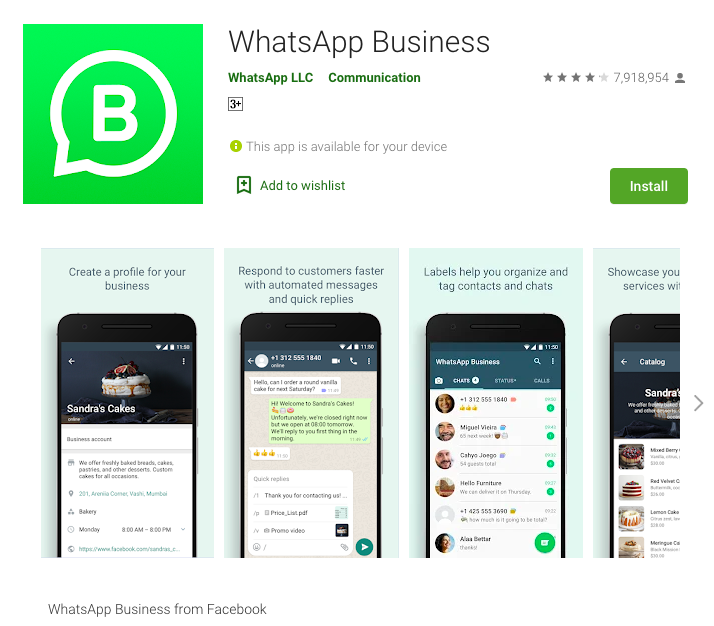
Establishing a WhatsApp Business account is the first step toward tapping into the potential of WhatsApp e-commerce for enhancing your business operations.
This specialized version of WhatsApp marketing is designed to cater to the needs of small and medium-sized businesses, providing tools and features for effective customer communication and sales.
Here’s a step-by-step guide to setting up your account and tips to optimize your business profile.
Step-by-Step Guide to Setting Up an Account
Download and Install the App
- Depending on your device, you can download the WhatsApp Business app from the Google Play Store or the Apple App Store.
Verify Your Business Phone Number
- Launch the app after installation and agree to the terms of service. Enter your business phone number to verify your account. Using a number that you plan to dedicate this WhatsApp e-commerce to your business is crucial.
Set Up Your Business Profile
- After verification, you’ll be prompted to create your business profile for WhatsApp marketing. Input your business name, select the category that best describes your business, and add a profile picture, which could be your brand logo or any relevant image.
Add Your Business Information
- Please provide detailed information about your business, including the address, business description, email, and website. This information is critical as it helps customers learn more about your business and will allow you to connect with customers using WhatsApp e-commerce.
Explore Settings
- Visit the ‘Settings’ option within the app to see additional features like ‘Catalog’ where you can add your products or services, ‘Automated Messages’ for greeting and away messages, and ‘Quick Replies’ for frequently asked questions for a comprehensive WhatsApp marketing campaign.
Check for Verification
- While not all businesses are immediately verified, having a green checkmark signifies that your business is verified by WhatsApp, adding legitimacy to your WhatsApp e-commerce.
Harnessing the Power of WhatsApp Marketing Automation for Campaign Management
With its vast user base and personal touch, WhatsApp e-commerce presents a fertile ground for running promotional campaigns that can significantly enhance engagement and drive sales.
Beyond the basic features, leveraging WhatsApp marketing automation for campaign management entails creative strategies to reach customers effectively.
Here’s how businesses can harness WhatsApp for promotional campaigns and automate messages, along with some successful campaign examples.
Using WhatsApp for Promotional Campaigns
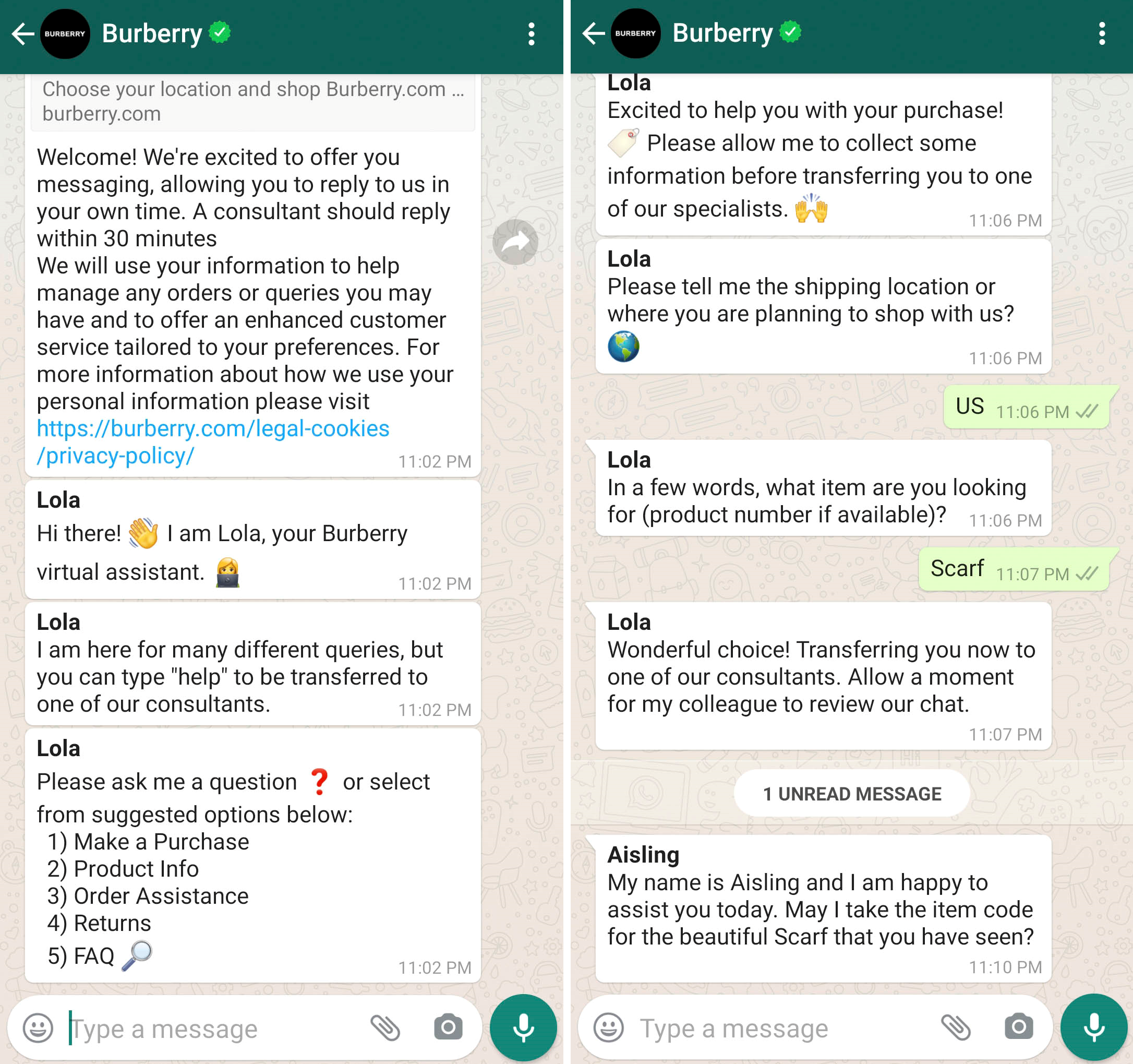
Here is how you can use WhatsApp e-commerce for promotional campaigns.
- Personalized Promotions: WhatsApp marketing allows targeted messages to be sent to specific customer segments. Businesses can tailor promotions based on past purchase behavior, preferences, or location, making each communication more relevant and compelling.
- Exclusive Deals and Flash Sales: Announcing exclusive deals or time-bound flash sales through WhatsApp e-commerce can create a sense of urgency and exclusivity, encouraging quick reactions and purchases from customers.
- Product Launches and Updates: Informing customers about new product launches or updates through a WhatsApp marketing campaign ensures your message is seen promptly. This direct line of communication can boost interest and early adoption.
- Event Invitations: Using WhatsApp e-commerce to invite customers to online webinars or in-store events can enhance attendance and engagement. WhatsApp's personal nature makes each invitation feel special.
- User Feedback and Surveys: Engage customers by soliciting feedback or conducting surveys through WhatsApp e-commerce. This provides valuable insights and makes customers feel valued and involved.
Automating Messages for Engagement and Sales
WhatsApp Business API allows for greater automation and integration capabilities. Here’s how businesses can automate messages using WhatsApp marketing:
- Automated Welcome Messages: Use WhatsApp marketing automation to set up automated greetings when customers first contact your business on WhatsApp, providing a warm start to the interaction.
- Quick Replies: Pre-program responses to frequently asked questions, saving the customer and business time.
- Automated Order Updates: Integrate your order management system to send automated updates about order confirmations, shipping, and delivery, keeping customers informed at every step with your WhatsApp e-commerce.
- Chatbots for Sales: Implement chatbots to guide customers through the buying process, from product discovery to final purchase, enabling sales without human intervention.
Examples of Successful WhatsApp Marketing Campaigns
Here are a few examples of WhatsApp marketing campaigns.
- Absolut Vodka: Absolut Vodka launched an exclusive party campaign where customers had to communicate with a virtual bouncer on WhatsApp to gain an invite. This innovative use of WhatsApp e-commerce for event marketing created buzz and engagement.
- Hellmann’s Mayonnaise: Hellmann’s Brazil used WhatsApp e-commerce to connect with customers by offering to help them cook with what they had in their fridge. Users sent pictures of their fridge contents, and chefs provided recipes utilizing Hellmann’s. This personalized campaign significantly boosted brand engagement.
- BookMyShow: An online ticketing platform in India, BookMyShow uses WhatsApp marketing to send booking confirmations and reminders as part of its service communication. This adds convenience for customers and improves their experience.
Integrating WhatsApp with Your Ecommerce Platform
Integrating WhatsApp marketing automation into your e-commerce platform can transform how you interact with customers, offering a direct and personal channel for communication.
The integration can range from basic to advanced, depending on the specific needs of your ecommerce site. Let’s delve into the methods, benefits, and tools involved.
Overview of Integration Methods
1. WhatsApp Business API

The WhatsApp Business API is designed for medium to large businesses looking to use WhatsApp as a communication platform at scale.
This method allows for advanced integration capabilities, including automated messaging, personalization based on customer data, and sending high volumes of messages. Integration via API requires technical expertise and compliance with WhatsApp marketing policies.
2. Chat Plugins
Several plugins and extensions are available, especially for popular e-commerce platforms like WooCommerce, Shopify, and Magento.
These plugins enable you to effortlessly add a WhatsApp chat button on your website, allowing customers to initiate conversations with you directly from the website. This is a simpler form of integration in WhatsApp e-commerce that is suitable for businesses of all sizes.
3. Third-Party Integration Solutions

Companies like Twilio, Zendesk, and Zoho offer services that connect WhatsApp e-commerce with various ecommerce platforms.
These solutions often provide a user-friendly interface to manage communications and can include additional features like chatbots, automated workflows, and CRM functionalities.
They serve as a bridge between WhatsApp and your e-commerce platform, simplifying the integration process.
4. Custom Solutions
Developing a custom solution might be the way to go for businesses with unique requirements or those needing deeper integration.
This involves working with developers to create a system where WhatsApp communication is deeply integrated with your e-commerce operations and tailored exactly to your workflow and customer engagement strategies.
5. Chatbots

Chatbots are conversational tools integrated with WhatsApp business API. It enhances WhatsApp customer service, offering real-time responses and order updates.
These automated assistants streamline interactions, handle FAQs, and ease purchase processes directly on your e-commerce platform.
Integration with WhatsApp enriches customer experience, ensuring swift resolutions and personalized interactions, boosting sales and satisfaction.
Benefits of Integrating WhatsApp E-commerce in Your Website
Here are a few benefits of integrating WhatsApp marketing automation with your business website.
1. Improved Customer Service
WhatsApp e-commerce provides a quick and easy communication platform, enabling real-time support and assistance. Customers can ask questions, resolve issues, and make decisions faster, increasing satisfaction.
2. Enhanced Customer Engagement
Through WhatsApp marketing campaign, you can send personalized messages, product recommendations, and exclusive offers directly to your customers, fostering a stronger connection and encouraging repeat business.
3. Increased Conversion Rates
Immediate communication can help guide customers through the purchase process, address their concerns in real-time, and nudge them toward purchasing, ultimately increasing conversion rates with your WhatsApp marketing.
4. Streamlined Order Updates
Automating order confirmations, shipping notifications, and delivery updates through WhatsApp e-commerce keeps customers informed and reduces the workload on your customer service team.
5. Feedback and Customer Insights
WhatsApp marketing can be an effective tool for gathering customer feedback and insights. This information can be invaluable in improving your products, services, and overall customer experience.
Suggested Reading:
Tools and Services that Facilitate Integration
Here are the tools that can help you smoothly integrate WhatsApp marketing automation.
BotPenguin
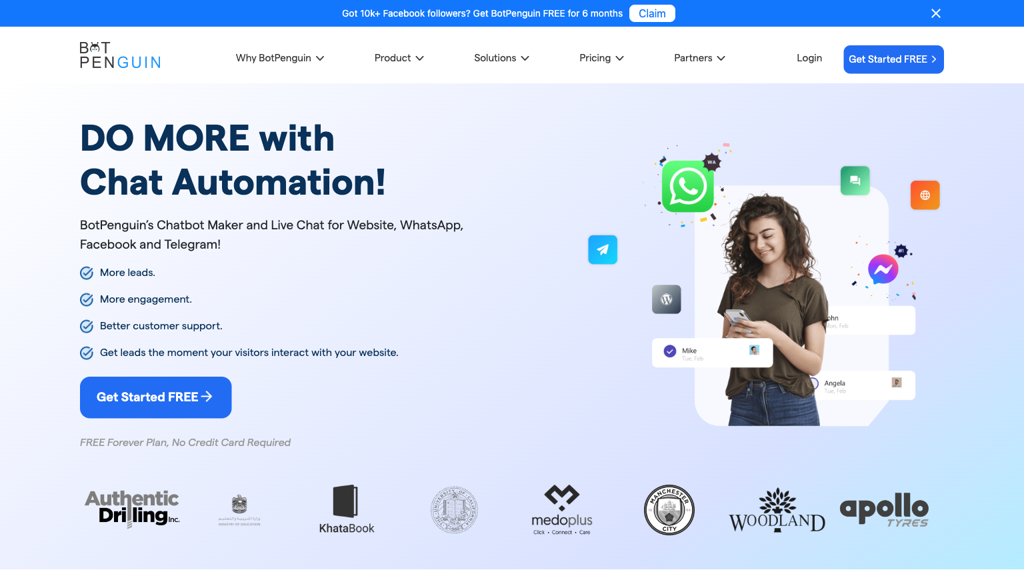
BotPenguin stands out as the best e-commerce chatbot for WhatsApp e-commerce with its easy-to-use drag-and-drop interface, requiring no coding knowledge.
It supports multi-channel deployment, integrating chatbots on websites, social media, and messaging apps, including WhatsApp.
BotPenguin excels in WhatsApp marketing automation, offering broadcasts, drip campaigns, automated follow-ups, personalized recommendations, and cart abandonment recovery, making WhatsApp marketing campaigns effortless and effective.
Twilio
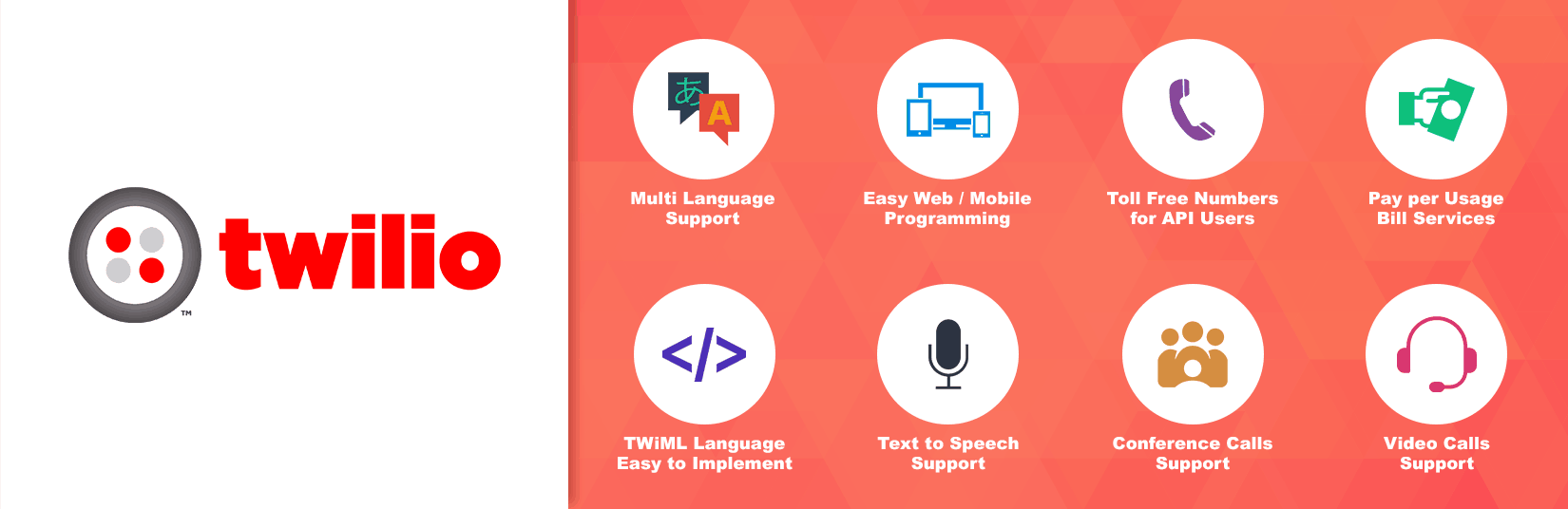
Twilio offers a powerful API for WhatsApp marketing campaign, allowing businesses to send and receive messages, create automated workflows, and integrate with various ecommerce platforms.
Zapier

Zapier enables you to automate workflows between your website and WhatsApp e-commerce without requiring any code. You can set up triggers and actions to automate tasks like sending order confirmations or welcome messages.
WooCommerce WhatsApp Order Notification Plugin
For WooCommerce users, this plugin automatically sends order notifications to customers, providing them with updates directly through WhatsApp e-commerce.
ManyChat
ManyChat allows you to create chatbots for WhatsApp marketing campaign (and other messaging platforms) to answer customer questions, guide them through the purchase process, and provide personalized recommendations.
WATI
Powered by the official WhatsApp Business API, WATI offers an easy-to-use interface and a suite of tools for customer support, marketing campaigns, and automated notifications.
Engaging Your Audience through Personalized Messaging
In the era of digital communication, personalization is the key to capturing your audience's attention. Personalized messaging goes beyond using a customer's name; it involves tailoring messages based on their preferences, behaviors, and previous interactions with your brand.
With its rich set of features, WhatsApp e-commerce provides an excellent platform for engaging your audience through personalized and interactive communication. Let's explore how to do this effectively.
Crafting Personalized Messages for Different Customer Segments
Here are the few tips on crafting personalized messages for your WhatsApp marketing campaign.
- Segment Your Audience: Start segmenting your audience based on relevant criteria such as demographics, purchase history, browsing behavior, and engagement level. This enables you to tailor your messages for WhatsApp e-commerce according to each group's specific interests and needs.
- Leverage Customer Data: Utilize the data you have on your customers to personalize messages. For instance, you can send product recommendations based on past purchases or remind them of items they viewed on your site but didn't buy.
- Create Targeted Promotions: Develop promotions and offers specifically tailored to each segment using WhatsApp marketing campaign. Exclusive deals that resonate with customers' preferences can significantly increase conversion rates.
- Celebrate Special Occasions: Send customized messages for birthdays, anniversaries, or significant milestones. Offering a special discount or a personalized gift on these occasions can enhance customer loyalty.
- Provide Value-Added Information: Beyond selling, provide content that adds value. For example, recommend reading lists tailored to each customer's genre preferences if you're a bookstore.
Utilizing WhatsApp Marketing Features for Interactive Communication
Here is how you can do it.
- Status Updates: Utilize WhatsApp Status to share exclusive offers, sneak peeks of new products, or behind-the-scenes content. Statuses disappear after 24 hours, creating a sense of urgency and exclusivity.
- Multimedia Messages: Engage your audience with more than text. Send images, videos, GIFs, or voice notes to showcase your products more interactively and appealingly. For example, a quick video showcasing a product's features can be more effective than a lengthy product description.
- Interactive Buttons: WhatsApp e-commerce’s Interactive Buttons allow users to reply to or take action on a message quickly. These buttons simplify the user journey by allowing users to book appointments, confirm orders, or navigate to other content.
- Quick Replies: Use Quick Replies for FAQs to answer common questions instantly using WhatsApp marketing automation. This not only saves time for both you and your customers but also enhances the customer service experience by providing instant support.
- Personalized Chatbots: Implement chatbots to handle initial inquiries and gather customer needs information. A well-designed chatbot can guide the conversation based on the user's responses, making each interaction feel personal and relevant.
Conclusion
Using the best WhatsApp e-commerce, you can provide seamless customer service, increase sales, and improve the customer experience. WhatsApp marketing automation can also save you time and money by automating tasks.
Before implementation, carefully consider your business requirements. How well your WhatsApp e-commerce solution can meet them will determine its features.
Choosing BotPenguin to avail of WhatsApp marketing integration with your system can be an innovative point for your e-commerce store.
BotPenguin listens to its customer's requirements carefully before suggesting any solution in a pocket-friendly manner. So do not wait any longer, and grab the best WhatsApp e-commerce solution for your business.
Suggested Reading : Direct Customer Engagement via WhatsApp for product feedback
Frequently Asked Questions (FAQs)
What is WhatsApp E-commerce?
WhatsApp E-commerce refers to using the WhatsApp platform to conduct various e-commerce activities.
These include managing communications with customers, showcasing products, processing orders, providing customer service, and completing transactions through an integrated system that can be more convenient and personal than traditional online stores.
How can WhatsApp E-commerce benefit my business?
WhatsApp E-commerce can benefit your business by providing a direct and personalized way to communicate with customers, which can improve customer engagement and satisfaction.
The platform also offers the ability to send product images, descriptions, and price details directly to customers, facilitating a more interactive shopping experience. Additionally, it can streamline the purchase process by enabling instant communication and customer support.
Is it possible to integrate a payment system within WhatsApp?
Yes, it is possible to integrate a payment system within WhatsApp using the WhatsApp Business API and third-party payment solutions.
This integration allows businesses to accept payments directly within the chat interface, offering customers a seamless and secure transaction experience without leaving the app.
Table of Contents
- Introduction
- Setting Up Your WhatsApp Business Account
- Harnessing the Power of WhatsApp Marketing Automation for Campaign Management
- Integrating WhatsApp with Your Ecommerce Platform
- Engaging Your Audience through Personalized Messaging
- Conclusion
- Frequently Asked Questions (FAQs)





