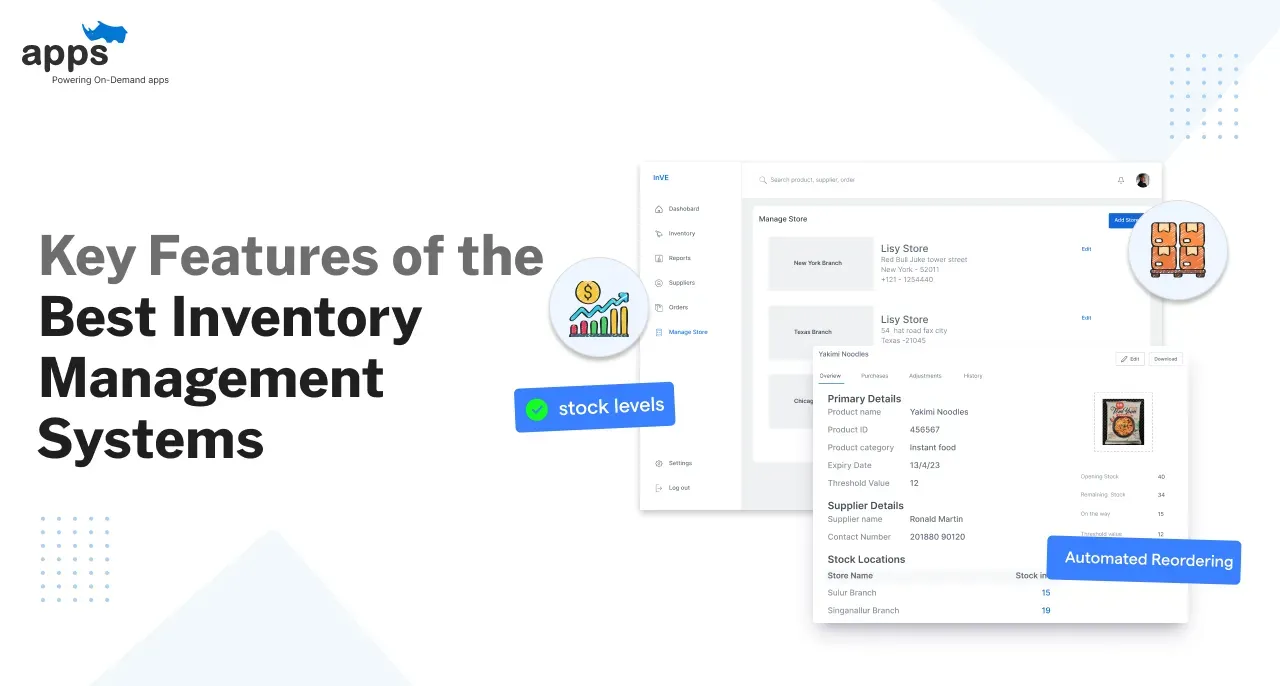- Why Use Joget for App Development?
- Who Can Use Joget?
- How to Get Started with Joget
- Joget's Key Features
- Joget's Integrations
- Joget's Pricing
- Conclusion
- Frequently Asked Questions (FAQs)
Table of Contents
Effortless App Development with Joget: Let's Get Started

Being an app developer often means investing countless hours building applications from the ground up, hoping for a more efficient way to create high-quality apps. With Joget by their side, developers can turn this hope into reality.
It is a low-code platform that streamlines the app development process, allowing Joget developers to build applications faster and more efficiently. Studies show that businesses using joget low code platforms can create apps up to 10 times faster than traditional methods.
Joget software isn't exclusive to developers; its user-friendly design empowers even non-technical users to contribute to app creation. By simplifying workflows and making development accessible to everyone, Joget enhances collaboration across teams. Additionally, it's cost-effective—companies using low-code platforms like Joget save up to 70% on development costs.
Whether you're a developer aiming to optimize your joget workflow or a business looking to save time and resources, Joget is a powerful solution for effortless app development. Explore its key features, integrations, and more below.
Why Use Joget for App Development?
There are several compelling reasons why users should consider Joget for their app development needs:
- Faster App Development: Joget low code empowers developers to create apps up to 10 times faster than traditional development methods. This rapid joget workflow allows businesses to bring their apps to market faster, helping them stay competitive.
- User-Friendly Interface: Joget software features an intuitive drag-and-drop interface, making app creation accessible to anyone, regardless of technical expertise. This enables teams across the organization to contribute to app development, not just Joget developers.
- Affordable Pricing: Joget offers cost-effective pricing plans designed to fit any budget. Businesses can leverage joget low code without incurring the high costs typically associated with app development, making it an affordable yet powerful option.
- Wide Range of Integrations: Joget integrates seamlessly with various tools and platforms such as Slack, Google Drive, and Microsoft Office, enabling easy connection of apps to existing tools for greater productivity.
- Built-in Templates and Plugins: Joget developers can take advantage of pre-built templates and plugins to accelerate app creation. These features allow developers to quickly customize apps for different use cases without starting from scratch.
Joget's features make it a comprehensive solution for businesses seeking fast, cost-effective, and user-friendly Joget app development.
Who Can Use Joget?
Joget is designed for both technical and non-technical users, making it accessible to a wide range of people within an organization.
- For Developers:
- Joget developers can use joget software to streamline their workflow and build applications much faster.
- The platform’s drag-and-drop interface allows developers to create complex apps with minimal coding, enabling them to focus on integrating systems or creating custom plugins.
- Joget workflow tools help developers automate processes efficiently, improving overall productivity.
- Joget developers can use joget software to streamline their workflow and build applications much faster.
- For Non-Technical Users:
- Joget low code enables non-technical users to create apps without any coding knowledge.
- The platform provides user-friendly features like pre-built templates and plugins, allowing anyone in the organization to contribute to app development.
- Users can easily customize apps for specific business needs, enhancing collaboration across teams without relying solely on developers.
- Joget low code enables non-technical users to create apps without any coding knowledge.
Joget empowers both technical and non-technical users, making app development a collaborative and efficient process across various skill levels.
How to Get Started with Joget
To get started with Joget, the steps mentioned are largely accurate and in line with how the process works. Here’s an overview based on current sources:
- Sign up:: You can begin by signing up for a free trial or selecting a pricing plan that suits your needs, which gives you access to the Joget platform and allows you to start building your apps.
- Set up your environment: After signing up, you will need to install Joget on your computer or server. It supports installation on various platforms including on-premise or cloud-based options, such as Red Hat OpenShift and Docker.
- Create a new app: Once your environment is ready, you can design a new app using Joget’s drag-and-drop interface. You can create forms and workflows from scratch or use pre-built templates to accelerate development.
- Customize your app: With Joget’s low-code capabilities, developers and non-technical users can add fields, create workflows, and integrate the app with other systems like Salesforce, Slack, or Google Drive. This allows for full customization to suit business needs.
- Test your app: Joget provides built-in testing tools that help ensure your app functions properly before deployment. This step is crucial for identifying and fixing any potential issues.
- Deploy your app: After successful testing, you can deploy your app on the web or mobile devices. Joget supports multiple deployment options, including cloud-based solutions for scalability.
By following these steps, you can efficiently start your journey with Joget for faster app development.

Joget's Key Features
Joget software provides a range of key features that make it easy for developers to build applications efficiently using its low-code platform.
- Drag-and-Drop Interface: Joget's intuitive drag-and-drop interface enables users to create complex applications without extensive coding.
Joget developers can focus on advanced tasks like system integrations and custom plugin creation, while the interface simplifies building apps quickly and efficiently.
- Pre-Built Templates: Joget low code offers a variety of customizable, pre-built templates, which reduce development time.
These templates serve as a foundation, allowing users to modify and adapt them to their specific needs, enhancing productivity.
- Workflow Designer: The joget workflow designer allows for the automation of complex business processes.
It’s flexible and customizable, enabling developers to streamline operations and boost efficiency by creating workflows that meet specific business requirements.
- Form Builder: Joget’s form builder helps developers create structured, custom forms that gather necessary user data.
This user-friendly feature simplifies form creation, ensuring data is collected in an organized manner to support app functionality.
- App Center: Joget’s app center fosters a community-driven platform where users can browse, download, and share apps developed by others.
This collaboration allows developers to leverage existing work, saving time and effort on new projects.
These features make Joget a powerful tool for businesses seeking to automate processes and rapidly develop apps using a low-code approach.

Joget's Integrations
Joget integrates with several powerful platforms to extend its capabilities, enhancing the joget workflow and enabling seamless automation across various systems.
- Zapier: Joget integrates with Zapier, connecting your app with over 2,000 other apps.
This joget integration allows you to automate workflows and tasks across platforms, ensuring efficient cross-application connectivity without complex setups.
- Google Drive: With Joget software’s integration with Google Drive, you can store and access your app data in the cloud.
This integration offers real-time collaboration and secure data storage, allowing Joget developers to manage data efficiently and securely.
- Salesforce: By integrating Joget with Salesforce, you can streamline your CRM processes, enhancing sales and marketing operations.
This integration is easy to set up, ensuring seamless data flow between your app and Salesforce, improving customer engagement.
- Slack: Joget integrates with Slack to deliver real-time notifications and updates, keeping you informed about your app’s performance.
This integration allows Joget developers to monitor and address issues instantly within their joget workflow.
- Microsoft Office: Joget’s integration with Microsoft Office enables exporting app data to Excel, Word, and PowerPoint.
This joget low code integration simplifies creating reports and presentations, making data sharing more efficient.
These integrations provide a comprehensive, flexible solution for automating workflows and improving productivity across different platforms.
Joget's Pricing
Joget offers flexible pricing plans designed to meet the needs of individuals, small businesses, and large enterprises. Here's an overview:
- Community Edition: This free, open-source plan is ideal for small teams or individuals exploring Joget software for creating simple apps.
It's perfect for those beginning with joget low code and joget workflow without requiring advanced features or support.
- Professional Edition: Starting at $2,500/year, this plan includes enhanced features such as a workflow designer, form builder, and app center.
It’s suited for small to medium businesses needing additional capabilities, supported by Joget developers.
- Enterprise Edition: Priced from $5,000/year, this plan includes advanced security features like LDAP/AD integration, SSO, and audit trail.
It's designed for larger organizations requiring more robust compliance and security features within their joget low code solutions.
- Cloud Edition: Starting at $99/month, this plan offers all Enterprise features, plus cloud hosting and managed services, making it a convenient choice for businesses seeking simplified joget workflow deployment in the cloud.
These plans offer scalable options, allowing users to select the right level of Joget software to meet their development needs.

Joget's Customer Success Stories
Joget developers have successfully delivered impactful solutions across diverse industries, streamlining workflows and improving operational efficiency through Joget low-code applications.
Here are some notable success stories showcasing these achievements.
Dren Consulting – e-Reporting System
Dren Consulting built an e-Reporting system using Joget software to centralize data across multiple sites, streamline form submissions, and automate notifications.
Joget developers improved workflow efficiency by eliminating manual processes and enhancing data retrieval. This joget low code solution significantly optimized monitoring and historical data analysis.
Beijing Hearst Advertising – Periodical Subscription Management System
Valuprosys Technology implemented a Joget workflow to automate Beijing Hearst's subscription processes. By leveraging Joget software, they optimized supply chain management and logistics.
The joget low code platform enabled faster packing list generation, improving customer satisfaction and workflow efficiency.
Katalyst India – Automated Training Attendance Tracking System
Mokxa Technologies used Joget low code to develop an Automated Training Attendance System for Katalyst India.
Developers digitalized attendance tracking using QR codes, improving visibility and audibility. This solution streamlined training management and eliminated manual scheduling.
Telkom Indonesia – Infrastructure and Service Assurance System (INSERA)
ITAsoft developed INSERA on Joget, integrating ticketing, scheduling, and asset management for Telkom Indonesia.
This joget workflow improved efficiency by handling over 28,000 daily tickets and reducing resolution times. Joget low code enabled flexible customization and delivered significant cost savings.
Conclusion
Joget is a robust low-code platform that empowers users to develop enterprise-level web and mobile apps quickly and efficiently. Its intuitive joget workflow and drag-and-drop interface make it accessible for both technical and non-technical users, allowing organizations to streamline their app development process.
Joget offers flexibility through its pricing plans, making it an affordable solution for businesses of all sizes. With proven success across industries, Joget has demonstrated its ability to enhance productivity and operational efficiency.
Whether you are a developer or looking to hire Joget developers, Joget provides the tools necessary for successful app development.
Frequently Asked Questions (FAQs)
Who can use Joget software?
Joget software is designed for both technical and non-technical users. Developers can create apps quickly, while non-technical users can build apps using its drag-and-drop interface.
How does Joget improve app development efficiency?
Joget's low-code platform enables developers to create apps up to 10 times faster, leveraging pre-built templates, customizable workflows, and integrations, streamlining the entire development process.
What integrations does Joget offer?
Joget integrates with popular platforms like Slack, Google Drive, Salesforce, and Microsoft Office, allowing seamless workflow automation and easy connection to existing business tools.
Is Joget affordable for small businesses?
Yes, Joget offers flexible pricing, from a free Community Edition to scalable plans, making it affordable for small businesses seeking efficient, low-cost app development solutions.
Table of Contents
- Why Use Joget for App Development?
- Who Can Use Joget?
- How to Get Started with Joget
- Joget's Key Features
- Joget's Integrations
- Joget's Pricing
- Conclusion
- Frequently Asked Questions (FAQs)