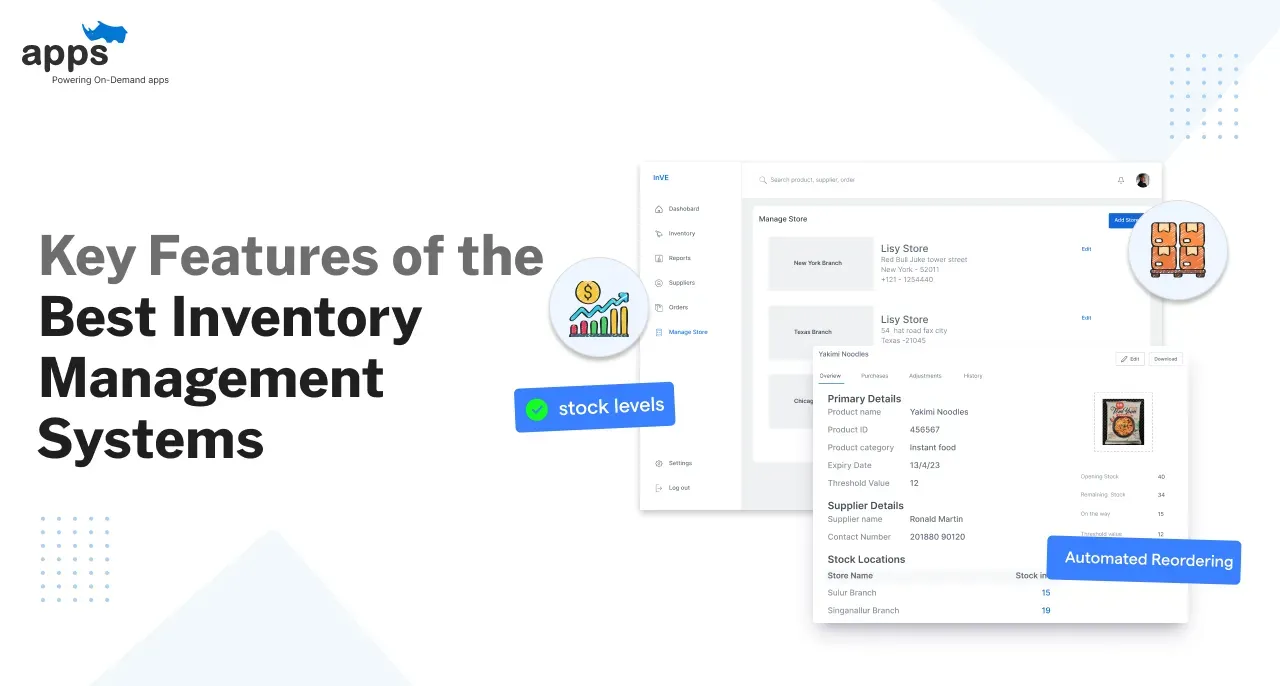- Introduction
- Benefits of Open Source No Code App Builders
- Top Open Source No Code App Builders
- How to Select the Right Open Source No Code App Builder
- Conclusion
- Frequently Asked Questions (FAQs)
Table of Contents
Create Apps Easily with Open Source No Code App Builders

Introduction
Looking for easier and convenient ways of developing mobile applications? Let us introduce you to the world of no-code app builders. This tool is the ultimate asset businesses require to introduce their desired application into the market.
No code app builders allow individuals to develop mobile applications of their choice without any extensive prior knowledge or experience in coding, which is usually required for app development processes.
These frameworks utilize the power of open-source technology. By this, the application can not only be customized but also modified in accordance with the needs and preferences of the target audience.
No-code app builders create applications with their innovative interface and built-in components that can be easily dragged and dropped to design and configure apps.
Such features have been successful in eliminating the traditional practices of learning to code or hiring external developers to develop an application of choice.
Let us explore the world of no-code app builders through the guide provided below and take a look into the numerous features they offer that can be put to use to kick-start the procedure of app development.
Benefits of Open Source No Code App Builders
The numerous benefits of no-code app builders are as follows:
Cost-Effective

The process of app development is a costly affair. Be it startups or proficient businesses, everybody is always looking for cost-effective ways to introduce applications of their own.
No code app builders are a budget-friendly option that provides efficient and robust applications at a pocket-friendly cost.
Since these app builders mostly use open-source technology to develop their applications, it allows developers an all-time access to the source code. This access makes the process of app development much easier as the source code can be easily modified and customized in accordance with their needs.
A source code that can be accessed throughout the process of app development reduces the additional charges that are otherwise required to purchase proprietary licenses.
Thus reducing a significant amount of money for businesses, which can be easily put to use in other important domains.
Personalized Solutions
Besides a budget-friendly option, no-code app builders offer personalized solutions, making it a convenient choice for developing applications.
Every business has its unique sets of requirements, and to fulfill that, it is very important to develop applications solely keeping their requirements in mind.
No-code app builders are known to come up with exclusive solutions that are different and help businesses attract a wider audience. The comfort of customization is not limited to app development.
Even after the application is developed it is open to changes to fit the growing needs and demands of the users.
Collaborative Approach

By partnering up with no code application builders, one can get an entry into an environment of a thriving community of developers.
These developers coordinate and work together to enhance and integrate functionalities in existing software that are hard to find on existing ones.
The world of open-source technology is a safer option as it is more convenient to handle any apparent bugs and issues found in the software.
The community of developers identifies them and works on them effectively. The following advantages of no-code app builders make them a desirable option for businesses and individuals looking for an efficient and effective way to create high-performing apps.
Top Open Source No Code App Builders
There are several top Open Source no-code app builders available that offer a range of features and functionalities. Some of the most popular options include AppGyver, Mendix, and Wappler.
AppGyver

AppGyver is a visual development platform with pre-built components that can be used to create cross-platform applications.
It provides a visual editor and includes features such as data mapping and integrations with third-party services.
AppGyver is known for its usability and provides a wealth of customization options suitable for more complex app development.
Suggested Reading:
How to Choose a Best No Code App Builder?
Mendix
Mendix is another popular Open Source no-code app builder that provides a cloud-based visual development environment.
It offers features such as pre-built templates and an easy-to-use drag-and-drop interface.
Mendix provides collaboration tools and team development capabilities that make it the ideal choice for large-scale app development projects.
Wappler

Wappler is a full-stack web development platform that supports front-end and back-end development.
It offers features such as data binding and HTML5 tags, and its intuitive interface makes it an ideal choice for beginners looking to start building web applications quickly. Its robust platform includes support for PHP, ASP.net, and Node.js.
For businesses that are in search of potential no-code app builders, it is essential to partner up with organizations that best suit their choices and preferences.
Each organization has its own strengths and weaknesses, making it important for developers to evaluate their requirements before selecting the right tool.
Suggested Reading:
Why is AppsRhino the best no-code app builder for you?
How to Select the Right Open Source No Code App Builder
Based on your description, it seems like there might be an issue with the iCloud Photos integration on your iPhone. Here are a few steps you can try to troubleshoot the issue:
- Check your iCloud Photo settings: Go to Settings > [your name] > iCloud > Photos and make sure that "iCloud Photos" is turned on. Also, ensure that "Download and Keep Originals" is selected.
- Check your Internet connection: Make sure your iPhone is connected to a stable Wi-Fi network and that your internet connection is working properly. Examine any potential network issues that might be preventing the photos from downloading.
- Update iOS: Make sure you have the latest version of iOS installed on your iPhone. Sometimes, updating the software can fix bugs or issues with iCloud services.
- Reset iCloud Photo Library: If the previous steps don't resolve the issue, you can try resetting the iCloud Photo Library. Go to Settings > [your name] > iCloud > Photos and toggle off "iCloud Photos." Then, turn it back on and wait for the photos to sync again.
- Contact Apple Support: If the problem persists, it might be helpful to reach out to Apple Support for further assistance. They have dedicated support channels to help with iCloud-related issues and can guide you through more advanced troubleshooting steps.
Conclusion
In conclusion, No Code App Builders are like the complete package businesses might be missing out on when it comes to developing applications of their choice.
No code app builders have grown to be the first choice of businesses for developing applications for their unique features.
These features range from built-in components to drag-and-drop functionality and customized solutions to align with the choices and preferences of your target audience.
With no code app builders by their side, individuals are empowered to create high-powering applications without the need for extensive coding expertise.
Businesses looking for safe and budget-friendly solutions for app development can always go for no-code app builders. Its open-source technology brings along a vibrant community of developers who contribute to the continuous improvement and refinement of the software.
The collaborative nature of Open Source projects fosters innovation and ensures that the app builders are constantly evolving and adapting to meet the needs of developers and users.
Thus, no code-app builders paired with open-source technology result in successful and user-friendly applications. Businesses must keep in mind to chalk out the requirements they have for their application and then partner up with efficient no-code app builders that best suit their needs.
Suggested Reading:
Top 10 No-Code Custom Mobile App Builders in the USA
Frequently Asked Questions (FAQs)
What is an open source no code app builder?
An open source no code app builder is a platform that allows users to create mobile or web applications without the need for coding skills.
It leverages open source technology to provide a visual interface and pre-built components for easy app development.
How do open source no code app builders work?
Open source no code app builders work by providing users with a visual interface where they can drag and drop elements to design and customize their apps.
These builders utilize pre-built templates, components, and logic to simplify the development process.
What are the advantages of using open source no code app builders?
The advantages of using open source no code app builders include faster development time, cost savings, flexibility and customization, accessibility for non-technical users, and the ability to leverage a collaborative ecosystem for continuous improvement and support.
Can open source no code app builders create complex applications?
Yes, open source no code app builders can create complex applications.
They offer a wide range of features, integrations, and customization options that enable users to develop fully functional and feature-rich apps, including those with complex logic and workflows.
Are open source no code app builders suitable for businesses?
Absolutely. Open source no code app builders are suitable for businesses of all sizes.
They empower businesses to develop custom applications tailored to their specific needs, without the need for extensive coding knowledge or hiring dedicated developers.
Can open source no code app builders integrate with other systems and APIs?
Yes, open source no code app builders often have built-in integration capabilities, allowing seamless integration with various systems, databases, and APIs.
This enables the apps built using these builders to interact with external services and enhance their functionality.
Do I need any coding experience to use an open source no code app builder?
No, you do not need any coding experience to use an open source no code app builder.
These platforms are designed to be user-friendly and enable non-technical users to create apps using visual interfaces and pre-built components.
Can I publish the apps I create with an open source no code app builder to app stores?
Yes, most open source no code app builders allow you to publish your apps to app stores such as Google Play Store and Apple App Store.
These platforms provide the necessary tools and guidance to package and submit your app for distribution.
Table of Contents
- Introduction
- Benefits of Open Source No Code App Builders
- Top Open Source No Code App Builders
- How to Select the Right Open Source No Code App Builder
- Conclusion
- Frequently Asked Questions (FAQs)