- Ease of Use
- Design Capabilities
- Performance and Scalability
- Pricing and Plans
- Use Cases
- Real-World Examples and Success Stories
- Conclusion
- Frequently Asked Questions (FAQs)
Table of Contents
Which Is Better: Bubble vs FlutterFlow?

The rise of no-code platforms is making technology accessible to everyone. These tools help businesses run more efficiently and offer better customer service without needing coding skills.
However, traditional app building can be resource- and time-consuming and require specialized techniques. Bubble vs. Flutterflow is a vital topic to discuss, as these platforms empower individuals with little to no coding expertise to create sophisticated web and mobile applications.
This has opened doors for many users, from entrepreneurs and small businesses to enterprises and non-profit organizations. The right platform can accelerate development, enhance user experience, and ultimately determine an application's success.
To find out which is better: Bubble vs. Fluttflow Factors, let’s explore the pros and cons of each platform.
Ease of Use
The Bubble vs FlutterFlow in regard to ease of use is based on their intuitive drag-and-drop interfaces designed to minimize the need for coding. However, there are nuances in the implementation.
Drag-and-Drop Interface Comparison
- Bubble: Offers a classic drag-and-drop experience where elements like buttons, text boxes, and images can be easily positioned on a canvas. It provides a high degree of flexibility in terms of layout customization.
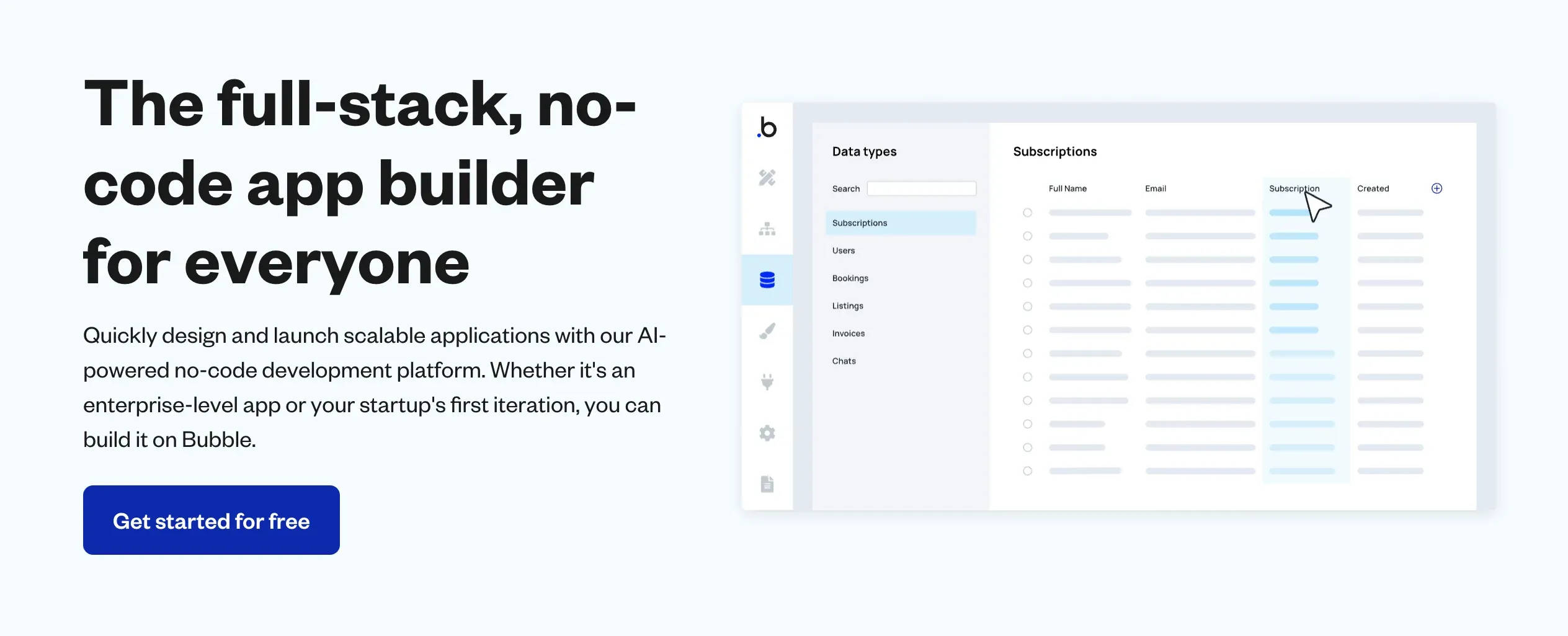
- FlutterFlow: The Flutterflow AI drag-and-drop approach focuses more on pre-designed components and templates. This can speed up development for common app structures but might limit customization options for complex designs.
Learning Curve Analysis
- Bubble: Praised for its gentle learning curve, Bubble is accessible to users with minimal technical background. Its visual editor and extensive documentation contribute to a smooth onboarding process.
- FlutterFlow: Flutterflow's powerful framework has a steeper learning curve for those unfamiliar with coding concepts. It provides a rich set of features and performance benefits. With advanced skills on using Flutterflow AI, developers can achieve goals.
User Experience for Beginners
- Bubble: Its emphasis on simplicity and visual building blocks makes it an excellent choice for beginners. Users can quickly grasp core concepts and start creating basic applications without getting overwhelmed.
- FlutterFlow: While offering a visual interface, beginners might find the platform more complex due to its reliance on Flutter components and properties. However, apps like FlutterFlow often provide tutorials and templates to help users get started.
Bubble generally offers a more straightforward learning experience for absolute beginners, while FlutterFlow might require a slightly steeper learning curve. Apps like FlutterFlow reward users with more advanced features and performance.
Design Capabilities
Bubble vs FlutterFlow has emerged as powerful tools for designers and developers alike. Each offers unique design capabilities tailored to different needs, making it essential to understand their strengths and limitations.
UI/UX Customization Options
- Bubble: Offers a high degree of flexibility in UX/UI customization. Users can manipulate elements with precision, create custom styles, and apply complex CSS for advanced styling. While it might require more technical knowledge, this level of control allows for unique and tailored designs.
- FlutterFlow: This app focuses heavily on visual design and features pre-built components and themes. While customization is possible, it might be more limited than Bubble. However, FlutterFlow AI excels at creating visually appealing and modern interfaces, often with less effort.
Pre-built Templates and Components
- Bubble: Offers a library of pre-built elements but emphasizes on customization. Users can start with templates as a foundation and then modify them extensively to match their vision.
- FlutterFlow: Provides a rich collection of pre-designed components and templates, making it easier to create professional-looking apps quickly. While this might limit design freedom in some cases, it accelerates development time significantly.
Responsive Design Features
- Bubble: Supports responsive design, allowing you to create layouts that adapt to different screen sizes. However, achieving complex responsive designs might require more effort compared to FlutterFlow alternatives.
- FlutterFlow: Offers robust responsive design capabilities out of the box. It automatically adjusts layouts to various devices, making it easier to create apps that look great on both mobile and desktop.
Bubble provides greater customization options for those seeking full control over the design, while apps like FlutterFlow excel in rapid prototyping and creating visually appealing apps with less design effort.

Performance and Scalability
The performance and scalability of application development platforms have become critical factors in selecting the right tool. Bubble and FlutterFlow, cater to different needs and scenarios, each with its strengths and challenges.
App Speed and Responsiveness
- Bubble: Known for its flexibility, Bubble applications can sometimes experience performance issues, especially when dealing with complex logic or large datasets. While optimizations are possible, achieving peak performance might require more technical expertise.
- FlutterFlow: Leverages Flutter's rendering engine, resulting in generally faster and more responsive apps. Its focus on native-like performance provides a smoother user experience.
Handling Increasing User Loads
- Bubble: Offers scalability options, but handling rapid user growth can be challenging. While it's possible to scale, it might require additional resources and optimization efforts. Bubble's hosting infrastructure is designed for handling moderate traffic.
- FlutterFlow: Built on Flutter, it offers better scalability potential. Flutter's architecture is optimized for performance and can handle increasing user loads more efficiently. However, backend infrastructure still needs to be considered for substantial growth.

Integration Capabilities
- Bubble: Provides a robust integration platform, allowing you to connect to various third-party services and APIs. While the integration process might require technical knowledge, connecting to external systems offers flexibility.
- FlutterFlow: Offers integration capabilities, but the depth and breadth of integrations might be more limited than those of Bubble. However, FlutterFlow alternatives have a strong developer community and provide access to custom packages and integrations.
FlutterFlow generally excels in performance and scalability, while Bubble offers more flexibility in terms of integrations.
Pricing and Plans
When selecting a development platform, pricing, and available plans are crucial considerations that can significantly influence your project budget and long-term strategy. The Bubble vs. FlutterFlow comparison offers a distinct pricing structure tailored to different user needs, from startups to established enterprises.
Bubble Pricing Details
- Free Plan: Basic features for testing and experimentation.
- Starter Plan: $25/month – Includes 30K workload units, 1 app, and basic storage.
- Growth Plan: $115/month – 100K workload units, advanced storage, and access to premium features.
- Professional Plan: $475/month – 500K workload units, advanced storage, and collaboration tools.
- Enterprise Plan: Custom pricing – Includes dedicated infrastructure, unlimited apps, and priority support.
(Source: Bubble Pricing)
FlutterFlow Pricing Details
- Free Tier: Limited to experimentation, suitable for prototyping.
- Standard Plan: $30/month – Basic app development tools.
- Pro Plan: $70/month – Includes advanced features like API integration and custom widgets.
- Teams Plan: $120/month – Designed for team collaboration with access to cloud storage and advanced analytics.
These two platforms offer flexibility depending on your project's scale. While Bubble emphasizes workload units and advanced collaboration for scalability, FlutterFlow caters to individuals and teams with access to API and widget customization tools.
To ensure efficient development, choosing a plan that aligns with your app's complexity, budget, and team size is crucial.

Value for Money Analysis
Determining the best value for money depends on your project's specific requirements and priorities.
- Bubble: Often seen as a more affordable option for smaller projects and those prioritizing flexibility and customization. However, the costs can escalate for complex applications with high-performance demands.
- FlutterFlow: Generally offers a better value for money for projects that prioritize speed of development, performance, and a modern user interface. While the initial costs might be higher, the potential for faster time-to-market and improved user experience can offset the investment.
Considering the total cost of ownership, including development time, potential additional costs for integrations or custom components, and the platform's long-term scalability is crucial.
Scalability of Pricing Options
Both platforms strive to accommodate different project sizes, but it's essential to understand the potential cost implications of scaling your application.
- Bubble: Provides scalable pricing plans, allowing you to adjust your subscription as your project grows. However, significant scaling might lead to increased costs.
- FlutterFlow: Flutter offers scalable pricing options, but the exact details can vary. Evaluating how the pricing structure aligns with your projected growth is essential to avoid unexpected cost increases.
By carefully comparing the pricing plans, features, and value propositions of Bubble and FlutterFlow, you can make an informed decision that aligns with your project goals and budget.
Use Cases
Bubble and FlutterFlow are the two leading no-code and low-code tools, that serve distinct yet similar needs and audiences. Each offers unique advantages for various project types mentioned below:
When to Choose Bubble
- Complex Web Applications: Bubble excels in building intricate web applications with complex logic, workflows, and data management. It's ideal for creating internal tools, CRMs, marketplaces, and social networks.
- Data-Driven Applications: If your app heavily relies on data manipulation, calculations, and integrations with various data sources, Bubble's flexibility and powerful data management features make it a strong choice.
- Iterative Development: Bubble's visual interface and rapid prototyping capabilities make it suitable for projects that require frequent changes and iterations based on user feedback.

When to Choose FlutterFlow
- Cross-Platform Mobile Apps: Apps like FlutterFlow shine when building visually appealing, high-performance mobile apps that work seamlessly on both iOS and Android. Its focus on native-like performance and user experience makes it ideal for consumer-facing applications.
- Rapid Prototyping: FlutterFlow's speed and ease of use make it an excellent choice for creating MVPs quickly. It's perfect for testing product ideas and gathering user feedback before investing heavily in development.
- Design-Centric Apps: If visual design is a top priority for your app, FlutterFlow's emphasis on aesthetics and pre-built components can help you create stunning user interfaces.
Real-World Examples and Success Stories
Bubble
- Airtable: A popular database and productivity tool built on Bubble, demonstrating its ability to handle complex data structures and user interactions.
- ManyChat: A chatbot platform started as a Bubble app, showcasing its potential for building scalable and engaging user experiences.
FlutterFlow
- Refined: A successful app built with FlutterFlow AI that offers personalized recommendations, highlighting the platform's ability to create consumer-facing mobile applications.
- Numerous startups and entrepreneurs have used FlutterFlow AI to rapidly develop MVPs and test their product ideas, demonstrating its effectiveness in the early stages of app development.
The best choice between Bubble and FlutterFlow ultimately depends on your project's specific requirements. It's often beneficial to experiment with both platforms to determine the best fit for your needs.
Conclusion
The Bubble vs FlutterFlow discussion ultimately hinges on the specific nature of your project. Both platforms offer compelling advantages and cater to different development needs.
Bubble excels in creating complex web applications with intricate workflows and data management requirements. Its flexibility, customization options, and robust integration capabilities make it a strong contender for projects demanding a high degree of control.
However, performance and scalability might be areas to consider for large-scale applications.
FlutterFlow shines in building visually appealing, high-performance mobile apps with a native-like feel.
Its focus on design and rapid development makes it an ideal choice for projects prioritizing user experience and speed to market. In contrast, its flexibility is limited compared to Bubble.
The optimal choice depends on your application's specific requirements. If performance and scalability are critical factors, FlutterFlow might be a better fit.
However, if you need extensive integration capabilities and are willing to invest time in optimization, Bubble could be a viable option.
Frequently Asked Questions (FAQs)
Out of Bubble and Flutterflow which one is easier to learn?
Both platforms offer visual interfaces, making them relatively easy to learn for beginners.
However, Bubble generally has a gentler learning curve, while FlutterFlow might require some additional coding knowledge for advanced features.
Bubble vs FlutterFlow: Which is better for Web pages and mobile apps?
Bubble is specifically designed for building web applications and offers extensive features for complex web-based projects.
FlutterFlow primarily focuses on mobile app development, although it can be used for web apps with some limitations.
FlutterFlow is the clear winner for mobile app development. It offers native-like performance, cross-platform compatibility, and a strong focus on mobile-first design.
Bubble can be used for mobile web apps but lacks the native app experience.
Which technology is preferred to build complex applications?
Bubble is generally better suited for complex applications due to its flexibility, advanced features, and ability to handle large datasets.
FlutterFlow can handle complex apps, but it might require more coding for advanced functionalities
Table of Contents
- Ease of Use
- Design Capabilities
- Performance and Scalability
- Pricing and Plans
- Use Cases
- Real-World Examples and Success Stories
- Conclusion
- Frequently Asked Questions (FAQs)



