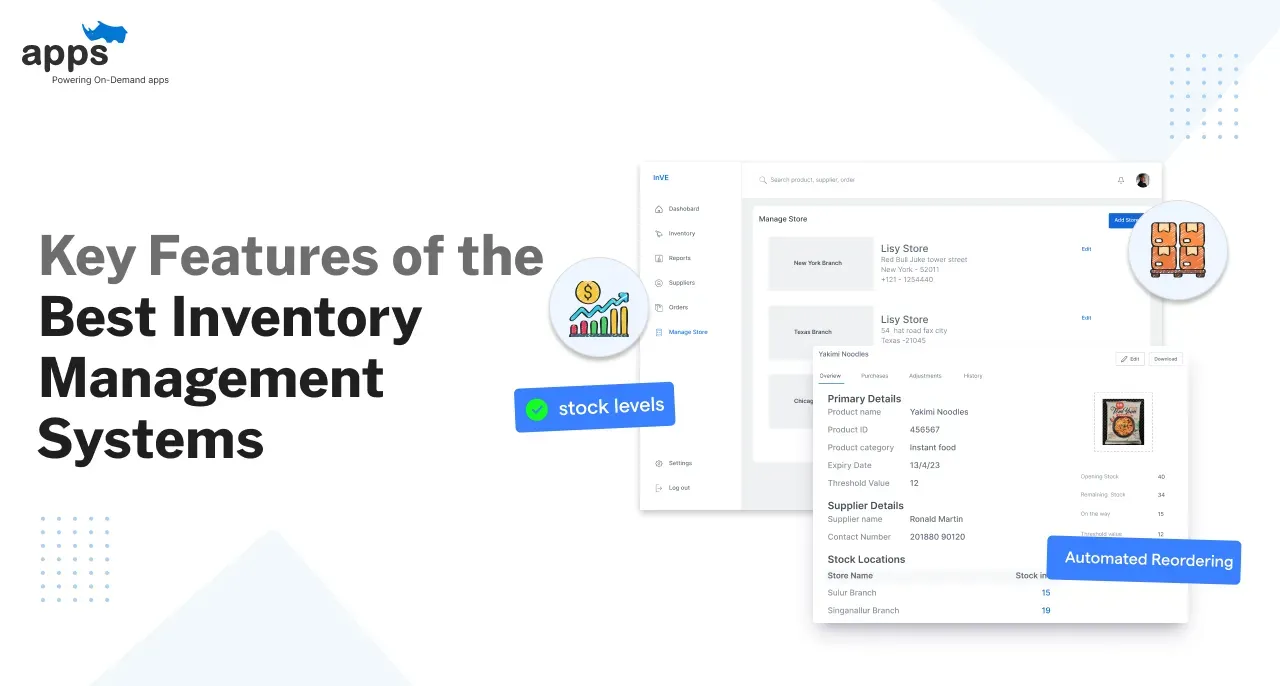- Introduction
- Step-by-step Process for Creating an App Like Deliveroo
- At the End…
- Frequently Asked Questions (FAQs)
Table of Contents
A Step-by-Step Guide to Creating an App like Deliveroo

Introduction
Do you dream of creating a food delivery app akin to Deliveroo? Get ready to turn that ambition into reality.
We'll embark on a journey that starts with understanding what sets your app apart, your users' needs, and the competitive landscape.
From here, we transition to an action-oriented phase of planning your app, pinpointing must-have features, and crafting an instinctive design. The technical jargon of app development and testing is simplified, making it approachable for everyone.
But the journey doesn't end with launching the app. The importance of post-launch updates and user support, vital to app sustainability, is also extensively covered.
By the end, you'll be well-equipped with the knowledge and direction to debut a successful food delivery app. The world of food delivery awaits your innovation; let's start cooking!
Step-by-step Process for Creating an App Like Deliveroo

Let’s take a closer look at what it takes to build an app like Deliveroo and how you can get started.
Step 1
Market Research and Evaluation
Before you jump into the app creation waters, you need to test the temperature. That's what market research is all about.
You need to understand who your competitors are and what they're doing. Look at apps like Uber Eats, Just Eat, and GrubHub. What features do they have? What do their customers love or hate? Use this info to know how to be different.
Remember, knowing your audience is gold. Identify who'll use your app. Are they young adults, working professionals, or seniors? Understand their needs, habits, and preferences. For instance, do they prefer late-night snacks or healthy breakfast options? What kind of delivery service are they looking for?
This research will give you a clear picture. You'll know the landscape of delivery apps and the folks who use them, inside out. With this, you can now start crafting your own path.
Step 2
Define Your Unique Selling Proposition (USP)

Now that you've studied the competition and your target audience, it's time to focus on your edge.
Your Unique Selling Proposition (USP) is the secret spice that makes your app stand out. It's the reason why potential users will choose your app over others.
Think about what sets your app apart. Are there any gaps in the existing services? Can your app cater to specific needs that others have failed to address? For instance, could you offer quicker delivery, round-the-clock support, or even special deals to reel in your audience?
Your USP could also be about innovation. Can you create an app feature that no one else has? Maybe you'll introduce specially curated food menus, integrate loyalty programs, or develop a slick user interface that keeps your users coming back for more.
Also, think about catering to local tastes and preferences. If you're launching the app in a specific area, gather insights about the local food culture.
Learn about their food cravings and dietary preferences. Setting up your app to cater to these niches can be a game-changer.
Whatever your USP is, make sure it's bold and compelling.
The goal is to grab your audience's attention and convince them that your app is the best choice. Remember, your USP may evolve as you grow and develop your app, but having one from the get-go will give you a solid foundation. So, keep your eyes open for opportunities, follow your instincts, and create a USP that has the potential to make your app the next big thing.
Suggested Reading:
The Must-Know Features of the Deliveroo App
Step 3
Plan and Document Your App
Planning your app is like sketching a blueprint for a house. It helps you see what the final product will look like and the steps needed to get there.
Start by listing all the features you want your app to have. Think about user registration options, payment methods, order tracking, and customer support. Think about what makes your app exciting and user-friendly.
Driven by the insights from your research and USP, decide which features should be top priority. Every feature should fit your user's needs and wants.
Documentation is necessary. It's a clear, written record of your whole plan. It should cover technical requirements, app design, development stages, and marketing strategies. It'll serve as a road map for everyone involved in the project.
Planning and documentation may seem like extra work. But trust me, it's worth it. It streamlines the process, helps everyone stay on the same page, and sets you up for success.
Features | Customer App | Customer Website | Delivery Agent App | Food Shop App | Admin Panel |
Registration / Login | User registration via email or social media | User login/register | Agent registration with necessary details | - | - |
Navigation / Search | Search options for dishes, restaurants or cuisines | Menus, dishes, and restaurants display | Pick/drop navigation help | - | - |
Order Management | Order placement for preferred food items | Add items to cart and place orders | Delivery status updates | Receive and manage order status | Oversee all orders & their status |
Tracking | Real-time location tracking of delivery | - | - | Track delivery agents | Delivery tracking |
Payment / Revenue | Integrated secure payment options | Multiple secure payment options | Earnings and incentives tracker | Monitor daily/weekly/monthly revenue | - |
Support | In-app support for queries & complaints | Resolve user queries & complaints | - | - | Manage all customer queries & complaints |
Reviews / Ratings | Rate and review the food & delivery service | - | - | Receive and manage customer reviews and ratings | - |
Profile Management | - | Manage user profiles including addresses & preferences | Manage availability status | - | Manage all customers, agents & restaurants |
- | - | - | - | Menu management: update, modify or remove menu items | Add or remove restaurants, approve new additions |
Dashboard | - | - | - | - | Comprehensive view of all activities |
Reports | - | - | - | - | Analyze data for business decisions, generate reports |
Step 4
App Design
App design is a crucial part of your delivery solution. The design should be simple and clean. Let's break it down.

Starting with the user interface (UI), this includes all the buttons, menus, and screens your users will interact with. The UI needs to be straightforward. Think about sticking to simple colors and clean lines. Avoid cluttering your screens with too many options. It can confuse users.
Next is user experience (UX). This is how your users feel when using your app. It should be smooth, with clear paths from start to finish. If your user wants to order a burger, think about the fewest taps that it would take to complete that order. The goal here is to make everything easily accessible and quick to find.
Don't forget about the loading times, too. If your app takes too long to load, users might leave. So, code optimization and using fewer, smaller graphics can help.
Lastly, create an intuitive navigation system. Tabs and menus should be simple and self-explanatory. If users can't figure out where to go, they'll likely stop using the app. Use common icons that most app users would recognize. For example, a house is used for the home screen, and a shopping cart is used for the checkout screen.
Remember, design isn't just about looks. It's about making things easy, fast, and enjoyable for your users. If they're happy, they'll keep coming back.
Step 5
App Development

Creating a robust and seamless app like Deliveroo is an intricate process involving several technology layers.
Starting with the front end, React Native is a good choice. It allows for faster app development as the same code can be used for both Android and iOS. It also provides a real-time reflecting UI that enhances user experience. Alongside, we incorporate Redux for managing application state to ensure smooth performance.
Next, Typography complements your UI/UX design by enhancing readability and usability. Integrating Google Maps API is crucial for location-based services, ensuring seamless pickup and delivery systems.
On to the back end. This is where the business logic of your app resides. NodeJS is a strong choice for the server side due to its speed and performance. Coupled with Express.js, an efficient web application framework, it handles requests and responses between the front end and database.
For the database, MongoDB, a NoSQL database, is fit for handling large volumes of data. And with Mongoose as our Object Data Modeling (ODM) layer, we manage relationships between data, provide schema validation, and translate between objects in code and their representation in MongoDB.
Finally, to manage and orchestrate the delivery flow, the use of WebSockets ensures real-time bidirectional communication. But let's not forget secure payment integration with Stripe or PayPal APIs.
So, in building a Deliveroo-like app, the proper choice and implementation of front and back end technologies are key for a robust, fast, and user-friendly app.
Step 6
App Testing
App testing is critical to ensure a good user experience. Start with unit testing, checking the tiny parts of your app individually. Then move to integration testing to see if all parts function well together.
Interface testing keeps track of UI functioning, while performance testing checks how your app handles stress. Security testing is vital for protecting user data. Finally, usability testing provides first-hand user feedback.
Remember to test throughout the development, and fix issues as they arise. Constant testing keeps your app bug-free and user-friendly.
Suggested Reading:
A Deep Dive into the Mechanics of Deliveroo Business Model
Step 7
Post-Launch Support and Updates
Once your app is out in the world, your work is not done. It needs continuous attention. Let's talk about that.
Post-launch support is vital. You must address issues that users report. They might find bugs missed during testing. Or they may have trouble using certain features. Quick and helpful support can turn a frustrated user into an app advocate.
On to updates. Your app will need to evolve. Expect to roll out updates. Why? To improve performance, add new features or fix bugs. Regular updates show users you're dedicated to providing the best experience.
But don’t update for the sake of updating. Each update should provide real value. And always re-test your app after an update. You don't want to fix one bug only to introduce three more.
In a nutshell - keep your app alive and kicking with consistent support and thoughtful updates. It's key to keeping your users happy.
AppsRhino offers the best Tech-driven solutions for Home services, Laundry delivery, Alcohol delivery, Grocery Delivery, On-demand Cannabis, and Taxi Services:
- Food Delivery
- Taxi services
- Alcohol Delivery
- On-demand Cannabis
At the End…
Creating a successful app involves careful planning, user-focused design, and thorough testing. But the journey doesn't stop at the launch. Offering quick, helpful post-launch support and rolling out value-adding updates are vital.
It all comes down to delivering a seamless and valuable user experience that keeps your app users coming back. Keep your users' needs central, and your app will thrive.
Looks like too much work? Want someone to build your Deliveroo Clone instead? We’ve got you covered. AppsRhino will build you an end-to-end delivery solution within 7 days, including all the apps and standard features like geofencing, heat mapping, reviews & feedback, and inventory management.
What you have to do? Just click on the “Try AppsRhino” buttons, fill out this simple form, and we’ll get back to you for a discovery call.
Frequently Asked Questions (FAQs)
What research should I conduct before making the food delivery app?
Conduct market research to identify your competitors, their strategies, and their strengths and weaknesses. Check their app features and customer feedback. Also, recognize the preferences and needs of your target audience.
How can I make the app user-friendly?
The user interface (UI) should be straightforward with simple colors and clean lines. Avoid clutter. User experience (UX) should offer easy accessibility, quick results, and simple navigation. Make sure your app's loading time is optimum.
How can updates provide value post-launch?
Regular updates could include performance improvements, new features, or bug fixes. They should provide real value and enhance user experience. Each update should be tested thoroughly to avoid further issues.
Can I get someone to build my app?
Yes, if the process seems overwhelming, you can hire professionals like AppsRhino. They can develop an end-to-end delivery solution for you with various features including geofencing, heat mapping, reviews & feedback, and inventory management.
Table of Contents
- Introduction
- Step-by-step Process for Creating an App Like Deliveroo
- At the End…
- Frequently Asked Questions (FAQs)