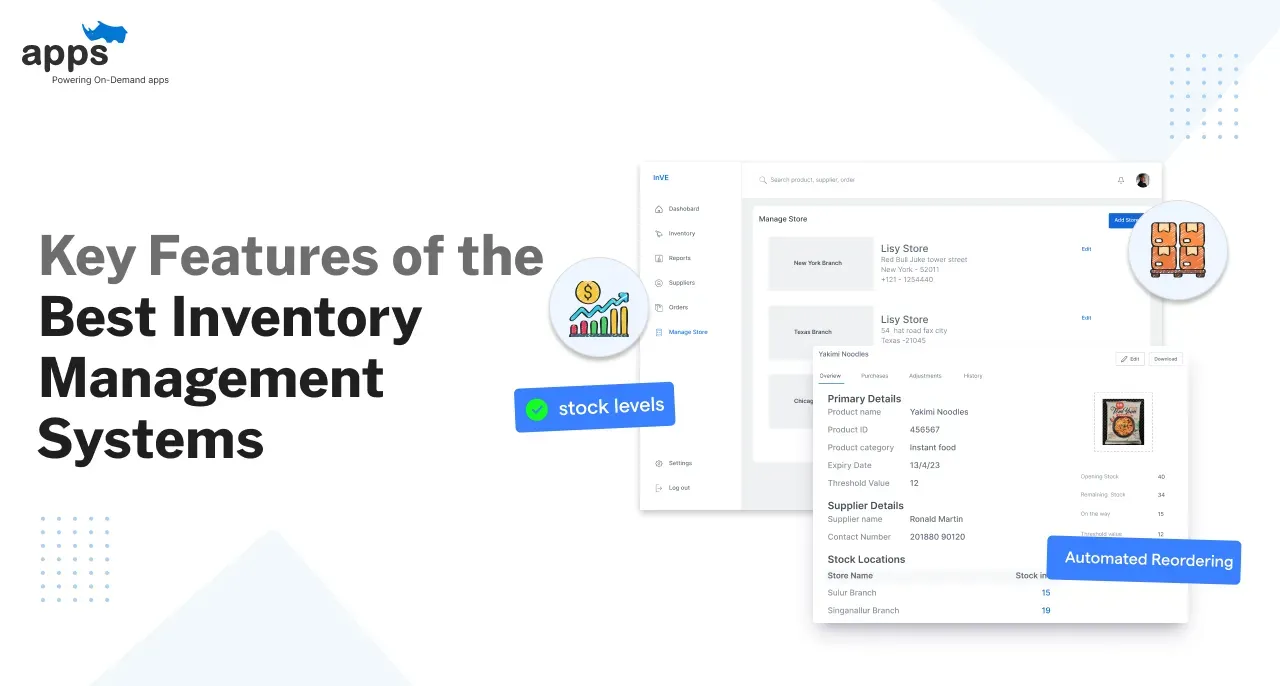- Introduction
- What is a Grubhub Clone? A Complete Guide
- Making A Grubhub Clone App For Your Business
- Features of the Grubhub Customer App
- Features of the Grubhub Restaurant App
- Features of the Grubhub Delivery Agent App
- Features of Grubhub's Admin Panel
- Additional Modern Features Of the Grubhub Clone App
- Offerings of the Grubhub Clone App
- Let's Conclude
Table of Contents
A Beginner's Guide to a GrubHub Clone App

Introduction
Greetings, AppsRhino Family! Here is the blog that will increase your company's revenue twofold. The precise definition of Grubhub Clone must be understood before proceeding with the concept.
Tell us about the Grubhub clone app and its carving out a niche in the restaurant business. An app that delivers food on demand is a Grubhub clone.
You can place an online meal order and select a restaurant depending on its type and location. According to one of the most well-known publications, numerous eateries compete in the Grubhub online order network.
The food delivery service Grubhub has been a terrific ally for Americans and their favorite restaurant fare. It is a nearly-dated food delivery app that successfully connects Americans with their preferred dine-in restaurants for online food ordering.
Because functionality and user interface (UI) are crucial components of any application, you must be familiar with the features provided by the Grubhub clone guide if you intend to create a Grubhub clone app. You may make the business of your dreams with the help of AppsRhino.
What is a Grubhub Clone? A Complete Guide

A Grubhub clone is a cutting-edge app solution that enables restaurants to offer consumers online ordering and doorstep delivery services as needed. Users' experiences are improved, and possibilities are provided for users to grow their enterprises.
A user places an order using the Grubhub clone app. The restaurant from which the user made their selections receives the order information. The administrator can monitor the entire procedure from their dashboard in the interim.
When the restaurant has the order ready, they request delivery, and local delivery services respond. A provider accepts the offer and follows the instructions to fulfill the request.
Here is a sample workflow as part of the Grubhub clone development guide that guarantees full support for an improved user experience and keeps you interested.
Step 1
Look
Customers may easily search for restaurants based on familiarity and the caliber of the cuisine they serve. The client then looks through their menus and adds food to their order.
Step 2
Order
Customers can conveniently order their preferred food from a nearby eatery.
Step 3
Tracking Orders in Real-Time
Customers will receive immediate information on the status of their orders.
Step 4
Delivery to your door
The delivery worker from Grubhub is in charge of picking up the client's food from the restaurant and providing it to the client on schedule.
Step 5
Review And Rating
Based on the restaurant's food and delivery, patrons can rate and evaluate it.
Making A Grubhub Clone App For Your Business
Are you thinking of creating a food delivery app? You must first identify the parties involved in this concept as stakeholders. And to be aware of the things that generate income in our Grubhub clone software.
The following applications need to be created and developed to create a Grubhub-like food delivery clone.
- Client App
- App for Restaurant Owner
- Vehicle App
- Admin Console
Features of the Grubhub Customer App

Login/Registration
Customers can use social networking accounts to log in and register.
Make a Profile
A customer's profile can be created by entering their name, email address, phone number, password, and address.
Smart Lookup
Customers can search for excellent cuisine and restaurants using filters and sorting options.
Delivery Orders
Customers pick up their food orders from a nearby restaurant at your convenience.
Live Monitoring
Customers will receive instant information on the status of their orders.
Voucher Code
Customers can utilize the promo code to receive an additional discount on the total price, and the admin panel is where the promo code is controlled.
Ratings And Reviews
Customers can rate and review the food quality, restaurant, and delivery agent based on their personal experiences.
Various Payment Options
A credit card, cash, or other payment option is available to customers.
Features of the Grubhub Restaurant App

Purchase Dashboard
The order dashboard allows restaurants to view all order details.
Update your profile
Update the restaurant's information, including the name, operating times, and images.
Managing the menu
The menu, prices, goods, and minimum order payment can all be changed or added at a restaurant.
Earnings
Restaurants can view the daily, monthly, and weekly earnings reports, which include all relevant information and payment options.
Review Control
Restaurants can read and respond to all customer feedback.
Promo Code Administration
Restaurants update their coupon codes and special offers to reward regular patrons.
Customer information
Restaurants have access to vital data about their online clientele.
Request Delivery Agent to Send
Only the associated delivery agent for the restaurant may receive requests. Restaurants can choose their delivery person.
Features of the Grubhub Delivery Agent App

Delivery Demand
The local restaurants can start requesting rides from the delivery people.
Delivery Specifics
The location of the order pickup and delivery are fully disclosed to the delivery agent.
Call/Chat
If a delivery agent has questions about the order, they can phone or text the customer.
The accessibility of the delivery agent
A delivery person can toggle between being online and offline at any time. While he is offline, the delivery agent cannot accept a pickup request.
Update your profile
A delivery agent's profile updates include their name, address, and phone number.
Earnings
In the delivery app, delivery agents can keep track of their earnings, commissions, and payments.
Multiple Shifts of a Delivery Agent
Delivery agents can perform various shifts (day and night) to earn additional money.
Disable Profile
Delivery Agents can make their profiles inactive.
Features of Grubhub's Admin Panel

Restaurant Director
To ensure a steady supply, the administrator can add and manage any restaurant on the same platform.
Client Manager
The administrator can examine information about all app users, orders, and much more.
Deals Manager
Make fresh specials, deals, and discounts. Obtain approved discounts from affiliated eateries.
Menu Supervisor
The administrator can enable ordering from restaurant partners' menus.
Purchase Manager
The administrator can use key metrics to monitor all orders completed by the platform.
Manager of Notifications
The admin can manage the settings for partners' and customers' apps, SMS, and email notifications.
Additional Modern Features Of the Grubhub Clone App
These specialized features will help your business grow. With a fantastic Grubhub app clone, you may start making money after placing your first order.
Start the incredibly demanding online food delivery business with the best app to achieve enormous profit by satisfying your consumers' appetites.
- Look Through Categories To Discover Your Favorite Foods : Users can place their orders and browse through various categories.
- Filter Administration: Powerful filter options are offered in our GrubHub clone app.
- Check Out Order History: The user can access the complete list of orders they have placed and sent from this location.
- Immediately Add To Cart: Customers can quickly select the necessary foods and add them to their carts.
- Develop Add-Ons: Customers can add items to their food orders and offer suggestions.
- Delivery Or Pickup Option: It offers the user two options. They have the option of picking up or having their food delivered.
- Payment Administration: Customers can use their credit or debit cards to pay for the food. They could also pay the bill after the food is delivered.
- Track Status: Using our app, a customer can keep track of the delivery boy's statistics. GPS is used to deliver this data.
- Completely Customizable Script: Our GrubHub clone script may be installed and is entirely customizable.
- Menu Administration: This module can manage your menu by category and sub-category.
Offerings of the Grubhub Clone App

Smart Lookup
You can use our Grubhub clone app to automatically or manually search for nearby eateries.
Delivery Specifics
After placing an order with a restaurant, the user receives all the information, including the driver's report and a scheduled delivery time. You can speak with them to provide the driver with additional directions to your place.
Multiple Bookings
GrubHub Clone software may be utilized from an Android, iPhone, or even a desktop through the internet, keeping in mind the variety of devices.
Suggested Reading:
Doordash vs Grubhub vs Ubereats vs Postmates
Favorite eateries and menu items
We allow consumers to prefer specific restaurants or even items from such eateries. By doing this, future meal orders will be simple.
Dedicated Menus
GrubHub clone software features a specialized menu, which contains daily specials and the availability of meals in different restaurants, to make it simpler and more comfortable for users. Restaurant menus can easily be modified, expanded, or trimmed.
Let's Conclude
The market is moving quickly toward automation and drone delivery options thanks to the significant evolution of online meal delivery. Using the enduring internet meal delivery script, many firms have shown how successful their services are.
But are you interested in utilizing expert ordering assistance? If so, Grubhub Clone is a revolutionary app that enables different food establishments to offer first-rate delivery services.
Today, there are numerous websites where you can purchase food. Visit us at AppsRhino if you have plans to create a GrubHub clone app. To build a startup, look at the Grubhub Clone development guide.
Create an app using our top food ordering scripts for your company. Consider your options carefully. Hope! You can see now.
Get in touch with AppsRhino to start a different food delivery system for your company.
Table of Contents
- Introduction
- What is a Grubhub Clone? A Complete Guide
- Making A Grubhub Clone App For Your Business
- Features of the Grubhub Customer App
- Features of the Grubhub Restaurant App
- Features of the Grubhub Delivery Agent App
- Features of Grubhub's Admin Panel
- Additional Modern Features Of the Grubhub Clone App
- Offerings of the Grubhub Clone App
- Let's Conclude